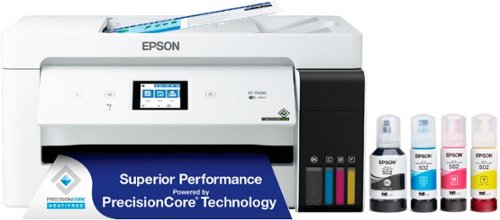Epson
Epson's Stats
Reviews
- Review Count0
- Helpfulness Votes0
- First ReviewNone
- Last ReviewNone
- Featured Reviews0
- Average Rating0
Reviews Comments
- Review Comment Count0
- Helpfulness Votes0
- First Review CommentNone
- Last Review CommentNone
- Featured Review Comments0
Questions
- Question Count0
- Helpfulness Votes0
- First QuestionNone
- Last QuestionNone
- Featured Questions0
- Answer Count9188
- Helpfulness Votes5,299
- First AnswerOctober 26, 2017
- Last AnswerOctober 3, 2024
- Featured Answers0
- Best Answers371
Epson's Reviews
Epson has not submitted any reviews.
Epson's Questions
Epson has not submitted any questions.
Your busy home needs a printer that’s fast, affordable, easy to use, and has premium features. That’s why we developed the EcoTank ET-3830 – an innovative cartridge-free solution that uses high-capacity, easily refillable ink tanks. So you’ll worry less about running out of ink, and save a lot on replacement ink (1). The ET-3830 features fast printing with outstanding print quality, productive paper handling, a high-resolution flatbed scanner, and a large color display – making it the perfect printer for productive families.
does the printer have Apple air print built in? We bought this from you but can't print from our iPhone or iPads
Hello. You can use the ET-3830 wirelessly with your iPhone & iPad. You want to ensure the printer and device are connected to the same wireless network, then download the "Epson Smart Panel" app from the App Store on your devices to use theprinter. Regards, Kevin - The Epson Team.
8 months ago
by
Posted by:
Epson
Make scanning simple with the affordable, compact and lightweight Epson Perfection V19 II. With an optical resolution of 4800 dpi, this easy-to-use photo scanner delivers amazing clarity and detail at a great value. The V19 II includes convenient one-touch scanning with easy-to-use buttons, so you can scan directly to PDF or email with just the touch of a button. Get high-quality letter-sized scans in as fast as 10 seconds. Moreover, scan photos, artwork, illustrations, books, documents and more with the included Epson ScanSmart software. If your photos have faded, you can bring back the color in one click with Easy Photo Fix technology. You can also create editable Microsoft Word, Excel and PowerPoint files, or generate searchable PDF files using optical character recognition (OCR) software. The V19 II is USB powered for portability, includes a built-in kickstand for space-saving vertical placement and storage, and features a high-rise, removable lid to accommodate bulky items such as books and photo albums.
Does this work with Windows 11?
Hello beagle. Yes, the V19 Scanner is compatible with Microsoft Windows 11. You can find the latest scanner driver on our official Epson Support page. Regards, Kevin - The Epson Team.
8 months ago
by
Posted by:
Epson
Bring a new level of productivity to your business with the ultra efficient WorkForce Pro WF-3820 all-in-one printer. Designed for high-volume print environments, the WF-3820 delivers precise, professional-quality prints at fast speeds up to 21 (black)/11 (color) ISO ppm† using vibrant DURABrite Ultra instant-dry pigment inks. A breakthrough in business printing, the WF-3820 features Epson’s innovative PrecisionCore Heat-Free Technology designed for enhanced reliability with minimal downtime. Built with convenience in mind, the WF-3820 offers a variety of user-friendly features to support easy, streamlined printing for small workgroups, including auto 2-sided printing, a large, 250-sheet paper capacity, built-in wireless and a 2.7" color touchscreen for quick navigation and control.
Is ink included with this printer.? What is the cost of replacement ink?
Hi Joe. Yes, the Epson WF-3820 includes four ink cartridges (Cyan, Magenta, Yellow, and Black) intended for initial setup. Most of this ink is used to charge the ink delivery system, and the remaining ink will be available for printing. Please visit BestBuy's website for Epson 822 Ink pricing. Regards, Kevin - The Epson Team.
8 months ago
by
Posted by:
Epson
Impress your audience and own the room with the ultra bright, wireless Pro EX9240 WUXGA projector, offering 4,000 lumens of color and white brightness1 to deliver crisp, detailed, professional-quality presentations, spreadsheets and videos – even in well-lit spaces. From home offices to large video conference rooms, this sleek, compact projector makes it easy to display captivating, big-screen images from nearly any location, using advanced 3-chip 3LCD technology, stunning Full HD 1080p resolution and versatile screen mirroring with Miracast. Perfect for creating dynamic, engaging presentations, the Pro EX9240 offers a built-in 16 W speaker, allows for easy Zoom video conferencing and conveniently connects to streaming devices, such as Fire TV, Apple TV, Roku, and Chromecast, through the HDMI ports so you can easily share a variety of rich content, including movies, TV shows and more2.
Can you hook this up to a Bluetooth speaker?
Hello jhedrick. The EX9240 includes an internal speaker for sound. Unfortunately, you cannot connect a Bluetooth speaker to the projector directly. The best option would be to connect a speaker to your video source first before connecting it to the projector. Regards, Kevin - The Epson Team.
8 months ago
by
Posted by:
Epson
The EcoTank ET-15000 wireless all-in-one offers Cartridge-Free Printing with easy-to-fill supersized ink tanks. Save up to 90 percent on ink with low-cost replacement bottles (1). This all-in-one delivers vibrant prints up to 13" x 19" (through rear-feed tray) and scans up to 8.5" x 14" (via the ADF). Print for up to 2 years with each included or replacement ink bottle set (2) — each replacement set includes enough ink to print up to 7,500 pages (3). That’s equivalent to about 80 individual cartridges (4). And, there’s zero cartridge waste. The ET-15000 features a 250-sheet front tray paper capacity and rear specialty-paper feed, plus a 2.7" color touchscreen and hands-free voice-activated printing (5).
Hello. Does the Epson 15000 work with Windows 11? All I see in the specs is it works with up to Windows 10. Thanks.
Hello SLB1978. Yes, the ET-15000 is compatible with Microsoft Windows 11. You can find the latest printer driver on our official Epson Support page. Regards, Kevin - The Epson Team.
8 months ago
by
Posted by:
Epson

Epson - WorkForce ES-865 Color Duplex Document Scanner - Black
Digitize and share important papers with this Epson WorkForce ES-860 color document scanner. Speeds of up to 65 ppm help you finish large scanning tasks quickly, and the color LCD and simple interface offer easy operation. Boasting an optical resolution of up to 1200 dpi, this Epson WorkForce ES-860 color document scanner captures detailed digital images of scanned media.
Is this scanner Twain compliant, When scanning to my chiropractic software do I need an ethernet cord or will it scan wirelessly.
Hello HappyChiro. The ES-865 includes a TWAIN driver, which should integrate with a wide range of software. The scanner can only be used with the SuperSpeed USB 3.0 cable included in the box. Regards, Kevin - The Epson Team.
8 months ago
by
Posted by:
Epson
Enhance office productivity with the high-powered WorkForce Pro WF-7310. A high-performance, wide-format printing solution, the WorkForce Pro WF-7310 delivers print-shop-quality graphics up to 13" x 19" and borderless up to 11" x 17". Offering fast print speeds, this efficient printer streamlines workflow at an astounding up to 25 black/12 color ISO ppm*. Designed with durability and reliability in mind, the WorkForce Pro WF-7310 features PrecisionCore Heat-Free Technology and DURABrite Ultra instant-dry pigment inks to quickly and consistently deliver crisp, vibrant prints with sharp text and vivid colors. The perfect choice for fast, efficient printing, the WorkForce Pro WF-7310 easily tackles high-volume print jobs with two 250-sheet trays, a rear feed and Wi-Fi 5 compatibility. Plus, with the Epson Smart Panel App, you can conveniently manage printer workflow from your smart device.
What is the heaviest cardstock this printer prints on?
Hello Regena. The thickest paper we have tested on the WF-7310 is Epson Premium Photo Paper Glossy, which weighs 79 lb. For cardstock, we have tested similar Epson paper that weighs around 44 lb. Please be aware that these recommendations are for Epson paper only. You can try a cardstock that falls in that range, but your results can vary when using other brands and heavier paper. Regards, Kevin - The Epson Team
8 months ago
by
Posted by:
Epson
The EcoTank Photo ET-8550 wireless all-in-one prints lab-quality, wide-format color photos, graphics and everyday documents — all at an incredible value. Epson’s cartridge-free, 6-color Claria ET Premium Ink system delivers vibrant colors and sharp text for all your creative projects. With low-cost replacement ink bottles, print 4" x 6" photos for about 4 cents each compared to 40 cents with cartridges (1). Print everything from borderless 13" x 19" photos to customized CDs/DVDs. You can even print on cardstock and other media up to 1.3 mm thick. For added convenience, each set of bottles lets you print for up to 2 years (2). Plus, save up to 80 percent with replacement ink bottles vs. ink cartridges (3) — that’s about $2,000 on each set (3). The EcoTank Photo lets you do it all with affordable in-house printing.
If I select 2 sided print in my Publisher control panel and send a document to the 8550, will I still have to manually flip the paper or will the printer automatically do it? If the 8550 won’t, which of your printers is closest to the wide format and will
Hello Sam. Yes, the ET-8550 includes automatic 2-sided printing, so you will not have to manually flip your printed document. Regards, Kevin - The Epson Team.
8 months ago
by
Posted by:
Epson
The EcoTank ET-15000 wireless all-in-one offers Cartridge-Free Printing with easy-to-fill supersized ink tanks. Save up to 90 percent on ink with low-cost replacement bottles (1). This all-in-one delivers vibrant prints up to 13" x 19" (through rear-feed tray) and scans up to 8.5" x 14" (via the ADF). Print for up to 2 years with each included or replacement ink bottle set (2) — each replacement set includes enough ink to print up to 7,500 pages (3). That’s equivalent to about 80 individual cartridges (4). And, there’s zero cartridge waste. The ET-15000 features a 250-sheet front tray paper capacity and rear specialty-paper feed, plus a 2.7" color touchscreen and hands-free voice-activated printing (5).
Does the Epson EcoTank ET-15000 scanning with the automatic document feeder compare at all to the capabilities of the Epson - FastFoto FF-680W? Can I scan photos with the automatic document feeder?
Hello cham. We do not recommend placing photographs in the ADF. It's best to place fragile or valuable originals on the scanner glass to avoid wrinkling or damaging them. Regards, Kevin - The Epson Team.
8 months ago
by
Posted by:
Epson
Make scanning simple with the affordable, compact and lightweight Epson Perfection V39 II. Featuring an optical resolution of 4800 dpi, this easy-to-use photo scanner delivers amazing clarity and detail at a great value. With the included Epson ScanSmart software, you can scan photos, artwork, illustrations, books, documents and more to cloud storage services as well as stitch together oversized images. Moreover, if your photos have faded, you can bring back the color in one click with Easy Photo Fix technology. The V39 II delivers high-quality letter-sized scans in as fast as 10 seconds. It also includes convenient one-touch scanning with easy-to-use buttons, so you can scan directly to PDF or email with just the touch of a button. In addition, you can create editable Microsoft Word, Excel and PowerPoint files using optical character recognition (OCR) software. The V39 II is USB powered for portability, includes a built-in kickstand for space-saving vertical placement and storage, and features a high-rise, removable lid to accommodate bulky items such as books and photo albums. Meet the nexus of stunning image quality and great value with the Epson Perfection V39 II.
Hello! Can you scan artwork cards to 1200dpi on this scanner? And can you save the scan files as both jpg and tiff file types? Please kindly let me know and thank you for your consideration.
Hello Scandpi. Yes, the V39 II Photo Scanner supports scanning in resolutions up to 4800 dpi. You can save scanned images in both JPEG and TIFF via the Epson Scan software. Regards, Kevin - The Epson Team.
8 months ago
by
Posted by:
Epson