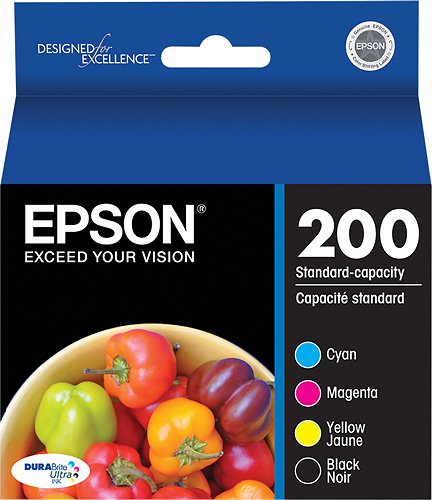Epson
Epson's Stats
Reviews
- Review Count0
- Helpfulness Votes0
- First ReviewNone
- Last ReviewNone
- Featured Reviews0
- Average Rating0
Reviews Comments
- Review Comment Count0
- Helpfulness Votes0
- First Review CommentNone
- Last Review CommentNone
- Featured Review Comments0
Questions
- Question Count0
- Helpfulness Votes0
- First QuestionNone
- Last QuestionNone
- Featured Questions0
- Answer Count9197
- Helpfulness Votes5,300
- First AnswerOctober 26, 2017
- Last AnswerOctober 8, 2024
- Featured Answers0
- Best Answers371
Epson's Reviews
Epson has not submitted any reviews.
Epson's Questions
Epson has not submitted any questions.
Your busy home needs a printer that’s fast, affordable, easy to use, and has premium features. That’s why we developed the EcoTank ET-3830 – an innovative cartridge-free solution that uses high-capacity, easily refillable ink tanks. So you’ll worry less about running out of ink, and save a lot on replacement ink (1). The ET-3830 features fast printing with outstanding print quality, productive paper handling, a high-resolution flatbed scanner, and a large color display – making it the perfect printer for productive families.
Can the printer do various size photos such as 5x7"?
Hello jmvxii. Yes, 5" x 7" paper is supported. The ET-3830 can print on paper sizes ranging from 3.5" x 5" to 8.5" x 47.2". Regards, Kevin - The Epson Team.
10 months ago
by
Posted by:
Epson
Your family needs a printer that’s fast, affordable, and easy to use. That’s why we developed the EcoTank ET-2800 – an innovative cartridge-free solution that uses high-capacity, easily refillable ink tanks. So you’ll worry less about running out of ink, and save a lot on replacement ink (1). The ET-2800 features genuine Epson print quality, a high-resolution flatbed scanner, and convenient color display – making it the ideal basic home printer.
What is a cartridge free printer
Hello. "Cartridge-free printer" means the printer has Ink Tanks and uses Ink Bottles instead of Ink Cartridges. With our EcoTank printers, you get to print at higher volumes before having to purchase more Ink. Regards, Kevin - The Epson Team.
10 months ago
by
Posted by:
Epson
Enjoy versatile projection for remote work, home entertainment and beyond with the Epson EpiqVision Flex CO-FH02 Smart Streaming Portable Projector. Designed to bring more ease and convenience to your workday, the Epson EpiqVision Flex CO-FH02 delivers a Full HD 1080p picture up to 300"—that’s four times larger than a 75" flat panel—for collaborative online meetings and detailed presentations. Perfect for engaging at-home learning, immersive movie watching and more, this 3,000-lumen projector1 offers Best-in-Class Color Brightness2 to deliver crisp, colorful images in virtually any lighting environment—even during the daytime. Sleek and compact, this portable projector can be easily carried in bags and backpacks for easy viewing virtually anywhere. It features a powerful, high-quality speaker system for a truly amazing viewing experience. And, with Android TV3 included, you can tune into all your favorite streaming channels, including Netflix, Apple TV+, Amazon Prime, Hulu, Disney+, HBO Max, YouTube and more4.
Can this projector actually connect to an external speaker through Bluetooth? I'm not sure since I saw some reviewers complain that they couldn't connect to an external speaker using such a way.
Hello Speaker. Yes, you can connect an external Bluetooth speaker only with the included Android TV streaming device. If you plan to use a different video device with the projector, please ensure it includes Bluetooth functionality to connect your speaker separately. Regards, Kevin - The Epson Team.
10 months ago
by
Posted by:
Epson
Supercharge workplace efficiency and productivity with the ultra fast WorkForce Pro WF-7840. Offering high-speed wide-format printing, this reliable all-in-one consistently delivers sharp, professional-quality, prints using innovative PrecisionCore Heat-Free Technology and vivid DURABrite Ultra inks. Built from the ground up to meet the demands of fast-paced businesses, the WF-7840 tackles a variety of tasks with wide-format printing up to 13" x 19", auto 2-sided print, copy, scan and fax, a 50-sheet rear tray, and a large, 500-sheet paper capacity. Convenient and easy-to-use, this complete duplex solution offers an abundance of features for simplified operation and navigation, including a 4.3" color touchscreen and wireless setup using mobile devices
Can the wf7840 ptint A5 documents? This is for invoices and quotes?
Hello. Yes, the WF-7840 can print on A5 paper. The printer supports paper sizes ranging from 4" x 6" to 13" x 19". Regards, Kevin - The Epson Team.
10 months ago
by
Posted by:
Epson
Make scanning simple with the affordable, compact and lightweight Epson Perfection V39 II. Featuring an optical resolution of 4800 dpi, this easy-to-use photo scanner delivers amazing clarity and detail at a great value. With the included Epson ScanSmart software, you can scan photos, artwork, illustrations, books, documents and more to cloud storage services as well as stitch together oversized images. Moreover, if your photos have faded, you can bring back the color in one click with Easy Photo Fix technology. The V39 II delivers high-quality letter-sized scans in as fast as 10 seconds. It also includes convenient one-touch scanning with easy-to-use buttons, so you can scan directly to PDF or email with just the touch of a button. In addition, you can create editable Microsoft Word, Excel and PowerPoint files using optical character recognition (OCR) software. The V39 II is USB powered for portability, includes a built-in kickstand for space-saving vertical placement and storage, and features a high-rise, removable lid to accommodate bulky items such as books and photo albums. Meet the nexus of stunning image quality and great value with the Epson Perfection V39 II.
Does this scan to email?
Hello. Yes, the V39 Photo Scanner includes a physical button that sends scanned images via email. First, you save your scanned images to a local network folder and send them by email using Easy Photo Scan software. Regards, Kevin - The Epson Team.
10 months ago
by
Posted by:
Epson
The EcoTank Photo ET-8500 wireless all-in-one prints lab-quality color photos, graphics and everyday documents — all at an incredible value. Epson’s cartridge-free, 6-color Claria ET Premium Ink system delivers vibrant colors and sharp text for all your creative projects. With low-cost replacement ink bottles, print 4" x 6" photos for about 4 cents each compared to 40 cents with cartridges (1). Print everything from borderless 8.5" x 11" photos to customized CDs/DVDs. You can even print on cardstock and other media up to 1.3 mm thick. For added convenience, each set of bottles lets you print for up to 2 years (2). Plus, save up to 80 percent with replacement ink bottles vs. ink cartridges (3) — that’s about $2,000 on each set (3). The EcoTank Photo lets you do it all with affordable in-house printing.
Does this printer support Scan and Stitch?
Hello MissArt. Yes, you can scan and stitch your images. The option is available in the Epson ScanSmart software. Regards, Kevin - The Epson Team.
10 months ago
by
Posted by:
Epson
The EcoTank Photo ET-8500 wireless all-in-one prints lab-quality color photos, graphics and everyday documents — all at an incredible value. Epson’s cartridge-free, 6-color Claria ET Premium Ink system delivers vibrant colors and sharp text for all your creative projects. With low-cost replacement ink bottles, print 4" x 6" photos for about 4 cents each compared to 40 cents with cartridges (1). Print everything from borderless 8.5" x 11" photos to customized CDs/DVDs. You can even print on cardstock and other media up to 1.3 mm thick. For added convenience, each set of bottles lets you print for up to 2 years (2). Plus, save up to 80 percent with replacement ink bottles vs. ink cartridges (3) — that’s about $2,000 on each set (3). The EcoTank Photo lets you do it all with affordable in-house printing.
Does this printer have the same scanning capacity as the Epson V39 II scanner? I would like to scan art, adjust color saturation in Photoshop, and then print my art. Will this do the trick or am I better off buying a separate machine with scan function
Hello MissArt. The V39 Photo scanner has a higher scanning resolution of 4800 x 4800 dpi, and the ET-8500 has a scan resolution of 1200 x 4800 dpi. However, both options are good for scanning art. Regards, Kevin - The Epson Team.
10 months ago
by
Posted by:
Epson
Scan all your prints, negatives and slides quickly and efficiently. Complete with film holdersit handles just about any size and format, including 35 mm filmstrips, mounted slides and full panoramic medium format film.
Can you scan multiple photos on the scanner need at once? Also I have round digital discs from an old camera, is there a feature to connect and download these photos from the disc?
Hello Dee. Yes, you can scan multiple photos at once, and when complete, you can save them as individual files. Regards, Kevin - The Epson Team.
10 months ago
by
Posted by:
Epson
Impress your audience and own the room with the ultra bright, wireless Pro EX9240 WUXGA projector, offering 4,000 lumens of color and white brightness1 to deliver crisp, detailed, professional-quality presentations, spreadsheets and videos – even in well-lit spaces. From home offices to large video conference rooms, this sleek, compact projector makes it easy to display captivating, big-screen images from nearly any location, using advanced 3-chip 3LCD technology, stunning Full HD 1080p resolution and versatile screen mirroring with Miracast. Perfect for creating dynamic, engaging presentations, the Pro EX9240 offers a built-in 16 W speaker, allows for easy Zoom video conferencing and conveniently connects to streaming devices, such as Fire TV, Apple TV, Roku, and Chromecast, through the HDMI ports so you can easily share a variety of rich content, including movies, TV shows and more2.
I am looking for a projector that can run for about 6 hours a day (3 hours at a time). Is this a good choice?
Hello LoBro. Yes, you should be able to use the projector for 3 hours, twice a day just fine. Please note the projector lamp has an estimated lamp life of up to 5,500 hours in Normal Mode and up to 12,000 hours in Eco Mode. Regards, Kevin - The Epson Team.
10 months ago
by
Posted by:
Epson
These Epson DURABrite 200 T200120-BCS ink jet cartridges deliver bold cyan, magenta, yellow and black ink that resists damage caused by water, smudging and fading, so you can generate striking, long-lasting documents with vibrant hues and clear text.
Does this work with epson wf-2540 printer
Hello Susan. Yes, the printer is compatible with Epson 200 and 200XL Ink Cartridges. Regards, Kevin - The Epson Team.
10 months ago
by
Posted by:
Epson