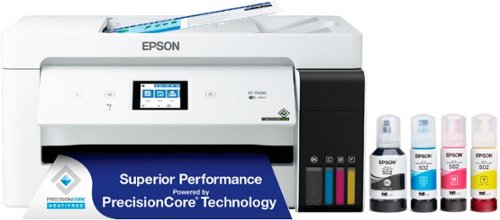Epson
Epson's Stats
Reviews
- Review Count0
- Helpfulness Votes0
- First ReviewNone
- Last ReviewNone
- Featured Reviews0
- Average Rating0
Reviews Comments
- Review Comment Count0
- Helpfulness Votes0
- First Review CommentNone
- Last Review CommentNone
- Featured Review Comments0
Questions
- Question Count0
- Helpfulness Votes0
- First QuestionNone
- Last QuestionNone
- Featured Questions0
- Answer Count9197
- Helpfulness Votes5,300
- First AnswerOctober 26, 2017
- Last AnswerOctober 8, 2024
- Featured Answers0
- Best Answers371
Epson's Reviews
Epson has not submitted any reviews.
Epson's Questions
Epson has not submitted any questions.
View office presentations or your favorite movies with this Epson Duet ELPSC80 portable projector screen, which offers both standard and widescreen formats to suit your needs. Floorstanding and wall-mount options make it easy to set up and take down.
Is the tripod stand included. YES or NO.
Hello dmg. Yes, the Portable Projector Screen includes a metal stand. Regards, Kevin - The Epson Team.
10 months ago
by
Posted by:
Epson
Experience the power of high-performance business printing with the WorkForce Pro WF-4820. Providing high-speed printing, the WF-4820 blazes through high-volume print jobs at an astounding 25 black/12 color ISO ppm†. Built for productivity, this reliable printer consistently delivers sharp, professional-quality prints with innovative PrecisionCore Heat-Free Technology and vivid DURABrite Ultra instant-dry pigment inks. An efficient, easy-to-use solution, the WF-4820 offers convenient features designed to enhance efficiency and streamline workflow, including a large, 4.3" color touchscreen for intuitive navigation, a 250-sheet paper capacity, auto 2-sided printing, wireless connectivity and more.
Is this printer compatible with Windows 11 Pro?
Hello Ted. Yes, the WF-4820 is compatible with Windows 11. You can find the latest driver on our official Epson Support page. Regards, Kevin - The Epson Team.
10 months ago
by
Posted by:
Epson
Print marketing materials in vivid colors with this three-pack of Epson T542 dye multicolor ink bottles. Compatibility with a range of EcoTank Pro all-in-one Supertank printers delivers impressive prints from the first page to the last. These Epson T542 dye multicolor ink bottles yield up to 6,000 pages for high-volume office use.
Which Epson ink replacement works with the ET-3830 Ecotank printer, including all colors and black. Thank you
Hello Tony. The ET-3830 is designed to work with Epson 502 Ink Bottles. Regards, Kevin - The Epson Team.
10 months ago
by
Posted by:
Epson
Bring a new level of productivity to your business with the ultra efficient WorkForce Pro WF-3820 all-in-one printer. Designed for high-volume print environments, the WF-3820 delivers precise, professional-quality prints at fast speeds up to 21 (black)/11 (color) ISO ppm† using vibrant DURABrite Ultra instant-dry pigment inks. A breakthrough in business printing, the WF-3820 features Epson’s innovative PrecisionCore Heat-Free Technology designed for enhanced reliability with minimal downtime. Built with convenience in mind, the WF-3820 offers a variety of user-friendly features to support easy, streamlined printing for small workgroups, including auto 2-sided printing, a large, 250-sheet paper capacity, built-in wireless and a 2.7" color touchscreen for quick navigation and control.
Is this a good choice for household needs, such as scanning photos to print or store, printing letters, memos, spreadsheets?
Hello. Yes, it is a great all-around option for home use. The WF-3820 includes print, copy, and scan functionality. It can print pro-quality documents and photos and supports a variety of paper including photo paper, plain paper, and No.10-sized envelopes. Regards, Kevin - The Epson Team.
10 months ago
by
Posted by:
Epson
Your busy home needs a printer that’s fast, affordable, easy to use, and has premium features. That’s why we developed the EcoTank ET-3830 – an innovative cartridge-free solution that uses high-capacity, easily refillable ink tanks. So you’ll worry less about running out of ink, and save a lot on replacement ink (1). The ET-3830 features fast printing with outstanding print quality, productive paper handling, a high-resolution flatbed scanner, and a large color display – making it the perfect printer for productive families.
Does it use more than 2.4ghz
Hello. The ET-3830 can connect to a Wi-Fi router that uses 5 GHz, but it can only work on a 2.4 GHz band. You want to ensure the router operates in dual-band (2.4 GHz and 5 GHz) mode. If your router uses a single network name (SSID) for both the 2.4 GHz and 5 GHz bands, we recommend giving each band its own network name (SSID) instead, such as Home Network 2.4 GHz and Home Network 5 GHz. Regards, Kevin - The Epson Team.
10 months ago
by
Posted by:
Epson
The EcoTank Photo ET-8550 wireless all-in-one prints lab-quality, wide-format color photos, graphics and everyday documents — all at an incredible value. Epson’s cartridge-free, 6-color Claria ET Premium Ink system delivers vibrant colors and sharp text for all your creative projects. With low-cost replacement ink bottles, print 4" x 6" photos for about 4 cents each compared to 40 cents with cartridges (1). Print everything from borderless 13" x 19" photos to customized CDs/DVDs. You can even print on cardstock and other media up to 1.3 mm thick. For added convenience, each set of bottles lets you print for up to 2 years (2). Plus, save up to 80 percent with replacement ink bottles vs. ink cartridges (3) — that’s about $2,000 on each set (3). The EcoTank Photo lets you do it all with affordable in-house printing.
Can you use glossy, soft glossy, semi glossy or matte photo paper with the Epson - EcoTank Photo ET-8550 All-in-One Wide-format Supertank Printer?
Hello Rachell. Yes, the ET-8550 is compatible with Epson glossy, semi-gloss, and matte photo paper. For a list of all compatible paper types, please see the User's Guide on our official Epson Support page. Regards, Kevin - The Epson Team.
10 months ago
by
Posted by:
Epson
The EcoTank Photo ET-8550 wireless all-in-one prints lab-quality, wide-format color photos, graphics and everyday documents — all at an incredible value. Epson’s cartridge-free, 6-color Claria ET Premium Ink system delivers vibrant colors and sharp text for all your creative projects. With low-cost replacement ink bottles, print 4" x 6" photos for about 4 cents each compared to 40 cents with cartridges (1). Print everything from borderless 13" x 19" photos to customized CDs/DVDs. You can even print on cardstock and other media up to 1.3 mm thick. For added convenience, each set of bottles lets you print for up to 2 years (2). Plus, save up to 80 percent with replacement ink bottles vs. ink cartridges (3) — that’s about $2,000 on each set (3). The EcoTank Photo lets you do it all with affordable in-house printing.
I want to use all pigment inks in Epsom EcoTank 8550. If I buy from you will the new machine be already loaded with with ink? that is will I have to clean it out in order to use pigment? Thanks for your time.
Hello. The ET-8550 is compatible with T552 Epson Inks only. Cyan, Magenta, Yellow, Photo Black, and Gray are Dye-based and Black is Pigment-Based. We recommend using the correct Ink with the printer to avoid any print quality issues. Regards, Kevin - The Epson Team.
10 months ago
by
Posted by:
Epson
Produce high-quality documents with this Epson EcoTank Pro multifunction printer. Print speeds up to 25 ISO ppm* make short work of large jobs, and the maximum resolution of 4800 x 2400 dpi ensures clear text and crisp images. This Epson EcoTank Pro multifunction printer produces up to 23 copies per minute.
Will this printer work over 5G wifi or does it need to be connected to 2.4?
Hello iamgroot. The ET-5800 can connect to a Wi-Fi router that uses 5 GHz, but it can only work on a 2.4 GHz band. You want to ensure the router operates in dual-band (2.4 GHz and 5 GHz) mode. If your router uses a single network name (SSID) for both the 2.4 GHz and 5 GHz bands, we recommend giving each band its own network name (SSID) instead, such as Home Network 2.4 GHz and Home Network 5 GHz. Regards, Kevin - The Epson Team.
10 months ago
by
Posted by:
Epson
Amplify office productivity with the high-performance WorkForce Pro WF-7820. Built from the ground up for high-volume, wide-format printing up to 13" x 19", this powerful, duplex solution offers auto 2-sided print, copy, scan and fax, and a convenient 50-sheet ADF. Featuring state-of-the-art PrecisionCore Heat-Free Technology and vivid DURABrite Ultra inks, the reliable WF-7820 delivers high-speed prints with 25 black/12 color ISO ppm†, plus fast first-page-out. Designed with ease-of-use in mind, the WF-7820 offers a variety of features for enhanced convenience and efficiency, including a large, 250-sheet paper capacity, an intuitive 4.3" color touchscreen and simple wireless setup and connectivity.
Can you do sublimation printing with this printer?
Hello Melody. The Epson WF-7820 is not designed for dye-sublimation printing nor the use of non-genuine Epson Ink Cartridges. Using sublimation Ink in this printer can affect warranty coverage and create print head and ink-system issues. Regards, Kevin - The Epson Team.
10 months ago
by
Posted by:
Epson
The EcoTank ET-15000 wireless all-in-one offers Cartridge-Free Printing with easy-to-fill supersized ink tanks. Save up to 90 percent on ink with low-cost replacement bottles (1). This all-in-one delivers vibrant prints up to 13" x 19" (through rear-feed tray) and scans up to 8.5" x 14" (via the ADF). Print for up to 2 years with each included or replacement ink bottle set (2) — each replacement set includes enough ink to print up to 7,500 pages (3). That’s equivalent to about 80 individual cartridges (4). And, there’s zero cartridge waste. The ET-15000 features a 250-sheet front tray paper capacity and rear specialty-paper feed, plus a 2.7" color touchscreen and hands-free voice-activated printing (5).
Is this printer compatible with Mac Sonoma 14.1.1? I have a WF-7620 and does not with the new Mac
Hello Cvs. Yes, the ET-15000 will work with macOS 14. You can download the latest driver on our official Epson Support page. Regards, Kevin - The Epson Team.
10 months ago
by
Posted by:
Epson