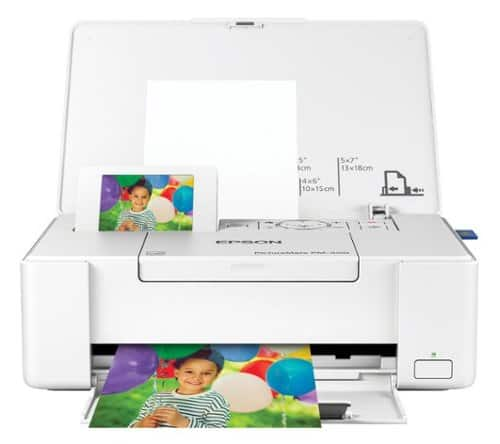Epson
Epson's Stats
Reviews
- Review Count0
- Helpfulness Votes0
- First ReviewNone
- Last ReviewNone
- Featured Reviews0
- Average Rating0
Reviews Comments
- Review Comment Count0
- Helpfulness Votes0
- First Review CommentNone
- Last Review CommentNone
- Featured Review Comments0
Questions
- Question Count0
- Helpfulness Votes0
- First QuestionNone
- Last QuestionNone
- Featured Questions0
- Answer Count9210
- Helpfulness Votes5,312
- First AnswerOctober 26, 2017
- Last AnswerOctober 14, 2024
- Featured Answers0
- Best Answers373
Epson's Reviews
Epson has not submitted any reviews.
Epson's Questions
Epson has not submitted any questions.

Epson - Perfection V39 Advanced Flatbed Color Photo Scanner - Black
With up to 4800 dpi optical resolution and speeds as fast as 10 seconds, this Epson Perfection V39 flatbed scanner makes it easy to reproduce both photos and documents. The removable high-rise lid enables you to scan oversize media.
Do i need a computer to scan photo negatives
Hello mj56. The V39 Scanner needs to be connected to a computer via USB to function. For more information, please visit the official Epson Support page. Regards, Kevin - The Epson Team.
3 years, 5 months ago
by
Posted by:
Epson
Produce high-quality documents with this Epson EcoTank Pro multifunction printer. Print speeds up to 25 ISO ppm* make short work of large jobs, and the maximum resolution of 4800 x 2400 dpi ensures clear text and crisp images. This Epson EcoTank Pro multifunction printer produces up to 23 copies per minute.
I don't often have a need to print much. If I don't print but about four or five pages a week is that enough to keep the ET-5800 from clogging up? If not, what is the ABSOLUTE MINIMUM I can use the ET- 5800 and not run into maintenance problems? Thanks.
Hello April. We recommend using the ET-5800 regularly to avoid nozzle clog issues. You can also print out nozzle checks often to keep ink cycling the printer and print head. For more information, please visit the official Epson Support page. Regards, Kevin - The Epson Team.
3 years, 5 months ago
by
Posted by:
Epson

Epson - EcoTank ET-2720 Wireless All-In-One Inkjet Printer - White
Print smudge-free text and rich, vibrant images with this Epson EcoTank all-in-one color printer. Wi-Fi Direct connectivity lets you print remotely without a router, and voice-activated printing capabilities let you schedule jobs using voice commands. This Epson EcoTank all-in-one color printer produces gorgeous photos and graphics with a maximum resolution of 5760 x 1440 dpi.Prints up to 10 ISO ppm* in black, up to 5 ISO ppm* in color.
When will this model be available again?
Hello Tiana. We would recommend reaching out directly to best buy customer support for additional assistance. Regards, Kevin - The Epson Team.
3 years, 5 months ago
by
Posted by:
Epson
Quickly share that special moment — at family gatherings, parties and more — with the compact, portable PictureMate PM-400 wireless photo printer. This lightweight printer delivers beautiful borderless 4" x 6" and 5" x 7" photos. Featuring wireless printing, plus Wi-Fi Direct (1), it prints from your iPad, iPhone, tablet or smartphone (2). Use the 2.7" color display to preview photos. The PM-400 prints 4" x 6" photos in as fast as 36 seconds (3). Get stacks of photos with convenient Print Packs (includes ink cartridge and 100 sheets of 4" x 6" photo paper). Photos are smudge, scratch, water and fade resistant (4) and last up to 200 years (5).
What sizes photos does it print it need one that prints 4x6 5x7 and 8x10
Hello. The PM-400 printer supports printing on 3.5" x 5", 4" x 6", 5" x 7" paper sizes. Regards, Kevin - The Epson Team.
3 years, 5 months ago
by
Posted by:
Epson
Create digital copies of important documents with this Epson WorkForce scanner. Its versatile document-handling capability accommodates standard paper, ID cards and receipts, and the included Nuance OCR software converts output into editable files or searchable PDFs for efficient archiving. This Epson WorkForce scanner’s small, lightweight design offers portability, and the USB interface provides easy connectivity.
Is it compatible with Quick books?
Hi Rainbow, The ES-50 can scan documents to your computer which can be loaded into QuickBooks. You also have the option of upgrading to Epson's ScanSmart Accounting Edition software which scans directly to QuickBooks. See the Epson support site for details. Regards, Kevin - The Epson Team.
3 years, 5 months ago
by
Posted by:
Epson
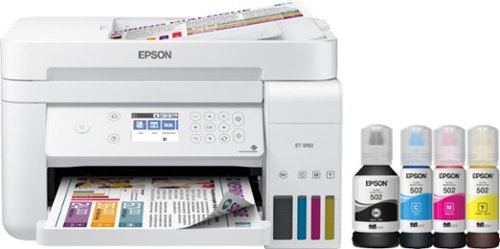
Epson - EcoTank ET-3760 Wireless All-In-One Inkjet Printer - White
Produce documents with sharp, detailed text using this Epson EcoTank all-in-one color printer. A 2.4-inch color display and a simple interface offer easy operation, and Wi-Fi connectivity lets you print and scan remotely. This Epson EcoTank all-in-one color printer produces up to 15 high-quality pages per minute and has a 150-sheet input tray that minimizes refill-related downtime.Prints up to 15 ISO ppm*, up to 8 ISO ppm* in color.
Will this print on cardstock? If so, can it autofeed the papers or does it have to be manually fed one by one?
Hi Tk. The ET-3760 supports compatible paper types distributed by Epson, with paper weight ranging from 20 lb (75 gsm) to 24 lb (90 gsm). Regards, Kevin - The Epson Team
3 years, 5 months ago
by
Posted by:
Epson
Create digital copies of paper documents with this Epson WorkForce wireless scanner. It provides fast operation to effortlessly handle a large volume of forms or receipts, and the LCD screen displays the connection and battery level status. Nuance OCR converts outputs from this Epson WorkForce wireless scanner into searchable, editable versions for efficient file management.
Does it scan photos?
Hello No. The ES-60W was designed to scan documents, and is not recommended for photography. Regards, Kevin - The Epson Team.
3 years, 5 months ago
by
Posted by:
Epson

Epson - EcoTank ET-2720 Wireless All-In-One Printer - Black
Handle printing tasks in a busy office with this Epson SuperTank EcoTank all-in-one printer. The refillable tank lets you print up to 7,500 color pages, while the 3-in-1 functionality permits printing, copying and scanning in a single unit. Wireless functionality lets this Epson SuperTank EcoTank all-in-one printer prints from smart devices to reduce the need for document transfers.Prints up to 10 ISO ppm* in black, up to 5 ISO ppm* in color.
Scanner question, will it scan multiple documents?
Hello Clint7. The ET-2720 does not have an Auto Document Feeder, and can only scan 1 page at a time on the scan bed. Regards, Kevin - The Epson Team.
3 years, 5 months ago
by
Posted by:
Epson
Create digital copies of important documents with this Epson WorkForce scanner. Its versatile document-handling capability accommodates standard paper, ID cards and receipts, and the included Nuance OCR software converts output into editable files or searchable PDFs for efficient archiving. This Epson WorkForce scanner’s small, lightweight design offers portability, and the USB interface provides easy connectivity.
Will this scanner work with Mac 11.2 Big Sur?
Hi BOB. The Epson ES-50 is compatible with computers running the MAC OS 11.x.x operating systems. If you need more information, please visit the official Epson Support website. Regards, Kevin - The Epson Team.
3 years, 5 months ago
by
Posted by:
Epson
Supercharge workplace efficiency and productivity with the ultra fast WorkForce Pro WF-7840. Offering high-speed wide-format printing, this reliable all-in-one consistently delivers sharp, professional-quality, prints using innovative PrecisionCore Heat-Free Technology and vivid DURABrite Ultra inks. Built from the ground up to meet the demands of fast-paced businesses, the WF-7840 tackles a variety of tasks with wide-format printing up to 13" x 19", auto 2-sided print, copy, scan and fax, a 50-sheet rear tray, and a large, 500-sheet paper capacity. Convenient and easy-to-use, this complete duplex solution offers an abundance of features for simplified operation and navigation, including a 4.3" color touchscreen and wireless setup using mobile devices
why is my printer printing super slow? while others say the total opposite
Hello. Different variables can impact print speeds, including print settings and connectivity issues. For additional assistance, please visit our official Epson Support page. Regards, Kevin - The Epson Team.
3 years, 5 months ago
by
Posted by:
Epson