Epson
Epson's Stats
Reviews
- Review Count0
- Helpfulness Votes0
- First ReviewNone
- Last ReviewNone
- Featured Reviews0
- Average Rating0
Reviews Comments
- Review Comment Count0
- Helpfulness Votes0
- First Review CommentNone
- Last Review CommentNone
- Featured Review Comments0
Questions
- Question Count0
- Helpfulness Votes0
- First QuestionNone
- Last QuestionNone
- Featured Questions0
- Answer Count9210
- Helpfulness Votes5,311
- First AnswerOctober 26, 2017
- Last AnswerOctober 14, 2024
- Featured Answers0
- Best Answers372
Epson's Reviews
Epson has not submitted any reviews.
Epson's Questions
Epson has not submitted any questions.
Bring a new level of productivity to your business with the ultra efficient WorkForce Pro WF-3820 all-in-one printer. Designed for high-volume print environments, the WF-3820 delivers precise, professional-quality prints at fast speeds up to 21 (black)/11 (color) ISO ppm† using vibrant DURABrite Ultra instant-dry pigment inks. A breakthrough in business printing, the WF-3820 features Epson’s innovative PrecisionCore Heat-Free Technology designed for enhanced reliability with minimal downtime. Built with convenience in mind, the WF-3820 offers a variety of user-friendly features to support easy, streamlined printing for small workgroups, including auto 2-sided printing, a large, 250-sheet paper capacity, built-in wireless and a 2.7" color touchscreen for quick navigation and control.
Does this printer have both an ethernet port and telephone port for fax?
Hi Mellow61, Yes, the WF-3820 does have an Ethernet port and a port for a standard phone line for fax. It also has a USB 2 port and wireless connectivity. Regards, Mark - The Epson Team.
3 years, 5 months ago
by
Posted by:
Epson

Epson - Perfection V39 Advanced Flatbed Color Photo Scanner - Black
With up to 4800 dpi optical resolution and speeds as fast as 10 seconds, this Epson Perfection V39 flatbed scanner makes it easy to reproduce both photos and documents. The removable high-rise lid enables you to scan oversize media.
Does the scanner restore old photos
Hi Interested, Yes, the Perfection V39 scanner uses Easy Photo Fix technology to restore color to faded photos. Regards, Mark - The Epson Team.
3 years, 5 months ago
by
Posted by:
Epson
Get creative with this Epson Expression Premium XP-7100 Small-in-One printer. This compact device quickly prints gorgeous, durable photos with smudge-resistant Claria ink and lets you explore your creativity with specialty paper and DVD printing. This Epson Expression Premium XP-7100 Small-in-One printer gets the job done quickly with the 30-page auto document feeder and two-sided printing, scanning and copying.Fast print speeds up to 15.8 ISO ppm* in black, up to 11 ISO ppm* in color; creates a 4" x 6" photo-quality print in as little as 12 seconds.*
Q: Does this printer connect to 5GB wireless? or is it limited to the 2.4GB wireless band?
Hi Matie, The Expression Premium XP-7100 is compatible with 2.4 GHz Wi-Fi. If you use a 5 GHz router you should use dual band mode to connect to the printer. Regards, Mark - The Epson Team.
3 years, 5 months ago
by
Posted by:
Epson

Epson - Pro EX10000 3LCD Full HD 1080p Wireless Laser Projector with Miracast - Black
Own the room with the all-new Pro EX10000 Full HD 1080p wireless laser projector — a breakthrough in business projection, only from Epson®. Designed to maximize visibility for socially distanced presentations, this sleek projector displays vivid, larger-than-life images up to 300" with 4,500 lumens of color and white brightness1. Epson’s most advanced business projector to date, the high-performance Pro EX10000 features advanced 3-chip 3LCD technology, Best-in-Class Color Brightness2, and an incredible contrast ratio up to 2,500,000 to produce vibrant, captivating images with sharp details. Built for convenience, the Pro EX10000 includes a 20,000-hour laser light source with no lamps to replace3, allows for intuitive Zoom video conferencing, and offers easy connectivity to streaming devices, such as Fire TV, Apple TV®, Roku, and Chromecast™, through the HDMI® ports so you can share a variety of rich content, including movies, TV shows and more4.
What happens when the light burns out? Can you replace or do you have to buy new projector?
Hi Greg, The laser in the EX10000 is designed to last the life of the projector. It is not a user-replaceable part. Regards, Mark - The Epson Team.
3 years, 5 months ago
by
Posted by:
Epson

Epson - EcoTank ET-2720 Wireless All-In-One Inkjet Printer - White
Print smudge-free text and rich, vibrant images with this Epson EcoTank all-in-one color printer. Wi-Fi Direct connectivity lets you print remotely without a router, and voice-activated printing capabilities let you schedule jobs using voice commands. This Epson EcoTank all-in-one color printer produces gorgeous photos and graphics with a maximum resolution of 5760 x 1440 dpi.Prints up to 10 ISO ppm* in black, up to 5 ISO ppm* in color.
I bought the Epson 2720 unfortunately I put the ink that came with it into it and I didn't realise it was suppose to be sublimation ink, Iv now paid to have it emptied, and iv put sublimation ink into it but it's still not transferring onto clothing
Hi Megan, The EcoTank ET-2720 is designed for use with Epson 522 refill bottles. Other inks, or ink-like fluids in the ET-2720 may not work reliably, or may not work at all. Even if advertised to do so. Regards, Mark - The Epson Team.
3 years, 5 months ago
by
Posted by:
Epson
Streamline workflow and increase efficiency with the ultra productive WorkForce Pro WF-4830. A complete duplex solution, the WF-4830 offers auto 2-sided print, copy, scan and fax, plus a 50-sheet Auto Document Feeder, to quickly and conveniently accomplish a variety of tasks. Providing high-speed printing, the WF-4830 uses state-of-the-art PrecisionCore Heat-Free Technology and vivid DURABrite Ultra inks to deliver professional-quality prints at an astounding 25 black/12 color ISO ppm†. The perfect choice for fast-paced work environments, the WF-4830 makes high-volume printing easy with an intuitive, 4.3" color touchscreen, a large, 500-sheet paper capacity and simple, wireless connectivity.
Does this scan pictures? If so, can multiples be scanned using the feeder? How many?
Hi Annie, The WF-4830 is not suitable for scanning photos using the auto document feeder. You can place them on the scan bed. Check the Epson photo scanner family for other options. Regards, Mark - The Epson Team.
3 years, 5 months ago
by
Posted by:
Epson
Impress your audience and own the room with the ultra bright EX3280 projector, offering 3,600 lumens of color and white brightness1 to deliver crisp, detailed presentations, spreadsheets and videos – even in well-lit spaces. From home offices to large video conference rooms, this sleek, compact projector makes it easy to display captivating, big-screen images in nearly any location, using advanced 3-chip 3LCD technology and crisp XGA resolution. Perfect for creating dynamic, engaging presentations, the EX3280 allows for easy Zoom video conferencing, accepts 4K content and conveniently connects to streaming devices, such as Fire TV, Apple TV, Roku, and Chromecast, through the HDMI port so you can easily share a variety of rich content, including movies, TV shows and more2.
Do the EX3280 & the VS 260 require computers to operate? If so what Epson projectors can be run from a flash (USB) drive being plugged in to the projector?
Hi sammy4, You can connect a USB drive to the EX3280 to project images and other content without using a computer or video device. Regards, Mark - The Epson Team.
3 years, 5 months ago
by
Posted by:
Epson
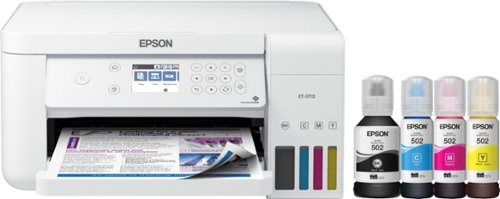
Epson - EcoTank ET-3710 Wireless All-In-One Inkjet Printer - White
Enjoy flawless printing without the hassle of cartridges with this Epson EcoTank all-in-one printer. The front-facing ink tanks support easy monitoring, while Wi-Fi compatibility allows printing directly from a smartphone or tablet. This Epson EcoTank all-in-one printer features refill tanks that print up to 6,000 pages in color, making it ideal for your busy office.Prints up to 15 ISO ppm*, up to 8 ISO ppm* in color.
is this printer compatible with a Macintosh computer?
Hi Sam. The Epson ET-3710 is compatible with computers running the MAC OS 10.6.x - 11.x.x operating systems. If you need more information, visit the official Epson Support website. Regards, Kevin - The Epson Team.
3 years, 5 months ago
by
Posted by:
Epson

Epson - EcoTank ET-2760 Wireless All-In-One Inkjet Printer
Print anything you want in color with this Epson SuperTank wireless multifunction printer. Built-in wireless capability allows easy printing from compatible devices, while the high-capacity 100-sheet paper tray keeps documents flowing. This Epson SuperTank wireless multifunction printer includes supersized ink tanks capable of printing up to 6,000 color pages, ideal for demanding print jobs.Prints up to 10.5 ISO ppm* in black, up to 5 ISO ppm* in color.
Does this print also fax?
Hello Gdw. Unfortunately, the ET-2760 does not support fax functionality. Regards, Kevin - The Epson Team.
3 years, 5 months ago
by
Posted by:
Epson

Epson - Home Cinema 760HD 720p 3LCD Projector - White
Sit back, relax and watch movies with this Epson video projector. It offers 3,300 lumens of color & white brightness to ensure vibrant, accurate colors, and its HD resolution delivers crisp image quality at 720p. This Epson video projector lets you connect a Blu-ray player or gaming console via an HDMI input for smooth streaming of your favorite media.
Can this be mounted to the ceiling? How do you do that, I have the ceiling bracket from the old projector that was mounted upside down so you could get to the controls.
Hello JDMpls. Yes, the Home Cinema 760HD can be ceiling mounted using our universal ceiling mount. For more information, please visit the official Epson Support page. Regards, Kevin - The Epson Team.
3 years, 5 months ago
by
Posted by:
Epson



