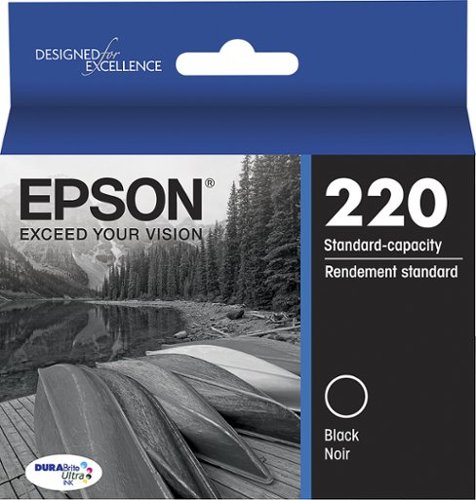Epson
Epson's Stats
Reviews
- Review Count0
- Helpfulness Votes0
- First ReviewNone
- Last ReviewNone
- Featured Reviews0
- Average Rating0
Reviews Comments
- Review Comment Count0
- Helpfulness Votes0
- First Review CommentNone
- Last Review CommentNone
- Featured Review Comments0
Questions
- Question Count0
- Helpfulness Votes0
- First QuestionNone
- Last QuestionNone
- Featured Questions0
- Answer Count9210
- Helpfulness Votes5,311
- First AnswerOctober 26, 2017
- Last AnswerOctober 14, 2024
- Featured Answers0
- Best Answers372
Epson's Reviews
Epson has not submitted any reviews.
Epson's Questions
Epson has not submitted any questions.
Create professional-looking documents using this Epson DURABrite Ultra T220120-S cartridge, which features DURABrite ink that resists bleed-through for easy double-sided printing. The quick-drying design lets you handle pictures shortly after printing.
I want Black Epson Workforce 610 printer ink cartridge, so what's compatible?
Hi ADOS4ever. The Epson WF-610 can work with 68, 69, and 97 ink cartridge codes. For more information, please visit the official Epson Support page. Regards, Kevin - The Epson Team.
3 years, 6 months ago
by
Posted by:
Epson

Epson - EcoTank ET-2760 Wireless All-In-One Inkjet Printer
Print anything you want in color with this Epson SuperTank wireless multifunction printer. Built-in wireless capability allows easy printing from compatible devices, while the high-capacity 100-sheet paper tray keeps documents flowing. This Epson SuperTank wireless multifunction printer includes supersized ink tanks capable of printing up to 6,000 color pages, ideal for demanding print jobs.Prints up to 10.5 ISO ppm* in black, up to 5 ISO ppm* in color.
Is the printer resolution (black) and (color) better on the ET-2760 or is it better on the ET-4760?
Hello Juana. The ET-2760 supports a print resolution of 5760 x 1440 optimized dpi and the ET-4760 supports 4800 x 1200 optimized dpi. For more information, please visit the official Epson Support page. Regards, Kevin - The Epson Team.
3 years, 6 months ago
by
Posted by:
Epson

Epson - EcoTank ET-4760 Wireless All-In-One Inkjet Printer
Tackle large printing projects in short spaces of time with this Epson EcoTank printer. The built-in scanner, fax and copier make taking care of a wide range of office projects simple. This Epson EcoTank printer boasts a wireless connection for efficiently handling tasks from anyone on the network for added convenience.Prints up to 15 ISO ppm* in black, up to 8 ISO ppm* in color.
What is the difference between the ET -2760 and the ET-4760?
Hello Juana. The ET-4760 can print and copy faster than the ET-2760. For more information, please visit the official Epson Support website. Regards, Kevin - The Epson Team.
3 years, 6 months ago
by
Posted by:
Epson
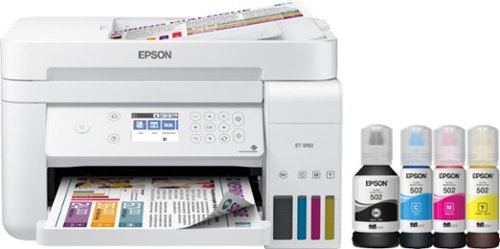
Epson - EcoTank ET-3760 Wireless All-In-One Inkjet Printer - White
Produce documents with sharp, detailed text using this Epson EcoTank all-in-one color printer. A 2.4-inch color display and a simple interface offer easy operation, and Wi-Fi connectivity lets you print and scan remotely. This Epson EcoTank all-in-one color printer produces up to 15 high-quality pages per minute and has a 150-sheet input tray that minimizes refill-related downtime.Prints up to 15 ISO ppm*, up to 8 ISO ppm* in color.
Will this printer print on vinyl paper to make stickers and decorative pieces?
Hi VickyG, Sorry, we generally do not test the EcoTank line with third-party media types. For a list Epson media compatible with the ET-3760, please visit the Epson support site. regards, Mark - The Epson Team.
3 years, 6 months ago
by
Posted by:
Epson

Epson - EcoTank ET-2760 Wireless All-In-One Inkjet Printer
Print anything you want in color with this Epson SuperTank wireless multifunction printer. Built-in wireless capability allows easy printing from compatible devices, while the high-capacity 100-sheet paper tray keeps documents flowing. This Epson SuperTank wireless multifunction printer includes supersized ink tanks capable of printing up to 6,000 color pages, ideal for demanding print jobs.Prints up to 10.5 ISO ppm* in black, up to 5 ISO ppm* in color.
How do I flush the ink out in order to change to sublimation ink
Hi Mary, The EcoTank ET-2760 is not designed for sublimation ink. Using it may damage the print heads and affect warranty coverage. regards, Mark - The Epson Team.
3 years, 6 months ago
by
Posted by:
Epson
Scan all your prints, negatives and slides quickly and efficiently. Complete with film holdersit handles just about any size and format, including 35 mm filmstrips, mounted slides and full panoramic medium format film.
Can this device scan slides that are glass mounted?
Hi PNWLinda, The Perfection V600 comes with a four frame holder designed for standard, non-glass-mounted 35mm slides. As long as your glass-mounted slides will fit into a standard slide projector, then they should fit the V600's slide holder. It may be a problem getting a high-quality scan due to extra glass layers. If your slide mounts are not the non-Newton variety, then it may be better to remount them in plastic mounts before scanning. Regards, Mark - The Epson Team.
3 years, 6 months ago
by
Posted by:
Epson

Epson - Expression Home XP-4100 Wireless All-In-One Inkjet Printer - Black
Print, scan and copy wirelessly from your device with this Epson Expressions Home all-in-one inkjet printer. The 100-sheet paper tray minimizes downtime to improve productivity, while the 2.4-inch LCD screen ensures simple setup and use. This Epson Expressions Home all-in-one inkjet printer features automatic duplex printing to save on paper.Prints up to 10 ISO ppm* in black, up to 5 ISO ppm* in color
Can you scan to the computer over wifi? Or does it need a USB cable?
Hi rhs, You do not need a USB cable to scan. As long as your computer and the XP-4100 are on the same 2.4 GHz wireless network, and the software is installed, you can scan and print. Regards, Mark - The Epson Team.
3 years, 6 months ago
by
Posted by:
Epson
Pro-quality ink for all your critical projects. Epson DURABrite Ultra High-capacity ink cartridges are ideal for high-volume print applications. Formulated with fast-drying pigment ink designed for high-speed print jobs, Epson DURABrite Ultra High-capacity ink cartridges deliver sharp text, bright colors and print-shop-quality results.
Does the Epson T812LX/T812 4 pack high yield go whit he Epson Epson - WorkForce Pro WF-7840 Wireless Wide-format All-in-One Printer Model: C11CH67201 SKU: 6426725
Hi MARCIA, Yes T812 and high capacity T812XL cartridges are compatible with the Epson WorkForce Pro WF-7840. Regards, Mark - The Epson Team.
3 years, 6 months ago
by
Posted by:
Epson
Supercharge workplace efficiency and productivity with the ultra fast WorkForce Pro WF-7840. Offering high-speed wide-format printing, this reliable all-in-one consistently delivers sharp, professional-quality, prints using innovative PrecisionCore Heat-Free Technology and vivid DURABrite Ultra inks. Built from the ground up to meet the demands of fast-paced businesses, the WF-7840 tackles a variety of tasks with wide-format printing up to 13" x 19", auto 2-sided print, copy, scan and fax, a 50-sheet rear tray, and a large, 500-sheet paper capacity. Convenient and easy-to-use, this complete duplex solution offers an abundance of features for simplified operation and navigation, including a 4.3" color touchscreen and wireless setup using mobile devices
Can you print checks on this printer
Hi Mel, You can print checks on plain paper using the WorkForce WF-7840, but it is not compatible with MICR ink. Regards, Mark - The Epson Team.
3 years, 6 months ago
by
Posted by:
Epson
Impress your audience and own the room with the ultra bright, wireless Pro EX9240 WUXGA projector, offering 4,000 lumens of color and white brightness1 to deliver crisp, detailed, professional-quality presentations, spreadsheets and videos – even in well-lit spaces. From home offices to large video conference rooms, this sleek, compact projector makes it easy to display captivating, big-screen images from nearly any location, using advanced 3-chip 3LCD technology, stunning Full HD 1080p resolution and versatile screen mirroring with Miracast. Perfect for creating dynamic, engaging presentations, the Pro EX9240 offers a built-in 16 W speaker, allows for easy Zoom video conferencing and conveniently connects to streaming devices, such as Fire TV, Apple TV, Roku, and Chromecast, through the HDMI ports so you can easily share a variety of rich content, including movies, TV shows and more2.
Can the throw distance be adjusted?
Hi Throwdistance, Yes, the throw distance for the Pro EX9240 can be adjusted. You can physically move the projector closer or further away from the screen, or use the built-in zoom control. For more information visit the excellent throw-distance calculator on the Epson support site for the EX9240. Regards, Mark - The Epson Team.
3 years, 6 months ago
by
Posted by:
Epson