Epson
Epson's Stats
Reviews
- Review Count0
- Helpfulness Votes0
- First ReviewNone
- Last ReviewNone
- Featured Reviews0
- Average Rating0
Reviews Comments
- Review Comment Count0
- Helpfulness Votes0
- First Review CommentNone
- Last Review CommentNone
- Featured Review Comments0
Questions
- Question Count0
- Helpfulness Votes0
- First QuestionNone
- Last QuestionNone
- Featured Questions0
- Answer Count9210
- Helpfulness Votes5,311
- First AnswerOctober 26, 2017
- Last AnswerOctober 14, 2024
- Featured Answers0
- Best Answers372
Epson's Reviews
Epson has not submitted any reviews.
Epson's Questions
Epson has not submitted any questions.
Supercharge workplace efficiency and productivity with the ultra fast WorkForce Pro WF-7840. Offering high-speed wide-format printing, this reliable all-in-one consistently delivers sharp, professional-quality, prints using innovative PrecisionCore Heat-Free Technology and vivid DURABrite Ultra inks. Built from the ground up to meet the demands of fast-paced businesses, the WF-7840 tackles a variety of tasks with wide-format printing up to 13" x 19", auto 2-sided print, copy, scan and fax, a 50-sheet rear tray, and a large, 500-sheet paper capacity. Convenient and easy-to-use, this complete duplex solution offers an abundance of features for simplified operation and navigation, including a 4.3" color touchscreen and wireless setup using mobile devices
Does the fax functionality of this printer support VOIP phone connections? The Epson WorkForce Pro WF-4720 - provides support for two analog networks (older). We need to upgrade to a fax machine that supports VOIP. Thanks - T.
Hi Tucker, The WorkForce Pro WF-7840 requires a standard phone connection to use the fax feature. Some VOIP connections can work with the WF-7840, please check with your service provider to see if your Internet connection will work. Regards, Mark - The Epson Team.
3 years, 6 months ago
by
Posted by:
Epson

Epson - Perfection V39 Advanced Flatbed Color Photo Scanner - Black
With up to 4800 dpi optical resolution and speeds as fast as 10 seconds, this Epson Perfection V39 flatbed scanner makes it easy to reproduce both photos and documents. The removable high-rise lid enables you to scan oversize media.
How many scans is this scanner rated for before it'll stop working? And does the Preview scan count as 1 scan, effectively reducing the lifespan by a factor of half?
Hello Michael. The Epson Perfection V39 has an MCBF (Mean Cycle Between Failure) of 10,000 Cycles. For more information, please visit the official Epson Support page. Regards, Kevin - The Epson Team
3 years, 6 months ago
by
Posted by:
Epson
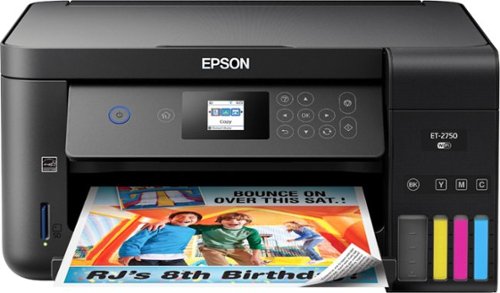
Epson - Expression EcoTank ET-2750 Wireless All-in-One Inkjet Printer
Throw away your cartridges and enjoy flawless printing from this Epson Expression EcoTank printer. Compact in size and ideal for home use, this machine features an easy-to-read screen for quick setting. The front-facing fill tank on this Epson Expression EcoTank printer reduces refill messes, and Wi-Fi compatibility means you can print from your tablet or phone.
Does this printer keep the color ink turned off when only printing in black. I have a Epson xp820 and even though i don't use the colored ink all the time it seems to get used up anyway
Hi jayvincent. When printing in monochrome or grayscale on the ET-2750, color ink may be used instead of black ink, depending on the paper type or print quality settings. This is because a mixture of color inks is used to create black. Regards, Kevin - The Epson Team.
3 years, 6 months ago
by
Posted by:
Epson
Impress your audience and own the room with the ultra bright EX3280 projector, offering 3,600 lumens of color and white brightness1 to deliver crisp, detailed presentations, spreadsheets and videos – even in well-lit spaces. From home offices to large video conference rooms, this sleek, compact projector makes it easy to display captivating, big-screen images in nearly any location, using advanced 3-chip 3LCD technology and crisp XGA resolution. Perfect for creating dynamic, engaging presentations, the EX3280 allows for easy Zoom video conferencing, accepts 4K content and conveniently connects to streaming devices, such as Fire TV, Apple TV, Roku, and Chromecast, through the HDMI port so you can easily share a variety of rich content, including movies, TV shows and more2.
Hi. Does this have both horizontal And vertical keystone?
Hello Keystone. The EX3280 supports both horizontal and vertical keystone adjustments. For more information, please visit our official Epson Support Page. Regards, Kevin - The Epson Team.
3 years, 6 months ago
by
Posted by:
Epson
Experience the power of high-performance business printing with the WorkForce Pro WF-4820. Providing high-speed printing, the WF-4820 blazes through high-volume print jobs at an astounding 25 black/12 color ISO ppm†. Built for productivity, this reliable printer consistently delivers sharp, professional-quality prints with innovative PrecisionCore Heat-Free Technology and vivid DURABrite Ultra instant-dry pigment inks. An efficient, easy-to-use solution, the WF-4820 offers convenient features designed to enhance efficiency and streamline workflow, including a large, 4.3" color touchscreen for intuitive navigation, a 250-sheet paper capacity, auto 2-sided printing, wireless connectivity and more.
Is it able to print good quality stickers and on cardstock?
Hi JBJ. The WF-4820 supports compatible paper types distributed by Epson, with paper weight ranging from 25 lb (91 gsm) to 68 lb (256 gsm). Regards, Kevin - The Epson Team.
3 years, 6 months ago
by
Posted by:
Epson

Epson - Workforce ES-200 Duplex Mobile Document Scanner - Black
Convert your paperwork to digital files with this Epson WorkForce document scanner. The 20-page auto-document feeder makes it easy to scan large batches of paper, and the convenient setup lets you send your documents directly to online storage accounts. Capable of scanning recipes, business cards, and two-sided documents, this Epson WorkForce document scanner makes a versatile addition to your office.
Will it scan 11" x 17" paper size?
Hello. No, the ES-200 supports scanning documents up to 8.5 inches × 44 inches in size. Regards, Kevin - The Epson Team.
3 years, 6 months ago
by
Posted by:
Epson

Epson - Expression Home XP-4100 Wireless All-In-One Inkjet Printer - Black
Print, scan and copy wirelessly from your device with this Epson Expressions Home all-in-one inkjet printer. The 100-sheet paper tray minimizes downtime to improve productivity, while the 2.4-inch LCD screen ensures simple setup and use. This Epson Expressions Home all-in-one inkjet printer features automatic duplex printing to save on paper.Prints up to 10 ISO ppm* in black, up to 5 ISO ppm* in color
Can this printer enlarge and shrink copies of prints on the glass?
Hello. The XP-4100 can copy the original file at its full size or 100% magnification. Regards, Kevin - The Epson Team.
3 years, 6 months ago
by
Posted by:
Epson
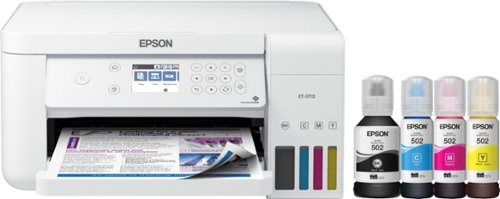
Epson - EcoTank ET-3710 Wireless All-In-One Inkjet Printer - White
Enjoy flawless printing without the hassle of cartridges with this Epson EcoTank all-in-one printer. The front-facing ink tanks support easy monitoring, while Wi-Fi compatibility allows printing directly from a smartphone or tablet. This Epson EcoTank all-in-one printer features refill tanks that print up to 6,000 pages in color, making it ideal for your busy office.Prints up to 15 ISO ppm*, up to 8 ISO ppm* in color.
Does this printer print envelopes?
Hello. Yes, the ET-3710 supports printing on No. 10 envelopes. Regards, Kevin - The Epson Team.
3 years, 6 months ago
by
Posted by:
Epson

Epson - EcoTank ET-4760 Wireless All-In-One Inkjet Printer
Tackle large printing projects in short spaces of time with this Epson EcoTank printer. The built-in scanner, fax and copier make taking care of a wide range of office projects simple. This Epson EcoTank printer boasts a wireless connection for efficiently handling tasks from anyone on the network for added convenience.Prints up to 15 ISO ppm* in black, up to 8 ISO ppm* in color.
Does this printer printer out to the edge or does it leave a border? And does it give you the option to switch between the two?
Hello Theonica. Yes, the ET-2760 supports Borderless printing. For more information, please visit our official Epson Support page. Regards, Kevin - The Epson Team.
3 years, 6 months ago
by
Posted by:
Epson
Supercharge workplace efficiency and productivity with the ultra fast WorkForce Pro WF-7840. Offering high-speed wide-format printing, this reliable all-in-one consistently delivers sharp, professional-quality, prints using innovative PrecisionCore Heat-Free Technology and vivid DURABrite Ultra inks. Built from the ground up to meet the demands of fast-paced businesses, the WF-7840 tackles a variety of tasks with wide-format printing up to 13" x 19", auto 2-sided print, copy, scan and fax, a 50-sheet rear tray, and a large, 500-sheet paper capacity. Convenient and easy-to-use, this complete duplex solution offers an abundance of features for simplified operation and navigation, including a 4.3" color touchscreen and wireless setup using mobile devices
Is it compatible with presentation matte paper?
Hello GranEssee. Yes, the WF-7840 is compatible to work with Epson Presentation
Paper Matte paper. Regards, Kevin - The Epson Team.
Paper Matte paper. Regards, Kevin - The Epson Team.
3 years, 6 months ago
by
Posted by:
Epson


