Epson
Epson's Stats
Reviews
- Review Count0
- Helpfulness Votes0
- First ReviewNone
- Last ReviewNone
- Featured Reviews0
- Average Rating0
Reviews Comments
- Review Comment Count0
- Helpfulness Votes0
- First Review CommentNone
- Last Review CommentNone
- Featured Review Comments0
Questions
- Question Count0
- Helpfulness Votes0
- First QuestionNone
- Last QuestionNone
- Featured Questions0
- Answer Count9206
- Helpfulness Votes5,309
- First AnswerOctober 26, 2017
- Last AnswerOctober 10, 2024
- Featured Answers0
- Best Answers372
Epson's Reviews
Epson has not submitted any reviews.
Epson's Questions
Epson has not submitted any questions.
Get creative with this Epson Expression Premium XP-7100 Small-in-One printer. This compact device quickly prints gorgeous, durable photos with smudge-resistant Claria ink and lets you explore your creativity with specialty paper and DVD printing. This Epson Expression Premium XP-7100 Small-in-One printer gets the job done quickly with the 30-page auto document feeder and two-sided printing, scanning and copying.Fast print speeds up to 15.8 ISO ppm* in black, up to 11 ISO ppm* in color; creates a 4" x 6" photo-quality print in as little as 12 seconds.*
Will the Epsom XP 7100 print on ink transparency film?
Hi Paul, We do not test the Expression Premium XP-7100 using third-party media types, so we cannot guarantee the quality. For a list of compatible media types, please visit the Epson support site. Regards, Mark - The Epson Team.
3 years, 6 months ago
by
Posted by:
Epson
Streamline workflow and increase efficiency with the ultra productive WorkForce Pro WF-4830. A complete duplex solution, the WF-4830 offers auto 2-sided print, copy, scan and fax, plus a 50-sheet Auto Document Feeder, to quickly and conveniently accomplish a variety of tasks. Providing high-speed printing, the WF-4830 uses state-of-the-art PrecisionCore Heat-Free Technology and vivid DURABrite Ultra inks to deliver professional-quality prints at an astounding 25 black/12 color ISO ppm†. The perfect choice for fast-paced work environments, the WF-4830 makes high-volume printing easy with an intuitive, 4.3" color touchscreen, a large, 500-sheet paper capacity and simple, wireless connectivity.
Does it need a phone cord physically attached? My old 4630 isn't working..... troubleshooting says it needs a big-end phone cord inserted high up on the back to receive faxes. Looking for a new one that doesn't require a physical attachment of a ph line
Hi Tess, The WF-4830 uses a standard phone line to send and receive faxes. Regards, Mark - The Epson Team.
3 years, 6 months ago
by
Posted by:
Epson
The smallest and lightest mobile single-sheet-fed document scanner in its class1, the Epson® RapidReceipt RR-60 was specifically designed to quickly scan invoices and receipts of varying sizes, then automatically and accurately process the information into digital assets. With the included Epson ScanSmart® financial software, you can turn unorganized receipts and invoices into categorized digital data that easily integrates into applications such as QuickBooks®, TurboTax® and more2. Plus, you can create searchable/editable PDFs with the included bonus software. Do it all with zero subscription fees. Featuring smart technology, this scanner learns from each receipt scanned ̶ recognizing more data and logos over time, ensuring receipts and invoices are accurately converted and categorized. And, it’s all done on your own device, giving you complete control over your data, where it’s stored and how it is used. It’s the easy, cost effective way to organize and manage your finances.
Can this scanner scan directly to a cloud service like OneDrive or iCloud?
Hi Canon, Yes, the RR-60 can scan directly popular cloud services. It requires connection to a computer and Epson ScanSmart software to use this feature. Regards, Mark - The Epson Team.
3 years, 6 months ago
by
Posted by:
Epson
The smallest and lightest mobile single-sheet-fed document scanner in its class1, the Epson® RapidReceipt RR-60 was specifically designed to quickly scan invoices and receipts of varying sizes, then automatically and accurately process the information into digital assets. With the included Epson ScanSmart® financial software, you can turn unorganized receipts and invoices into categorized digital data that easily integrates into applications such as QuickBooks®, TurboTax® and more2. Plus, you can create searchable/editable PDFs with the included bonus software. Do it all with zero subscription fees. Featuring smart technology, this scanner learns from each receipt scanned ̶ recognizing more data and logos over time, ensuring receipts and invoices are accurately converted and categorized. And, it’s all done on your own device, giving you complete control over your data, where it’s stored and how it is used. It’s the easy, cost effective way to organize and manage your finances.
Can this scanner scan directly to a mobile device like a phone or tablet?
Hi Canon, The RapidReceipt RR-60 requires connection to a computer. It is not phone or tablet compatible. Regards, Mark - The Epson Team.
3 years, 6 months ago
by
Posted by:
Epson
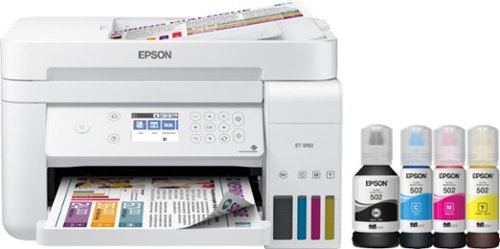
Epson - EcoTank ET-3760 Wireless All-In-One Inkjet Printer - White
Produce documents with sharp, detailed text using this Epson EcoTank all-in-one color printer. A 2.4-inch color display and a simple interface offer easy operation, and Wi-Fi connectivity lets you print and scan remotely. This Epson EcoTank all-in-one color printer produces up to 15 high-quality pages per minute and has a 150-sheet input tray that minimizes refill-related downtime.Prints up to 15 ISO ppm*, up to 8 ISO ppm* in color.
Can I use ink (505) that was for my ET-2720 in my ET 3760
Hi Glenndalee, No, Epson 502 ink refill bottles are compatible with the EcoTank ET-3760. Regards, Mark - The Epson Team.
3 years, 6 months ago
by
Posted by:
Epson

Epson - EcoTank ET-2720 Wireless All-In-One Inkjet Printer - White
Print smudge-free text and rich, vibrant images with this Epson EcoTank all-in-one color printer. Wi-Fi Direct connectivity lets you print remotely without a router, and voice-activated printing capabilities let you schedule jobs using voice commands. This Epson EcoTank all-in-one color printer produces gorgeous photos and graphics with a maximum resolution of 5760 x 1440 dpi.Prints up to 10 ISO ppm* in black, up to 5 ISO ppm* in color.
can you fax with this printer
Hi chuck, The EcoTank ET-2720 is a printer, copier and scanner. It does not include fax capabilities. Regards, Mark - The Epson Team.
3 years, 6 months ago
by
Posted by:
Epson
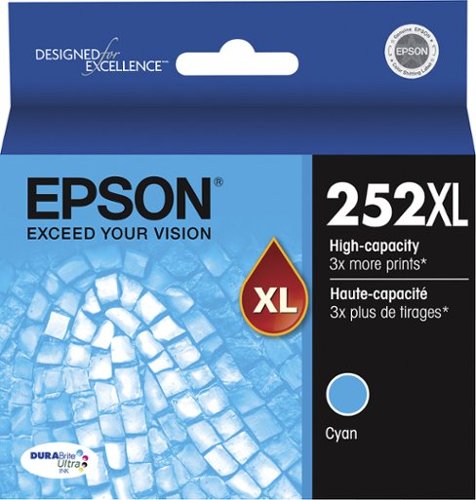
Epson - 252XL High-Yield Ink Cartridge - Cyan
Print amazing documents and great photos. Epson's incredible ink produces prints that look brilliant on both plain and glossy photo paper.
Will these work in an Epson 220?
Hi Gigi, If you mean, is the Epson 252XL cartridge a replacement for the 220 cartridge, then no. The high-capacity cartridge that replaces the 220 is the 220XL. Regards, Mark - The Epson Team.
3 years, 6 months ago
by
Posted by:
Epson

Epson - EcoTank ET-2760 Wireless All-In-One Inkjet Printer
Print anything you want in color with this Epson SuperTank wireless multifunction printer. Built-in wireless capability allows easy printing from compatible devices, while the high-capacity 100-sheet paper tray keeps documents flowing. This Epson SuperTank wireless multifunction printer includes supersized ink tanks capable of printing up to 6,000 color pages, ideal for demanding print jobs.Prints up to 10.5 ISO ppm* in black, up to 5 ISO ppm* in color.
The ink it comes with or uses now can I print out logos/pictures on heat transfer paper and heat press them on shirts or do I have to change it to sublimation ink?
Hi Barry, The EcoTank ET-2760 is not designed to sublimation ink. Using it may damage the print head or affect warranty coverage. Regards, Mark - The Epson Team.
3 years, 6 months ago
by
Posted by:
Epson

Epson - Home Cinema 880 1080p 3LCD Projector, 3300 lumens - White
Sit back, relax and watch movies with this Epson video projector. It offers 3,300 lumens of color & white brightness to ensure vibrant, accurate colors, and its HD resolution delivers crisp image quality at 1080p. This Epson video projector lets you connect a Blu-ray player or gaming console via an HDMI input for smooth streaming of your favorite media.
is there an option to connect the 880 to a tripod?
Hi tub, The Home Cinema 880 does not have built-in tripod mount capabilities. It does have three mount points used for ceiling mounts like the Epson Universal projector mount. Any mount adaptor used for tripod mounting should be rated for at least 5.9 lbs. Regards, Mark - The Epson Team.
3 years, 6 months ago
by
Posted by:
Epson

Epson - Home Cinema 880 1080p 3LCD Projector, 3300 lumens - White
Sit back, relax and watch movies with this Epson video projector. It offers 3,300 lumens of color & white brightness to ensure vibrant, accurate colors, and its HD resolution delivers crisp image quality at 1080p. This Epson video projector lets you connect a Blu-ray player or gaming console via an HDMI input for smooth streaming of your favorite media.
Hello- We are looking for a projector that can sit roughly 22 feet away from a 125 inch screen. I noticed one review mentioned there are no zooming capabilities which is the issue with our current projector. Will this zoom to adjust to our screen? Thanks
Hi michelle13, Sorry, the Home Cinema 880 will not fit your needs. It has zoom capabilities, but not within the range you specified. It will project a 125" diagonal image if it is placed from 11 to 14.9 feet from the screen. Regards, Mark - The Epson Team.
3 years, 6 months ago
by
Posted by:
Epson


