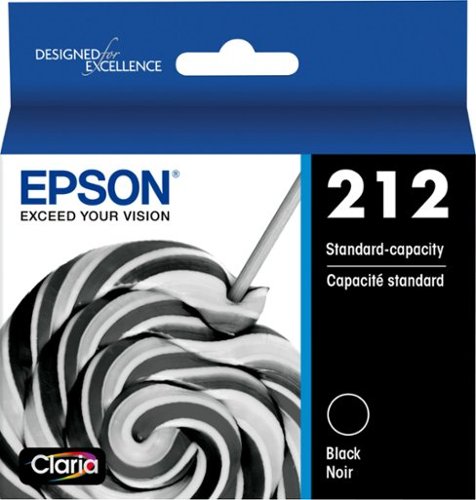Epson
Epson's Stats
Reviews
- Review Count0
- Helpfulness Votes0
- First ReviewNone
- Last ReviewNone
- Featured Reviews0
- Average Rating0
Reviews Comments
- Review Comment Count0
- Helpfulness Votes0
- First Review CommentNone
- Last Review CommentNone
- Featured Review Comments0
Questions
- Question Count0
- Helpfulness Votes0
- First QuestionNone
- Last QuestionNone
- Featured Questions0
- Answer Count9206
- Helpfulness Votes5,309
- First AnswerOctober 26, 2017
- Last AnswerOctober 10, 2024
- Featured Answers0
- Best Answers372
Epson's Reviews
Epson has not submitted any reviews.
Epson's Questions
Epson has not submitted any questions.
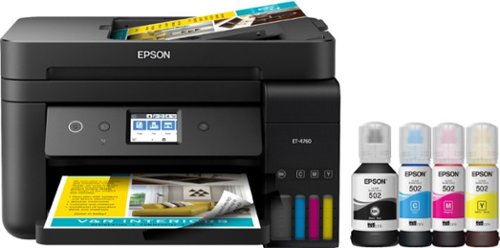
Epson - EcoTank ET-4760 Wireless All-In-One Printer - Black
Epson EcoTank ET-4760 All-In-One Printer: Produce high-quality forms, reports and other documents with this black Epson EcoTank all-in-one printer. The built-in scanner, fax machine and copier let you tackle a wide range of office tasks in one centralized location for increased productivity. This Epson EcoTank all-in-one printer uses large EcoFit ink bottles for reduced maintenance.Prints up to 15 ISO ppm* in black, up to 8 ISO ppm* in color.
Does Epson 4760 have 2 paper feed trays (one for envelopes) and a rear single page feeder for heavier stock ?
Hi DAVID1986. The Epson EcoTank ET-4760 was designed with only one front-loaded paper cassette. Additionally, this printer supports paperweights between 17 - 24 lbs (64 - 90 gsm) in weight. Regards, Bobby - The Epson Team.
3 years, 6 months ago
by
Posted by:
Epson
Handle various office tasks with this Epson Expression all-in-one printer. The 2.4-inch color LCD screen lets you quickly copy or scan documents, and wireless connectivity supports mobile printing with iOS and Android devices. This small-size Epson Expression all-in-one printer occupies minimal space, while the built-in card slot reads from most memory cards for versatility. Prints up to 15.8 ISO ppm* in black, up to 11.3 ISO ppm* in color, creates a 4" x 6" photo-quality print in as little as 15 seconds*
Can this printer fax ?
Hi Mama15. No, the Epson Expression Premium XP-6100 was not designed with fax capabilities. Regards, Bobby - The Epson Team.
3 years, 6 months ago
by
Posted by:
Epson

Epson - Expression Photo XP-8600 Wireless All-In-One Inkjet Printer
Turn digital images into ready-to-frame pictures with this Epson Expression Photo small-in-one printer. The MicroPiezo inkjet technology and six-color Claria Photo HD inks produce gorgeously detailed photos in up to 5760 x 1440 dpi resolution. This Epson Expression Photo small-in-one printer produces 4 x 6-inch borderless photos in as little as 10 seconds.Prints up to 9.5 ISO ppm* in black, up to 9 ISO ppm* in color.
what is the number for the ink cartridge
Hi shawn. The Expression Photo XP-8600 was designed to use only genuine Epson T312 and T312XL ink cartridges. Regards, Bobby - The Epson Team.
3 years, 6 months ago
by
Posted by:
Epson
Preserve what’s priceless with the Epson FastFoto FF-680W — the World’s Fastest Personal Photo Scanner. Scan thousands of photos — as fast as 1 photo per second. Easily restore, save, organize and share photos, postcards, panoramas, documents and more. The convenient mobile app enables you to capture the voice of loved ones and create slideshows, so you can easily share stories about your photos right from your smartphone, from a firsthand perspective, for generations to come. Plus, FastFoto brings old photos to life with auto enhancement, color restoration and more. Offering the ultimate in versatility, it includes a variety of format options for quick sharing, archiving and enlargements
Does the roller ever damage the pictures or make them curl?
Hi Barbara. The feed roller assembly in the Epson FastFoto FF-680W may leave track marks on the photos. Regards, Bobby - The Epson Team.
3 years, 6 months ago
by
Posted by:
Epson
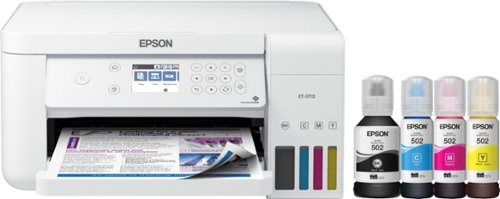
Epson - EcoTank ET-3710 Wireless All-In-One Inkjet Printer - White
Enjoy flawless printing without the hassle of cartridges with this Epson EcoTank all-in-one printer. The front-facing ink tanks support easy monitoring, while Wi-Fi compatibility allows printing directly from a smartphone or tablet. This Epson EcoTank all-in-one printer features refill tanks that print up to 6,000 pages in color, making it ideal for your busy office.Prints up to 15 ISO ppm*, up to 8 ISO ppm* in color.
Does this printer work well for making labels? Examples: address/return labels, candle labels, jelly labels
Hi jjcamp13. The Epson EcoTank ET-3710 has not been tested with adhesive-backed label media. Regards, Bobby - The Epson Team.
3 years, 6 months ago
by
Posted by:
Epson
Bring a new level of productivity to your business with the ultra efficient WorkForce Pro WF-3820 all-in-one printer. Designed for high-volume print environments, the WF-3820 delivers precise, professional-quality prints at fast speeds up to 21 (black)/11 (color) ISO ppm† using vibrant DURABrite Ultra instant-dry pigment inks. A breakthrough in business printing, the WF-3820 features Epson’s innovative PrecisionCore Heat-Free Technology designed for enhanced reliability with minimal downtime. Built with convenience in mind, the WF-3820 offers a variety of user-friendly features to support easy, streamlined printing for small workgroups, including auto 2-sided printing, a large, 250-sheet paper capacity, built-in wireless and a 2.7" color touchscreen for quick navigation and control.
can it print on both sides without taking the paper
Hi donb. The Epson WorkForce Pro WF-3820 is a duplex printer and can print on both sides automatically. However, this printer requires 2 passes in order to print both sides. Regards, Bobby - The Epson Team.
3 years, 6 months ago
by
Posted by:
Epson
Bring a new level of productivity to your business with the ultra efficient WorkForce Pro WF-3820 all-in-one printer. Designed for high-volume print environments, the WF-3820 delivers precise, professional-quality prints at fast speeds up to 21 (black)/11 (color) ISO ppm† using vibrant DURABrite Ultra instant-dry pigment inks. A breakthrough in business printing, the WF-3820 features Epson’s innovative PrecisionCore Heat-Free Technology designed for enhanced reliability with minimal downtime. Built with convenience in mind, the WF-3820 offers a variety of user-friendly features to support easy, streamlined printing for small workgroups, including auto 2-sided printing, a large, 250-sheet paper capacity, built-in wireless and a 2.7" color touchscreen for quick navigation and control.
Does it work with Windows 10 OS?
Hi Cmarie. The Epson WorkForce Pro WF-3820 printer is compatible with computers running the Windows 10 OS. Regards, Bobby - The Epson Team.
3 years, 6 months ago
by
Posted by:
Epson
Bring a new level of productivity to your business with the ultra efficient WorkForce Pro WF-3820 all-in-one printer. Designed for high-volume print environments, the WF-3820 delivers precise, professional-quality prints at fast speeds up to 21 (black)/11 (color) ISO ppm† using vibrant DURABrite Ultra instant-dry pigment inks. A breakthrough in business printing, the WF-3820 features Epson’s innovative PrecisionCore Heat-Free Technology designed for enhanced reliability with minimal downtime. Built with convenience in mind, the WF-3820 offers a variety of user-friendly features to support easy, streamlined printing for small workgroups, including auto 2-sided printing, a large, 250-sheet paper capacity, built-in wireless and a 2.7" color touchscreen for quick navigation and control.
Can this printer be used as a sublimation printer? I’m looking to use it to print pictures for T-shirts .
Hi Dymond. No, the Epson WorkForce Pro WF-3820 was not designed for dye-sublimation printing nor use non-genuine Epson ink cartridges. Regards, Bobby - The Epson Team.
3 years, 6 months ago
by
Posted by:
Epson
Print with high performance using this Epson T212 black ink cartridge. The dark tone contrasts with white or neutral-tone papers for superior visibility, and the standard yield is ideal for taking on regular print jobs. This Epson T212 black ink cartridge is simple to install into select Epson machines, saving time and effort.
is this ink work with epson 2A C359 WF - 2860 SERIES
Hi. No, the WorkForce WF-2860 printer was designed to use only genuine Epson 202 and 202XL ink cartridges. Regards, Bobby - The Epson Team.
3 years, 6 months ago
by
Posted by:
Epson

Epson - WorkForce WF-2830 Wireless All-in-One Inkjet Printer - Black
Ensure forms, photos and other documents are sharp with this Epson WorkForce printer. The built-in scanner, fax and copy machine provide versatility for a wide array of office tasks. This Epson WorkForce printer has a two-sided printing feature for added speed and efficiency, while the 100-sheet feed capacity easily handles large projects.Prints up to 10 ISO ppm* in black, up to 4.5 ISO ppm* in color
Does this come with the ink cartridges
Hi Ink. Yes, four ink cartridges (Cyan, Magenta, Yellow, and Black) are included with the Epson WorkForce WF-2830. These ink cartridges are designed for initial setup only, and most of this ink is used to charge the ink delivery system. Regards, Bobby - The Epson Team.
3 years, 6 months ago
by
Posted by:
Epson