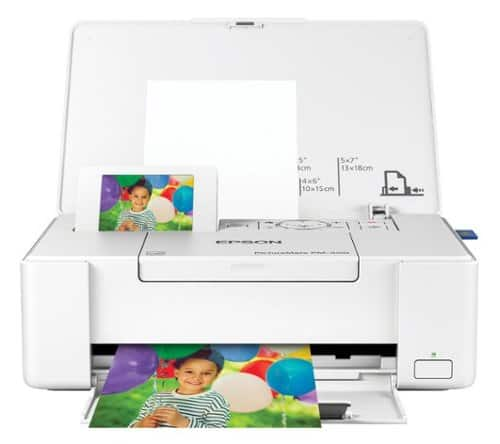Epson
Epson's Stats
Reviews
- Review Count0
- Helpfulness Votes0
- First ReviewNone
- Last ReviewNone
- Featured Reviews0
- Average Rating0
Reviews Comments
- Review Comment Count0
- Helpfulness Votes0
- First Review CommentNone
- Last Review CommentNone
- Featured Review Comments0
Questions
- Question Count0
- Helpfulness Votes0
- First QuestionNone
- Last QuestionNone
- Featured Questions0
- Answer Count9206
- Helpfulness Votes5,309
- First AnswerOctober 26, 2017
- Last AnswerOctober 10, 2024
- Featured Answers0
- Best Answers372
Epson's Reviews
Epson has not submitted any reviews.
Epson's Questions
Epson has not submitted any questions.
The fastest, smallest and lightest weight mobile single-sheet-fed document scanner in its class1, powered by battery or USB, the Epson® RapidReceipt RR-70W was specifically designed to quickly scan invoices and receipts of varying sizes, then automatically and accurately process the information into digital assets. With the included Epson ScanSmart® financial software, you can turn unorganized receipts and invoices into categorized digital data that easily integrates into applications such as QuickBooks®, TurboTax® and more2. Plus, create searchable/editable PDFs with the included bonus software. Do it all with zero subscription fees. Featuring smart technology, this scanner learns from each scan ̶ recognizing more data and logos over time, ensuring receipts and invoices are accurately converted and categorized. And, it’s all done on your own device, giving you complete control over your data, where it’s stored and how it is used. It’s the easy, cost effective way to organize and manage your finances.
Can you replace the battery?
Hi CD. The battery in the Epson RapidReceipt RR-70W is not user-replaceable. Regards, Bobby - The Epson Team.
3 years, 6 months ago
by
Posted by:
Epson

Epson - EpiqVision Ultra LS300 Smart Streaming Laser Short Throw Projector - White
Go Epic! Immerse yourself in a new type of streaming experience with the Epson EpiqVision Ultra LS300 Smart Streaming Laser Projector. Utilizing an advanced, ultra-short throw design, viewing content has never been easier. Simply place the projector just inches from the wall and watch TV shows, sports, movies and more up to an astonishing 120". Featuring built-in Android TV and wireless connectivity, the Epson EpiqVision LS300 Streaming Laser Projector gives you seamless access to popular streaming services including Hulu, HBO and YouTube, right out of the box. So, whether you’re binge-watching your favorite TV shows or hosting movie night, the Epson EpiqVision LS300 Streaming Laser Projector makes it easy to stream bright images virtually anywhere in your home. Audiophile 2.1 Speaker System by Yamaha. Epson has partnered with Yamaha to create a unique audio experience unlike anything it its class. Developed exclusively for the Epson EpiqVision LS300 Streaming Laser Projector, Yamaha’s leading Acoustic Engineers designed a unique 2.1 sound system to deliver a true audiophile performance. Designed within a custom 3D Acoustic Enclosure, two high-end Yamaha drivers and a dedicated woofer are powered by a discrete amplifier and tuned, using Yamaha’s latest AudioEngine DSP technology to produce an impressive, deep and wide sound stage that rivals dedicated higher-end audio systems and soundbars.
Can anyone tell my why both hdmi connections are not working. They were when I first hooked it up now less than 30 days of the purchase they have stopped working. Not happy at all. Can only use the android app built-in.
Hi Curt. Check the HDMI connection on both ends, from the LS300 and video source. If the HDMI cable is securely plugged in on both ends, then reset all of the projector settings using the option on the Settings menu. For more information, visit the official Epson Support website. Regards, Bobby - The Epson Team.
3 years, 6 months ago
by
Posted by:
Epson

Epson - VS260 XGA (1024 x 768) 3LCD Projector - White
Display work or school presentations on this Epson projector. It produces 3300 lumens of white and color brightness for vivid images, and its easy setup lets you customize specifications in minimum time. This Epson projector is equipped with an HDMI port, so you can connect it to your computer or HD device
Does it come with the 3d glasses
Hi Chito. No, 3D glasses are not included with the Epson VS260 projector. Regards, Bobby - The Epson Team.
3 years, 6 months ago
by
Posted by:
Epson
Epson Expression Photo XP-970 All-In-One Printer: Print directly from a smartphone or tablet with this Epson Expression all-in-one printer. Ultra HD inks and a wide-format design let you print stunning large borderless photos, and smaller pictures can be printed in as little as 11 seconds. Intuitive touch-screen controls make this Epson Expression all-in-one printer simple and easy to use.Prints up to 8.5 ISO ppm*, up to 8 ISO ppm* in color
Is there special software included for printing photos? EX. can it print 4 different photos on one page? If so, can it be 4 different photos?
Hi. No, the Epson software designed for the Expression Photo XP-970 does not provide options to print multiple images on the 1 sheet of photo paper. Regards, Bobby - The Epson Team.
3 years, 6 months ago
by
Posted by:
Epson

Epson - EcoTank ET-2760 Wireless All-In-One Inkjet Printer
Print anything you want in color with this Epson SuperTank wireless multifunction printer. Built-in wireless capability allows easy printing from compatible devices, while the high-capacity 100-sheet paper tray keeps documents flowing. This Epson SuperTank wireless multifunction printer includes supersized ink tanks capable of printing up to 6,000 color pages, ideal for demanding print jobs.Prints up to 10.5 ISO ppm* in black, up to 5 ISO ppm* in color.
I have the Epsom 2760 and using sublimation ink. The picture / color is not very bright. I have cleaned the heads, alignment and changes to high quality on the picture. Nothing is helping. What do I do to get better quality, brighter color on pict
Hi MM. No, the Epson EcoTank ET-2760 was not designed for dye-sublimation printing nor use non-genuine Epson ink cartridges. Regards, Bobby - The Epson Team.
3 years, 6 months ago
by
Posted by:
Epson

Epson - EcoTank ET-2720 Wireless All-In-One Inkjet Printer - White
Print smudge-free text and rich, vibrant images with this Epson EcoTank all-in-one color printer. Wi-Fi Direct connectivity lets you print remotely without a router, and voice-activated printing capabilities let you schedule jobs using voice commands. This Epson EcoTank all-in-one color printer produces gorgeous photos and graphics with a maximum resolution of 5760 x 1440 dpi.Prints up to 10 ISO ppm* in black, up to 5 ISO ppm* in color.
Will it scan negatives and slides?
Hi Vegito. No, the Epson EcoTank ET-2720 was not designed to scan negatives or slides. Regards, Bobby - The Epson Team.
3 years, 6 months ago
by
Posted by:
Epson
Quickly share that special moment — at family gatherings, parties and more — with the compact, portable PictureMate PM-400 wireless photo printer. This lightweight printer delivers beautiful borderless 4" x 6" and 5" x 7" photos. Featuring wireless printing, plus Wi-Fi Direct (1), it prints from your iPad, iPhone, tablet or smartphone (2). Use the 2.7" color display to preview photos. The PM-400 prints 4" x 6" photos in as fast as 36 seconds (3). Get stacks of photos with convenient Print Packs (includes ink cartridge and 100 sheets of 4" x 6" photo paper). Photos are smudge, scratch, water and fade resistant (4) and last up to 200 years (5).
Will this print certificates as well? Using 80 lb paper.
Hi Bill. No, the PictureMate PM-400 was designed to use only genuine Epson photo paper and ink. Regards, Bobby - The Epson Team.
3 years, 6 months ago
by
Posted by:
Epson
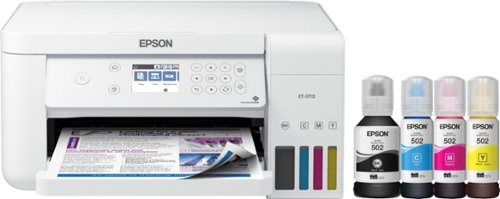
Epson - EcoTank ET-3710 Wireless All-In-One Inkjet Printer - White
Enjoy flawless printing without the hassle of cartridges with this Epson EcoTank all-in-one printer. The front-facing ink tanks support easy monitoring, while Wi-Fi compatibility allows printing directly from a smartphone or tablet. This Epson EcoTank all-in-one printer features refill tanks that print up to 6,000 pages in color, making it ideal for your busy office.Prints up to 15 ISO ppm*, up to 8 ISO ppm* in color.
Can you print labels with this?
Hi 7890. The Epson EcoTank ET-3710 has not been tested with 3rd party media, including labels. Regards, Bobby - The Epson Team.
3 years, 6 months ago
by
Posted by:
Epson
Supercharge workplace efficiency and productivity with the ultra fast WorkForce Pro WF-7840. Offering high-speed wide-format printing, this reliable all-in-one consistently delivers sharp, professional-quality, prints using innovative PrecisionCore Heat-Free Technology and vivid DURABrite Ultra inks. Built from the ground up to meet the demands of fast-paced businesses, the WF-7840 tackles a variety of tasks with wide-format printing up to 13" x 19", auto 2-sided print, copy, scan and fax, a 50-sheet rear tray, and a large, 500-sheet paper capacity. Convenient and easy-to-use, this complete duplex solution offers an abundance of features for simplified operation and navigation, including a 4.3" color touchscreen and wireless setup using mobile devices
I'm trying to copy legal sized documents on my WF7840. It appears to be scanning (and printing) a letter sized portion of the legal sized document on legal sized paper. Doesn't make a difference if I select auto paper size or tray 2 which has legal size.
Hi deerbrookdave. You need to select the "Original Size" in the Copying options to reflect the size of document that will be scanned. For more information, refer to the "Copying Options" section, page 112, of the User's Guide. Regards, Bobby - The Epson Team.
3 years, 6 months ago
by
Posted by:
Epson

Epson - Expression Home XP-4100 Wireless All-In-One Inkjet Printer - Black
Print, scan and copy wirelessly from your device with this Epson Expressions Home all-in-one inkjet printer. The 100-sheet paper tray minimizes downtime to improve productivity, while the 2.4-inch LCD screen ensures simple setup and use. This Epson Expressions Home all-in-one inkjet printer features automatic duplex printing to save on paper.Prints up to 10 ISO ppm* in black, up to 5 ISO ppm* in color
Can the Firmware update be installed without a computer?
Hi, Yes, you can update the firmware using the front panel controls of the Expression Home XP-4100. The printer must be connected to the Internet via Wi-Fi. Regards, Mark - The Epson Team.
3 years, 6 months ago
by
Posted by:
Epson