Epson
Epson's Stats
Reviews
- Review Count0
- Helpfulness Votes0
- First ReviewNone
- Last ReviewNone
- Featured Reviews0
- Average Rating0
Reviews Comments
- Review Comment Count0
- Helpfulness Votes0
- First Review CommentNone
- Last Review CommentNone
- Featured Review Comments0
Questions
- Question Count0
- Helpfulness Votes0
- First QuestionNone
- Last QuestionNone
- Featured Questions0
- Answer Count9206
- Helpfulness Votes5,309
- First AnswerOctober 26, 2017
- Last AnswerOctober 10, 2024
- Featured Answers0
- Best Answers372
Epson's Reviews
Epson has not submitted any reviews.
Epson's Questions
Epson has not submitted any questions.
Get organized fast with the WorkForce ES-400 II duplex desktop document scanner. This reliable, easy-to-use performer speeds through scans up to 35 ppm/70 ipm1, capturing both sides of each sheet in one pass. Its 50-sheet Auto Document Feeder allows you to breeze through stacks of documents of varying sizes. Intuitive Epson ScanSmart Software2 means you can easily preview, email and upload your scans. The included TWAIN driver ensures compatibility with most document management software. Scan to cloud storage accounts2 or searchable PDFs. Color and image adjustment features such as auto crop, dirt detection, staple protection and paper-skew correction help ensure remarkable image quality, whatever the scan.
Can you fax with this machine
Hi Lynster26, Sorry, no, the WorkForce ES-400 II is a scanner, not a fax machine. You can use third-party software to send scanned documents as a fax, but the scanner cannot print an incoming fax. Regards, Mark - The Epson Team.
3 years, 7 months ago
by
Posted by:
Epson
Scan all your prints, negatives and slides quickly and efficiently. Complete with film holdersit handles just about any size and format, including 35 mm filmstrips, mounted slides and full panoramic medium format film.
Is the software something I can download? I do not have a disc drive. Windows 10
Hi Madge, Yes, Windows 10 drivers for the Perfection V600 are available for download on the Epson support site. Regards, Mark - The Epson Team.
3 years, 7 months ago
by
Posted by:
Epson
Employ high-quality printing with this Epson EcoTank Pro all-in-one printer. The 550-sheet paper tray capacity handles a large volume of work without interruption, while Wi-Fi, Ethernet and Bluetooth connectivity lets you print from various devices. This Epson EcoTank Pro all-in-one printer has a 4.3-inch touch screen for easy menu navigation, and the print speed of up to 25 ISO ppm produces documents quickly.
Does this printer take heavy cardstock such as 300 gsm successfully? I am looking for a printer thay works well for office and crafting.
Hi, The heaviest media the ET-5850 can handle is 68 lb (256 g/m2). Regards, Mark - The Epson Team.
3 years, 7 months ago
by
Posted by:
Epson
Impress your audience and own the room with the ultra bright, wireless Pro EX9240 WUXGA projector, offering 4,000 lumens of color and white brightness1 to deliver crisp, detailed, professional-quality presentations, spreadsheets and videos – even in well-lit spaces. From home offices to large video conference rooms, this sleek, compact projector makes it easy to display captivating, big-screen images from nearly any location, using advanced 3-chip 3LCD technology, stunning Full HD 1080p resolution and versatile screen mirroring with Miracast. Perfect for creating dynamic, engaging presentations, the Pro EX9240 offers a built-in 16 W speaker, allows for easy Zoom video conferencing and conveniently connects to streaming devices, such as Fire TV, Apple TV, Roku, and Chromecast, through the HDMI ports so you can easily share a variety of rich content, including movies, TV shows and more2.
What is the max projection distance?
Hi, At 29 feet, the Pro EX9240 will display a 300-inch diagonal image. Visit the Epson support site for a throw distance calculator. Regards, Mark - The Epson Team.
3 years, 7 months ago
by
Posted by:
Epson

Epson - Pro EX9210 1080p Wireless 3LCD Projector - Black/gray
Present digital reports and proposals through this Epson Pro wireless projector. Its WUXGA resolution supports images higher than Full HD, and one of its two HDMI ports lets you project directly from an MHL-enabled device. This 3400-lumen Epson Pro wireless projector produces clear, high-quality images with a throw range of 30-300 inches.
Please help...I'm trying to add an speaker using RCA into external speaker but I can't seem to switch my projector audio to external audio...PLEASE HELP!!! I've looked thru all the menus and I can't seem to switch audio to external...Thank you
Hi Rich, The RCA ports on your Pro EX9210 are audio inputs. Audio connections to these ports will play through the built-in speaker. The projector does not have an audio output port. You can send video to the projector and audio directly from the source to your external speaker. Another option would be to purchase an HDMI audio separator. Regards, Mark - The Epson Team.
3 years, 7 months ago
by
Posted by:
Epson

Epson - Perfection V39 Advanced Flatbed Color Photo Scanner - Black
With up to 4800 dpi optical resolution and speeds as fast as 10 seconds, this Epson Perfection V39 flatbed scanner makes it easy to reproduce both photos and documents. The removable high-rise lid enables you to scan oversize media.
Will this scanner work with an older Windows XP setup ? Have had a HP scanner for maybe 10 years along with an old printer that have worked great ,,, with only residential use .Which recently died. One like this seems very similar to the older HP one
Hi CrabbieNJ, The Perfection V39 Scanner works with Windows XP. You can download XP drivers from the Epson support site for the V39. Regards, Mark - The Epson Team.
3 years, 7 months ago
by
Posted by:
Epson
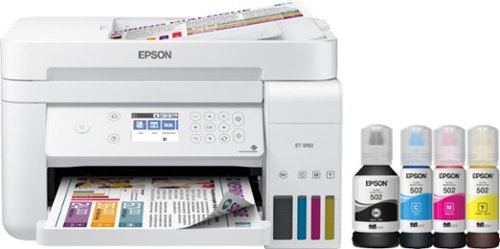
Epson - EcoTank ET-3760 Wireless All-In-One Inkjet Printer - White
Produce documents with sharp, detailed text using this Epson EcoTank all-in-one color printer. A 2.4-inch color display and a simple interface offer easy operation, and Wi-Fi connectivity lets you print and scan remotely. This Epson EcoTank all-in-one color printer produces up to 15 high-quality pages per minute and has a 150-sheet input tray that minimizes refill-related downtime.Prints up to 15 ISO ppm*, up to 8 ISO ppm* in color.
I will be purchasing the new soon to be available Apple iMac, Will the ET-3760 work with the iMac? Not sure what the operating system will be.
Hi Anibanani, The EcoTank ET-3760 is Mac compatible. Drivers for Mac OS X version 10.5 up to the latest, OS X 11 (AKA Big Sur) are available for download on Epson's support site for the ET-3760. Regards, Mark - The Epson Team.
3 years, 7 months ago
by
Posted by:
Epson
Get organized fast with the WorkForce ES-400 II duplex desktop document scanner. This reliable, easy-to-use performer speeds through scans up to 35 ppm/70 ipm1, capturing both sides of each sheet in one pass. Its 50-sheet Auto Document Feeder allows you to breeze through stacks of documents of varying sizes. Intuitive Epson ScanSmart Software2 means you can easily preview, email and upload your scans. The included TWAIN driver ensures compatibility with most document management software. Scan to cloud storage accounts2 or searchable PDFs. Color and image adjustment features such as auto crop, dirt detection, staple protection and paper-skew correction help ensure remarkable image quality, whatever the scan.
Is ES400 II capable of double sided scanning simlutaneously? Can it scan a stack of mixed single and double sided docs, scanning double sided docs only as needed and single sided docs as needed. Versus scanning all mixed docs on double sided feature.
Hi, The ES-400 II has a skip blank page feature that can be enabled. You would set the scanner for two-sided scanning and any blank back pages would not be scanned to the resulting document. Regards, Mark - The Epson Team.
3 years, 7 months ago
by
Posted by:
Epson

Epson - Home Cinema 2250 1080p 3LCD Projector with Android TV
Android TV built-in projector for seamless access to content Powered by Google, watch all your favorite streaming channels including Netflix, Hulu, HBO NOW, YouTube and more. Sit back, relax and watch movies with this Epson video projector. It offers 2.700 lumens of color & white brightness to ensure vibrant, accurate colors, and its HD resolution delivers crisp image quality at 1080p. This Epson video projector lets you also connect a Blu-ray player or gaming console via an HDMI input for smooth streaming of your favorite media.
Does it have a wireless casting feature? May I connect my laptop without an HDMI cable?
Hi comyavuz, The Home Cinema 2250 includes an Android TV interface that requires a wireless connection. It does not support wireless connection to a laptop. Regards, Mark - The Epson Team.
3 years, 7 months ago
by
Posted by:
Epson
Enjoy an immersive entertainment experience with this Epson Home Cinema 4K projector. The three-chip design with 3LCD technology delivers high-quality visuals, while the built-in dual 10W speakers produce crisp sound. This Epson Home Cinema 4K projector has HDMI and USB ports for connecting a wide variety of devices, and Bluetooth connectivity lets you play media files from your mobile device.
Current projector is connected to Pioneer VSX-90 AVR via HDMI using the HDMI 'Main' OUT (HDMI 1). We cut the cable using a 4K Firestick, which may provide best video directly connected to the 3800. Can we use either HDMI for sound only back to the AVR?
Hi KevG, The HDMI ports on the Home Cinema 3800 are for input only. The projector does have an audio out mini plug (3.5 mm) port for sound output. Regards, Mark - The Epson Team.
3 years, 7 months ago
by
Posted by:
Epson




