Epson
Epson's Stats
Reviews
- Review Count0
- Helpfulness Votes0
- First ReviewNone
- Last ReviewNone
- Featured Reviews0
- Average Rating0
Reviews Comments
- Review Comment Count0
- Helpfulness Votes0
- First Review CommentNone
- Last Review CommentNone
- Featured Review Comments0
Questions
- Question Count0
- Helpfulness Votes0
- First QuestionNone
- Last QuestionNone
- Featured Questions0
- Answer Count9206
- Helpfulness Votes5,309
- First AnswerOctober 26, 2017
- Last AnswerOctober 10, 2024
- Featured Answers0
- Best Answers372
Epson's Reviews
Epson has not submitted any reviews.
Epson's Questions
Epson has not submitted any questions.
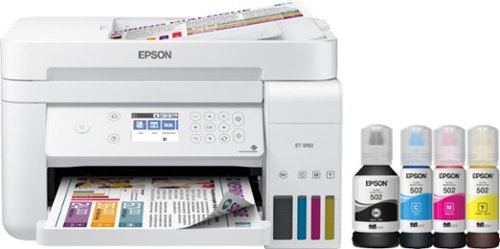
Epson - EcoTank ET-3760 Wireless All-In-One Inkjet Printer - White
Produce documents with sharp, detailed text using this Epson EcoTank all-in-one color printer. A 2.4-inch color display and a simple interface offer easy operation, and Wi-Fi connectivity lets you print and scan remotely. This Epson EcoTank all-in-one color printer produces up to 15 high-quality pages per minute and has a 150-sheet input tray that minimizes refill-related downtime.Prints up to 15 ISO ppm*, up to 8 ISO ppm* in color.
EPSON ET-3760 stopped printing black ink. We've replaced the maintenance box, cleaned print heads, etc. There has been a slight improvement but print is still unreadable. We have had the printer for 10 months.
Hi lisa, Did you try cleaning the print heads in your ET-3760? Visit the Epson support site for FAQs, videos and User Guides that can assist you. Regards, Mark - The Epson Team.
3 years, 6 months ago
by
Posted by:
Epson
Print documents and photos with this Epson EcoTank black bottle. It has a high-capacity tank to deliver thousands of pages before replacement, and the auto-stop prevents leaks for hassle-free refilling of ink cartridges. This Epson EcoTank black bottle contains genuine Epson ink to produce crisp, high-quality results with compatible WorkForce and Expression printers.
can i use 502 ink in my 522 ink cartridge
Hi Boby, Epson cartridges are not refillable. They are recyclable. Sorry. Regards, Mark - The Epson Team.
3 years, 6 months ago
by
Posted by:
Epson
Get organized — quickly and easily — with the WorkForce ES-580W wireless duplex desktop document scanner. This reliable performer makes it easy to scan to your smartphone, tablet or online storage account1 from your desktop or your mobile device. You can even scan directly to a USB memory drive without using a computer. A 4.3" touchscreen enables quick, effortless navigation, while a 100-sheet Auto Document Feeder allows you to breeze through stacks of documents. Scan pages at up to 35 ppm/70 ipm2, capturing both sides in one pass. Intuitive Epson ScanSmart Software1 means you can easily preview, email and upload your scans. The included TWAIN driver ensures compatibility with most document management software. Wirelessly scan to cloud storage accounts1, create searchable PDFs, and get remarkable image quality with Epson Image Processing Technology.
I need a scanner for my elderly parents to "press one button" and have it scan to the cloud (so I can then look at the document they scanned) Can this be set up to "scan to dropbox" WITHOUT needing to use PC software? Eg, a one-button-scan-to-cloud?
Hi ChazMac, Sorry, the ES-580W can scan directly to a cloud service or email account, but you must run Epson ScanSmart Software on a connected computer to use the feature. Regards, Mark - The Epson Team.
3 years, 6 months ago
by
Posted by:
Epson

Epson - EcoTank ET-2760 Wireless All-In-One Inkjet Printer
Print anything you want in color with this Epson SuperTank wireless multifunction printer. Built-in wireless capability allows easy printing from compatible devices, while the high-capacity 100-sheet paper tray keeps documents flowing. This Epson SuperTank wireless multifunction printer includes supersized ink tanks capable of printing up to 6,000 color pages, ideal for demanding print jobs.Prints up to 10.5 ISO ppm* in black, up to 5 ISO ppm* in color.
Can you use this printer for white toner printing and paper
Hi Chris, The EcoTank ET-2760 is a four-color ink jet printer. It does not include white toner or ink. Regards, Mark - The Epson Team.
3 years, 6 months ago
by
Posted by:
Epson
Get lost in your favorite movies with this Epson Home Cinema 4010 projector. Advanced three-chip 3LCD technology optimizes color for bright, vivid results, while the 4K UHD resolution offers an exceptional viewing experience. The 2400-lumens light source delivers up to 5,000 hours of use before needing to be replaced. With 10 preset positions and effortless adjustments, this Epson Home Cinema 4010 projector offers easy operation.
I'm assuming it's passive 3D
Hi Mike, The Home Cinema 4010 uses active 3D. A compatible pair of RF 3D glasses is required. The glasses are not included with the 4010. Regards, Mark - The Epson Team.
3 years, 6 months ago
by
Posted by:
Epson
Get organized — quickly and easily — with the WorkForce ES-580W wireless duplex desktop document scanner. This reliable performer makes it easy to scan to your smartphone, tablet or online storage account1 from your desktop or your mobile device. You can even scan directly to a USB memory drive without using a computer. A 4.3" touchscreen enables quick, effortless navigation, while a 100-sheet Auto Document Feeder allows you to breeze through stacks of documents. Scan pages at up to 35 ppm/70 ipm2, capturing both sides in one pass. Intuitive Epson ScanSmart Software1 means you can easily preview, email and upload your scans. The included TWAIN driver ensures compatibility with most document management software. Wirelessly scan to cloud storage accounts1, create searchable PDFs, and get remarkable image quality with Epson Image Processing Technology.
I am interested in the epson 580w wireless can I fax and receive a fax on the 580w?
Hi Lindalu, The ES-580W is a fast, efficient scanner. Sorry, it is not a fax machine. Please consider one of the WorkForce all-in-one products. Many of those include fax capabilities. Regards, Mark - The Epson Team.
3 years, 6 months ago
by
Posted by:
Epson
With an immersive 4K HDR3 viewing experience, Epson Laser Projection TV1 represents a new generation of digital projection that redefines the everyday television experience by offering a stunning 100" picture. Equipped with proprietary 4K PRO-UHD®2 3LCD technology, Epson Laser Projection TV1 combines an advanced, ultra-short-throw laser projector — along with an ultra-high-resolution, ambient-light-rejecting screen — to produce vivid colors and deep blacks for an exceptionally bright, colorful and sharp picture in virtually any viewing environment. Whether you’re watching a live sporting event, streaming your favorite series, gaming on the latest generation of consoles, or watching a blockbuster movie, Epson Laser Projection TV1 will simply amaze you.
When set at the proper throw distance for Epson's 100 inch screen, how far does the projector extend from the wall?
Hi Bob, the rear of the EpiqVision Ultra LS500 Short Throw Laser will be 31.5 inches/80 cm from the wall or screen surface for a 100" display. Regards, Mark - The Epson Team.
3 years, 7 months ago
by
Posted by:
Epson
Bring a new level of productivity to your business with the ultra efficient WorkForce Pro WF-3820 all-in-one printer. Designed for high-volume print environments, the WF-3820 delivers precise, professional-quality prints at fast speeds up to 21 (black)/11 (color) ISO ppm† using vibrant DURABrite Ultra instant-dry pigment inks. A breakthrough in business printing, the WF-3820 features Epson’s innovative PrecisionCore Heat-Free Technology designed for enhanced reliability with minimal downtime. Built with convenience in mind, the WF-3820 offers a variety of user-friendly features to support easy, streamlined printing for small workgroups, including auto 2-sided printing, a large, 250-sheet paper capacity, built-in wireless and a 2.7" color touchscreen for quick navigation and control.
Is this workforce able to enlarge or shrink a sketch or print
Hi, Yes, you can use the WF-3820 to enlarge or reduce prints using the printer driver software. You can also reduce and enlarge copies by using the front panel controls. Regards, Mark - The Epson Team.
3 years, 7 months ago
by
Posted by:
Epson
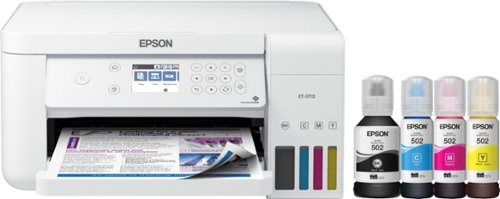
Epson - EcoTank ET-3710 Wireless All-In-One Inkjet Printer - White
Enjoy flawless printing without the hassle of cartridges with this Epson EcoTank all-in-one printer. The front-facing ink tanks support easy monitoring, while Wi-Fi compatibility allows printing directly from a smartphone or tablet. This Epson EcoTank all-in-one printer features refill tanks that print up to 6,000 pages in color, making it ideal for your busy office.Prints up to 15 ISO ppm*, up to 8 ISO ppm* in color.
Is all the ink needed to start printing included with printer?
Hi nicster33, Yes, the EcoTank ET-3710 includes a full set of ink bottles in the box. Regards, Mark - The Epson Team.
3 years, 7 months ago
by
Posted by:
Epson
Enjoy watching favorite movies with this Epson Home Cinema 4K projector. The 3LCD design ensures color accuracy from almost any direction, while the multi-element precision glass lens structure offers clear, uniform images. This Epson Home Cinema 4K projector has HDMI and USB ports for connecting various input devices, and Bluetooth connectivity lets you stream movies from your mobile device seamlessly.
Can the 3200 project 4:3 aspect ratio
Hi aspectratio, Yes, the Home Cinema 3200 can resize to a 4:3 aspect ratio. Regards, Mark - The Epson Team.
3 years, 7 months ago
by
Posted by:
Epson





