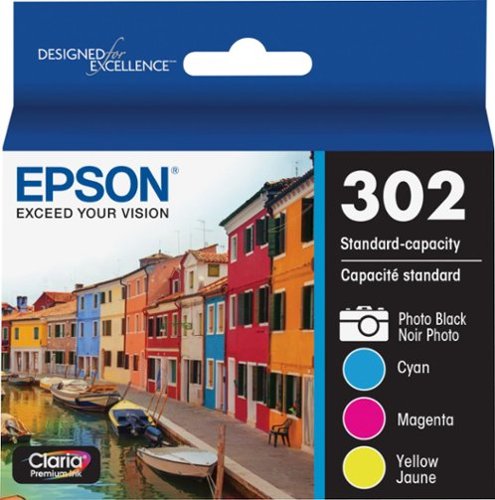Epson
Epson's Stats
Reviews
- Review Count0
- Helpfulness Votes0
- First ReviewNone
- Last ReviewNone
- Featured Reviews0
- Average Rating0
Reviews Comments
- Review Comment Count0
- Helpfulness Votes0
- First Review CommentNone
- Last Review CommentNone
- Featured Review Comments0
Questions
- Question Count0
- Helpfulness Votes0
- First QuestionNone
- Last QuestionNone
- Featured Questions0
- Answer Count9197
- Helpfulness Votes5,300
- First AnswerOctober 26, 2017
- Last AnswerOctober 8, 2024
- Featured Answers0
- Best Answers371
Epson's Reviews
Epson has not submitted any reviews.
Epson's Questions
Epson has not submitted any questions.
Bring a new level of productivity to your business with the ultra efficient WorkForce Pro WF-3820 all-in-one printer. Designed for high-volume print environments, the WF-3820 delivers precise, professional-quality prints at fast speeds up to 21 (black)/11 (color) ISO ppm† using vibrant DURABrite Ultra instant-dry pigment inks. A breakthrough in business printing, the WF-3820 features Epson’s innovative PrecisionCore Heat-Free Technology designed for enhanced reliability with minimal downtime. Built with convenience in mind, the WF-3820 offers a variety of user-friendly features to support easy, streamlined printing for small workgroups, including auto 2-sided printing, a large, 250-sheet paper capacity, built-in wireless and a 2.7" color touchscreen for quick navigation and control.
Does this printer scan multi page documents via the auto document feeder?
Hello AG. Yes, the WF-3820 includes an automatic document feeder to scan multi-page documents. Regards, Kevin - The Epson Team.
11 months ago
by
Posted by:
Epson
Save money with this Epson Claria Premium ink combo pack. Intended for printing photos, it includes cyan, magenta, yellow and photo black hues for exceptionally rich results.
Can I purchase black ink only for this printer, and if so can i use without replacing other inks.
Hello Mizzou. All Epson printer models that use Epson 302 Ink Cartridges require Cyan, Magenta, Yellow, Black, and Photo Black for functionality. Using Black Ink only will not work in the printer. Regards, Kevin - The Epson Team.
11 months ago
by
Posted by:
Epson
The EcoTank Photo ET-8550 wireless all-in-one prints lab-quality, wide-format color photos, graphics and everyday documents — all at an incredible value. Epson’s cartridge-free, 6-color Claria ET Premium Ink system delivers vibrant colors and sharp text for all your creative projects. With low-cost replacement ink bottles, print 4" x 6" photos for about 4 cents each compared to 40 cents with cartridges (1). Print everything from borderless 13" x 19" photos to customized CDs/DVDs. You can even print on cardstock and other media up to 1.3 mm thick. For added convenience, each set of bottles lets you print for up to 2 years (2). Plus, save up to 80 percent with replacement ink bottles vs. ink cartridges (3) — that’s about $2,000 on each set (3). The EcoTank Photo lets you do it all with affordable in-house printing.
Can I use this printer for making stickers or printing on heat transfer paper? Would this be the ideal printer for such jobs?
Hello EricaD01. The ET-8550 works with Epson Iron-on Cool Peel Transfer paper, which can be used with t-shirts. The printer also supports standard inkjet-compatible label sheets like Epson Photo Quality Self-adhesive Sheets. Please note we have not tested other brands of sticker or transfer paper with the machine. If you plan to use 3rd party paper, we recommend trying a small batch first to ensure it works properly and has satisfactory image quality. Regards, Kevin - The Epson Team.
11 months ago
by
Posted by:
Epson
Bring a new level of productivity to your business with the ultra efficient WorkForce Pro WF-3820 all-in-one printer. Designed for high-volume print environments, the WF-3820 delivers precise, professional-quality prints at fast speeds up to 21 (black)/11 (color) ISO ppm† using vibrant DURABrite Ultra instant-dry pigment inks. A breakthrough in business printing, the WF-3820 features Epson’s innovative PrecisionCore Heat-Free Technology designed for enhanced reliability with minimal downtime. Built with convenience in mind, the WF-3820 offers a variety of user-friendly features to support easy, streamlined printing for small workgroups, including auto 2-sided printing, a large, 250-sheet paper capacity, built-in wireless and a 2.7" color touchscreen for quick navigation and control.
Does this printer support wireless scanning?
Hello MPT. Yes, the WF-3820 supports using the scan feature via Wi-Fi. Additionally, you can download the Epson Smart Panel app and use the printer with a smartphone. Regards, Kevin - The Epson Team.
11 months ago
by
Posted by:
Epson
Epson Expression Photo XP-970 All-In-One Printer: Print directly from a smartphone or tablet with this Epson Expression all-in-one printer. Ultra HD inks and a wide-format design let you print stunning large borderless photos, and smaller pictures can be printed in as little as 11 seconds. Intuitive touch-screen controls make this Epson Expression all-in-one printer simple and easy to use.Prints up to 8.5 ISO ppm*, up to 8 ISO ppm* in color
does it make good quality pictures and what is cost of ink
Hello. The XP-970 can print on various photo papers ranging from glossy to matte material. The printer uses six ink cartridges and Micro Piezo Heat-Free technology, so you can expect to print impressive graphics and photos at a resolution of 5760 x 1440 optimized dpi. Please search for Epson 277 and 277XL Ink Cartridges on BestBuy's website for more details on Ink pricing and availability. Regards, Kevin - The Epson Team.
11 months ago
by
Posted by:
Epson
Hold viewing parties anywhere with this white Epson mini-laser streaming projector. The integrated Android TV software and dual-band Wi-Fi connectivity lets you access and stream your favorite content without your phone or computer. This Epson mini-laser streaming projector uses an advanced 3LCD projection system to produce bright, colorful images in up to Full HD resolution.
Can I use screen mirroring in OS or Android??
Hi Brock629. The Android TV device used with the EF-100 supports mirroring through Chromecast. If you use an iPhone or Android phone download the Google Home app to Chromecast. Your phone and the EF-100 must be connected to the same Wi-Fi network. Regards, Kevin - The Epson Team.
11 months ago
by
Posted by:
Epson
Keep documents looking sharp with this Epson high-capacity black ink cartridge. Tackling extensive printing projects is simple with the large capacity, which is suitable for use in schools, warehouses and other large businesses. This factory new Epson high-capacity black ink cartridge has a high-quality construction, ensuring lasting performance and a simple installation in select Epson inkjet printers.
Does this cartridge work for Epson Stylus C88+ printer?
Hello. Unfortunately, Epson 212/212XL Ink Cartridges are not designed to work with that particular model. Regards, Kevin - The Epson Team
11 months ago
by
Posted by:
Epson

Epson - Perfection V39 Advanced Flatbed Color Photo Scanner - Black
With up to 4800 dpi optical resolution and speeds as fast as 10 seconds, this Epson Perfection V39 flatbed scanner makes it easy to reproduce both photos and documents. The removable high-rise lid enables you to scan oversize media.
Will I be able to install the software if I have norton security installed on my laptop? Is this a good scanner for my Dell Inspiron 15 3000 that has 16GB?
Hello Krissy. The V39 Photo Scanner is a good option for your computer if you're looking into scanning photos and documents. The driver/software is available for download on our website and should work with your internet security software. However, we recommend confirming with Norton first in case you have to add the software to an exception list. Regards, Kevin - The Epson Team.
11 months ago
by
Posted by:
Epson
Print thousands of high-quality pages with this Epson 522 EcoTank black ink bottle. A uniquely keyed EcoFit design makes it easy to refill ink tanks without spilling or accidentally filling the wrong tank. This Epson 522 EcoTank black ink bottle contains enough ink to print thousands of professional-quality pages with smudge-free text and detailed graphics.
Can I use 522 for Epson ET3670
Hello Jen. The ET-3670 is designed to only work with Epson 502 Ink Bottles. Unfortunately, Epson 522 Ink is not compatible with the machine. Regards, Kevin - The Epson Team.
11 months ago
by
Posted by:
Epson

Epson - Perfection V39 Advanced Flatbed Color Photo Scanner - Black
With up to 4800 dpi optical resolution and speeds as fast as 10 seconds, this Epson Perfection V39 flatbed scanner makes it easy to reproduce both photos and documents. The removable high-rise lid enables you to scan oversize media.
Hello, My laptop is new and doesn't have the CD Drive to put the CD in and I don't have the optical drive. Do I need to get one to be able to install the software from the CD or can I install the software from a website somewhere like Epson?
Hello Kris. You can find all the drivers/software for the V39 Scanner on our official Epson Support page for download. No CD drive is required for installation. Regards, Kevin - The Epson Team.
11 months ago
by
Posted by:
Epson