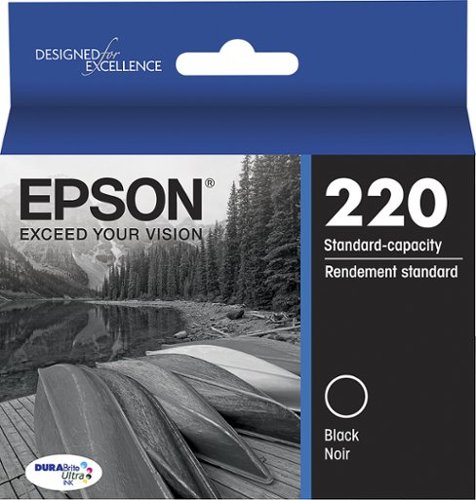Epson
Epson's Stats
Reviews
- Review Count0
- Helpfulness Votes0
- First ReviewNone
- Last ReviewNone
- Featured Reviews0
- Average Rating0
Reviews Comments
- Review Comment Count0
- Helpfulness Votes0
- First Review CommentNone
- Last Review CommentNone
- Featured Review Comments0
Questions
- Question Count0
- Helpfulness Votes0
- First QuestionNone
- Last QuestionNone
- Featured Questions0
- Answer Count9206
- Helpfulness Votes5,308
- First AnswerOctober 26, 2017
- Last AnswerOctober 10, 2024
- Featured Answers0
- Best Answers372
Epson's Reviews
Epson has not submitted any reviews.
Epson's Questions
Epson has not submitted any questions.
Get organized fast with the WorkForce ES-400 II duplex desktop document scanner. This reliable, easy-to-use performer speeds through scans up to 35 ppm/70 ipm1, capturing both sides of each sheet in one pass. Its 50-sheet Auto Document Feeder allows you to breeze through stacks of documents of varying sizes. Intuitive Epson ScanSmart Software2 means you can easily preview, email and upload your scans. The included TWAIN driver ensures compatibility with most document management software. Scan to cloud storage accounts2 or searchable PDFs. Color and image adjustment features such as auto crop, dirt detection, staple protection and paper-skew correction help ensure remarkable image quality, whatever the scan.
Does this scanner scan and organize receipts
Hi Hill. The included TWAIN driver for the Epson WorkForce ES-400 II scanner allows you to easily incorporate your data into most document management software. For more information, visit the official Epson Support website. Regards, Bobby - The Epson Team.
3 years, 7 months ago
by
Posted by:
Epson
Amplify office productivity with the high-performance WorkForce Pro WF-7820. Built from the ground up for high-volume, wide-format printing up to 13" x 19", this powerful, duplex solution offers auto 2-sided print, copy, scan and fax, and a convenient 50-sheet ADF. Featuring state-of-the-art PrecisionCore Heat-Free Technology and vivid DURABrite Ultra inks, the reliable WF-7820 delivers high-speed prints with 25 black/12 color ISO ppm†, plus fast first-page-out. Designed with ease-of-use in mind, the WF-7820 offers a variety of features for enhanced convenience and efficiency, including a large, 250-sheet paper capacity, an intuitive 4.3" color touchscreen and simple wireless setup and connectivity.
is this printer compatible with a dell chromebook?
Hi. Yes, the Epson WorkForce Pro WF-7820 is compatible with computers running the Chrome OS. If you need more information, visit the official Epson Support website. Regards, Bobby - The Epson Team.
3 years, 7 months ago
by
Posted by:
Epson
Create professional-looking documents using this Epson DURABrite Ultra T220120-S cartridge, which features DURABrite ink that resists bleed-through for easy double-sided printing. The quick-drying design lets you handle pictures shortly after printing.
Is this compatible for an Epson XP320?
Hi Lin. Yes, the Expression Home XP-320 is compatible with genuine Epson 220 ink cartridges. Regards, Bobby - The Epson Team.
3 years, 7 months ago
by
Posted by:
Epson
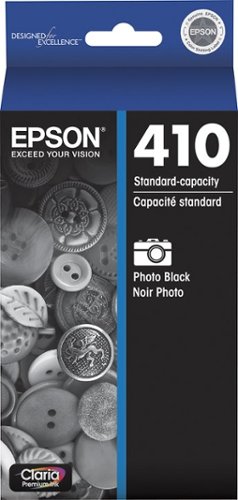
Epson - T410 Standard Capacity Ink Cartridge - Photo Black
Produce professional-grade prints with this Epson 410 photo black ink cartridge. Its Claria Premium dye color creates defined edges for dazzling text and images, and the fade resistance brings a lasting archival quality to your projects. This Epson 410 photo black ink cartridge lets you keep a replacement on hand, so you never run out.
need epson XP 6100 photo ink cartridge
Hi cp75. The Expression Premium XP-6100 was designed to use only genuine Epson 302 and 302XL ink cartridges. Regards, Bobby - The Epson Team.
3 years, 7 months ago
by
Posted by:
Epson
Get creative with this Epson Expression Premium XP-7100 Small-in-One printer. This compact device quickly prints gorgeous, durable photos with smudge-resistant Claria ink and lets you explore your creativity with specialty paper and DVD printing. This Epson Expression Premium XP-7100 Small-in-One printer gets the job done quickly with the 30-page auto document feeder and two-sided printing, scanning and copying.Fast print speeds up to 15.8 ISO ppm* in black, up to 11 ISO ppm* in color; creates a 4" x 6" photo-quality print in as little as 12 seconds.*
Is the control panel on the front backlit so it is easy to read.
Hi Jane. Yes, the LCD control panel on the Epson Expression Premium XP-7100 is backlit. Regards, Bobby - The Epson Team.
3 years, 7 months ago
by
Posted by:
Epson
Get creative with this Epson Expression Premium XP-7100 Small-in-One printer. This compact device quickly prints gorgeous, durable photos with smudge-resistant Claria ink and lets you explore your creativity with specialty paper and DVD printing. This Epson Expression Premium XP-7100 Small-in-One printer gets the job done quickly with the 30-page auto document feeder and two-sided printing, scanning and copying.Fast print speeds up to 15.8 ISO ppm* in black, up to 11 ISO ppm* in color; creates a 4" x 6" photo-quality print in as little as 12 seconds.*
will this printer connect with an acer chromebook
Hi. Yes, the Epson Expression Premium XP-7100 is compatible with computers running the Chrome OS. If you need more information, visit the official Epson Support website. Regards, Bobby - The Epson Team.
3 years, 7 months ago
by
Posted by:
Epson

Epson - Expression Home XP-4100 Wireless All-In-One Inkjet Printer - Black
Print, scan and copy wirelessly from your device with this Epson Expressions Home all-in-one inkjet printer. The 100-sheet paper tray minimizes downtime to improve productivity, while the 2.4-inch LCD screen ensures simple setup and use. This Epson Expressions Home all-in-one inkjet printer features automatic duplex printing to save on paper.Prints up to 10 ISO ppm* in black, up to 5 ISO ppm* in color
I want to get a printer that does need a smart app. I just want it to print from my laptop
Hi Teresa. The Epson Expression Home XP-4100 is compatible with computers running Microsoft Windows 10, 8.1, 8, 7, Vista, and XP; and MAC OS 10.6.x - 11.x operating systems. Regards, Bobby - The Epson Team.
3 years, 7 months ago
by
Posted by:
Epson
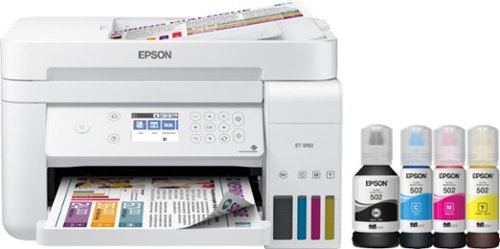
Epson - EcoTank ET-3760 Wireless All-In-One Inkjet Printer - White
Produce documents with sharp, detailed text using this Epson EcoTank all-in-one color printer. A 2.4-inch color display and a simple interface offer easy operation, and Wi-Fi connectivity lets you print and scan remotely. This Epson EcoTank all-in-one color printer produces up to 15 high-quality pages per minute and has a 150-sheet input tray that minimizes refill-related downtime.Prints up to 15 ISO ppm*, up to 8 ISO ppm* in color.
is also fax
Hi. No, the Epson EcoTank ET-3760 was not designed with fax capabilities. Regards, Bobby - The Epson Team.
3 years, 7 months ago
by
Posted by:
Epson
Bring a new level of productivity to your business with the ultra efficient WorkForce Pro WF-3820 all-in-one printer. Designed for high-volume print environments, the WF-3820 delivers precise, professional-quality prints at fast speeds up to 21 (black)/11 (color) ISO ppm† using vibrant DURABrite Ultra instant-dry pigment inks. A breakthrough in business printing, the WF-3820 features Epson’s innovative PrecisionCore Heat-Free Technology designed for enhanced reliability with minimal downtime. Built with convenience in mind, the WF-3820 offers a variety of user-friendly features to support easy, streamlined printing for small workgroups, including auto 2-sided printing, a large, 250-sheet paper capacity, built-in wireless and a 2.7" color touchscreen for quick navigation and control.
Is this compatible with MacBook Air 2020, mac OS Big Sur?
Hi Apple. The Epson WorkForce Pro WF-3820 is compatible with computers running the MAC OS 11.x Big Sur operating system. If you need more information, visit the official Epson Support website. Regards, Bobby - The Epson Team.
3 years, 7 months ago
by
Posted by:
Epson
Impress your audience and own the room with the ultra bright EX3280 projector, offering 3,600 lumens of color and white brightness1 to deliver crisp, detailed presentations, spreadsheets and videos – even in well-lit spaces. From home offices to large video conference rooms, this sleek, compact projector makes it easy to display captivating, big-screen images in nearly any location, using advanced 3-chip 3LCD technology and crisp XGA resolution. Perfect for creating dynamic, engaging presentations, the EX3280 allows for easy Zoom video conferencing, accepts 4K content and conveniently connects to streaming devices, such as Fire TV, Apple TV, Roku, and Chromecast, through the HDMI port so you can easily share a variety of rich content, including movies, TV shows and more2.
Can I use this with my Apple macbook pro?
Hi John. The Epson EX3280 projector is platform-agnostic and can connect to any video source via an onboard HDMI port. Regards, Bobby - The Epson Team.
3 years, 7 months ago
by
Posted by:
Epson