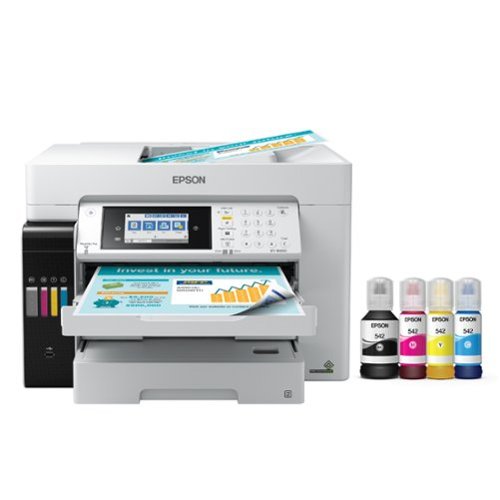Epson
Epson's Stats
Reviews
- Review Count0
- Helpfulness Votes0
- First ReviewNone
- Last ReviewNone
- Featured Reviews0
- Average Rating0
Reviews Comments
- Review Comment Count0
- Helpfulness Votes0
- First Review CommentNone
- Last Review CommentNone
- Featured Review Comments0
Questions
- Question Count0
- Helpfulness Votes0
- First QuestionNone
- Last QuestionNone
- Featured Questions0
- Answer Count9206
- Helpfulness Votes5,307
- First AnswerOctober 26, 2017
- Last AnswerOctober 10, 2024
- Featured Answers0
- Best Answers372
Epson's Reviews
Epson has not submitted any reviews.
Epson's Questions
Epson has not submitted any questions.
Get creative with this Epson Expression Premium XP-7100 Small-in-One printer. This compact device quickly prints gorgeous, durable photos with smudge-resistant Claria ink and lets you explore your creativity with specialty paper and DVD printing. This Epson Expression Premium XP-7100 Small-in-One printer gets the job done quickly with the 30-page auto document feeder and two-sided printing, scanning and copying.Fast print speeds up to 15.8 ISO ppm* in black, up to 11 ISO ppm* in color; creates a 4" x 6" photo-quality print in as little as 12 seconds.*
When printing documents (black and white) does it use the black ink only or does it use a combination of the colored ink? My HP uses the colors even though I set it up for black and printing.
Hi Steve, The Expression Premium XP-7100 uses a small amount of color ink when printing in black to assure proper print head function. Regards, Mark - The Epson Team.
3 years, 7 months ago
by
Posted by:
Epson
Handle various office tasks with this Epson Expression all-in-one printer. The 2.4-inch color LCD screen lets you quickly copy or scan documents, and wireless connectivity supports mobile printing with iOS and Android devices. This small-size Epson Expression all-in-one printer occupies minimal space, while the built-in card slot reads from most memory cards for versatility. Prints up to 15.8 ISO ppm* in black, up to 11.3 ISO ppm* in color, creates a 4" x 6" photo-quality print in as little as 15 seconds*
Will this printer work with a Lenovo computer ?
Hi Bob1, If your Lenovo computer is running Windows XP or later, then it should work. Be sure to download the latest drivers from the Epson support site. Regards, Mark - The Epson Team.
3 years, 7 months ago
by
Posted by:
Epson
Bring a new level of productivity to your business with the ultra efficient WorkForce Pro WF-3820 all-in-one printer. Designed for high-volume print environments, the WF-3820 delivers precise, professional-quality prints at fast speeds up to 21 (black)/11 (color) ISO ppm† using vibrant DURABrite Ultra instant-dry pigment inks. A breakthrough in business printing, the WF-3820 features Epson’s innovative PrecisionCore Heat-Free Technology designed for enhanced reliability with minimal downtime. Built with convenience in mind, the WF-3820 offers a variety of user-friendly features to support easy, streamlined printing for small workgroups, including auto 2-sided printing, a large, 250-sheet paper capacity, built-in wireless and a 2.7" color touchscreen for quick navigation and control.
I just got the WF-3820 and I cannot find any way to print a photo on 4x6 photo paper because there is no feeder tray to insert the photo paper like there is on Cannon color printers. You can't put 4x6 photo paper in the 8x11 paper bin.
Hi smru, You can load photo paper in the standard feed tray. The WF-3820 does not require a separate paper tray to feed photo paper. Just remove your current paper from the feed tray, insert your 4" x 6" photo paper and adjust the guides. Be sure to select the correct paper type in the printer driver when you print. Regards, Mark - The Epson Team.
3 years, 7 months ago
by
Posted by:
Epson
Bring a new level of productivity to your business with the ultra efficient WorkForce Pro WF-3820 all-in-one printer. Designed for high-volume print environments, the WF-3820 delivers precise, professional-quality prints at fast speeds up to 21 (black)/11 (color) ISO ppm† using vibrant DURABrite Ultra instant-dry pigment inks. A breakthrough in business printing, the WF-3820 features Epson’s innovative PrecisionCore Heat-Free Technology designed for enhanced reliability with minimal downtime. Built with convenience in mind, the WF-3820 offers a variety of user-friendly features to support easy, streamlined printing for small workgroups, including auto 2-sided printing, a large, 250-sheet paper capacity, built-in wireless and a 2.7" color touchscreen for quick navigation and control.
Does it has scanning fax mobile printing and copy option And how much papers we can print in one catridge like 4000pages after that we need to replace catridge
Hi Faisal, Yes, the WorkForce Pro WF-3820 is a printer, scanner, copier, fax machine. You can print from a smart phone, tablet, or computer wirelessly. Using 822 standard-capacity black, cyan, magenta, yellow cartridges, yield in ISO pages is – black: 350, color: 240); using 822XL high-capacity black, cyan, magenta, yellow cartridges yield in ISO pages is – black: 1,100, color: 1,100). Regards, Mark - The Epson Team.
3 years, 7 months ago
by
Posted by:
Epson

Epson - EcoTank ET-2720 Wireless All-In-One Inkjet Printer - White
Print smudge-free text and rich, vibrant images with this Epson EcoTank all-in-one color printer. Wi-Fi Direct connectivity lets you print remotely without a router, and voice-activated printing capabilities let you schedule jobs using voice commands. This Epson EcoTank all-in-one color printer produces gorgeous photos and graphics with a maximum resolution of 5760 x 1440 dpi.Prints up to 10 ISO ppm* in black, up to 5 ISO ppm* in color.
How many actual pages does this printer print on one ink fill up?
Hi Gayle, 4,500 pages. Replacement and included ink bottle yields for the ET-2720 are based on the ISO/IEC 24712 pattern with Epson’s methodology. Actual ink yields will vary considerably for reasons including images printed, print settings, temperature and humidity. Yields may be lower when printing infrequently or predominantly with one ink color. All ink colors are used for printing and printer maintenance, and all colors must be available for printing. For more information, visit the Epson support site for the ET-2720. Regards, Mark - The Epson Team.
3 years, 7 months ago
by
Posted by:
Epson

Epson - EcoTank ET-2720 Wireless All-In-One Inkjet Printer - White
Print smudge-free text and rich, vibrant images with this Epson EcoTank all-in-one color printer. Wi-Fi Direct connectivity lets you print remotely without a router, and voice-activated printing capabilities let you schedule jobs using voice commands. This Epson EcoTank all-in-one color printer produces gorgeous photos and graphics with a maximum resolution of 5760 x 1440 dpi.Prints up to 10 ISO ppm* in black, up to 5 ISO ppm* in color.
So Is this printer a WIRELESS PRINTER using Wifi where I can print from my phone, tablet, wireless laptop, or other wireless device? If so, how does this printer connect to your home wifi network: as in the steps? Is it a simple process? thanks
Hi Considering, Yes, the EcoTank ET-2720 uses 2.4 GHz Wi-Fi to connect to computers, smart phones and tablets. It also has a USB port for connection to computers. USB and Wi-Fi can be used at the same time, so multiple devices can print and scan. You can connect it to your Wi-Fi network using the front panel of the printer by entering your Wi-Fi password, or by connecting it to a computer and running the setup program. Visit the Epson support site for the ET-2720 to access helpful videos, FAQs and user's guides. Regards, Mark - The Epson Team.
3 years, 7 months ago
by
Posted by:
Epson
Produce high-quality reports and forms with this Epson EcoTank all-in-one printer. Wi-Fi compatibility supports printing directly from a tablet or smartphone, while the built-in scanner, copier and fax machine let you handle multiple office tasks in one location, enhancing productivity. This Epson EcoTank all-in-one printer features an exclusive EcoFit ink bottle design for hassle-free filling.
I have a "Cubby" for printing backing against a solid wall. Plenty of width. The surface is 20 inches deep. Can I use the ET-5880 on it? I do most of my work via the FRONT of the printer on other models. Is rear for special paper feed?
Hi MDPrinter, Sorry, but the printer will hang off the edge of your cubby shelf. You might be able to use it that way as long as you do not need to load Legal-size paper, or use the read feed tray. Another issue would be if you ever need to remove the rear duplex unit to check for jammed paper. We recommend a smaller Epson printer. Regards, Mark - The Epson Team.
3 years, 7 months ago
by
Posted by:
Epson
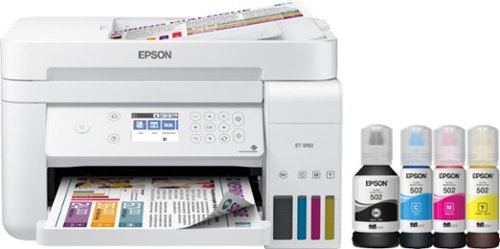
Epson - EcoTank ET-3760 Wireless All-In-One Inkjet Printer - White
Produce documents with sharp, detailed text using this Epson EcoTank all-in-one color printer. A 2.4-inch color display and a simple interface offer easy operation, and Wi-Fi connectivity lets you print and scan remotely. This Epson EcoTank all-in-one color printer produces up to 15 high-quality pages per minute and has a 150-sheet input tray that minimizes refill-related downtime.Prints up to 15 ISO ppm*, up to 8 ISO ppm* in color.
Does it copy?
Hi Shazzy, Yes, you can make copies using the EcoTank ET-3760's front panel controls. You can even reduce or enlarge from 25% to 400%. Regards, Mark - The Epson Team.
3 years, 7 months ago
by
Posted by:
Epson
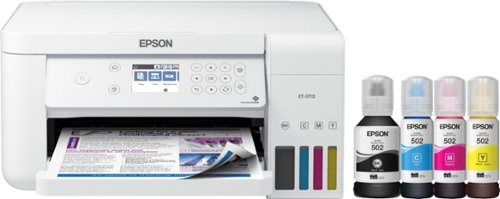
Epson - EcoTank ET-3710 Wireless All-In-One Inkjet Printer - White
Enjoy flawless printing without the hassle of cartridges with this Epson EcoTank all-in-one printer. The front-facing ink tanks support easy monitoring, while Wi-Fi compatibility allows printing directly from a smartphone or tablet. This Epson EcoTank all-in-one printer features refill tanks that print up to 6,000 pages in color, making it ideal for your busy office.Prints up to 15 ISO ppm*, up to 8 ISO ppm* in color.
I have a a et3710 printer but I used it for regular printing and I'm wondering if I can convert it into sublimation printing?
Hi, The ET-3710 is designed for Epson EcoTank 502 refill bottles. Any other ink or substance, even if advertised as compatible, may not work or may be unreliable. Regards, Mark - The Epson Team.
3 years, 7 months ago
by
Posted by:
Epson
Get creative with this Epson Expression Premium XP-7100 Small-in-One printer. This compact device quickly prints gorgeous, durable photos with smudge-resistant Claria ink and lets you explore your creativity with specialty paper and DVD printing. This Epson Expression Premium XP-7100 Small-in-One printer gets the job done quickly with the 30-page auto document feeder and two-sided printing, scanning and copying.Fast print speeds up to 15.8 ISO ppm* in black, up to 11 ISO ppm* in color; creates a 4" x 6" photo-quality print in as little as 12 seconds.*
Can I use card stock?
Hi Fran, The heaviest paper the XP-7100 can feed is 24 lbs. Cardstock would have to be fairly thin to work with the printer. Regards, Mark - The Epson Team.
3 years, 7 months ago
by
Posted by:
Epson