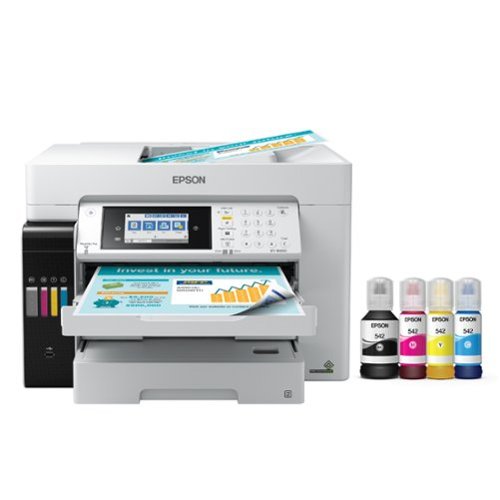Epson
Epson's Stats
Reviews
- Review Count0
- Helpfulness Votes0
- First ReviewNone
- Last ReviewNone
- Featured Reviews0
- Average Rating0
Reviews Comments
- Review Comment Count0
- Helpfulness Votes0
- First Review CommentNone
- Last Review CommentNone
- Featured Review Comments0
Questions
- Question Count0
- Helpfulness Votes0
- First QuestionNone
- Last QuestionNone
- Featured Questions0
- Answer Count9206
- Helpfulness Votes5,307
- First AnswerOctober 26, 2017
- Last AnswerOctober 10, 2024
- Featured Answers0
- Best Answers372
Epson's Reviews
Epson has not submitted any reviews.
Epson's Questions
Epson has not submitted any questions.

Epson - WorkForce WF-2830 Wireless All-in-One Inkjet Printer - Black
Ensure forms, photos and other documents are sharp with this Epson WorkForce printer. The built-in scanner, fax and copy machine provide versatility for a wide array of office tasks. This Epson WorkForce printer has a two-sided printing feature for added speed and efficiency, while the 100-sheet feed capacity easily handles large projects.Prints up to 10 ISO ppm* in black, up to 4.5 ISO ppm* in color
Does this printer come with all the required ink cartridges? I saw a review a different model Epson and they only received 2 out of the four cartridges with their printer. Thanks
Hi Grizzron, Yes all cartridges are included in the box with the WorkForce WF-2830. Regards, Mark - The Epson Team.
3 years, 7 months ago
by
Posted by:
Epson
Produce high-quality reports and forms with this Epson EcoTank all-in-one printer. Wi-Fi compatibility supports printing directly from a tablet or smartphone, while the built-in scanner, copier and fax machine let you handle multiple office tasks in one location, enhancing productivity. This Epson EcoTank all-in-one printer features an exclusive EcoFit ink bottle design for hassle-free filling.
I have a "Cubby" for printing backing against a solid wall. Plenty of width. The surface is 20 inches deep. Can I use the ET-16650 on it? I do most of my work via the FRONT of the printer on other models. Is rear for special paper feed?
Hi MDPrinter, Sorry, the ET-16650 is too deep for your 20" cubby. Regards, Mark - The Epson Team.
3 years, 7 months ago
by
Posted by:
Epson
Get creative with this Epson Expression Premium XP-7100 Small-in-One printer. This compact device quickly prints gorgeous, durable photos with smudge-resistant Claria ink and lets you explore your creativity with specialty paper and DVD printing. This Epson Expression Premium XP-7100 Small-in-One printer gets the job done quickly with the 30-page auto document feeder and two-sided printing, scanning and copying.Fast print speeds up to 15.8 ISO ppm* in black, up to 11 ISO ppm* in color; creates a 4" x 6" photo-quality print in as little as 12 seconds.*
How to fax documents & are any other items needed?
Hi Pepper, The Expression Premium XP-7100 does not fax. Please check Epson's WorkForce line for that feature. Regards, Mark - The Epson Team.
3 years, 7 months ago
by
Posted by:
Epson
Get organized fast with the WorkForce ES-400 II duplex desktop document scanner. This reliable, easy-to-use performer speeds through scans up to 35 ppm/70 ipm1, capturing both sides of each sheet in one pass. Its 50-sheet Auto Document Feeder allows you to breeze through stacks of documents of varying sizes. Intuitive Epson ScanSmart Software2 means you can easily preview, email and upload your scans. The included TWAIN driver ensures compatibility with most document management software. Scan to cloud storage accounts2 or searchable PDFs. Color and image adjustment features such as auto crop, dirt detection, staple protection and paper-skew correction help ensure remarkable image quality, whatever the scan.
will this scanner scan photos? I want to scan all of my old photos and move them onto my computer.
Hi mouseyonair, You can scan photos with the ES-400 II, but it is primarily a document scanner, not a photo scanner. Epson's Perfection and FastFoto scanner lines are designed for photos and will yield better quality.
3 years, 7 months ago
by
Posted by:
Epson
Bring a new level of productivity to your business with the ultra efficient WorkForce Pro WF-3820 all-in-one printer. Designed for high-volume print environments, the WF-3820 delivers precise, professional-quality prints at fast speeds up to 21 (black)/11 (color) ISO ppm† using vibrant DURABrite Ultra instant-dry pigment inks. A breakthrough in business printing, the WF-3820 features Epson’s innovative PrecisionCore Heat-Free Technology designed for enhanced reliability with minimal downtime. Built with convenience in mind, the WF-3820 offers a variety of user-friendly features to support easy, streamlined printing for small workgroups, including auto 2-sided printing, a large, 250-sheet paper capacity, built-in wireless and a 2.7" color touchscreen for quick navigation and control.
Will this printer work with chromebook
Hi deedee, You can use your Chromebook's built-in printer driver to send prints to the WorkForce Pro WF-3820. Visit the Epson support site for instructions. Regards, Mark - The Epson Team.
3 years, 7 months ago
by
Posted by:
Epson
Get organized fast with the WorkForce ES-400 II duplex desktop document scanner. This reliable, easy-to-use performer speeds through scans up to 35 ppm/70 ipm1, capturing both sides of each sheet in one pass. Its 50-sheet Auto Document Feeder allows you to breeze through stacks of documents of varying sizes. Intuitive Epson ScanSmart Software2 means you can easily preview, email and upload your scans. The included TWAIN driver ensures compatibility with most document management software. Scan to cloud storage accounts2 or searchable PDFs. Color and image adjustment features such as auto crop, dirt detection, staple protection and paper-skew correction help ensure remarkable image quality, whatever the scan.
Does it scans to thumb drive directly?
Hi Loui, Sorry, the WorkForce ES-400 II does not have a USB port for direct scanning. Some of Epson's all-in-one devices have this capability. Regards, Mark - The Epson Team.
3 years, 7 months ago
by
Posted by:
Epson
Enjoy an immersive entertainment experience with this Epson Home Cinema 4K projector. The three-chip design with 3LCD technology delivers high-quality visuals, while the built-in dual 10W speakers produce crisp sound. This Epson Home Cinema 4K projector has HDMI and USB ports for connecting a wide variety of devices, and Bluetooth connectivity lets you play media files from your mobile device.
How far are the mounting holes diagonally? I wonder if I can use a projector mount like VIO VP02W.
Hi Typo, The Home Cinema 3800 has four mounting holes. All should be used for mounting. Side to side the mount holes are 11.8 inches (300 mm), from front to back the distance is 6.3 inches (160 mm). Any mount should be capable of supporting at least 15.2 lbs (6.9 kg). Regards, Mark - The Epson Team.
3 years, 7 months ago
by
Posted by:
Epson
Bring a new level of productivity to your business with the ultra efficient WorkForce Pro WF-3820 all-in-one printer. Designed for high-volume print environments, the WF-3820 delivers precise, professional-quality prints at fast speeds up to 21 (black)/11 (color) ISO ppm† using vibrant DURABrite Ultra instant-dry pigment inks. A breakthrough in business printing, the WF-3820 features Epson’s innovative PrecisionCore Heat-Free Technology designed for enhanced reliability with minimal downtime. Built with convenience in mind, the WF-3820 offers a variety of user-friendly features to support easy, streamlined printing for small workgroups, including auto 2-sided printing, a large, 250-sheet paper capacity, built-in wireless and a 2.7" color touchscreen for quick navigation and control.
Does this printer feed and print envelopes well?
Hi GA, The WorkForce Pro WF-3820 feeds and prints envelopes well. The driver has a preset size for Commercial No.10 envelopes. For other size envelopes you can create a used-defined size. This is a simple one-time operation. Regards, Mark - The Epson Team.
3 years, 7 months ago
by
Posted by:
Epson
Bring a new level of productivity to your business with the ultra efficient WorkForce Pro WF-3820 all-in-one printer. Designed for high-volume print environments, the WF-3820 delivers precise, professional-quality prints at fast speeds up to 21 (black)/11 (color) ISO ppm† using vibrant DURABrite Ultra instant-dry pigment inks. A breakthrough in business printing, the WF-3820 features Epson’s innovative PrecisionCore Heat-Free Technology designed for enhanced reliability with minimal downtime. Built with convenience in mind, the WF-3820 offers a variety of user-friendly features to support easy, streamlined printing for small workgroups, including auto 2-sided printing, a large, 250-sheet paper capacity, built-in wireless and a 2.7" color touchscreen for quick navigation and control.
can i fax documents?
Hi, You can send and receive faxes using the WorkForce Pro WF-3820. In order to use the fax feature the printer must be connected to a standard phone line. Regards, Mark - The Epson Team.
3 years, 7 months ago
by
Posted by:
Epson
Install your AV component with this Epson projector ceiling mount. Its universal design provides for quick cable connection, precise registration and easy access to the lamp and filter of most projector models. This UL-listed Epson projector ceiling mount has a 25-lb. weight capacity and includes a 3-inch extension column and Speed-Connect ceiling plate for convenient cable management.
Can I easily pull it down when I need it and push it back up when not in use?
Hi KD, The Universal Projector Ceiling Mount is designed for permanent installation. It is not designed to pull down and push up. Regards, Mark - The Epson Team.
3 years, 7 months ago
by
Posted by:
Epson