Epson
Epson's Stats
Reviews
- Review Count0
- Helpfulness Votes0
- First ReviewNone
- Last ReviewNone
- Featured Reviews0
- Average Rating0
Reviews Comments
- Review Comment Count0
- Helpfulness Votes0
- First Review CommentNone
- Last Review CommentNone
- Featured Review Comments0
Questions
- Question Count0
- Helpfulness Votes0
- First QuestionNone
- Last QuestionNone
- Featured Questions0
- Answer Count9206
- Helpfulness Votes5,307
- First AnswerOctober 26, 2017
- Last AnswerOctober 10, 2024
- Featured Answers0
- Best Answers372
Epson's Reviews
Epson has not submitted any reviews.
Epson's Questions
Epson has not submitted any questions.
Epson Expression Photo XP-970 All-In-One Printer: Print directly from a smartphone or tablet with this Epson Expression all-in-one printer. Ultra HD inks and a wide-format design let you print stunning large borderless photos, and smaller pictures can be printed in as little as 11 seconds. Intuitive touch-screen controls make this Epson Expression all-in-one printer simple and easy to use.Prints up to 8.5 ISO ppm*, up to 8 ISO ppm* in color
Does this work well with Epson Watercolor Radiant White paper or with any watercolor paper?
Hi STHAWAII. No, the Expression Photo XP-970 does not support printing on the EPSON Watercolor Radiant White paper and has not been tested with any other watercolor paper. Regards, Bobby - The Epson Team.
3 years, 7 months ago
by
Posted by:
Epson
Epson Expression Photo XP-970 All-In-One Printer: Print directly from a smartphone or tablet with this Epson Expression all-in-one printer. Ultra HD inks and a wide-format design let you print stunning large borderless photos, and smaller pictures can be printed in as little as 11 seconds. Intuitive touch-screen controls make this Epson Expression all-in-one printer simple and easy to use.Prints up to 8.5 ISO ppm*, up to 8 ISO ppm* in color
Does this work with Epson's Radiant White Watercolor paper or any other watercolor paper?
Hi STHAWAII. No, the Expression Photo XP-970 does not support printing on the EPSON Watercolor Radiant White paper and has not been tested with any other watercolor paper. Regards, Bobby - The Epson Team.
3 years, 7 months ago
by
Posted by:
Epson
Bring a new level of productivity to your business with the ultra efficient WorkForce Pro WF-3820 all-in-one printer. Designed for high-volume print environments, the WF-3820 delivers precise, professional-quality prints at fast speeds up to 21 (black)/11 (color) ISO ppm† using vibrant DURABrite Ultra instant-dry pigment inks. A breakthrough in business printing, the WF-3820 features Epson’s innovative PrecisionCore Heat-Free Technology designed for enhanced reliability with minimal downtime. Built with convenience in mind, the WF-3820 offers a variety of user-friendly features to support easy, streamlined printing for small workgroups, including auto 2-sided printing, a large, 250-sheet paper capacity, built-in wireless and a 2.7" color touchscreen for quick navigation and control.
Is ink included in the box
Hi Curtis. Yes, the Epson WorkForce Pro WF-7820 includes four ink cartridges (Cyan, Magenta, Yellow, and Black) for the initial setup only. Most of this ink is used to charge the ink delivery system and the rest will be available for printing. Regards, Bobby - The Epson Team.
3 years, 7 months ago
by
Posted by:
Epson
Amplify office productivity with the high-performance WorkForce Pro WF-7820. Built from the ground up for high-volume, wide-format printing up to 13" x 19", this powerful, duplex solution offers auto 2-sided print, copy, scan and fax, and a convenient 50-sheet ADF. Featuring state-of-the-art PrecisionCore Heat-Free Technology and vivid DURABrite Ultra inks, the reliable WF-7820 delivers high-speed prints with 25 black/12 color ISO ppm†, plus fast first-page-out. Designed with ease-of-use in mind, the WF-7820 offers a variety of features for enhanced convenience and efficiency, including a large, 250-sheet paper capacity, an intuitive 4.3" color touchscreen and simple wireless setup and connectivity.
Is there a cassette for 13x19 paper or is it rear feed?
Hi jakay. A3 (13" x 19") need to be loaded into the rear paper tray on the Epson WorkForce Pro WF-7820. Up to 50 sheets can be loaded at a time. Regards, Bobby - The Epson Team.
3 years, 7 months ago
by
Posted by:
Epson
Scan all your prints, negatives and slides quickly and efficiently. Complete with film holdersit handles just about any size and format, including 35 mm filmstrips, mounted slides and full panoramic medium format film.
Will this scanner work with MacOS 10.15.7 and MacOS 11.x ???
Hi Steve. The Epson Perfection V600 is compatible with computers running the Mac OS 10.15.x and 11.x. However, you'll need to download the updated version of the scanner driver and Epson Scan utility. For more information, please visit the official Epson Support website. Regards, Bobby - The Epson Team.
3 years, 7 months ago
by
Posted by:
Epson
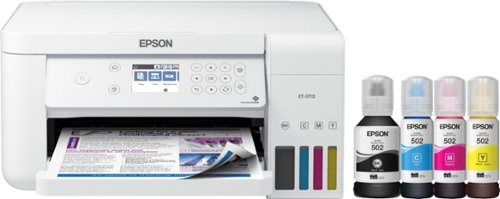
Epson - EcoTank ET-3710 Wireless All-In-One Inkjet Printer - White
Enjoy flawless printing without the hassle of cartridges with this Epson EcoTank all-in-one printer. The front-facing ink tanks support easy monitoring, while Wi-Fi compatibility allows printing directly from a smartphone or tablet. This Epson EcoTank all-in-one printer features refill tanks that print up to 6,000 pages in color, making it ideal for your busy office.Prints up to 15 ISO ppm*, up to 8 ISO ppm* in color.
Where does the paper load in the front of the printer or the back?
Hi. Paper is loaded in a paper cassette which is accessible from the front of the Epson EcoTank ET-3710. Regards, Bobby - The Epson Team.
3 years, 7 months ago
by
Posted by:
Epson
Experience the power of high-performance business printing with the WorkForce Pro WF-4820. Providing high-speed printing, the WF-4820 blazes through high-volume print jobs at an astounding 25 black/12 color ISO ppm†. Built for productivity, this reliable printer consistently delivers sharp, professional-quality prints with innovative PrecisionCore Heat-Free Technology and vivid DURABrite Ultra instant-dry pigment inks. An efficient, easy-to-use solution, the WF-4820 offers convenient features designed to enhance efficiency and streamline workflow, including a large, 4.3" color touchscreen for intuitive navigation, a 250-sheet paper capacity, auto 2-sided printing, wireless connectivity and more.
I just bought this printer. When the printer is idle for an extended period of time and then I go to print, it is automatically disconnecting from my home WiFi network. Is there a fix for this?
Hi Mack8882. Try changing the "Power Off Timer" setting to "12h." For more information, refer to the "Changing the Power Off Timer Settings," page 39, of the User's Guide. Regards, Bobby - The Epson Team.
3 years, 7 months ago
by
Posted by:
Epson

Epson - EcoTank ET-2760 Wireless All-In-One Inkjet Printer
Print anything you want in color with this Epson SuperTank wireless multifunction printer. Built-in wireless capability allows easy printing from compatible devices, while the high-capacity 100-sheet paper tray keeps documents flowing. This Epson SuperTank wireless multifunction printer includes supersized ink tanks capable of printing up to 6,000 color pages, ideal for demanding print jobs.Prints up to 10.5 ISO ppm* in black, up to 5 ISO ppm* in color.
How to make copies
Hi Josie. Using the control panel on the Epson EcoTank ET-2760, press the "Home" button. Next, press the Left or Right arrow button to select "Copy" and press the "OK" button. For more information, refer to the "Copying" section," page 64, of the User's Guide. Regards, Bobby - The Epson Team.
3 years, 7 months ago
by
Posted by:
Epson
Bring a new level of productivity to your business with the ultra efficient WorkForce Pro WF-3820 all-in-one printer. Designed for high-volume print environments, the WF-3820 delivers precise, professional-quality prints at fast speeds up to 21 (black)/11 (color) ISO ppm† using vibrant DURABrite Ultra instant-dry pigment inks. A breakthrough in business printing, the WF-3820 features Epson’s innovative PrecisionCore Heat-Free Technology designed for enhanced reliability with minimal downtime. Built with convenience in mind, the WF-3820 offers a variety of user-friendly features to support easy, streamlined printing for small workgroups, including auto 2-sided printing, a large, 250-sheet paper capacity, built-in wireless and a 2.7" color touchscreen for quick navigation and control.
Does it have wireless-direct?
Hi Mary. Yes, the Epson WorkForce Pro WF-3820 was designed with Wi-Fi Direct. For more information, visit the official Epson Support website. Regards, Bobby - The Epson Team.
3 years, 7 months ago
by
Posted by:
Epson
Produce high-quality documents with this Epson EcoTank Pro multifunction printer. Print speeds up to 25 ISO ppm* make short work of large jobs, and the maximum resolution of 4800 x 2400 dpi ensures clear text and crisp images. This Epson EcoTank Pro multifunction printer produces up to 23 copies per minute.
Can this printer scan double-sided documents?
Hi AnnaABLE. Yes, the Epson EcoTank ET-5800 can automatically scan 2-sided documents from the ADF. Regards, Bobby - The Epson Team.
3 years, 7 months ago
by
Posted by:
Epson





