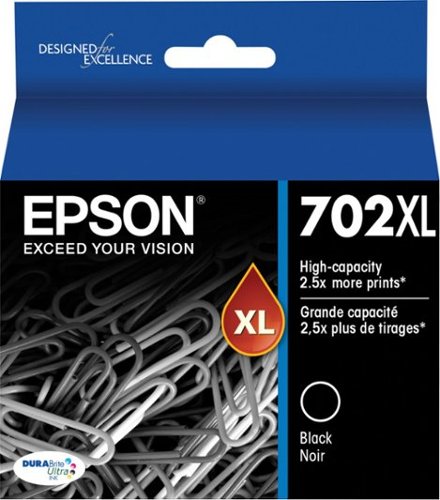Epson
Epson's Stats
Reviews
- Review Count0
- Helpfulness Votes0
- First ReviewNone
- Last ReviewNone
- Featured Reviews0
- Average Rating0
Reviews Comments
- Review Comment Count0
- Helpfulness Votes0
- First Review CommentNone
- Last Review CommentNone
- Featured Review Comments0
Questions
- Question Count0
- Helpfulness Votes0
- First QuestionNone
- Last QuestionNone
- Featured Questions0
- Answer Count9206
- Helpfulness Votes5,307
- First AnswerOctober 26, 2017
- Last AnswerOctober 10, 2024
- Featured Answers0
- Best Answers372
Epson's Reviews
Epson has not submitted any reviews.
Epson's Questions
Epson has not submitted any questions.
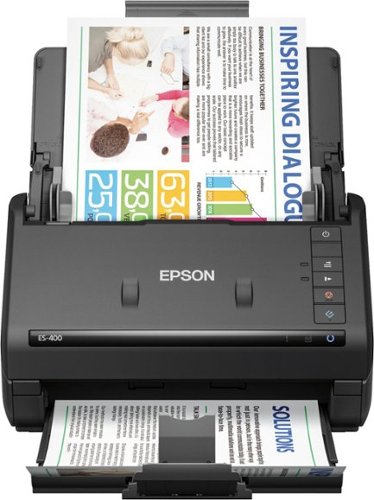
Epson - Workforce ES-400 Document Scanner - Black
Stay organized and on schedule with this Epson WorkForce document scanner. Compatible with DropBox, Google Drive and other cloud storage apps, this scanner lets you send documents directly to shared files. This Epson WorkForce document scanner scans up to 35 pages per minute and can handle everything from plastic ID cards to legal-sized documents.
How to adjust speed
Hi speed. The scanning speed of the Epson WorkForce ES-400 is affected by the scan resolution in the software. To increase the speed, try lowering the scan resolution setting, and disabling "Quiet Mode" in the Epson Scan 2 utility. Regards, Bobby - The Epson Team.
3 years, 7 months ago
by
Posted by:
Epson

Epson - EcoTank ET-4760 Wireless All-In-One Inkjet Printer
Tackle large printing projects in short spaces of time with this Epson EcoTank printer. The built-in scanner, fax and copier make taking care of a wide range of office projects simple. This Epson EcoTank printer boasts a wireless connection for efficiently handling tasks from anyone on the network for added convenience.Prints up to 15 ISO ppm* in black, up to 8 ISO ppm* in color.
when i copy a document it copies and leaves a !/2 inch blank across the center of the page
Hi. The half-inch blank space may be related to missing nozzles. For more information, please refer to the "Faint Printout or Printout Has Gaps" section, page 264, of the User's Guide. Regards, Bobby - The Epson Team.
3 years, 7 months ago
by
Posted by:
Epson
Scan all your prints, negatives and slides quickly and efficiently. Complete with film holdersit handles just about any size and format, including 35 mm filmstrips, mounted slides and full panoramic medium format film.
I have a lot of 127 slides - larger negative size than a 35mm slide. It doesn't say if the scanner would crop the picture to the 35mm size or if it's possible to expand the scanned area on each slide. The cardboard slides are both the same size.
Hi Ben. The Epson Perfection V600 scanner includes a specialized holder for mounted slides. For more information, visit the official Epson Support website. Regards, Bobby - The Epson Team.
3 years, 7 months ago
by
Posted by:
Epson
Bring a new level of productivity to your business with the ultra efficient WorkForce Pro WF-3820 all-in-one printer. Designed for high-volume print environments, the WF-3820 delivers precise, professional-quality prints at fast speeds up to 21 (black)/11 (color) ISO ppm† using vibrant DURABrite Ultra instant-dry pigment inks. A breakthrough in business printing, the WF-3820 features Epson’s innovative PrecisionCore Heat-Free Technology designed for enhanced reliability with minimal downtime. Built with convenience in mind, the WF-3820 offers a variety of user-friendly features to support easy, streamlined printing for small workgroups, including auto 2-sided printing, a large, 250-sheet paper capacity, built-in wireless and a 2.7" color touchscreen for quick navigation and control.
Does this printer/copier/scanner require a router that has a wps button? My new wifi router does not have a wps button.
Hi Tennis. No, WPS is not required to connect the Epson WorkForce Pro WF-3820 to a Wi-Fi network. You can manually configure this printer directly from it's LCD control panel. Regards, Bobby - The Epson Team.
3 years, 7 months ago
by
Posted by:
Epson
Bring a new level of productivity to your business with the ultra efficient WorkForce Pro WF-3820 all-in-one printer. Designed for high-volume print environments, the WF-3820 delivers precise, professional-quality prints at fast speeds up to 21 (black)/11 (color) ISO ppm† using vibrant DURABrite Ultra instant-dry pigment inks. A breakthrough in business printing, the WF-3820 features Epson’s innovative PrecisionCore Heat-Free Technology designed for enhanced reliability with minimal downtime. Built with convenience in mind, the WF-3820 offers a variety of user-friendly features to support easy, streamlined printing for small workgroups, including auto 2-sided printing, a large, 250-sheet paper capacity, built-in wireless and a 2.7" color touchscreen for quick navigation and control.
Does the WF Pro3820 have Fax, Scan & Print?
Hi. Yes, the Epson WorkForce Pro WF-3820 can fax, scan, and print. Regards, Bobby - The Epson Team.
3 years, 7 months ago
by
Posted by:
Epson
Get organized fast with the WorkForce ES-400 II duplex desktop document scanner. This reliable, easy-to-use performer speeds through scans up to 35 ppm/70 ipm1, capturing both sides of each sheet in one pass. Its 50-sheet Auto Document Feeder allows you to breeze through stacks of documents of varying sizes. Intuitive Epson ScanSmart Software2 means you can easily preview, email and upload your scans. The included TWAIN driver ensures compatibility with most document management software. Scan to cloud storage accounts2 or searchable PDFs. Color and image adjustment features such as auto crop, dirt detection, staple protection and paper-skew correction help ensure remarkable image quality, whatever the scan.
is it wireless
Hi frank. No, the Epson WorkForce ES-400 II scanner was not designed with wireless connectivity. Regards, Bobby - The Epson Team.
3 years, 7 months ago
by
Posted by:
Epson
Get organized — quickly and easily — with the WorkForce ES-580W wireless duplex desktop document scanner. This reliable performer makes it easy to scan to your smartphone, tablet or online storage account1 from your desktop or your mobile device. You can even scan directly to a USB memory drive without using a computer. A 4.3" touchscreen enables quick, effortless navigation, while a 100-sheet Auto Document Feeder allows you to breeze through stacks of documents. Scan pages at up to 35 ppm/70 ipm2, capturing both sides in one pass. Intuitive Epson ScanSmart Software1 means you can easily preview, email and upload your scans. The included TWAIN driver ensures compatibility with most document management software. Wirelessly scan to cloud storage accounts1, create searchable PDFs, and get remarkable image quality with Epson Image Processing Technology.
does it scan in color
Hi frank. Yes, the Epson WorkForce ES-580W was designed with both a color and grayscale scan mode. Regards, Bobby - The Epson Team.
3 years, 7 months ago
by
Posted by:
Epson
Print documents with this Epson ink cartridge. The black ink is optimized for use on both plain and glossy photo paper, and it's separate from other colors, so you can refill as you need without wasting ink. This Epson ink cartridge is extra large to print more pages before replacing it.
I've been buying the Epson 720 standard & the last 2X's I bought from Best Buy the black ink kept coming out so light, is this because I should be using the Epson 702XL? or was the ink dried out? Had to use color printing labels so black would be darker.
Hi Nyasha. Based on your description, the issue with black ink printing-out too light (i.e. faint printouts) may be related to clogged print head nozzles. Run a nozzle check to see if any of the print head nozzles are clogged. Then clean the print head, if necessary. For more information, visit the official Epson Support website. Regards, Bobby - The Epson Team.
3 years, 7 months ago
by
Posted by:
Epson

Epson - EcoTank ET-2720 Wireless All-In-One Inkjet Printer - White
Print smudge-free text and rich, vibrant images with this Epson EcoTank all-in-one color printer. Wi-Fi Direct connectivity lets you print remotely without a router, and voice-activated printing capabilities let you schedule jobs using voice commands. This Epson EcoTank all-in-one color printer produces gorgeous photos and graphics with a maximum resolution of 5760 x 1440 dpi.Prints up to 10 ISO ppm* in black, up to 5 ISO ppm* in color.
Can I use 11x24 paper on this printer
Hi. No. the Epson EcoTank ET-2720 supports printing on paper sizes up to 8.5" x 14" (Legal). Regards, Bobby - The Epson Team.
3 years, 7 months ago
by
Posted by:
Epson

Epson - EcoTank ET-2720 Wireless All-In-One Inkjet Printer - White
Print smudge-free text and rich, vibrant images with this Epson EcoTank all-in-one color printer. Wi-Fi Direct connectivity lets you print remotely without a router, and voice-activated printing capabilities let you schedule jobs using voice commands. This Epson EcoTank all-in-one color printer produces gorgeous photos and graphics with a maximum resolution of 5760 x 1440 dpi.Prints up to 10 ISO ppm* in black, up to 5 ISO ppm* in color.
can this printer be used as a copier?
Hi Webs. Yes, the Epson EcoTank ET-2720 can function as a standalone copier. Regards, Bobby - The Epson Team.
3 years, 7 months ago
by
Posted by:
Epson