Epson
Epson's Stats
Reviews
- Review Count0
- Helpfulness Votes0
- First ReviewNone
- Last ReviewNone
- Featured Reviews0
- Average Rating0
Reviews Comments
- Review Comment Count0
- Helpfulness Votes0
- First Review CommentNone
- Last Review CommentNone
- Featured Review Comments0
Questions
- Question Count0
- Helpfulness Votes0
- First QuestionNone
- Last QuestionNone
- Featured Questions0
- Answer Count9206
- Helpfulness Votes5,307
- First AnswerOctober 26, 2017
- Last AnswerOctober 10, 2024
- Featured Answers0
- Best Answers372
Epson's Reviews
Epson has not submitted any reviews.
Epson's Questions
Epson has not submitted any questions.

Epson - Workforce ES-200 Duplex Mobile Document Scanner - Black
Convert your paperwork to digital files with this Epson WorkForce document scanner. The 20-page auto-document feeder makes it easy to scan large batches of paper, and the convenient setup lets you send your documents directly to online storage accounts. Capable of scanning recipes, business cards, and two-sided documents, this Epson WorkForce document scanner makes a versatile addition to your office.
Will this scanner scan legal size documents?
Hi. Yes, the Epson WorkForce ES-200 can scan 8.5" x 14" (Legal) sized sheets. Regards, Bobby - The Epson Team.
3 years, 8 months ago
by
Posted by:
Epson

Epson - EcoTank ET-2720 Wireless All-In-One Inkjet Printer - White
Print smudge-free text and rich, vibrant images with this Epson EcoTank all-in-one color printer. Wi-Fi Direct connectivity lets you print remotely without a router, and voice-activated printing capabilities let you schedule jobs using voice commands. This Epson EcoTank all-in-one color printer produces gorgeous photos and graphics with a maximum resolution of 5760 x 1440 dpi.Prints up to 10 ISO ppm* in black, up to 5 ISO ppm* in color.
can i copy and scan with 2720 printer
Hi emilo1887. Yes, the Epson EcoTank ET-2720 can be used as flat-bed scanner or standalone copier. Regards, Bobby - The Epson Team.
3 years, 8 months ago
by
Posted by:
Epson

Epson - EcoTank ET-2760 Wireless All-In-One Inkjet Printer
Print anything you want in color with this Epson SuperTank wireless multifunction printer. Built-in wireless capability allows easy printing from compatible devices, while the high-capacity 100-sheet paper tray keeps documents flowing. This Epson SuperTank wireless multifunction printer includes supersized ink tanks capable of printing up to 6,000 color pages, ideal for demanding print jobs.Prints up to 10.5 ISO ppm* in black, up to 5 ISO ppm* in color.
I just bought this printer. Is the ink that comes with it regular ink or sublimation ink?
Hi virgil. The ink from the Epson T502 ink bottles, included with the EcoTank ET-2760, was not designed for sublimation. Additionally, the EcoTank ET-2760, itself, was not designed for dye-sublimation printing nor use non-genuine Epson ink cartridges. Regards, Bobby - The Epson Team.
3 years, 8 months ago
by
Posted by:
Epson
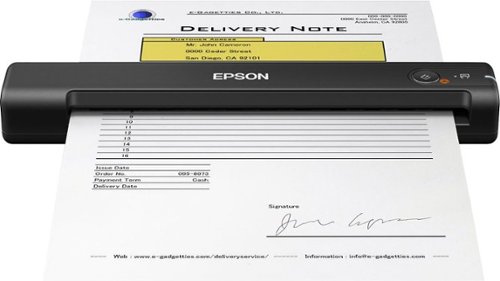
Epson - Refurbished WorkForce ES-50 Sheetfed Scanner - Black
Declutter your work space by scanning your paper documents into digital format with this refurbished Epson WorkForce portable document scanner. The ScanSmart software lets you manage your scanned files, view and edit scans and perform searches. This Epson WorkForce portable document scanner delivers amazingly crisp, clear copies of documents at up to 600 dpi.This product has been refurbished. Learn more.
Is it wireless
Hi Tootie. No, the Epson WorkForce ES-50 scanner can only connect to a computer using a USB 2.0 cable. Regards, Bobby - The Epson Team.
3 years, 8 months ago
by
Posted by:
Epson

Epson - EcoTank ET-4760 Wireless All-In-One Inkjet Printer
Tackle large printing projects in short spaces of time with this Epson EcoTank printer. The built-in scanner, fax and copier make taking care of a wide range of office projects simple. This Epson EcoTank printer boasts a wireless connection for efficiently handling tasks from anyone on the network for added convenience.Prints up to 15 ISO ppm* in black, up to 8 ISO ppm* in color.
Can this printer be used for sublimation printing?
Hi SunshynRay. The Epson EcoTank ET-4760 was not designed for dye-sublimation printing nor use non-genuine Epson ink cartridges. Regards, Bobby - The Epson Team.
3 years, 8 months ago
by
Posted by:
Epson

Epson - EcoTank ET-2760 Wireless All-In-One Inkjet Printer
Print anything you want in color with this Epson SuperTank wireless multifunction printer. Built-in wireless capability allows easy printing from compatible devices, while the high-capacity 100-sheet paper tray keeps documents flowing. This Epson SuperTank wireless multifunction printer includes supersized ink tanks capable of printing up to 6,000 color pages, ideal for demanding print jobs.Prints up to 10.5 ISO ppm* in black, up to 5 ISO ppm* in color.
What sublimation ink do you buy for the epson ecotank 2760?
Hi Dave. The Epson EcoTank ET-2760 was not designed for dye-sublimation printing nor use non-genuine Epson ink cartridges. Regards, Bobby - The Epson Team.
3 years, 8 months ago
by
Posted by:
Epson

Epson - EcoTank ET-2720 Wireless All-In-One Inkjet Printer - White
Print smudge-free text and rich, vibrant images with this Epson EcoTank all-in-one color printer. Wi-Fi Direct connectivity lets you print remotely without a router, and voice-activated printing capabilities let you schedule jobs using voice commands. This Epson EcoTank all-in-one color printer produces gorgeous photos and graphics with a maximum resolution of 5760 x 1440 dpi.Prints up to 10 ISO ppm* in black, up to 5 ISO ppm* in color.
how to connect printer to my mac without wi fi
Hi 1choctow. You can connect the Epson EcoTank ET-2720 to your Mac using a Hi-Speed USB 2.0 cable. Regards, Bobby - The Epson Team.
3 years, 8 months ago
by
Posted by:
Epson
Handle various office tasks with this Epson Expression all-in-one printer. The 2.4-inch color LCD screen lets you quickly copy or scan documents, and wireless connectivity supports mobile printing with iOS and Android devices. This small-size Epson Expression all-in-one printer occupies minimal space, while the built-in card slot reads from most memory cards for versatility. Prints up to 15.8 ISO ppm* in black, up to 11.3 ISO ppm* in color, creates a 4" x 6" photo-quality print in as little as 15 seconds*
The display screen on my XP-6000 sometimes does not light up when the printer is on. When it does, I cannot move the cursor to another function on the screen, like scan, or maintenance, etc. How do I fix this or do I need a new printer? Thank you.
Hi RJBR.Try adjusting the Power Off Timer setting to "12h." This will not affect the Sleep Timer setting which allows the printer to go into Sleep mode and turn-off the LCD. For more information or assistance, please visit the official Epson Support website for the Expression Premium XP-6000. Regards, Bobby - The Epson Team.
3 years, 8 months ago
by
Posted by:
Epson

Epson - EcoTank ET-2760 Wireless All-In-One Inkjet Printer
Print anything you want in color with this Epson SuperTank wireless multifunction printer. Built-in wireless capability allows easy printing from compatible devices, while the high-capacity 100-sheet paper tray keeps documents flowing. This Epson SuperTank wireless multifunction printer includes supersized ink tanks capable of printing up to 6,000 color pages, ideal for demanding print jobs.Prints up to 10.5 ISO ppm* in black, up to 5 ISO ppm* in color.
Does this all in one support fax
Hi. No, the Epson EcoTank ET-2760 was not designed with a Fax. Regards, Bobby - The Epson Team.
3 years, 8 months ago
by
Posted by:
Epson

Epson - Perfection V39 Advanced Flatbed Color Photo Scanner - Black
With up to 4800 dpi optical resolution and speeds as fast as 10 seconds, this Epson Perfection V39 flatbed scanner makes it easy to reproduce both photos and documents. The removable high-rise lid enables you to scan oversize media.
Why can't I use my Epson perfection v39 to scan searchable PDFs? The only save choice is simply PDF. I'm using a Mac with OS 10.15.7. I've tried both Document Capture and Epson Scan 2. Neither one gives me the option of saving a readable PDF.
Hi James, You can use the Epson Scan 2 driver utility to save a scan as a searchable PDF. Open Epson Scan 2 and from the main window select Image Format then select Searchable PDF. If this option is missing, the OCR component may not have been installed. Please reinstall using the Drivers and Utilities Combo Package Installer from the Epson support site for your V39 scanner. Regards, Mark - The Epson Team.
3 years, 8 months ago
by
Posted by:
Epson
