Epson
Epson's Stats
Reviews
- Review Count0
- Helpfulness Votes0
- First ReviewNone
- Last ReviewNone
- Featured Reviews0
- Average Rating0
Reviews Comments
- Review Comment Count0
- Helpfulness Votes0
- First Review CommentNone
- Last Review CommentNone
- Featured Review Comments0
Questions
- Question Count0
- Helpfulness Votes0
- First QuestionNone
- Last QuestionNone
- Featured Questions0
- Answer Count9206
- Helpfulness Votes5,307
- First AnswerOctober 26, 2017
- Last AnswerOctober 10, 2024
- Featured Answers0
- Best Answers372
Epson's Reviews
Epson has not submitted any reviews.
Epson's Questions
Epson has not submitted any questions.
Supercharge workplace efficiency and productivity with the ultra fast WorkForce Pro WF-7840. Offering high-speed wide-format printing, this reliable all-in-one consistently delivers sharp, professional-quality, prints using innovative PrecisionCore Heat-Free Technology and vivid DURABrite Ultra inks. Built from the ground up to meet the demands of fast-paced businesses, the WF-7840 tackles a variety of tasks with wide-format printing up to 13" x 19", auto 2-sided print, copy, scan and fax, a 50-sheet rear tray, and a large, 500-sheet paper capacity. Convenient and easy-to-use, this complete duplex solution offers an abundance of features for simplified operation and navigation, including a 4.3" color touchscreen and wireless setup using mobile devices
Can you print documents that have more than one size within the file without having to manually change the paper size? Will it auto detect paper size as long as the correct paper size are loaded?
Hi REESE, If the WF-7840's Auto Detect setting is enabled, the printer automatically detects the following sizes: Letter (8.5 × 11 inches [216 × 279 mm]) and A4 (8.3 × 11.7 inches [210 × 297 mm]) in the paper cassette and up to A3+ (13 × 19 inches [329 × 483 mm]) (vertically) and A3 (11.7 × 16.5 inches [297 × 420 mm]), A4 (8.3 × 11.7 inches [210 × 297 mm]), A5 (5.8 × 8.2 inches [148 × 210 mm]), B4 (13.9 × 9.84 inches [353 × 250 mm]) and B5 (7.2 × 10.1 inches [182 × 257 mm]) (horizontally). Regards, Mark - The Epson Team.
3 years, 8 months ago
by
Posted by:
Epson

Epson - Home Cinema 2250 1080p 3LCD Projector with Android TV
Android TV built-in projector for seamless access to content Powered by Google, watch all your favorite streaming channels including Netflix, Hulu, HBO NOW, YouTube and more. Sit back, relax and watch movies with this Epson video projector. It offers 2.700 lumens of color & white brightness to ensure vibrant, accurate colors, and its HD resolution delivers crisp image quality at 1080p. This Epson video projector lets you also connect a Blu-ray player or gaming console via an HDMI input for smooth streaming of your favorite media.
Hi, what gamepads are compatible with the Epson 2250. Thanks!
Hi Pablo, You would have to connect a game console to the Home Cinema 2250 to use gamepads. The projector's Bluetooth capabilities are only for audio output to speakers or connection to 3D glasses. Regards, Mark - The Epson Team.
3 years, 8 months ago
by
Posted by:
Epson
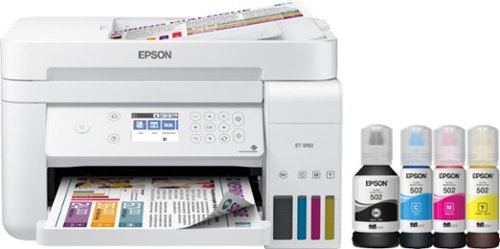
Epson - EcoTank ET-3760 Wireless All-In-One Inkjet Printer - White
Produce documents with sharp, detailed text using this Epson EcoTank all-in-one color printer. A 2.4-inch color display and a simple interface offer easy operation, and Wi-Fi connectivity lets you print and scan remotely. This Epson EcoTank all-in-one color printer produces up to 15 high-quality pages per minute and has a 150-sheet input tray that minimizes refill-related downtime.Prints up to 15 ISO ppm*, up to 8 ISO ppm* in color.
When the printer is closed on top and not in use, what is the actual height? is it 10 in. or 9.1. Another web sight said 9.1 with the top closed.
Hi Rick, it is 9.1". When all trays are closed the ET-3760's dimensions are 14.8" x 13.7" x 9.1" (W x D x H). When all trays are open for printing and scanning the dimensions are 16.4" x 19.8" x 10.0". Regards, Mark - The Epson Team.
3 years, 8 months ago
by
Posted by:
Epson
Experience the power of high-performance business printing with the WorkForce Pro WF-4820. Providing high-speed printing, the WF-4820 blazes through high-volume print jobs at an astounding 25 black/12 color ISO ppm†. Built for productivity, this reliable printer consistently delivers sharp, professional-quality prints with innovative PrecisionCore Heat-Free Technology and vivid DURABrite Ultra instant-dry pigment inks. An efficient, easy-to-use solution, the WF-4820 offers convenient features designed to enhance efficiency and streamline workflow, including a large, 4.3" color touchscreen for intuitive navigation, a 250-sheet paper capacity, auto 2-sided printing, wireless connectivity and more.
Considering buying this printer, but confused about the scanner. For scanning 2 sided documents, does this printer require one pass or two passes?
Hi JBISMAN, The WorkForce Pro WF-4820 features automatic two-sided printing, not scanning. You have to scan the first sides then flip the stack to scan the second sides. Regards, Mark - The Epson Team.
3 years, 8 months ago
by
Posted by:
Epson
Supercharge workplace efficiency and productivity with the ultra fast WorkForce Pro WF-7840. Offering high-speed wide-format printing, this reliable all-in-one consistently delivers sharp, professional-quality, prints using innovative PrecisionCore Heat-Free Technology and vivid DURABrite Ultra inks. Built from the ground up to meet the demands of fast-paced businesses, the WF-7840 tackles a variety of tasks with wide-format printing up to 13" x 19", auto 2-sided print, copy, scan and fax, a 50-sheet rear tray, and a large, 500-sheet paper capacity. Convenient and easy-to-use, this complete duplex solution offers an abundance of features for simplified operation and navigation, including a 4.3" color touchscreen and wireless setup using mobile devices
Does the copier function include reduction/enlargement of original documents? (Ex: can it enlarge and print an original drawing by 300% or 400%)
Hi Brian, You can set the copy size from 25% to 400% from the WF-7840's front panel controls. Regards, Mark - The Epson Team.
3 years, 8 months ago
by
Posted by:
Epson

Epson - EcoTank ET-4760 Wireless All-In-One Inkjet Printer
Tackle large printing projects in short spaces of time with this Epson EcoTank printer. The built-in scanner, fax and copier make taking care of a wide range of office projects simple. This Epson EcoTank printer boasts a wireless connection for efficiently handling tasks from anyone on the network for added convenience.Prints up to 15 ISO ppm* in black, up to 8 ISO ppm* in color.
Does the Eason et-4760 work on a 5G network wirelessly?
Hi Bob, The ET-4760 is not compatible with 5 GHz Wi-Fi. It connects to 2.4 GHz only. Regards, Mark - The Epson Team.
3 years, 8 months ago
by
Posted by:
Epson

Epson - Perfection V39 Advanced Flatbed Color Photo Scanner - Black
With up to 4800 dpi optical resolution and speeds as fast as 10 seconds, this Epson Perfection V39 flatbed scanner makes it easy to reproduce both photos and documents. The removable high-rise lid enables you to scan oversize media.
Mac compatible?
Hi Larry, The Perfection V39 is compatible with Macs running OS X from 10.5 - 11. Regards, Mark - The Epson Team.
3 years, 8 months ago
by
Posted by:
Epson

Epson - EcoTank ET-2720 Wireless All-In-One Inkjet Printer - White
Print smudge-free text and rich, vibrant images with this Epson EcoTank all-in-one color printer. Wi-Fi Direct connectivity lets you print remotely without a router, and voice-activated printing capabilities let you schedule jobs using voice commands. This Epson EcoTank all-in-one color printer produces gorgeous photos and graphics with a maximum resolution of 5760 x 1440 dpi.Prints up to 10 ISO ppm* in black, up to 5 ISO ppm* in color.
Is this printer compatible with a Mac desktop
Hi Easyt, The EcoTank ET-2720 is compatible with Macs running OS X from 10.5 - 11. Regards, Mark - The Epson Team.
3 years, 8 months ago
by
Posted by:
Epson
Produce crisp, vibrant prints in black and white and color with this Epson EcoTank all-in-one wireless printer. The PrecisionCore Heat-Free technology offers high-volume print-shop quality prints, while the 550-sheet paper capacity and black print speed of up to 25 ISO ppm ensure high printing productivity. This Epson EcoTank all-in-one wireless printer boasts cartridge-free printing to save energy.
Can this printer replace my Epson WF-7720 for printing 12 x12 paper?
Hi Maddie, The EcoTank Pro ET-16600 is an excellent choice for 12" x 12" paper. You can feed paper that is up to 68 lbs. through the rear feed tray. Like your WF-7720, you will have to create a 12" x 12" user-defined paper size. This is a simple one-time operation. Regards, Mark - The Epson Team.
3 years, 8 months ago
by
Posted by:
Epson

Epson - EcoTank ET-2760 Wireless All-In-One Inkjet Printer
Print anything you want in color with this Epson SuperTank wireless multifunction printer. Built-in wireless capability allows easy printing from compatible devices, while the high-capacity 100-sheet paper tray keeps documents flowing. This Epson SuperTank wireless multifunction printer includes supersized ink tanks capable of printing up to 6,000 color pages, ideal for demanding print jobs.Prints up to 10.5 ISO ppm* in black, up to 5 ISO ppm* in color.
Can you use label/sticker paper on this printer? I printed a few out just fine and now they keep getting jammed. Also, now regular prints are coming out blotchy. Did I ruin the printer?
Hi jia2280, We do not test third-party media in the ET-2760, so print quality and whether it will feed properly cannot be guaranteed. Check the inside of the printer carefully to try to find a stray piece of label or paper that is stuck inside. Make sure you remove the rear-duplexer cover and look in the back. When you look in the top, check for ink that may have transferred from the label paper to the inside of the printer. Regards, Mark - The Epson Team.
3 years, 8 months ago
by
Posted by:
Epson


