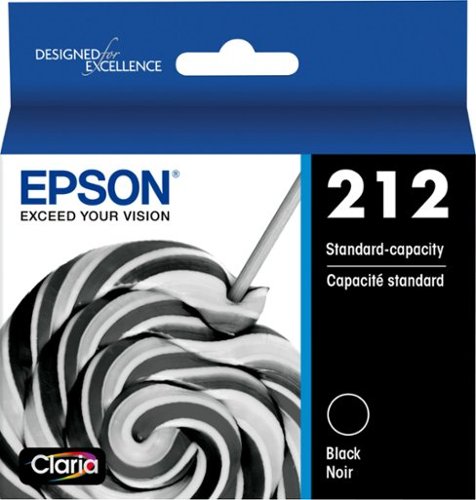Epson
Epson's Stats
Reviews
- Review Count0
- Helpfulness Votes0
- First ReviewNone
- Last ReviewNone
- Featured Reviews0
- Average Rating0
Reviews Comments
- Review Comment Count0
- Helpfulness Votes0
- First Review CommentNone
- Last Review CommentNone
- Featured Review Comments0
Questions
- Question Count0
- Helpfulness Votes0
- First QuestionNone
- Last QuestionNone
- Featured Questions0
- Answer Count9206
- Helpfulness Votes5,307
- First AnswerOctober 26, 2017
- Last AnswerOctober 10, 2024
- Featured Answers0
- Best Answers372
Epson's Reviews
Epson has not submitted any reviews.
Epson's Questions
Epson has not submitted any questions.
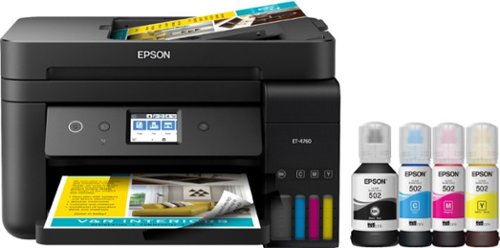
Epson - EcoTank ET-4760 Wireless All-In-One Printer - Black
Epson EcoTank ET-4760 All-In-One Printer: Produce high-quality forms, reports and other documents with this black Epson EcoTank all-in-one printer. The built-in scanner, fax machine and copier let you tackle a wide range of office tasks in one centralized location for increased productivity. This Epson EcoTank all-in-one printer uses large EcoFit ink bottles for reduced maintenance.Prints up to 15 ISO ppm* in black, up to 8 ISO ppm* in color.
can you scan to a USB stick with this printer
Hi Augeo, The ET-4760 does not have scan to USB capabilities. You can use it to scan to a computer, smart phone, tablet. or to send a scan directly to the cloud or to an email address. Regards, Mark - The Epson Team.
3 years, 8 months ago
by
Posted by:
Epson
Print with high performance using this Epson T212 black ink cartridge. The dark tone contrasts with white or neutral-tone papers for superior visibility, and the standard yield is ideal for taking on regular print jobs. This Epson T212 black ink cartridge is simple to install into select Epson machines, saving time and effort.
What cartridges work for the Epson 837?
Hi jerry, The Artisan 837 uses Epson 99 or high-capacity 98 cartridges. Regards, Mark - The Epson Team.
3 years, 8 months ago
by
Posted by:
Epson
Preserve what’s priceless with the Epson FastFoto FF-680W — the World’s Fastest Personal Photo Scanner. Scan thousands of photos — as fast as 1 photo per second. Easily restore, save, organize and share photos, postcards, panoramas, documents and more. The convenient mobile app enables you to capture the voice of loved ones and create slideshows, so you can easily share stories about your photos right from your smartphone, from a firsthand perspective, for generations to come. Plus, FastFoto brings old photos to life with auto enhancement, color restoration and more. Offering the ultimate in versatility, it includes a variety of format options for quick sharing, archiving and enlargements
Can I use this scanner with a mac?
Hi Mac, Yes, you can use your Mac with the Epson FastFoto FF-680W as long as you are running a version of OS X from 10.5 to 11. Download the latest drivers from the Epson support site. Regards, Mark - The Epson Team.
3 years, 8 months ago
by
Posted by:
Epson
Experience the power of high-performance business printing with the WorkForce Pro WF-4820. Providing high-speed printing, the WF-4820 blazes through high-volume print jobs at an astounding 25 black/12 color ISO ppm†. Built for productivity, this reliable printer consistently delivers sharp, professional-quality prints with innovative PrecisionCore Heat-Free Technology and vivid DURABrite Ultra instant-dry pigment inks. An efficient, easy-to-use solution, the WF-4820 offers convenient features designed to enhance efficiency and streamline workflow, including a large, 4.3" color touchscreen for intuitive navigation, a 250-sheet paper capacity, auto 2-sided printing, wireless connectivity and more.
Can this scan documents to searchable pdf’s?
Hi Jocox, Yes, the WorkForce Pro WF-4820 includes software that allows you to save scanned documents as searchable PDFs. Regards, Mark - The Epson Team.
3 years, 8 months ago
by
Posted by:
Epson

Epson - WorkForce WF-2830 Wireless All-in-One Inkjet Printer - Black
Ensure forms, photos and other documents are sharp with this Epson WorkForce printer. The built-in scanner, fax and copy machine provide versatility for a wide array of office tasks. This Epson WorkForce printer has a two-sided printing feature for added speed and efficiency, while the 100-sheet feed capacity easily handles large projects.Prints up to 10 ISO ppm* in black, up to 4.5 ISO ppm* in color
I see this has USB capability for connection but does it have the option for an ethernet connection?
Hi Danni, The WorkForce WF-2830 does not have an Ethernet port, but you can connect it using Wi-Fi. If you do not have a Wi-Fi network, you can use the WF-2830's Wi-Fi Direct feature to connect multiple devices wirelessly. Regards, Mark - The Epson Team.
3 years, 8 months ago
by
Posted by:
Epson
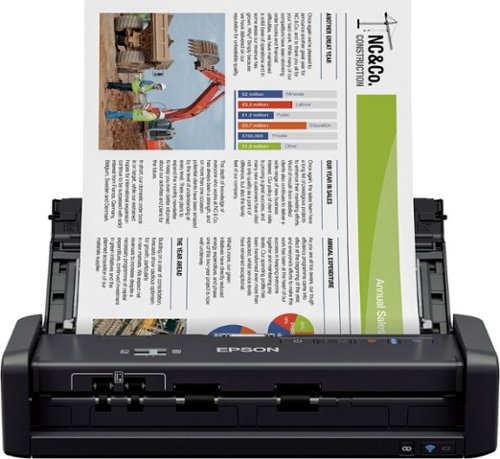
Epson - Workforce ES-300W Wireless Duplex Mobile Document Scanner - Black
Reduce clutter in your desk with this Epson WorkForce wireless document scanner. The portable design saves space in your office, and the wireless connectivity lets you scan documents to your smartphone, tablet or computer. Featuring a complete software suite and compatibility with most office software, this Epson WorkForce wireless document scanner is easy to use.
I assume this scanner needs an internet connection. I need to scan away from my home WiFi network meaning on the road or in my car. Can this scanner communicate with my iPhone or iPad while in my car?
Hi Nyteryder30, Sorry, the WorkForce ES-300W does not include Wi-Fi Direct connectivity. It requires either an existing wireless network or a USB connection to work. Epson does not have ES-300W USB drivers for iPhones or iPads. Regards, Mark - The Epson Team.
3 years, 8 months ago
by
Posted by:
Epson
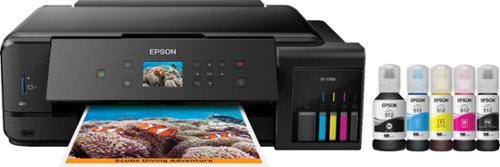
Epson - Expression Premium EcoTank ET-7750 Wireless All-in-One Inkjet Printer - Black
Print high-quality photographs without wasting time or ink on this Epson Expression EcoTank printer. Designed to create 11" x 17" prints in clear colors, this cartridge-free printer features a large easy-to-fill tank that reduces the need for frequent refills. Featuring 3-in-1 function, this Epson Expression EcoTank printer copies, scans and prints all in one spot.
Will this print on magnetic photo paper?
Hi Name, We generally do not test third-party media like magnetic photo paper. If you try it, keep in mind that the heaviest weight media the ET-7750 is specified to feed is 24 lb (90 g/m2). Regards, Mark - The Epson Team.
3 years, 8 months ago
by
Posted by:
Epson

Epson - WorkForce WF-2830 Wireless All-in-One Inkjet Printer - Black
Ensure forms, photos and other documents are sharp with this Epson WorkForce printer. The built-in scanner, fax and copy machine provide versatility for a wide array of office tasks. This Epson WorkForce printer has a two-sided printing feature for added speed and efficiency, while the 100-sheet feed capacity easily handles large projects.Prints up to 10 ISO ppm* in black, up to 4.5 ISO ppm* in color
Can you print heat transfer paper on this printer? (for tee-shirt printing)
Hi TeeShirts, The WF-2830 is not spec'd to use heat transfer paper, so we cannot guarantee the print quality. Regards, Mark - The Epson Team.
3 years, 8 months ago
by
Posted by:
Epson

Epson - WorkForce WF-2830 Wireless All-in-One Inkjet Printer - Black
Ensure forms, photos and other documents are sharp with this Epson WorkForce printer. The built-in scanner, fax and copy machine provide versatility for a wide array of office tasks. This Epson WorkForce printer has a two-sided printing feature for added speed and efficiency, while the 100-sheet feed capacity easily handles large projects.Prints up to 10 ISO ppm* in black, up to 4.5 ISO ppm* in color
Can this printer be converted with the CISS system for sublimation
Hi Sublimation, The WorkForce WF-2830 is not a sublimation printer, using sublimation ink may damage the print head and affect warranty coverage. Regards, Mark - The Epson Team.
3 years, 8 months ago
by
Posted by:
Epson
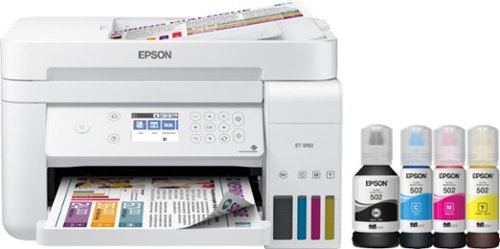
Epson - EcoTank ET-3760 Wireless All-In-One Inkjet Printer - White
Produce documents with sharp, detailed text using this Epson EcoTank all-in-one color printer. A 2.4-inch color display and a simple interface offer easy operation, and Wi-Fi connectivity lets you print and scan remotely. This Epson EcoTank all-in-one color printer produces up to 15 high-quality pages per minute and has a 150-sheet input tray that minimizes refill-related downtime.Prints up to 15 ISO ppm*, up to 8 ISO ppm* in color.
Can this printer/scanner scan to a memory device like a thumb drive or memory card?
Hi TomC, Sorry, the EcoTank ET-3760 does not have memory card or USB device scanning capabilities. You can use the ET-3760 to scan to a computer, smart phone, or tablet. Regards, Mark - The Epson Team.
3 years, 8 months ago
by
Posted by:
Epson