Epson
Epson's Stats
Reviews
- Review Count0
- Helpfulness Votes0
- First ReviewNone
- Last ReviewNone
- Featured Reviews0
- Average Rating0
Reviews Comments
- Review Comment Count0
- Helpfulness Votes0
- First Review CommentNone
- Last Review CommentNone
- Featured Review Comments0
Questions
- Question Count0
- Helpfulness Votes0
- First QuestionNone
- Last QuestionNone
- Featured Questions0
- Answer Count9206
- Helpfulness Votes5,307
- First AnswerOctober 26, 2017
- Last AnswerOctober 10, 2024
- Featured Answers0
- Best Answers372
Epson's Reviews
Epson has not submitted any reviews.
Epson's Questions
Epson has not submitted any questions.
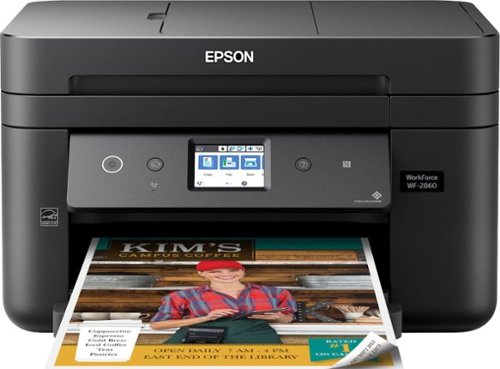
Epson - WorkForce WF-2860 Wireless All-In-One Inkjet Printer - Black
Share print, copy and fax resources through Wi-Fi with this Epson all-in-one printer. It prints with four-color inkjet technology and automatic duplexing for colorful, two-sided output and uses USB 2.0 for compatibility with a wired desktop or server. This Epson all-in-one printer copies documents directly and clearly with a CIS scan element. Prints up to 14 ISO ppm* in black, up to 7.5 ppm* in color
Does this print 2-sided copies
Hi Jean, The WorkForce WF-2860 features automatic two-sided printing, but the auto document feeder for the scanner scans one-sided. You can do manual two-sided copies. Regards, Mark - The Epson Team.
3 years, 8 months ago
by
Posted by:
Epson
Enjoy an immersive entertainment experience with this Epson Home Cinema 4K projector. The three-chip design with 3LCD technology delivers high-quality visuals, while the built-in dual 10W speakers produce crisp sound. This Epson Home Cinema 4K projector has HDMI and USB ports for connecting a wide variety of devices, and Bluetooth connectivity lets you play media files from your mobile device.
At 120vac input, what is the full load amps required?
Hi Jack. The Epson Home Cinema 3800 projector uses requires up to 4.1A of power. Regards, Bobby - The Epson Team.
3 years, 8 months ago
by
Posted by:
Epson

Epson - WorkForce WF-2830 Wireless All-in-One Inkjet Printer - Black
Ensure forms, photos and other documents are sharp with this Epson WorkForce printer. The built-in scanner, fax and copy machine provide versatility for a wide array of office tasks. This Epson WorkForce printer has a two-sided printing feature for added speed and efficiency, while the 100-sheet feed capacity easily handles large projects.Prints up to 10 ISO ppm* in black, up to 4.5 ISO ppm* in color
does this model print on legal 8.5 x 14 in paper, this isn't addressed in the specifications?
Hi Luther56. Yes, the Epson WorkForce WF-2830 support printing on sheets up to 8.5" x 14" (Legal) in size. Regards, Bobby - The Epson Team.
3 years, 8 months ago
by
Posted by:
Epson
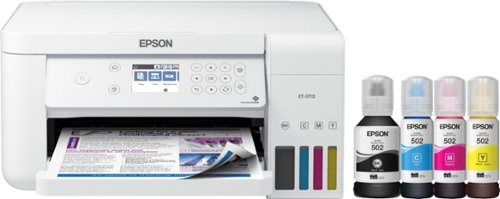
Epson - EcoTank ET-3710 Wireless All-In-One Inkjet Printer - White
Enjoy flawless printing without the hassle of cartridges with this Epson EcoTank all-in-one printer. The front-facing ink tanks support easy monitoring, while Wi-Fi compatibility allows printing directly from a smartphone or tablet. This Epson EcoTank all-in-one printer features refill tanks that print up to 6,000 pages in color, making it ideal for your busy office.Prints up to 15 ISO ppm*, up to 8 ISO ppm* in color.
Can I use transparencies on this
Hi Rizzle. Yes, you can scan transparencies with the Epson EcoTank ET-3710 printer. Regards, Bobby - The Epson Team.
3 years, 8 months ago
by
Posted by:
Epson
Scan all your prints, negatives and slides quickly and efficiently. Complete with film holdersit handles just about any size and format, including 35 mm filmstrips, mounted slides and full panoramic medium format film.
Does the Epson V600 Come With the Digital Ice Technology Software?
Hi jeff. Yes, the Epson Perfection V600 includes the Digital ICE technology. Regards, Bobby - The Epson Team.
3 years, 8 months ago
by
Posted by:
Epson
Generate stunning pictures with this Epson Expression wide-format printer. Its six individual ink colors produce brilliant borderless prints up to 13" x 19", and the large 50-sheet rear specialty tray lets you complete projects efficiently. This Epson Expression wide-format printer supports wireless and wired connectivity for printing photos from a tablet or smartphone.Prints up to 9.2 ISO ppm (black), up to 9.0 ISO ppm (color).
What is the depth of this item?
Hi Aurora. The Epson Expression Photo HD XP-15000 is 30.9" deep when printing. Regards, Bobby - The Epson Team.
3 years, 8 months ago
by
Posted by:
Epson
Get lost in your favorite movies with this Epson Home Cinema 4010 projector. Advanced three-chip 3LCD technology optimizes color for bright, vivid results, while the 4K UHD resolution offers an exceptional viewing experience. The 2400-lumens light source delivers up to 5,000 hours of use before needing to be replaced. With 10 preset positions and effortless adjustments, this Epson Home Cinema 4010 projector offers easy operation.
I have a movie room and I am trying to increase the size the image goes on the screen my projector screen is only 150 inches and this one says the max is 300 inches why wont my picture get any bigger and fit the entire screen?
Hi. In order to obtain a 300" image, you would need to position the Epson Home Cinema 4010 further away from the screen. Regards, Bobby - The Epson Team.
3 years, 8 months ago
by
Posted by:
Epson
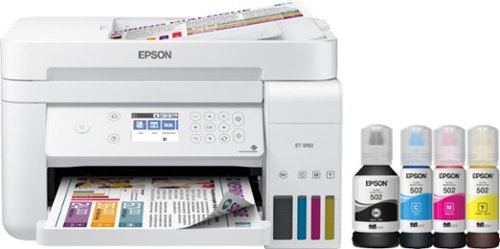
Epson - EcoTank ET-3760 Wireless All-In-One Inkjet Printer - White
Produce documents with sharp, detailed text using this Epson EcoTank all-in-one color printer. A 2.4-inch color display and a simple interface offer easy operation, and Wi-Fi connectivity lets you print and scan remotely. This Epson EcoTank all-in-one color printer produces up to 15 high-quality pages per minute and has a 150-sheet input tray that minimizes refill-related downtime.Prints up to 15 ISO ppm*, up to 8 ISO ppm* in color.
I have a Lenovo laptop, which have no ethernet connection. Can I use the ET-3760?
Hi BillD. The Epson EcoTank ET-3760 can connect by USB and Wi-Fi. Regards, Bobby - The Epson Team.
3 years, 8 months ago
by
Posted by:
Epson

Epson - EcoTank ET-2720 Wireless All-In-One Inkjet Printer - White
Print smudge-free text and rich, vibrant images with this Epson EcoTank all-in-one color printer. Wi-Fi Direct connectivity lets you print remotely without a router, and voice-activated printing capabilities let you schedule jobs using voice commands. This Epson EcoTank all-in-one color printer produces gorgeous photos and graphics with a maximum resolution of 5760 x 1440 dpi.Prints up to 10 ISO ppm* in black, up to 5 ISO ppm* in color.
I got an Epson 2720 printer but my pictures come out dark. How can I make them brighter?
Hi Amaya. Epson provides useful information to address most issues with print quality in the User's Guide. Refer to the "Solving Print Quality Problems" section, page 186, for more information. Regards, Bobby - The Epson Team.
3 years, 8 months ago
by
Posted by:
Epson
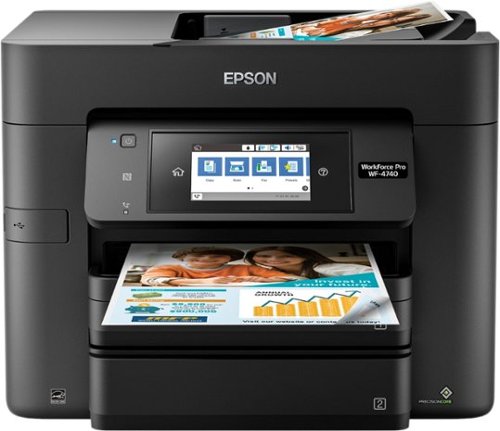
Epson - WorkForce Pro WF-4740 Wireless All-In-One Inkjet Printer - Black
Achieve more with this Epson Workforce all-in-one printer. Its faxing, scanning and copying capabilities complement its built-in duplexing and fast, high-quality printing with its PrecisionCore ink technology, satisfying all your home office needs with one device. This Epson Workforce all-in-one printer offers connections through USB, Gigabit LAN and Wi-Fi for added versatility.
When you enter the command for scanning a job, how long does this command stay? I scan multiple, separate jobs. I currently have a HP printer that I have to go through the prompts to scan before every job. This is time consuming and inefficient.
Hi suescan. Epson Scan 2 is software utility that is used with the WorkForce Pro WF-4740 for scanning. This utility will save the last settings used. Regards, Bobby - The Epson Team.
3 years, 8 months ago
by
Posted by:
Epson



