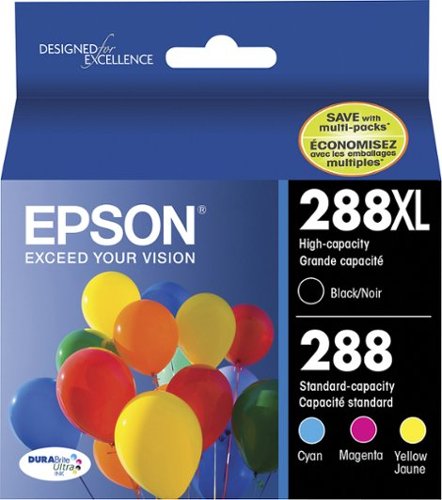Epson
Epson's Stats
Reviews
- Review Count0
- Helpfulness Votes0
- First ReviewNone
- Last ReviewNone
- Featured Reviews0
- Average Rating0
Reviews Comments
- Review Comment Count0
- Helpfulness Votes0
- First Review CommentNone
- Last Review CommentNone
- Featured Review Comments0
Questions
- Question Count0
- Helpfulness Votes0
- First QuestionNone
- Last QuestionNone
- Featured Questions0
- Answer Count9206
- Helpfulness Votes5,307
- First AnswerOctober 26, 2017
- Last AnswerOctober 10, 2024
- Featured Answers0
- Best Answers372
Epson's Reviews
Epson has not submitted any reviews.
Epson's Questions
Epson has not submitted any questions.

Epson - EcoTank ET-4760 Wireless All-In-One Inkjet Printer
Tackle large printing projects in short spaces of time with this Epson EcoTank printer. The built-in scanner, fax and copier make taking care of a wide range of office projects simple. This Epson EcoTank printer boasts a wireless connection for efficiently handling tasks from anyone on the network for added convenience.Prints up to 15 ISO ppm* in black, up to 8 ISO ppm* in color.
I want to enlarge a document in the copy mode. Will this printer show me a preview before I print it out?
Hi Lin, The EcoTank ET-4760 will reduce and enlarge from 25% to 400% from the front panel controls. It does not show a preview of the copy on the 2.4" diagonal color touchscreen. Regards, Mark - The Epson Team.
3 years, 8 months ago
by
Posted by:
Epson

Epson - Expression Home XP-4100 Wireless All-In-One Inkjet Printer - Black
Print, scan and copy wirelessly from your device with this Epson Expressions Home all-in-one inkjet printer. The 100-sheet paper tray minimizes downtime to improve productivity, while the 2.4-inch LCD screen ensures simple setup and use. This Epson Expressions Home all-in-one inkjet printer features automatic duplex printing to save on paper.Prints up to 10 ISO ppm* in black, up to 5 ISO ppm* in color
Will this printer work with a MacBook Pro?
Hi. The Epson Expression Home XP-4100 is compatible with computers running the Mac OS 10.6.8 - 11.x. Regards, Bobby - The Epson Team.
3 years, 8 months ago
by
Posted by:
Epson
Bring a new level of productivity to your business with the ultra efficient WorkForce Pro WF-3820 all-in-one printer. Designed for high-volume print environments, the WF-3820 delivers precise, professional-quality prints at fast speeds up to 21 (black)/11 (color) ISO ppm† using vibrant DURABrite Ultra instant-dry pigment inks. A breakthrough in business printing, the WF-3820 features Epson’s innovative PrecisionCore Heat-Free Technology designed for enhanced reliability with minimal downtime. Built with convenience in mind, the WF-3820 offers a variety of user-friendly features to support easy, streamlined printing for small workgroups, including auto 2-sided printing, a large, 250-sheet paper capacity, built-in wireless and a 2.7" color touchscreen for quick navigation and control.
Can I fax from home to any fax number? In other words, can I put a word doc in tray and fax right from the printer?
Hi 1222magdelena, The WF-3820 works like a standard fax machine. You place a document in the auto feeder and use the front panel to select a phone number and send the fax. The printer must be connected to a standard phone landline jack for fax to work. Regards, Mark - The Epson Team.
3 years, 8 months ago
by
Posted by:
Epson
Create digital copies of paper documents with this Epson WorkForce wireless scanner. It provides fast operation to effortlessly handle a large volume of forms or receipts, and the LCD screen displays the connection and battery level status. Nuance OCR converts outputs from this Epson WorkForce wireless scanner into searchable, editable versions for efficient file management.
Can i use this scanner with Microsoft Surface Pro X?
Hi MADragon, Assuming your Surface Pro X is running Windows 10, the ES-60W should work fine. The scanner and your Surface Pro must be connected to the same 2.4GHz WiFi network. Regards, Mark - The Epson Team.
3 years, 8 months ago
by
Posted by:
Epson

Epson - Home Cinema 880 1080p 3LCD Projector, 3300 lumens - White
Sit back, relax and watch movies with this Epson video projector. It offers 3,300 lumens of color & white brightness to ensure vibrant, accurate colors, and its HD resolution delivers crisp image quality at 1080p. This Epson video projector lets you connect a Blu-ray player or gaming console via an HDMI input for smooth streaming of your favorite media.
Is it possible to control/set the width of the image I am seeing? What I mean is, I know I am setting up the projector 20ft away from my screen, can I set for the screen to only be 85-95in wide?
Hi Yu, You can change the size of the Home Cinema 880's projected image using the zoom controls. Visit the throw distance calculator on the Epson support site to find out exactly what the image size will be at different distances and zoom ratios. Regards, Mark - The Epson Team.
3 years, 8 months ago
by
Posted by:
Epson
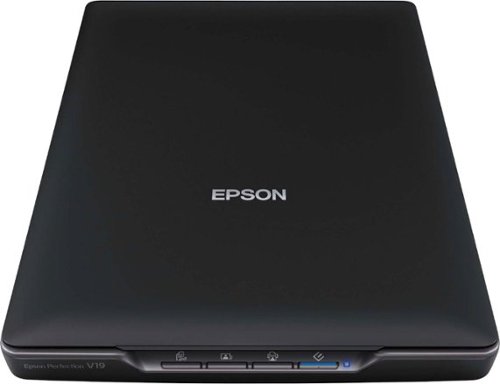
Epson - Perfection V19 Flatbed Color Image Scanner - Black
Easily reproduce photos and documents with this Epson Perfection V19 flatbed scanner, which features 4 buttons that let you scan to e-mail or PDFs. Easy Photo Fix technology makes it simple to correct images.
will it definitely work with Windows 10 ??
Hi gokul, Windows 10 drivers for the Perfection V19 are available on the Epson support site. Please download the latest from there. Regards, Mark - The Epson Team.
3 years, 8 months ago
by
Posted by:
Epson
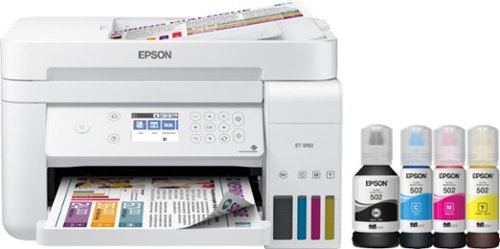
Epson - EcoTank ET-3760 Wireless All-In-One Inkjet Printer - White
Produce documents with sharp, detailed text using this Epson EcoTank all-in-one color printer. A 2.4-inch color display and a simple interface offer easy operation, and Wi-Fi connectivity lets you print and scan remotely. This Epson EcoTank all-in-one color printer produces up to 15 high-quality pages per minute and has a 150-sheet input tray that minimizes refill-related downtime.Prints up to 15 ISO ppm*, up to 8 ISO ppm* in color.
What side, Left Or Right, of the paper cassette, do one place an envelope for printing? Why would the printer cause a miss-feed of the #10 envelope when the print surface is faced down? I've experienced 3, one right after another.
Hi PAWPAW41, Load envelopes into the paper tray face down, with the flap edge all the way to the left. The ET-3760's specification is for loading 10 envelopes at a time, but if this does not work, try flattening the envelopes or putting less than 10 in the tray. There are helpful FAQs and user guides with envelope-printing tips on the Epson support site. Regards, Mark - The Epson Team.
3 years, 8 months ago
by
Posted by:
Epson
Sit back, relax and watch movies with this Epson video projector. It offers 3,400 lumens of color & white brightness to ensure vibrant, accurate colors, and its HD resolution delivers crisp image quality at 1080p. This Epson video projector lets you connect a Blu-ray player or gaming console via an HDMI input for smooth streaming of your favorite media.
Can you control or set the diagonal width of the image being projected (screen image)? Example, if the projector is 20ft away from the screen/wall, is it possible to have image 85in-95in wide?
Hi Alex, The Home Cinema 1080 features manual optical zoom and digital zoom, so the projected image can be resized. Visit the throw distance calculator on the Epson support site to find out exactly what the image size will be at different distances and zoom ratios. Regards, Mark - The Epson Team.
3 years, 8 months ago
by
Posted by:
Epson

Epson - EcoTank ET-2760 Wireless All-In-One Inkjet Printer
Print anything you want in color with this Epson SuperTank wireless multifunction printer. Built-in wireless capability allows easy printing from compatible devices, while the high-capacity 100-sheet paper tray keeps documents flowing. This Epson SuperTank wireless multifunction printer includes supersized ink tanks capable of printing up to 6,000 color pages, ideal for demanding print jobs.Prints up to 10.5 ISO ppm* in black, up to 5 ISO ppm* in color.
How much ink in ounces, does each color tank hold? I would be afraid it would overflow if I was adding too much ink. Actually, I just purchased this printer and the ink levels don't show anything, so how would I know how much ink is there. Jeanne
Hi Jeanne, The EcoTank ET-2760 uses uniquely keyed 502 ink bottles that stop flowing once the top level of the tank is reached. Be sure to follow the instructions to make sure the refill bottles connect to the tank's fill nozzles correctly. The easiest way to see how much ink is left is to look into the front of the ink tanks. The clear window allows you to see ink levels instantly. Regards, Mark - The Epson Team.
3 years, 8 months ago
by
Posted by:
Epson
Bring full-colored prints to life with this Epson Ultra four-count of ink cartridges. These high-capacity cartridges contain DURABrite ink to print your photographic memories and keep them bright, brilliant, smudge free and vivid for decades. This Epson Ultra four-count comes with black, cyan, magenta and yellow colors, making it convenient for both office and home use.
i have an epson R320 printer and need new ink? Is this compatible?
Hi pinkie, Sorry, the Stylus Photo R320 uses only Epson T048 cartridges. Regards, Mark - The Epson Team.
3 years, 8 months ago
by
Posted by:
Epson