Epson
Epson's Stats
Reviews
- Review Count0
- Helpfulness Votes0
- First ReviewNone
- Last ReviewNone
- Featured Reviews0
- Average Rating0
Reviews Comments
- Review Comment Count0
- Helpfulness Votes0
- First Review CommentNone
- Last Review CommentNone
- Featured Review Comments0
Questions
- Question Count0
- Helpfulness Votes0
- First QuestionNone
- Last QuestionNone
- Featured Questions0
- Answer Count9206
- Helpfulness Votes5,307
- First AnswerOctober 26, 2017
- Last AnswerOctober 10, 2024
- Featured Answers0
- Best Answers372
Epson's Reviews
Epson has not submitted any reviews.
Epson's Questions
Epson has not submitted any questions.
Go Epic! Enjoy an epic viewing experience with the Epson EpiqVision Mini EF12 Smart Streaming Laser Projector. Whether you’re binge-watching your favorite TV shows or hosting an outdoor movie night, the portable Epson EpiqVision EF12 Streaming Laser Projector makes it easy to stream bright images from virtually anywhere in your home, even outside. Featuring built-in Android TV and wireless connectivity, the Epson EpiqVision EF12 Streaming Laser Projector gives you seamless access to popular streaming services including Hulu, HBO and YouTube, right out of the box. Simply power on the projector and start streaming your favorite content up to an epic 150" – no screen required. Epson has partnered with Yamaha to create a unique audio experience unlike anything it its class. Developed exclusively for the Epson EpiqVision EF12 Streaming Laser Projector, Yamaha’s leading Acoustic Engineers designed a unique sound system to deliver a true audiophile performance. Designed within a custom 3D Acoustic Enclosure, two high-end Yamaha drivers are powered by a discrete amplifier and tuned, using Yamaha’s latest AudioEngine DSP technology to produce an impressive, wide sound stage that rivals dedicated higher-end audio systems and soundbars.
Does this projector require a special screen? Will any ol projector screen work?
Hi Brad, You can use any screen, or even a wall with the EpiqVision Mini EF12. The image quality is better with a screen or smooth white wall. Regards, Mark - The Epson Team.
3 years, 8 months ago
by
Posted by:
Epson

Epson - WorkForce WF-2830 Wireless All-in-One Inkjet Printer - Black
Ensure forms, photos and other documents are sharp with this Epson WorkForce printer. The built-in scanner, fax and copy machine provide versatility for a wide array of office tasks. This Epson WorkForce printer has a two-sided printing feature for added speed and efficiency, while the 100-sheet feed capacity easily handles large projects.Prints up to 10 ISO ppm* in black, up to 4.5 ISO ppm* in color
what number of ink 410
Hi bruce, The WorkForce WF-2830 uses Epson 212 and high-capacity 212XL cartridges. Regards, Mark - The Epson Team.
3 years, 8 months ago
by
Posted by:
Epson
Supercharge workplace efficiency and productivity with the ultra fast WorkForce Pro WF-7840. Offering high-speed wide-format printing, this reliable all-in-one consistently delivers sharp, professional-quality, prints using innovative PrecisionCore Heat-Free Technology and vivid DURABrite Ultra inks. Built from the ground up to meet the demands of fast-paced businesses, the WF-7840 tackles a variety of tasks with wide-format printing up to 13" x 19", auto 2-sided print, copy, scan and fax, a 50-sheet rear tray, and a large, 500-sheet paper capacity. Convenient and easy-to-use, this complete duplex solution offers an abundance of features for simplified operation and navigation, including a 4.3" color touchscreen and wireless setup using mobile devices
I see the width measurement but what is the depth?
Hi Shalley, The dimensions of the WorkForce Pro WF-7840 change depending on whether the input and output trays are open or closed. With the trays open for printing, the depth is 38.4". When all trays are closed for storage the depth is 17.7". Regards, Mark - The Epson Team.
3 years, 8 months ago
by
Posted by:
Epson
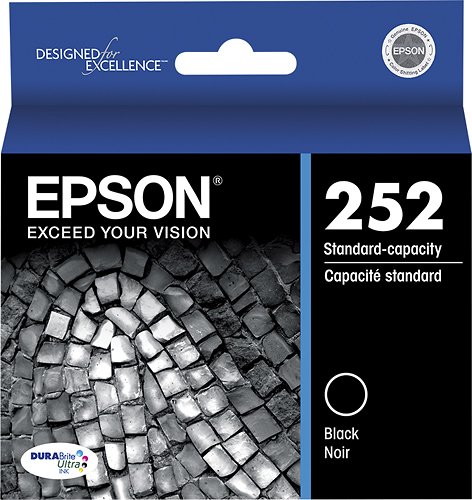
Epson - 252 Ink Cartridge - Black
This Epson DURABrite Ultra T252120-S ink jet cartridge helps create documents that are smudge-, water- and fade-resistant for long-lasting use. The quick-drying design lets you handle printouts shortly after printing.
Does this cartridge fit the WF 7710. This is the printer I use to make Heat Transfer Designs for tshirts
Hi Nina, Yes, the 252 cartridge fits the WF-7710. You can also use high-capacity 252XL cartridges. Regards, Mark - The Epson Team.
3 years, 8 months ago
by
Posted by:
Epson

Epson - WorkForce WF-2830 Wireless All-in-One Inkjet Printer - Black
Ensure forms, photos and other documents are sharp with this Epson WorkForce printer. The built-in scanner, fax and copy machine provide versatility for a wide array of office tasks. This Epson WorkForce printer has a two-sided printing feature for added speed and efficiency, while the 100-sheet feed capacity easily handles large projects.Prints up to 10 ISO ppm* in black, up to 4.5 ISO ppm* in color
Just purchased Edible ink cartridges to use for this printer, can I use epson T079 series cartridges with this printer?
Hi Baker, The Epson WorkForce WF-2830 is designed to use only 212 and high-capacity 212XL cartridges. Other brands or types of ink supplies are not compatible and, if described as compatible, may not function properly or continuously. Regards, Mark - The Epson Team.
3 years, 8 months ago
by
Posted by:
Epson
Create digital copies of important documents with this Epson WorkForce scanner. Its versatile document-handling capability accommodates standard paper, ID cards and receipts, and the included Nuance OCR software converts output into editable files or searchable PDFs for efficient archiving. This Epson WorkForce scanner’s small, lightweight design offers portability, and the USB interface provides easy connectivity.
Can you scan California ID?
Hi, Yes, the ES-50 scans ID cards. Regards, Mark - The Epson Team.
3 years, 8 months ago
by
Posted by:
Epson

Epson - Expression Home XP-4100 Wireless All-In-One Inkjet Printer - Black
Print, scan and copy wirelessly from your device with this Epson Expressions Home all-in-one inkjet printer. The 100-sheet paper tray minimizes downtime to improve productivity, while the 2.4-inch LCD screen ensures simple setup and use. This Epson Expressions Home all-in-one inkjet printer features automatic duplex printing to save on paper.Prints up to 10 ISO ppm* in black, up to 5 ISO ppm* in color
Fax print & scan ?
Hi Cheerytop23, The XP-4100 is a printer/copier/scanner, it does not fax. Regards, Mark - The Epson Team.
3 years, 8 months ago
by
Posted by:
Epson

Epson - Expression Home XP-4100 Wireless All-In-One Inkjet Printer - Black
Print, scan and copy wirelessly from your device with this Epson Expressions Home all-in-one inkjet printer. The 100-sheet paper tray minimizes downtime to improve productivity, while the 2.4-inch LCD screen ensures simple setup and use. This Epson Expressions Home all-in-one inkjet printer features automatic duplex printing to save on paper.Prints up to 10 ISO ppm* in black, up to 5 ISO ppm* in color
Do you need an app on your iPhone to print from your phone? My old printer allowed me to print right from my phone without an app. Thank you
Hi Mark, The Expression Home XP-4100 is compatible with your iPhone's built-in AirPrint feature. Your phone and the XP-4100 must both be connected to the same 2.4Ghz WiFi network. There are also several apps you can use, including Epson's free iPrint app. Regards, Mark - The Epson Team.
3 years, 8 months ago
by
Posted by:
Epson
Supercharge workplace efficiency and productivity with the ultra fast WorkForce Pro WF-7840. Offering high-speed wide-format printing, this reliable all-in-one consistently delivers sharp, professional-quality, prints using innovative PrecisionCore Heat-Free Technology and vivid DURABrite Ultra inks. Built from the ground up to meet the demands of fast-paced businesses, the WF-7840 tackles a variety of tasks with wide-format printing up to 13" x 19", auto 2-sided print, copy, scan and fax, a 50-sheet rear tray, and a large, 500-sheet paper capacity. Convenient and easy-to-use, this complete duplex solution offers an abundance of features for simplified operation and navigation, including a 4.3" color touchscreen and wireless setup using mobile devices
Will this printer print a 9” x 12” paper or envelope?
Hi Javon, The WorkForce Pro WF-7840 will print on a 9" x 12" envelope. You will have to create a user-defined size using the printer driver. This is a one-time operation. Regards, Mark - The Epson Team.
3 years, 8 months ago
by
Posted by:
Epson
Supercharge workplace efficiency and productivity with the ultra fast WorkForce Pro WF-7840. Offering high-speed wide-format printing, this reliable all-in-one consistently delivers sharp, professional-quality, prints using innovative PrecisionCore Heat-Free Technology and vivid DURABrite Ultra inks. Built from the ground up to meet the demands of fast-paced businesses, the WF-7840 tackles a variety of tasks with wide-format printing up to 13" x 19", auto 2-sided print, copy, scan and fax, a 50-sheet rear tray, and a large, 500-sheet paper capacity. Convenient and easy-to-use, this complete duplex solution offers an abundance of features for simplified operation and navigation, including a 4.3" color touchscreen and wireless setup using mobile devices
Will the paper trays for the WF-7720 fit the WF-7840? I have several trays I use for different paper sizes, and wondered if they will fit the new model. (this was the case between the previous versions of this printer - ie 7620 to 7720)
Hi JH, Sorry, the trays for the WF-7720 and WF-7840 are not interchangeable. Regards, Mark - The Epson Team.
3 years, 8 months ago
by
Posted by:
Epson


