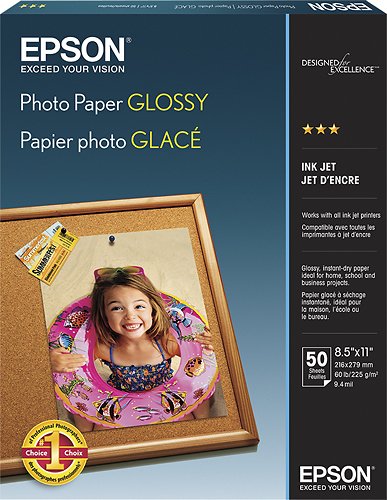Epson
Epson's Stats
Reviews
- Review Count0
- Helpfulness Votes0
- First ReviewNone
- Last ReviewNone
- Featured Reviews0
- Average Rating0
Reviews Comments
- Review Comment Count0
- Helpfulness Votes0
- First Review CommentNone
- Last Review CommentNone
- Featured Review Comments0
Questions
- Question Count0
- Helpfulness Votes0
- First QuestionNone
- Last QuestionNone
- Featured Questions0
- Answer Count9206
- Helpfulness Votes5,307
- First AnswerOctober 26, 2017
- Last AnswerOctober 10, 2024
- Featured Answers0
- Best Answers372
Epson's Reviews
Epson has not submitted any reviews.
Epson's Questions
Epson has not submitted any questions.

Epson - EcoTank ET-2720 Wireless All-In-One Printer - Black
Handle printing tasks in a busy office with this Epson SuperTank EcoTank all-in-one printer. The refillable tank lets you print up to 7,500 color pages, while the 3-in-1 functionality permits printing, copying and scanning in a single unit. Wireless functionality lets this Epson SuperTank EcoTank all-in-one printer prints from smart devices to reduce the need for document transfers.Prints up to 10 ISO ppm* in black, up to 5 ISO ppm* in color.
Does this printer printer 8x10? Or how big does this printer print?
Hi Pam. Yes, the Epson EcoTank ET-2720 supports printing on paper sizes up to 8.5" x 14". Regards, Bobby - The Epson Team.
3 years, 9 months ago
by
Posted by:
Epson
Heavy photo paper in bright white with a glossy finish, ideal for printing photos and enlargements for framing or projects at home or the office. Package of fifty 8.5" x 11" sheets.
do you carry 8x10 photo paper? I notice that it shows 8 1/2 by 11.
Hi, the 8" x 10" paper size is only available in the Epson Premium Photo Paper Glossy (S041465) and Epson Ultra Premium Photo Paper Glossy (S041946) products. Regards, Bobby - The Epson Team.
3 years, 9 months ago
by
Posted by:
Epson

Epson - Expression Home XP-4100 Wireless All-In-One Inkjet Printer - Black
Print, scan and copy wirelessly from your device with this Epson Expressions Home all-in-one inkjet printer. The 100-sheet paper tray minimizes downtime to improve productivity, while the 2.4-inch LCD screen ensures simple setup and use. This Epson Expressions Home all-in-one inkjet printer features automatic duplex printing to save on paper.Prints up to 10 ISO ppm* in black, up to 5 ISO ppm* in color
Can you print pictures on photo paper with this printer? Also is it compatible with an HP laptop?
Hi Chrissie. Yes, Expression Home XP-4100 supports printing on Epson photo papers. Additionally, you can find drivers for computers running Microsoft Windows 7, 8, 8.1, and 10. Regards, Bobby - The Epson Team.
3 years, 9 months ago
by
Posted by:
Epson

Epson - Expression Home XP-4100 Wireless All-In-One Inkjet Printer - Black
Print, scan and copy wirelessly from your device with this Epson Expressions Home all-in-one inkjet printer. The 100-sheet paper tray minimizes downtime to improve productivity, while the 2.4-inch LCD screen ensures simple setup and use. This Epson Expressions Home all-in-one inkjet printer features automatic duplex printing to save on paper.Prints up to 10 ISO ppm* in black, up to 5 ISO ppm* in color
Will the printer operate without wifi?
Hi Frost. Yes, you can connect to the Epson Expression Home XP-4100 via a Hi-Speed USB 2.0 cable. Regards, Bobby - The Epson Team.
3 years, 9 months ago
by
Posted by:
Epson
Create an immersive entertainment system with this Epson Home Cinema 4K PRO-UHD projector. Full HDR color processing and 4K PRO-UHD projection technologies ensure accurate reproduction of premium, cinematic content for immersive viewing. The pixel-shift processor of this 2600-lumen Epson Home Cinema 4K PRO-UHD projector enhances the quality of lower-resolution videos.
I am trying to use 120 inch screen, What is ideal distance of this projector from screen.
Hi Muhammad. To project a 120" inch image, the Epson Home Cinema 5050 must be placed 174 to 365 inches (or 442 to 927 cm) from the screen. Kind Regards, Bobby - The Epson Team.
3 years, 9 months ago
by
Posted by:
Epson

Epson - EcoTank ET-2760 Wireless All-In-One Inkjet Printer
Print anything you want in color with this Epson SuperTank wireless multifunction printer. Built-in wireless capability allows easy printing from compatible devices, while the high-capacity 100-sheet paper tray keeps documents flowing. This Epson SuperTank wireless multifunction printer includes supersized ink tanks capable of printing up to 6,000 color pages, ideal for demanding print jobs.Prints up to 10.5 ISO ppm* in black, up to 5 ISO ppm* in color.
Ik this printer can be used for sublimation printing but does it have to be brand new never used to be able to use it for sublimation, or can you put sub ink after using it for almost a year?
Hi Rose. No, the Epson EcoTank ET-2760 was not designed for dye-sublimation printing nor use non-genuine Epson ink cartridges. Regards, Bobby - The Epson Team.
3 years, 9 months ago
by
Posted by:
Epson
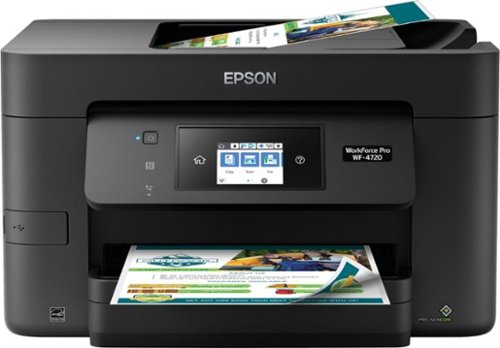
Epson - WorkForce Pro WF-4720 Wireless All-In-One Inkjet Printer - Black
Tackle large-volume print jobs in the office with this hardworking Epson WorkForce all-in-one printer. Engineered with PrecisionCore technology and a duplex printing option this unit produces crisp, clear color or black-and-white graphics and laser-quality text in record time. A 35-page automatic document feeder on top of this Epson WorkForce all-in-one printer makes multi-sheet scanning easier.
Can this be set up over wifi with an iPad as opposed to connecting to a computer?
Hi Char. No, first, you would need to configure the Wi-Fi settings from the control panel of the Epson WorkForce Pro WF-4720. Regards, Bobby - The Epson Team.
3 years, 9 months ago
by
Posted by:
Epson
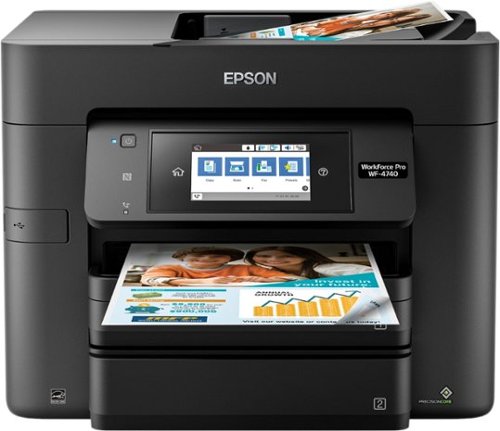
Epson - WorkForce Pro WF-4740 Wireless All-In-One Inkjet Printer - Black
Achieve more with this Epson Workforce all-in-one printer. Its faxing, scanning and copying capabilities complement its built-in duplexing and fast, high-quality printing with its PrecisionCore ink technology, satisfying all your home office needs with one device. This Epson Workforce all-in-one printer offers connections through USB, Gigabit LAN and Wi-Fi for added versatility.
Is the WorkForce Pro WF-4740 compatible with macOS 11 (Big Sur)? Are drivers available?
Hi Lee, Big Sur drivers for the WF-4740 are available on the Epson support site. Regards, Mark - The Epson Team.
3 years, 9 months ago
by
Posted by:
Epson
Epson Expression Photo XP-970 All-In-One Printer: Print directly from a smartphone or tablet with this Epson Expression all-in-one printer. Ultra HD inks and a wide-format design let you print stunning large borderless photos, and smaller pictures can be printed in as little as 11 seconds. Intuitive touch-screen controls make this Epson Expression all-in-one printer simple and easy to use.Prints up to 8.5 ISO ppm*, up to 8 ISO ppm* in color
Cd dvd color print capable?
Hi Konasan123, The Expression Photo XP-970 prints on ink jet-compatible CDs and DVDs in full color. Regards, Mark - The Epson Team.
3 years, 9 months ago
by
Posted by:
Epson
Bring a new level of productivity to your business with the ultra efficient WorkForce Pro WF-3820 all-in-one printer. Designed for high-volume print environments, the WF-3820 delivers precise, professional-quality prints at fast speeds up to 21 (black)/11 (color) ISO ppm† using vibrant DURABrite Ultra instant-dry pigment inks. A breakthrough in business printing, the WF-3820 features Epson’s innovative PrecisionCore Heat-Free Technology designed for enhanced reliability with minimal downtime. Built with convenience in mind, the WF-3820 offers a variety of user-friendly features to support easy, streamlined printing for small workgroups, including auto 2-sided printing, a large, 250-sheet paper capacity, built-in wireless and a 2.7" color touchscreen for quick navigation and control.
Can you print wirelessly from an Android (Galaxy 4) phone without a network/router? (My sister-in-law doesn't own a computer.) Or will she need a cable? Thanks
Hi Bruce. Yes, you can connect wirelessly directly to the Epson WorkForce Pro WF-3820 by enabling the Wi-Fi Direct feature. Regards, Bobby - The Epson Team.
3 years, 9 months ago
by
Posted by:
Epson