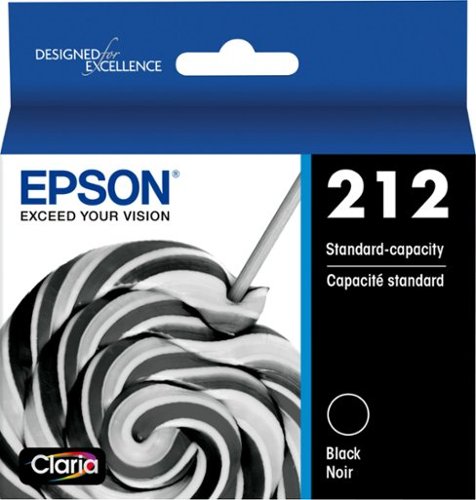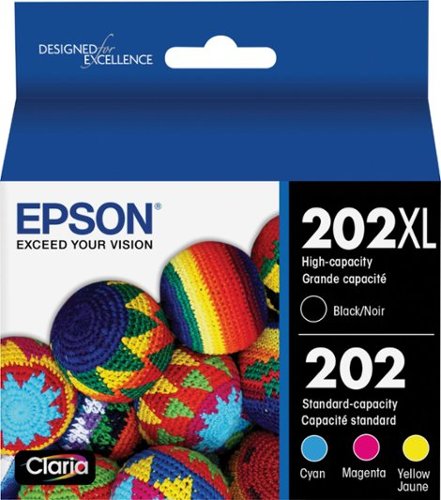Epson
Epson's Stats
Reviews
- Review Count0
- Helpfulness Votes0
- First ReviewNone
- Last ReviewNone
- Featured Reviews0
- Average Rating0
Reviews Comments
- Review Comment Count0
- Helpfulness Votes0
- First Review CommentNone
- Last Review CommentNone
- Featured Review Comments0
Questions
- Question Count0
- Helpfulness Votes0
- First QuestionNone
- Last QuestionNone
- Featured Questions0
- Answer Count9206
- Helpfulness Votes5,307
- First AnswerOctober 26, 2017
- Last AnswerOctober 10, 2024
- Featured Answers0
- Best Answers372
Epson's Reviews
Epson has not submitted any reviews.
Epson's Questions
Epson has not submitted any questions.
Epson Expression Photo XP-970 All-In-One Printer: Print directly from a smartphone or tablet with this Epson Expression all-in-one printer. Ultra HD inks and a wide-format design let you print stunning large borderless photos, and smaller pictures can be printed in as little as 11 seconds. Intuitive touch-screen controls make this Epson Expression all-in-one printer simple and easy to use.Prints up to 8.5 ISO ppm*, up to 8 ISO ppm* in color
Can Kodak Photopaper be used.
Hi grschaible, We do not test third-party paper in the XP-970 so we cannot guarantee the quality. For a list of compatible paper types, please visit the Epson support site. Regards, Mark - The Epson Team.
3 years, 9 months ago
by
Posted by:
Epson

Epson - EcoTank ET-2760 Wireless All-In-One Inkjet Printer
Print anything you want in color with this Epson SuperTank wireless multifunction printer. Built-in wireless capability allows easy printing from compatible devices, while the high-capacity 100-sheet paper tray keeps documents flowing. This Epson SuperTank wireless multifunction printer includes supersized ink tanks capable of printing up to 6,000 color pages, ideal for demanding print jobs.Prints up to 10.5 ISO ppm* in black, up to 5 ISO ppm* in color.
Can I use this printer for inkjet sublimation heat transfer paper? Heat transfer paper for t shirts?
Hi ET2760, The EcoTank ET-2760 is not a sublimation printer. Although third-party inks may be advertised as compatible they may work inconsistently or not at all. Regards, Mark - The Epson Team.
3 years, 9 months ago
by
Posted by:
Epson
Print with high performance using this Epson T212 black ink cartridge. The dark tone contrasts with white or neutral-tone papers for superior visibility, and the standard yield is ideal for taking on regular print jobs. This Epson T212 black ink cartridge is simple to install into select Epson machines, saving time and effort.
Is Epson 212 standard capacity black ink cartridge compatible with WF-7720
Hi B, No, the WF-7720 uses Epson 252 and high-capacity 252XL cartridges. Regards, Mark - The Epson Team.
3 years, 9 months ago
by
Posted by:
Epson

Epson - EcoTank ET-2720 Wireless All-In-One Printer - Black
Handle printing tasks in a busy office with this Epson SuperTank EcoTank all-in-one printer. The refillable tank lets you print up to 7,500 color pages, while the 3-in-1 functionality permits printing, copying and scanning in a single unit. Wireless functionality lets this Epson SuperTank EcoTank all-in-one printer prints from smart devices to reduce the need for document transfers.Prints up to 10 ISO ppm* in black, up to 5 ISO ppm* in color.
How much would an entire printed page cost? I have a small business and I would like to know if it is worth buying this printer. Thank you
Hi Kg, Ink usage varies based on a number of factors, like ink coverage per page, driver settings, temperature and humidity. Ink yield for the ET-2720 averages 4,500 pages from a 522 black ink bottle and 7,500 pages from each 522 color ink bottle. The first time you load ink a small amount is used to prime the printer. The remainder is available for printing. You can base your expected cost on this information and the cost of the paper you expect to print. Regards, Mark - The Epson Team.
3 years, 9 months ago
by
Posted by:
Epson
Outfit your printer with this Epson DURABrite Ultra ink combo pack. It includes all four colors, so you're ready to create stunning documents and lifelike photographs.
What Epson printer does the 202XL cartridges fit into?
Hi Frankie, 202 and high-capacity 202XL cartridges fit Epson WorkForce WF-2860 and Expression Home XP-1500 printers. Regards, Mark - The Epson Team.
3 years, 9 months ago
by
Posted by:
Epson

Epson - Home Cinema 2250 1080p 3LCD Projector with Android TV
Android TV built-in projector for seamless access to content Powered by Google, watch all your favorite streaming channels including Netflix, Hulu, HBO NOW, YouTube and more. Sit back, relax and watch movies with this Epson video projector. It offers 2.700 lumens of color & white brightness to ensure vibrant, accurate colors, and its HD resolution delivers crisp image quality at 1080p. This Epson video projector lets you also connect a Blu-ray player or gaming console via an HDMI input for smooth streaming of your favorite media.
How do I use the smart TV function while getting the high-quality sound through my AV receiver and not depend on the 3.5mm jack stereo sound? The Bluetooth is also choosey as it did not connect to the Denon receiver.
Hi VHome, Bluetooth and the 3.5mm stereo port are the audio output options for the Home Cinema 2250. If you are having Bluetooth issues make sure your Bluetooth device supports SCMS-T (Serial Copy Management System-Transfer) protection. For further assistance visit the Epson support site for FAQs and the user's guide. Regards, Mark - The Epson Team.
3 years, 9 months ago
by
Posted by:
Epson
Bring a new level of productivity to your business with the ultra efficient WorkForce Pro WF-3820 all-in-one printer. Designed for high-volume print environments, the WF-3820 delivers precise, professional-quality prints at fast speeds up to 21 (black)/11 (color) ISO ppm† using vibrant DURABrite Ultra instant-dry pigment inks. A breakthrough in business printing, the WF-3820 features Epson’s innovative PrecisionCore Heat-Free Technology designed for enhanced reliability with minimal downtime. Built with convenience in mind, the WF-3820 offers a variety of user-friendly features to support easy, streamlined printing for small workgroups, including auto 2-sided printing, a large, 250-sheet paper capacity, built-in wireless and a 2.7" color touchscreen for quick navigation and control.
How does the fax work on this printer I don't see any number keys for sending a fax
Hi prz76, The WorkForce Pro WF-3820 has a touch screen. You can use an on-screen touch keypad to enter fax numbers or select preset numbers that you enter and save. In order to use the fax feature, the WF-3820 must be connected to a phone landline. Regards, Mark - The Epson Team.
3 years, 9 months ago
by
Posted by:
Epson

Epson - Expression Home XP-4100 Wireless All-In-One Inkjet Printer - Black
Print, scan and copy wirelessly from your device with this Epson Expressions Home all-in-one inkjet printer. The 100-sheet paper tray minimizes downtime to improve productivity, while the 2.4-inch LCD screen ensures simple setup and use. This Epson Expressions Home all-in-one inkjet printer features automatic duplex printing to save on paper.Prints up to 10 ISO ppm* in black, up to 5 ISO ppm* in color
Can 410 ink cartridges from a XP 640 epson be used in the newer Epson XP 4100 printer..I have an 640 printer and have unused ink left still...
Hi Elsie, Sorry, the XP-4100 uses Epson 212 and high-capacity 212XL cartridges. Regards, Mark - The Epson Team.
3 years, 9 months ago
by
Posted by:
Epson
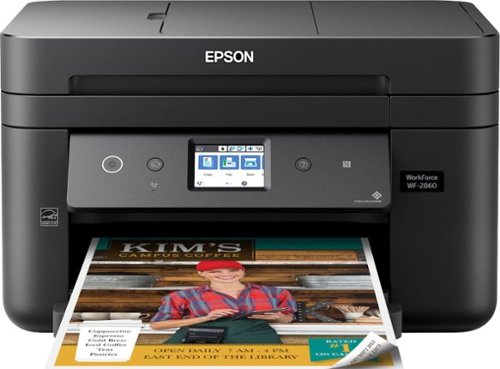
Epson - WorkForce WF-2860 Wireless All-In-One Inkjet Printer - Black
Share print, copy and fax resources through Wi-Fi with this Epson all-in-one printer. It prints with four-color inkjet technology and automatic duplexing for colorful, two-sided output and uses USB 2.0 for compatibility with a wired desktop or server. This Epson all-in-one printer copies documents directly and clearly with a CIS scan element. Prints up to 14 ISO ppm* in black, up to 7.5 ppm* in color
Does this printer scan to a computer?
Hi Grandmarfr, Yes, The WorkForce WF-2860 can scan to a computer as common image files, such as PDF, JPG, PNG, etc. Regards, Mark - The Epson Team.
3 years, 9 months ago
by
Posted by:
Epson
Enjoy watching favorite movies with this Epson Home Cinema 4K projector. The 3LCD design ensures color accuracy from almost any direction, while the multi-element precision glass lens structure offers clear, uniform images. This Epson Home Cinema 4K projector has HDMI and USB ports for connecting various input devices, and Bluetooth connectivity lets you stream movies from your mobile device seamlessly.
specs= 4k feature, however, I was told it is not really 4k. Rather it is technique called pixel shifting that achieve a type of emulated 4k. Can you elaberate plz. Also, what is the significance 40,000:1 vs 100000:1 next model up? (Epson 3800)
Hi M3ofIDAHO, The Home Cinema 3200 uses pixel-shifting technology. Pixel-shifting technology precisely controls three individual, high-definition LCD chips to parallel process millions of pixels allowing an HD input signal to be projected at a maximum resolution of 4096 x 2160. The dynamic range specification indicates the amount of detail that will be viewable in a projected image. This is especially noticeable in dark areas of a movie. Regards, Mark - The Epson Team.
3 years, 9 months ago
by
Posted by:
Epson