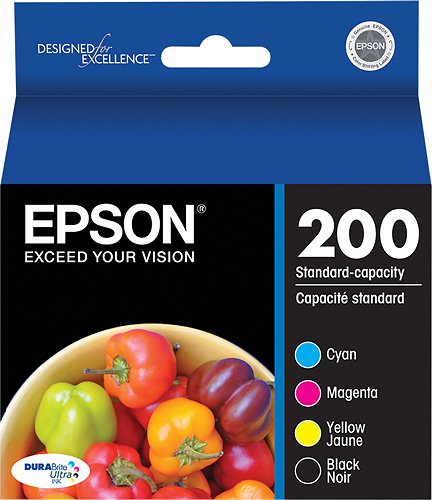Epson
Epson's Stats
Reviews
- Review Count0
- Helpfulness Votes0
- First ReviewNone
- Last ReviewNone
- Featured Reviews0
- Average Rating0
Reviews Comments
- Review Comment Count0
- Helpfulness Votes0
- First Review CommentNone
- Last Review CommentNone
- Featured Review Comments0
Questions
- Question Count0
- Helpfulness Votes0
- First QuestionNone
- Last QuestionNone
- Featured Questions0
- Answer Count9206
- Helpfulness Votes5,307
- First AnswerOctober 26, 2017
- Last AnswerOctober 10, 2024
- Featured Answers0
- Best Answers372
Epson's Reviews
Epson has not submitted any reviews.
Epson's Questions
Epson has not submitted any questions.

Epson - EcoTank ET-2720 Wireless All-In-One Inkjet Printer - White
Print smudge-free text and rich, vibrant images with this Epson EcoTank all-in-one color printer. Wi-Fi Direct connectivity lets you print remotely without a router, and voice-activated printing capabilities let you schedule jobs using voice commands. This Epson EcoTank all-in-one color printer produces gorgeous photos and graphics with a maximum resolution of 5760 x 1440 dpi.Prints up to 10 ISO ppm* in black, up to 5 ISO ppm* in color.
The printer have scanner?
Hi JLCanon, Yes the EcoTank ET-2720 has a scanner. It prints, scans and copies. Regards, Mark - The Epson Team.
3 years, 9 months ago
by
Posted by:
Epson
These Epson DURABrite 200 T200120-BCS ink jet cartridges deliver bold cyan, magenta, yellow and black ink that resists damage caused by water, smudging and fading, so you can generate striking, long-lasting documents with vibrant hues and clear text.
How many pages are the cartridges able to print?
Hi John, Ink yield varies depending on which printer model you have, ink coverage, and driver settings. Using ISO test methods, ink yield for an Epson Expression Home XP-410 using 200 cartridges is about 175 pages per black cartridge and about 165 pages per color cartridge. Regards, Mark - The Epson Team.
3 years, 9 months ago
by
Posted by:
Epson
Supercharge workplace efficiency and productivity with the ultra fast WorkForce Pro WF-7840. Offering high-speed wide-format printing, this reliable all-in-one consistently delivers sharp, professional-quality, prints using innovative PrecisionCore Heat-Free Technology and vivid DURABrite Ultra inks. Built from the ground up to meet the demands of fast-paced businesses, the WF-7840 tackles a variety of tasks with wide-format printing up to 13" x 19", auto 2-sided print, copy, scan and fax, a 50-sheet rear tray, and a large, 500-sheet paper capacity. Convenient and easy-to-use, this complete duplex solution offers an abundance of features for simplified operation and navigation, including a 4.3" color touchscreen and wireless setup using mobile devices
Does it handle envelopes if so how many and what sizes
Hi Kennyb, You can load 10 No. 10 envelopes at a time in the WF-7840's paper cassette. For other size envelopes, the number you can load is similar, but you will have to create a user-defined size. This is a one-time action. Regards, Mark - The Epson Team.
3 years, 9 months ago
by
Posted by:
Epson
Sit back, relax and watch movies with this Epson video projector. It offers 3,400 lumens of color & white brightness to ensure vibrant, accurate colors, and its HD resolution delivers crisp image quality at 1080p. This Epson video projector lets you connect a Blu-ray player or gaming console via an HDMI input for smooth streaming of your favorite media.
What is the minimum diagonal screen size that can be displayed when the projector is 12'3" from the screen?
Hi, If you place a Home Cinema 1080 12'3" from a screen the minimum diagonal size is 164.29". For more information see the throw distance calculator on the Epson Support site. Regards, Mark - The Epson Team.
3 years, 9 months ago
by
Posted by:
Epson
Handle various office tasks with this Epson Expression all-in-one printer. The 2.4-inch color LCD screen lets you quickly copy or scan documents, and wireless connectivity supports mobile printing with iOS and Android devices. This small-size Epson Expression all-in-one printer occupies minimal space, while the built-in card slot reads from most memory cards for versatility. Prints up to 15.8 ISO ppm* in black, up to 11.3 ISO ppm* in color, creates a 4" x 6" photo-quality print in as little as 15 seconds*
What ink does it use
Hi, The Expression Premium XP-6100 uses Epson 302 and high-capacity 302XL cartridges. Regards, Mark - The Epson Team.
3 years, 9 months ago
by
Posted by:
Epson

Epson - Expression Photo XP-8600 Wireless All-In-One Inkjet Printer
Turn digital images into ready-to-frame pictures with this Epson Expression Photo small-in-one printer. The MicroPiezo inkjet technology and six-color Claria Photo HD inks produce gorgeously detailed photos in up to 5760 x 1440 dpi resolution. This Epson Expression Photo small-in-one printer produces 4 x 6-inch borderless photos in as little as 10 seconds.Prints up to 9.5 ISO ppm* in black, up to 9 ISO ppm* in color.
My Epson xp 860 is a great printer. Would like to upgrade to xp 7100 or xp 8600. My one complaint is these two models do not have the Fax function. Why did you quit making these photo printers to include the fax function?
Hi dutch, We're glad that you like your XP-860. Fax is still available on Epson all-in-ones, but it is more common in office-style printers like the WorkForce line. Regards, Mark - The Epson Team.
3 years, 9 months ago
by
Posted by:
Epson
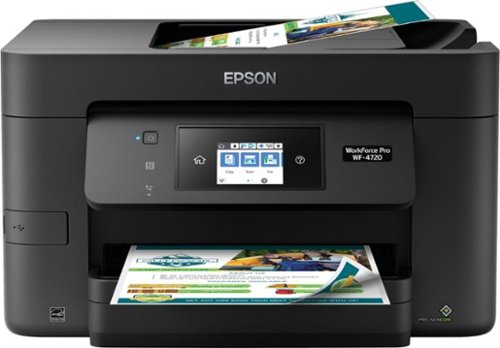
Epson - WorkForce Pro WF-4720 Wireless All-In-One Inkjet Printer - Black
Tackle large-volume print jobs in the office with this hardworking Epson WorkForce all-in-one printer. Engineered with PrecisionCore technology and a duplex printing option this unit produces crisp, clear color or black-and-white graphics and laser-quality text in record time. A 35-page automatic document feeder on top of this Epson WorkForce all-in-one printer makes multi-sheet scanning easier.
Will this printer recognize iMAC os 11 (Big Sur) ?
Hi Gene, The WorkForce Pro WF-4720 is compatible with OS X 11 (Big Sur). Be sure to download the latest drivers for the Epson support site. Regards, Mark - The Epson Support Site.
3 years, 9 months ago
by
Posted by:
Epson

Epson - EcoTank ET-2720 Wireless All-In-One Inkjet Printer - White
Print smudge-free text and rich, vibrant images with this Epson EcoTank all-in-one color printer. Wi-Fi Direct connectivity lets you print remotely without a router, and voice-activated printing capabilities let you schedule jobs using voice commands. This Epson EcoTank all-in-one color printer produces gorgeous photos and graphics with a maximum resolution of 5760 x 1440 dpi.Prints up to 10 ISO ppm* in black, up to 5 ISO ppm* in color.
Can I use the scanner to scan and convert film negatives?
Hi Thom, The EcoTank ET-2720 does not have a transparency unit needed to scan negatives. Higher-end Epson Perfection photo scanners do have that feature. Regards, Mark - The Epson Team
3 years, 9 months ago
by
Posted by:
Epson
Supercharge workplace efficiency and productivity with the ultra fast WorkForce Pro WF-7840. Offering high-speed wide-format printing, this reliable all-in-one consistently delivers sharp, professional-quality, prints using innovative PrecisionCore Heat-Free Technology and vivid DURABrite Ultra inks. Built from the ground up to meet the demands of fast-paced businesses, the WF-7840 tackles a variety of tasks with wide-format printing up to 13" x 19", auto 2-sided print, copy, scan and fax, a 50-sheet rear tray, and a large, 500-sheet paper capacity. Convenient and easy-to-use, this complete duplex solution offers an abundance of features for simplified operation and navigation, including a 4.3" color touchscreen and wireless setup using mobile devices
My computer does not have CD capabilities. Are the drivers available for download? Are the included ink cartridges starter cartridges only? And please confirm the scanner can scan 11x17. What other accessories will I need? Thank you!
Hi BobPin, Drivers for the WorkForce Pro WF-7840 are available for download on the Epson support site. The WF-7840 includes a full set of cartridges in the box. A small amount of ink is used to prime the printer and the remainder is available for printing. You can scan 11" x 17" paper using the auto document feeder or by placing documents directly on the scan glass. If you want to connect to a computer using USB rather than wireless, you will need a standard Type-A to Type-B USB cable. Regards, Mark - The Epson Team.
3 years, 9 months ago
by
Posted by:
Epson
Handle various office tasks with this Epson Expression all-in-one printer. The 2.4-inch color LCD screen lets you quickly copy or scan documents, and wireless connectivity supports mobile printing with iOS and Android devices. This small-size Epson Expression all-in-one printer occupies minimal space, while the built-in card slot reads from most memory cards for versatility. Prints up to 15.8 ISO ppm* in black, up to 11.3 ISO ppm* in color, creates a 4" x 6" photo-quality print in as little as 15 seconds*
Can photo paper be used to print pictures?
Hi bkbl, Yes, you can print on photo paper with the XP-6100. For the best quality, use Epson photo paper. Visit the Epson support site for a list of compatible paper types. Regards, Mark - The Epson Team.
3 years, 9 months ago
by
Posted by:
Epson