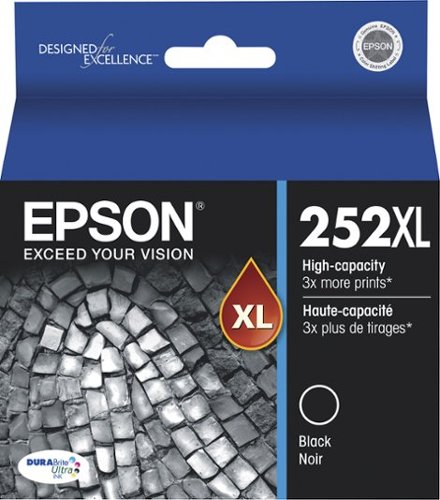Epson
Epson's Stats
Reviews
- Review Count0
- Helpfulness Votes0
- First ReviewNone
- Last ReviewNone
- Featured Reviews0
- Average Rating0
Reviews Comments
- Review Comment Count0
- Helpfulness Votes0
- First Review CommentNone
- Last Review CommentNone
- Featured Review Comments0
Questions
- Question Count0
- Helpfulness Votes0
- First QuestionNone
- Last QuestionNone
- Featured Questions0
- Answer Count9206
- Helpfulness Votes5,307
- First AnswerOctober 26, 2017
- Last AnswerOctober 10, 2024
- Featured Answers0
- Best Answers372
Epson's Reviews
Epson has not submitted any reviews.
Epson's Questions
Epson has not submitted any questions.

Epson - Expression Home XP-4100 Wireless All-In-One Inkjet Printer - Black
Print, scan and copy wirelessly from your device with this Epson Expressions Home all-in-one inkjet printer. The 100-sheet paper tray minimizes downtime to improve productivity, while the 2.4-inch LCD screen ensures simple setup and use. This Epson Expressions Home all-in-one inkjet printer features automatic duplex printing to save on paper.Prints up to 10 ISO ppm* in black, up to 5 ISO ppm* in color
What are the dimensions for this printer?
Hi Lakegirl, When all trays are open for printing the XP-4100's dimensions are 14.8" x 22.8" x 9.5" (W x D x H). When all trays are closed for storage they are 14.8" x 11.8" x 6.7" (W x D x H). Regards, Mark - The Epson Team.
3 years, 9 months ago
by
Posted by:
Epson
Get creative with this Epson Expression Premium XP-7100 Small-in-One printer. This compact device quickly prints gorgeous, durable photos with smudge-resistant Claria ink and lets you explore your creativity with specialty paper and DVD printing. This Epson Expression Premium XP-7100 Small-in-One printer gets the job done quickly with the 30-page auto document feeder and two-sided printing, scanning and copying.Fast print speeds up to 15.8 ISO ppm* in black, up to 11 ISO ppm* in color; creates a 4" x 6" photo-quality print in as little as 12 seconds.*
Is this compatible with Windows 7?
Hi Carol, Yes, the Expression Premium XP-7100 is compatible with Windows 7. Be sure to download the latest drivers from the Epson support site. Regards, Mark - The Epson Team.
3 years, 9 months ago
by
Posted by:
Epson
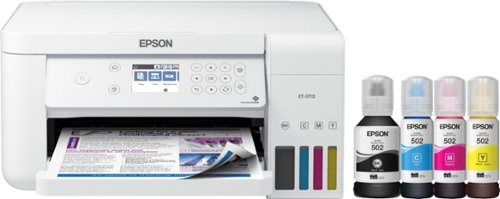
Epson - EcoTank ET-3710 Wireless All-In-One Inkjet Printer - White
Enjoy flawless printing without the hassle of cartridges with this Epson EcoTank all-in-one printer. The front-facing ink tanks support easy monitoring, while Wi-Fi compatibility allows printing directly from a smartphone or tablet. This Epson EcoTank all-in-one printer features refill tanks that print up to 6,000 pages in color, making it ideal for your busy office.Prints up to 15 ISO ppm*, up to 8 ISO ppm* in color.
DOES INK COME IN THE BOX OR DOES IT HAVE TO BE BOUGHT SEPERATELY?
Hi JOANNE, The EcoTank ET-3710 comes with a full set of ink bottles in the box. Regards, Mark - The Epson Team.
3 years, 9 months ago
by
Posted by:
Epson
Handle various office tasks with this Epson Expression all-in-one printer. The 2.4-inch color LCD screen lets you quickly copy or scan documents, and wireless connectivity supports mobile printing with iOS and Android devices. This small-size Epson Expression all-in-one printer occupies minimal space, while the built-in card slot reads from most memory cards for versatility. Prints up to 15.8 ISO ppm* in black, up to 11.3 ISO ppm* in color, creates a 4" x 6" photo-quality print in as little as 15 seconds*
Does the printer enlarge and reduce ? Can. You print on fabric?
Hi, The XP-6100 can enlarge and reduce prints and copies. It is not suitable to print directly on fabric. Regards, Mark - The Epson Team.
3 years, 9 months ago
by
Posted by:
Epson
Get creative with this Epson Expression Premium XP-7100 Small-in-One printer. This compact device quickly prints gorgeous, durable photos with smudge-resistant Claria ink and lets you explore your creativity with specialty paper and DVD printing. This Epson Expression Premium XP-7100 Small-in-One printer gets the job done quickly with the 30-page auto document feeder and two-sided printing, scanning and copying.Fast print speeds up to 15.8 ISO ppm* in black, up to 11 ISO ppm* in color; creates a 4" x 6" photo-quality print in as little as 12 seconds.*
Can this printer fax?
Hi Linda. No, the Epson Expression Premium XP-7100 was not designed with Fax capabilities. Regards, Bobby - The Epson Team.
3 years, 9 months ago
by
Posted by:
Epson

Epson - EcoTank ET-4760 Wireless All-In-One Inkjet Printer
Tackle large printing projects in short spaces of time with this Epson EcoTank printer. The built-in scanner, fax and copier make taking care of a wide range of office projects simple. This Epson EcoTank printer boasts a wireless connection for efficiently handling tasks from anyone on the network for added convenience.Prints up to 15 ISO ppm* in black, up to 8 ISO ppm* in color.
can the printer be hook up to a computer with a printer cable
Hello msgt. Yes, you can connect the Epson EcoTank ET-4760 to your computer using a Hi-Speed USB 2.0 cable. Regards, Bobby - The Epson Team.
3 years, 9 months ago
by
Posted by:
Epson
Print crisp text and images on your Epson Workforce printer with this Epson 252XL T252XL120-S ink cartridge, which features DURABrite Ultra ink for smudge-, fade- and water-resistant documents. The high yield easily handles your office printing needs.
Does a ink cartridge 702 XL fit in a epson WF 4820 printer
Hi. No, the Epson 702XL ink cartridges are not compatible with the WorkForce Pro WF-4820. Regards, Bobby - The Epson Team.
3 years, 9 months ago
by
Posted by:
Epson

Epson - WorkForce WF-2830 Wireless All-in-One Inkjet Printer - Black
Ensure forms, photos and other documents are sharp with this Epson WorkForce printer. The built-in scanner, fax and copy machine provide versatility for a wide array of office tasks. This Epson WorkForce printer has a two-sided printing feature for added speed and efficiency, while the 100-sheet feed capacity easily handles large projects.Prints up to 10 ISO ppm* in black, up to 4.5 ISO ppm* in color
This printer copies fine but it does not scan. I tried scanning with WSD and using cable. The WSD method worked initially but doesn't detect my computer anymore and the cable doesn't work either. Can anyone tell me why this is happening?
Hi Roxanne, Epson provides useful information on the official Epson Support website for the WorkForce WF-2830 to help address issues with the WSD scanning. Regards, Bobby - The Epson Team.
3 years, 9 months ago
by
Posted by:
Epson
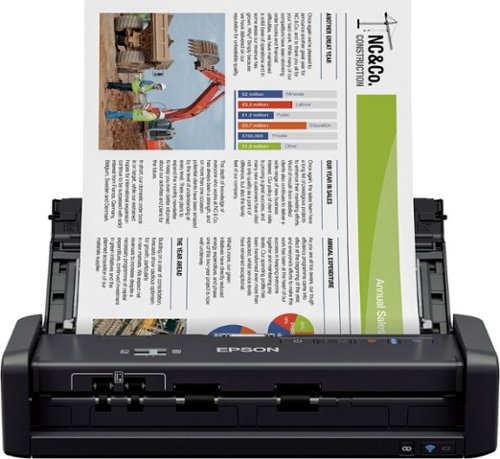
Epson - Workforce ES-300W Wireless Duplex Mobile Document Scanner - Black
Reduce clutter in your desk with this Epson WorkForce wireless document scanner. The portable design saves space in your office, and the wireless connectivity lets you scan documents to your smartphone, tablet or computer. Featuring a complete software suite and compatibility with most office software, this Epson WorkForce wireless document scanner is easy to use.
Does it scan double sided papers?
Hi AJ, The Epson WorkForce ES-300W scans both sides of paper in a single pass through the scanner. Regards, Mark - The Epson Team.
3 years, 9 months ago
by
Posted by:
Epson
Amplify office productivity with the high-performance WorkForce Pro WF-7820. Built from the ground up for high-volume, wide-format printing up to 13" x 19", this powerful, duplex solution offers auto 2-sided print, copy, scan and fax, and a convenient 50-sheet ADF. Featuring state-of-the-art PrecisionCore Heat-Free Technology and vivid DURABrite Ultra inks, the reliable WF-7820 delivers high-speed prints with 25 black/12 color ISO ppm†, plus fast first-page-out. Designed with ease-of-use in mind, the WF-7820 offers a variety of features for enhanced convenience and efficiency, including a large, 250-sheet paper capacity, an intuitive 4.3" color touchscreen and simple wireless setup and connectivity.
I have Epson work force 7820 . How do I print the current screen view from my computer ?
Hi Larry, Printing the view on your screen is the same with any Epson WorkForce printer. If you have a PC, press the PrtScn key on your keyboard to save a screen shot to the clipboard. Then, open an appropriate program of your choice, like MS Paint and paste the saved image into the program. Print the image on your WF-7820. Done. If you use a Mac, hold the Shift+Cmd+3 keys down at the same time. As screenshot image will be save to your desktop folder. Open the image and print it on your Epson printer. Regards, Mark - The Epson Team.
3 years, 9 months ago
by
Posted by:
Epson