Epson
Epson's Stats
Reviews
- Review Count0
- Helpfulness Votes0
- First ReviewNone
- Last ReviewNone
- Featured Reviews0
- Average Rating0
Reviews Comments
- Review Comment Count0
- Helpfulness Votes0
- First Review CommentNone
- Last Review CommentNone
- Featured Review Comments0
Questions
- Question Count0
- Helpfulness Votes0
- First QuestionNone
- Last QuestionNone
- Featured Questions0
- Answer Count9206
- Helpfulness Votes5,307
- First AnswerOctober 26, 2017
- Last AnswerOctober 10, 2024
- Featured Answers0
- Best Answers372
Epson's Reviews
Epson has not submitted any reviews.
Epson's Questions
Epson has not submitted any questions.
Supercharge workplace efficiency and productivity with the ultra fast WorkForce Pro WF-7840. Offering high-speed wide-format printing, this reliable all-in-one consistently delivers sharp, professional-quality, prints using innovative PrecisionCore Heat-Free Technology and vivid DURABrite Ultra inks. Built from the ground up to meet the demands of fast-paced businesses, the WF-7840 tackles a variety of tasks with wide-format printing up to 13" x 19", auto 2-sided print, copy, scan and fax, a 50-sheet rear tray, and a large, 500-sheet paper capacity. Convenient and easy-to-use, this complete duplex solution offers an abundance of features for simplified operation and navigation, including a 4.3" color touchscreen and wireless setup using mobile devices
can it print 8x11 paper what size paper can i use
Hi Eagle1, Yes, the WorkForce Pro WF-7840 can print 8" x 11" paper. In fact, it can print on sizes from 4" x 6" to 13" x 19". Regards, Mark - The Epson Team.
3 years, 9 months ago
by
Posted by:
Epson

Epson - Home Cinema 2250 1080p 3LCD Projector with Android TV
Android TV built-in projector for seamless access to content Powered by Google, watch all your favorite streaming channels including Netflix, Hulu, HBO NOW, YouTube and more. Sit back, relax and watch movies with this Epson video projector. It offers 2.700 lumens of color & white brightness to ensure vibrant, accurate colors, and its HD resolution delivers crisp image quality at 1080p. This Epson video projector lets you also connect a Blu-ray player or gaming console via an HDMI input for smooth streaming of your favorite media.
What's the difference between this model and the Epson Home Cinema 2150?
Hi Anthony. The Epson Home Cinema 2250 is rated at 2700 lumens which brighter than the Home Cinema 2150. For more information, please visit the official Epson Support website. Regards, Bobby - The Epson Team.
3 years, 9 months ago
by
Posted by:
Epson

Epson - EcoTank 522 Ink Bottle - Magenta
Refill printers in seconds with this Epson 522 EcoFit magenta ink bottle. A unique key ensures you refill the right tank, and the convenient squeezable design makes it easy to dispense precise amounts of ink. This high-capacity Epson 522 EcoFit magenta ink bottle provides enough ink to print thousands of colorful, detailed pages.
How much ink per bottle ? Eco tank 522
Hi Stormy. Each genuine Epson T522 Ink Bottles contains 65 mL of ink. For more information on ink yields,please visit the official Epson Support website. Regards, Bobby - The Epson Team.
3 years, 9 months ago
by
Posted by:
Epson
Handle various office tasks with this Epson Expression all-in-one printer. The 2.4-inch color LCD screen lets you quickly copy or scan documents, and wireless connectivity supports mobile printing with iOS and Android devices. This small-size Epson Expression all-in-one printer occupies minimal space, while the built-in card slot reads from most memory cards for versatility. Prints up to 15.8 ISO ppm* in black, up to 11.3 ISO ppm* in color, creates a 4" x 6" photo-quality print in as little as 15 seconds*
Can this printer be used with a Chrombook OS?
Hi jodikay. Yes, the Epson Expression Premium XP-6100 can print directly from the Chrome OS. Regards, Bobby - The Epson Team.
3 years, 9 months ago
by
Posted by:
Epson

Epson - Expression Home XP-4100 Wireless All-In-One Inkjet Printer - Black
Print, scan and copy wirelessly from your device with this Epson Expressions Home all-in-one inkjet printer. The 100-sheet paper tray minimizes downtime to improve productivity, while the 2.4-inch LCD screen ensures simple setup and use. This Epson Expressions Home all-in-one inkjet printer features automatic duplex printing to save on paper.Prints up to 10 ISO ppm* in black, up to 5 ISO ppm* in color
Is this printer compatible with a Samsung chrome Notebook
Hi Al. Yes, the Epson Expression Home XP-4100 can print directly from the Chrome OS. Regards, Bobby - The Epson Team.
3 years, 9 months ago
by
Posted by:
Epson

Epson - EcoTank ET-2760 Wireless All-In-One Inkjet Printer
Print anything you want in color with this Epson SuperTank wireless multifunction printer. Built-in wireless capability allows easy printing from compatible devices, while the high-capacity 100-sheet paper tray keeps documents flowing. This Epson SuperTank wireless multifunction printer includes supersized ink tanks capable of printing up to 6,000 color pages, ideal for demanding print jobs.Prints up to 10.5 ISO ppm* in black, up to 5 ISO ppm* in color.
Are the ink bottles that come with this printer full ink bottles or starters with less ink?
Hi Milanb3r, The EcoTank ET-2760 ships with a complete set of full ink bottles in the box. The initial time you load ink, a small amount is used to prime the printer. The remainder is available for printing. Regards, Mark - The Epson Team.
3 years, 9 months ago
by
Posted by:
Epson
Get creative with this Epson Expression Premium XP-7100 Small-in-One printer. This compact device quickly prints gorgeous, durable photos with smudge-resistant Claria ink and lets you explore your creativity with specialty paper and DVD printing. This Epson Expression Premium XP-7100 Small-in-One printer gets the job done quickly with the 30-page auto document feeder and two-sided printing, scanning and copying.Fast print speeds up to 15.8 ISO ppm* in black, up to 11 ISO ppm* in color; creates a 4" x 6" photo-quality print in as little as 12 seconds.*
can this printer plug directly into the computer. instead of qireless
Hi rich, Yes, you can connect the XP-7100 to a computer using a standard USB cable. Regards, Mark - The Epson Team.
3 years, 9 months ago
by
Posted by:
Epson
Produce crisp, vibrant prints in black and white and color with this Epson EcoTank all-in-one wireless printer. The PrecisionCore Heat-Free technology offers high-volume print-shop quality prints, while the 550-sheet paper capacity and black print speed of up to 25 ISO ppm ensure high printing productivity. This Epson EcoTank all-in-one wireless printer boasts cartridge-free printing to save energy.
Does any of the paper trays hold the 13x19, 12x18 11x17''size paper to print on. Or does it need to be feed from the rear on the printer one sheet at a time for those size papers. Reply
Hi pj, The ET-16600's rear feed tray holds 50 sheets for 13" x 19" plain paper. You can load up to 250 sheets of A3-size paper in the paper cassettes. Regards, Mark - The Epson Team.
3 years, 9 months ago
by
Posted by:
Epson
Create digital copies of important documents with this Epson WorkForce scanner. Its versatile document-handling capability accommodates standard paper, ID cards and receipts, and the included Nuance OCR software converts output into editable files or searchable PDFs for efficient archiving. This Epson WorkForce scanner’s small, lightweight design offers portability, and the USB interface provides easy connectivity.
When I scan there is a black area in the center of the document. What does this mean?
Hi, You may have dust inside the scanner. Try cleaning the inside of your ES-50 with the dry cleaning sheet that came with the scanner. Visit the Epson support site for FAQs, user's guides and videos for other helpful tips. Regards, Mark - The Epson Team.
3 years, 9 months ago
by
Posted by:
Epson
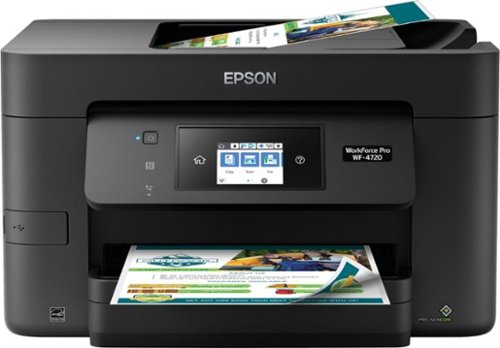
Epson - WorkForce Pro WF-4720 Wireless All-In-One Inkjet Printer - Black
Tackle large-volume print jobs in the office with this hardworking Epson WorkForce all-in-one printer. Engineered with PrecisionCore technology and a duplex printing option this unit produces crisp, clear color or black-and-white graphics and laser-quality text in record time. A 35-page automatic document feeder on top of this Epson WorkForce all-in-one printer makes multi-sheet scanning easier.
Do you have to purchase Epson cartridges or will it work with other no name brands?
Hi TM, The WorkForce Pro WF-4720 is designed for Epson cartridges only: Other brands of ink supplies are not compatible and, if described as compatible, may not function properly or continuously. Regards, Mark - The Epson Team.
3 years, 9 months ago
by
Posted by:
Epson




