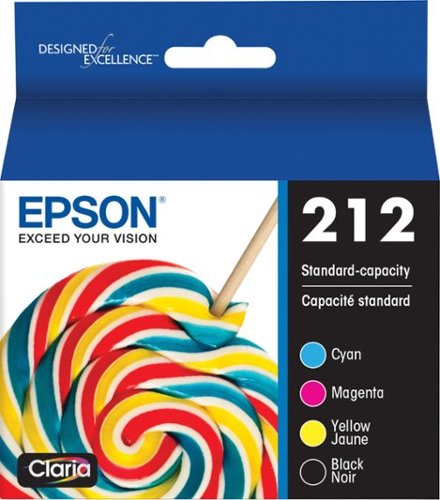Epson
Epson's Stats
Reviews
- Review Count0
- Helpfulness Votes0
- First ReviewNone
- Last ReviewNone
- Featured Reviews0
- Average Rating0
Reviews Comments
- Review Comment Count0
- Helpfulness Votes0
- First Review CommentNone
- Last Review CommentNone
- Featured Review Comments0
Questions
- Question Count0
- Helpfulness Votes0
- First QuestionNone
- Last QuestionNone
- Featured Questions0
- Answer Count9202
- Helpfulness Votes5,307
- First AnswerOctober 26, 2017
- Last AnswerOctober 9, 2024
- Featured Answers0
- Best Answers372
Epson's Reviews
Epson has not submitted any reviews.
Epson's Questions
Epson has not submitted any questions.
Supercharge workplace efficiency and productivity with the ultra fast WorkForce Pro WF-7840. Offering high-speed wide-format printing, this reliable all-in-one consistently delivers sharp, professional-quality, prints using innovative PrecisionCore Heat-Free Technology and vivid DURABrite Ultra inks. Built from the ground up to meet the demands of fast-paced businesses, the WF-7840 tackles a variety of tasks with wide-format printing up to 13" x 19", auto 2-sided print, copy, scan and fax, a 50-sheet rear tray, and a large, 500-sheet paper capacity. Convenient and easy-to-use, this complete duplex solution offers an abundance of features for simplified operation and navigation, including a 4.3" color touchscreen and wireless setup using mobile devices
Does the scan function work for multiple pages in-one-go, for example, can I scan 10 pages and save it as one PDF document, or I need to scan 10 pages , one page by one page?
Hi JC, You can scan multiple pages to a single PDF. You can load 50 Letter-size sheets in the auto document feeder for a 50 page PDF. Regards, Mark - The Epson Team.
3 years, 9 months ago
by
Posted by:
Epson

Epson - EcoTank ET-2760 Wireless All-In-One Inkjet Printer
Print anything you want in color with this Epson SuperTank wireless multifunction printer. Built-in wireless capability allows easy printing from compatible devices, while the high-capacity 100-sheet paper tray keeps documents flowing. This Epson SuperTank wireless multifunction printer includes supersized ink tanks capable of printing up to 6,000 color pages, ideal for demanding print jobs.Prints up to 10.5 ISO ppm* in black, up to 5 ISO ppm* in color.
Can this scan to a jpeg file?
Hi TimhRealtor, Yes, using the included software, the ET-2760 can scan a file to your computer as a JPEG, BMP, TiFF and other common file types. Regards, Mark - The Epson Team.
3 years, 9 months ago
by
Posted by:
Epson

Epson - EcoTank ET-2760 Wireless All-In-One Inkjet Printer
Print anything you want in color with this Epson SuperTank wireless multifunction printer. Built-in wireless capability allows easy printing from compatible devices, while the high-capacity 100-sheet paper tray keeps documents flowing. This Epson SuperTank wireless multifunction printer includes supersized ink tanks capable of printing up to 6,000 color pages, ideal for demanding print jobs.Prints up to 10.5 ISO ppm* in black, up to 5 ISO ppm* in color.
Is this compatible with MAC? Any conflict with other WiFi operations? (Alexa, etc)
Hi DigitalDon, Your Mac will work with the EcoTank ET-2760. Visit the Epson support site to download drivers. You should not experience any unusual WiFi conflict. Make sure your router is set to dual band 5/2.4 GHZ, or to 2.4 GHz and all devices you want to use to print and scan can access the same wireless band. Regards, Mark - The Epson Team.
3 years, 9 months ago
by
Posted by:
Epson

Epson - Home Cinema 2100 1080p 3LCD Projector - White
Equip your screening room with this Epson home cinema projector. It lets you enjoy movies, games and online content at an image size of up to 300 inches, and it has a built-in 10W speaker for a complete audio and video setup. This Epson home cinema projector has two HDMI ports for connecting a Blu-ray player and video game console.
Is this a led projector
Hi, The Home Cinema 2100 uses Epson's 3LCD panel and a lamp for illumination for 2,500 Lumens color and white brightness. It does use LEDs for the indicator lights on the top of the projector. Regards, Mark - The Epson Team
3 years, 9 months ago
by
Posted by:
Epson

Epson - EcoTank ET-2720 Wireless All-In-One Inkjet Printer - White
Print smudge-free text and rich, vibrant images with this Epson EcoTank all-in-one color printer. Wi-Fi Direct connectivity lets you print remotely without a router, and voice-activated printing capabilities let you schedule jobs using voice commands. This Epson EcoTank all-in-one color printer produces gorgeous photos and graphics with a maximum resolution of 5760 x 1440 dpi.Prints up to 10 ISO ppm* in black, up to 5 ISO ppm* in color.
Can this printer epson eco tank jet jet 2720 print on the kind of print paper for snickers..?
Hi Edward, Please visit the Epson support site to see a list of paper types compatible with the EcoTank ET-2720. Regards, Mark - The Epson Team.
3 years, 9 months ago
by
Posted by:
Epson

Epson - Pro EX9220 1080p Wireless 3LCD Projector - Black
Display vibrant office presentations with this Epson wireless projector. Its Miracast technology lets you mirror photos, videos and apps from your portable smart devices, and it delivers 3600 lumens of color and white brightness in 1920 x 1080 resolution for colorful, crisp image clarity. This Epson wireless projector has HDMI and USB inputs for making quick connections with external hardware.
So BestBuy salesman specifically said that I could connect an iPhone to this and send audio from projector to ext speakers etc Even pointed to the RCA terminals on the back and said “right here”. And here we are Christmas Day and nope can’t do it. Sad
Hi Symez, The RCA ports on the back of the EX9220 are for audio in, not out. The projector has a built-in speaker. You can use your iPhone to send images and video to the projector if you download the free Epson iPrint app and make sure your phone and the projector are both connected to the same 2.4GHz WiFi network. Regards, Mark - The Epson Team.
3 years, 9 months ago
by
Posted by:
Epson
Supercharge workplace efficiency and productivity with the ultra fast WorkForce Pro WF-7840. Offering high-speed wide-format printing, this reliable all-in-one consistently delivers sharp, professional-quality, prints using innovative PrecisionCore Heat-Free Technology and vivid DURABrite Ultra inks. Built from the ground up to meet the demands of fast-paced businesses, the WF-7840 tackles a variety of tasks with wide-format printing up to 13" x 19", auto 2-sided print, copy, scan and fax, a 50-sheet rear tray, and a large, 500-sheet paper capacity. Convenient and easy-to-use, this complete duplex solution offers an abundance of features for simplified operation and navigation, including a 4.3" color touchscreen and wireless setup using mobile devices
does it have a sd cardslot
Hi ja, The WorkForce Pro WF-7840 does not have an SD slot, but it does have a USB port on the front for a USB flash drive. Regards, Mark - The Epson Team.
3 years, 9 months ago
by
Posted by:
Epson
Help reports, photos and other documents stand out with these Epson 212 black and colored ink cartridges. The individual units let you replace a single color as needed for added efficiency. These Epson 212 black and colored ink cartridges feature ink that dries quickly, preventing prints from bleeding, smearing or smudging for a clean look.
Is this liquid ink?
Hi MykonosGR20, Yes, Epson 212 cartridges contain liquid ink. Regards, Mark - The Epson Team.
3 years, 9 months ago
by
Posted by:
Epson
Create digital copies of paper documents with this Epson WorkForce wireless scanner. It provides fast operation to effortlessly handle a large volume of forms or receipts, and the LCD screen displays the connection and battery level status. Nuance OCR converts outputs from this Epson WorkForce wireless scanner into searchable, editable versions for efficient file management.
How does it do scanning color photos?
Hi RealBeat. The ES-60W is a document scanner. It scans 16-bit color at 1200 dpi so color photo scans are acceptable. But if your main use for a scanner is photos, consider one of Epson's Perfection Photo scanners. Regards, Mark - The Epson Team.
3 years, 9 months ago
by
Posted by:
Epson
Handle various office tasks with this Epson Expression all-in-one printer. The 2.4-inch color LCD screen lets you quickly copy or scan documents, and wireless connectivity supports mobile printing with iOS and Android devices. This small-size Epson Expression all-in-one printer occupies minimal space, while the built-in card slot reads from most memory cards for versatility. Prints up to 15.8 ISO ppm* in black, up to 11.3 ISO ppm* in color, creates a 4" x 6" photo-quality print in as little as 15 seconds*
will this printer print 11x17 size paper?
Hi Shelby, The Expression Premium XP-6100 has an 8.5" paper path, so it does not support 11" x 17" paper. Regards. Mark - The Epson Team.
3 years, 9 months ago
by
Posted by:
Epson