Epson
Epson's Stats
Reviews
- Review Count0
- Helpfulness Votes0
- First ReviewNone
- Last ReviewNone
- Featured Reviews0
- Average Rating0
Reviews Comments
- Review Comment Count0
- Helpfulness Votes0
- First Review CommentNone
- Last Review CommentNone
- Featured Review Comments0
Questions
- Question Count0
- Helpfulness Votes0
- First QuestionNone
- Last QuestionNone
- Featured Questions0
- Answer Count9202
- Helpfulness Votes5,307
- First AnswerOctober 26, 2017
- Last AnswerOctober 9, 2024
- Featured Answers0
- Best Answers372
Epson's Reviews
Epson has not submitted any reviews.
Epson's Questions
Epson has not submitted any questions.
Hold viewing parties anywhere with this white Epson mini-laser streaming projector. The integrated Android TV software and dual-band Wi-Fi connectivity lets you access and stream your favorite content without your phone or computer. This Epson mini-laser streaming projector uses an advanced 3LCD projection system to produce bright, colorful images in up to Full HD resolution.
Can I hook up a sound bar? How?
Hi Beezier, The EF-100 supports Bluetooth speaker connection. The projector can only pair with Bluetooth audio devices that support SCMS-T (Serial Copy Management System-Transfer) protection, so make sure your sound bar supports it, too. Regards, Mark - The Epson Team.
3 years, 9 months ago
by
Posted by:
Epson
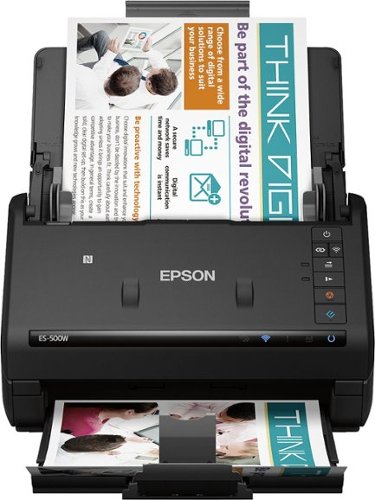
Epson - WorkForce ES-500W Wireless Document Scanner - Black
Share documents across multiple devices with this Epson wireless document scanner. Super-fast scanning capabilities handle 35 pages at per minute, and the 50-page auto document feeder easily keeps up with the scanning demands of your busy office. This Epson wireless document scanner can handle everything from ID cards to legal-sized documents, making it a one-stop workhorse.
Can you scan Photographs with this?. More than one at a time?
Hi RajW, The Epson WorkForce ES-500W is a document scanner. It can scan both sides at up to 35 pages per minute. A better solution for scanning photos quickly would be a dedicated photo scanner, like the Epson FastFoto, available at Best Buy. Regards, Mark - The Epson Team.
3 years, 9 months ago
by
Posted by:
Epson
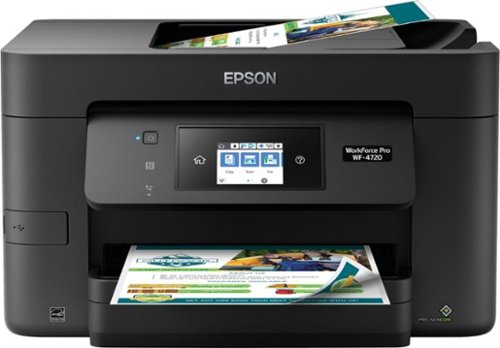
Epson - WorkForce Pro WF-4720 Wireless All-In-One Inkjet Printer - Black
Tackle large-volume print jobs in the office with this hardworking Epson WorkForce all-in-one printer. Engineered with PrecisionCore technology and a duplex printing option this unit produces crisp, clear color or black-and-white graphics and laser-quality text in record time. A 35-page automatic document feeder on top of this Epson WorkForce all-in-one printer makes multi-sheet scanning easier.
Which one is a sublimation printer?
Hi Mora, None of the current WorkForce line are sublimation printers. Regards, Mark - The Epson Team.
3 years, 9 months ago
by
Posted by:
Epson

Epson - Perfection V39 Advanced Flatbed Color Photo Scanner - Black
With up to 4800 dpi optical resolution and speeds as fast as 10 seconds, this Epson Perfection V39 flatbed scanner makes it easy to reproduce both photos and documents. The removable high-rise lid enables you to scan oversize media.
Will this scanner capture black and white photos in just as high quality as colored photos?
Hi LoLoYoYo, The Perfection V39 captures excellent quality scans from color or black and white photos. You can save the scans as common graphics file types such as JPEG, PNG, BMP, TIFF, and more. Regards, Mark - The Epson Team.
3 years, 9 months ago
by
Posted by:
Epson

Epson - Perfection V39 Advanced Flatbed Color Photo Scanner - Black
With up to 4800 dpi optical resolution and speeds as fast as 10 seconds, this Epson Perfection V39 flatbed scanner makes it easy to reproduce both photos and documents. The removable high-rise lid enables you to scan oversize media.
Will this item work with macOS Big Sur version 11.0.1?
Hi, Big Sur drivers for the Perfection V39 are posted on the Epson support site. If you purchase the scanner please download the latest drivers from there. Regards, Mark - The Epson Team.
3 years, 9 months ago
by
Posted by:
Epson

Epson - EcoTank ET-2720 Wireless All-In-One Inkjet Printer - White
Print smudge-free text and rich, vibrant images with this Epson EcoTank all-in-one color printer. Wi-Fi Direct connectivity lets you print remotely without a router, and voice-activated printing capabilities let you schedule jobs using voice commands. This Epson EcoTank all-in-one color printer produces gorgeous photos and graphics with a maximum resolution of 5760 x 1440 dpi.Prints up to 10 ISO ppm* in black, up to 5 ISO ppm* in color.
Is this a printer that will 'no longer be supported' as my current, older google cloud enabled printer is? I'm getting a 'this printer will no longer be supported after December' (2020) message every time I print from my Chromebook.
Hi paxgirl, Google Cloud Print is being suspended at the end of the year. Google will no longer support it. But, Chrome OS also has a built in print driver that you can use with your ET-2720. Please visit the Epson support site for instructions on how to set up the built-in print driver to continue using your ET-2720. Regards, Mark - The Epson Team.
3 years, 9 months ago
by
Posted by:
Epson
Supercharge workplace efficiency and productivity with the ultra fast WorkForce Pro WF-7840. Offering high-speed wide-format printing, this reliable all-in-one consistently delivers sharp, professional-quality, prints using innovative PrecisionCore Heat-Free Technology and vivid DURABrite Ultra inks. Built from the ground up to meet the demands of fast-paced businesses, the WF-7840 tackles a variety of tasks with wide-format printing up to 13" x 19", auto 2-sided print, copy, scan and fax, a 50-sheet rear tray, and a large, 500-sheet paper capacity. Convenient and easy-to-use, this complete duplex solution offers an abundance of features for simplified operation and navigation, including a 4.3" color touchscreen and wireless setup using mobile devices
Why can't I print a 2 sided, borderless 8.5 x 11 brochure, like I could on my HP all in one printer? This could be a deal-breaker. As soon as I choose 'borderless' in the print driver, the option for duplexing is greyed out. Is there a way to unlock this?
Hi HankinCT, Sorry, the combination of settings you expect may smear the edges of the print as it turns over to print the back side. If you print the first side then manually flip the paper to print the second side it will work. Regards, Mark - The Epson Team.
3 years, 9 months ago
by
Posted by:
Epson
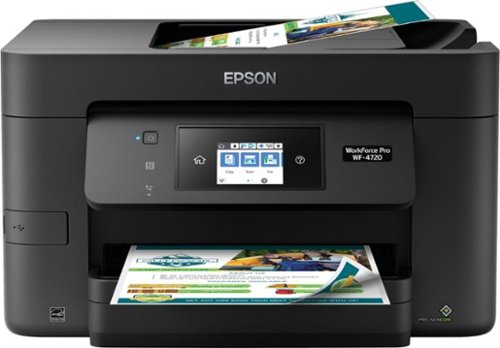
Epson - WorkForce Pro WF-4720 Wireless All-In-One Inkjet Printer - Black
Tackle large-volume print jobs in the office with this hardworking Epson WorkForce all-in-one printer. Engineered with PrecisionCore technology and a duplex printing option this unit produces crisp, clear color or black-and-white graphics and laser-quality text in record time. A 35-page automatic document feeder on top of this Epson WorkForce all-in-one printer makes multi-sheet scanning easier.
Is it compatible with my Apple phone to use wirelessly?
Hi Mop, Yes, you can print to and scan from the WorkForce Pro WF-4720. Make sure the printer and your phone are on the same 2.4GHz network. Regards, Mark - The Epson Team.
3 years, 9 months ago
by
Posted by:
Epson
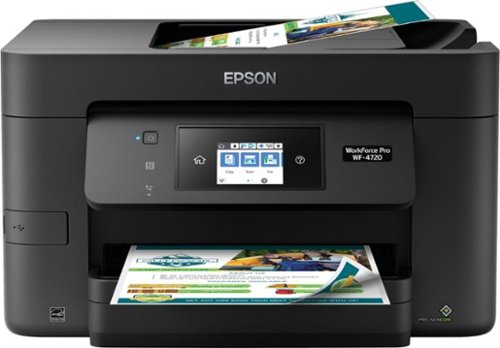
Epson - WorkForce Pro WF-4720 Wireless All-In-One Inkjet Printer - Black
Tackle large-volume print jobs in the office with this hardworking Epson WorkForce all-in-one printer. Engineered with PrecisionCore technology and a duplex printing option this unit produces crisp, clear color or black-and-white graphics and laser-quality text in record time. A 35-page automatic document feeder on top of this Epson WorkForce all-in-one printer makes multi-sheet scanning easier.
Would it work for for a sublimation printer?
Hi Mora, The WF-4720 is not a sublimation printer. Using ink other than the Epson ink it is designed for may result in unsatisfactory prints and inconsistent performance. Regards, Mark - The Epson Team.
3 years, 9 months ago
by
Posted by:
Epson
Supercharge workplace efficiency and productivity with the ultra fast WorkForce Pro WF-7840. Offering high-speed wide-format printing, this reliable all-in-one consistently delivers sharp, professional-quality, prints using innovative PrecisionCore Heat-Free Technology and vivid DURABrite Ultra inks. Built from the ground up to meet the demands of fast-paced businesses, the WF-7840 tackles a variety of tasks with wide-format printing up to 13" x 19", auto 2-sided print, copy, scan and fax, a 50-sheet rear tray, and a large, 500-sheet paper capacity. Convenient and easy-to-use, this complete duplex solution offers an abundance of features for simplified operation and navigation, including a 4.3" color touchscreen and wireless setup using mobile devices
Do I need to buy black ink for this printer?
Hi Sheila, The WorkForce Pro WF-7840 includes a complete set of ink cartridges in the box. For replacements use Epson T812 or high-capacity T812XL cartridges. Regards, Mark - The Epson Team.
3 years, 9 months ago
by
Posted by:
Epson

