Epson
Epson's Stats
Reviews
- Review Count0
- Helpfulness Votes0
- First ReviewNone
- Last ReviewNone
- Featured Reviews0
- Average Rating0
Reviews Comments
- Review Comment Count0
- Helpfulness Votes0
- First Review CommentNone
- Last Review CommentNone
- Featured Review Comments0
Questions
- Question Count0
- Helpfulness Votes0
- First QuestionNone
- Last QuestionNone
- Featured Questions0
- Answer Count9202
- Helpfulness Votes5,307
- First AnswerOctober 26, 2017
- Last AnswerOctober 9, 2024
- Featured Answers0
- Best Answers372
Epson's Reviews
Epson has not submitted any reviews.
Epson's Questions
Epson has not submitted any questions.
Create digital copies of paper documents with this Epson WorkForce wireless scanner. It provides fast operation to effortlessly handle a large volume of forms or receipts, and the LCD screen displays the connection and battery level status. Nuance OCR converts outputs from this Epson WorkForce wireless scanner into searchable, editable versions for efficient file management.
I have a chromebook (Chrome OS), will this scanner be compatible? Also, is internet connection required for scanning or can scanned data be transferred via usb to the chromebook? I always seem to struggle connecting devices via wireless connections. Thx!
Hi, The ES-60W is not compatible with ChromeBooks. Regards, Mark - The Epson Team.
3 years, 9 months ago
by
Posted by:
Epson
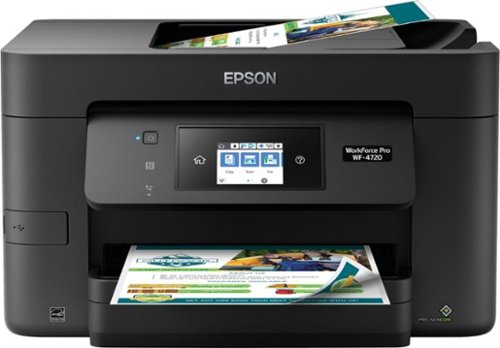
Epson - WorkForce Pro WF-4720 Wireless All-In-One Inkjet Printer - Black
Tackle large-volume print jobs in the office with this hardworking Epson WorkForce all-in-one printer. Engineered with PrecisionCore technology and a duplex printing option this unit produces crisp, clear color or black-and-white graphics and laser-quality text in record time. A 35-page automatic document feeder on top of this Epson WorkForce all-in-one printer makes multi-sheet scanning easier.
Is this printer capable of self feeding and scanning multiple page documents, and does it also have an SD or Micro SD card reader built in?
Hi Brian. The Epson WorkForce Pro WF-4720 was designed with a 35-sheet Automatic Document Feeder. However, this printer does not have a SD/Micro SD card reader. Regards, Bobby - The Epson Team.
3 years, 9 months ago
by
Posted by:
Epson
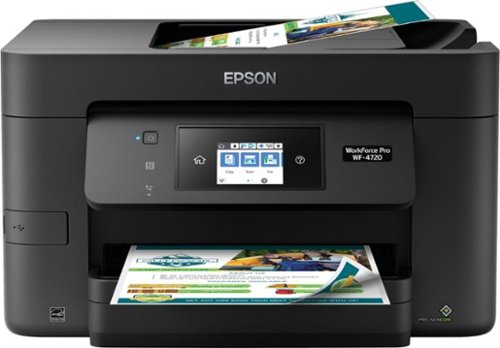
Epson - WorkForce Pro WF-4720 Wireless All-In-One Inkjet Printer - Black
Tackle large-volume print jobs in the office with this hardworking Epson WorkForce all-in-one printer. Engineered with PrecisionCore technology and a duplex printing option this unit produces crisp, clear color or black-and-white graphics and laser-quality text in record time. A 35-page automatic document feeder on top of this Epson WorkForce all-in-one printer makes multi-sheet scanning easier.
Does this printer work with a chrome book?
Hi smdavi. Yes, the Epson WorkForce Pro WF-4720 can print directly from the Chrome OS. Regards, Bobby - The Epson Team.
3 years, 9 months ago
by
Posted by:
Epson

Epson - Expression Home XP-4100 Wireless All-In-One Inkjet Printer - Black
Print, scan and copy wirelessly from your device with this Epson Expressions Home all-in-one inkjet printer. The 100-sheet paper tray minimizes downtime to improve productivity, while the 2.4-inch LCD screen ensures simple setup and use. This Epson Expressions Home all-in-one inkjet printer features automatic duplex printing to save on paper.Prints up to 10 ISO ppm* in black, up to 5 ISO ppm* in color
IS THIS PRINTER COMPATIBLE WITH ASUS COPUTER AND WINDOWS 7?
Hi. The Epson Expression Home XP-4100 printer is compatible with computers running Windows Vista, 7, 8, 8.1 and 10. Regards, Bobby - The Epson Team.
3 years, 9 months ago
by
Posted by:
Epson
Get creative with this Epson Expression Premium XP-7100 Small-in-One printer. This compact device quickly prints gorgeous, durable photos with smudge-resistant Claria ink and lets you explore your creativity with specialty paper and DVD printing. This Epson Expression Premium XP-7100 Small-in-One printer gets the job done quickly with the 30-page auto document feeder and two-sided printing, scanning and copying.Fast print speeds up to 15.8 ISO ppm* in black, up to 11 ISO ppm* in color; creates a 4" x 6" photo-quality print in as little as 12 seconds.*
To hardwire the Epson XP 7100 printer to my computer, what size or type of usb cable do I need ?
Hi Tina. You can use a Hi-Speed USB 2.0 cable to connect the Epson Expression Premium XP-7100 to your computer. For best results, use a USB 2.0 cable that is 9.8 feet or less in length. Regards, Bobby - The Epson Team.
3 years, 9 months ago
by
Posted by:
Epson
Streamline workflow and increase efficiency with the ultra productive WorkForce Pro WF-4830. A complete duplex solution, the WF-4830 offers auto 2-sided print, copy, scan and fax, plus a 50-sheet Auto Document Feeder, to quickly and conveniently accomplish a variety of tasks. Providing high-speed printing, the WF-4830 uses state-of-the-art PrecisionCore Heat-Free Technology and vivid DURABrite Ultra inks to deliver professional-quality prints at an astounding 25 black/12 color ISO ppm†. The perfect choice for fast-paced work environments, the WF-4830 makes high-volume printing easy with an intuitive, 4.3" color touchscreen, a large, 500-sheet paper capacity and simple, wireless connectivity.
Does the printer allow you to scan something into a WORD document, email, etc. without the jumbling up the text and format of the document?
Hi Bobby. The Epson WorkForce Pro WF-4830 was designed with scan-to-email and OCR capabilities. However, scanned images can only be saved as JPEG, TIFF, and PDF. Regards, Bobby - The Epson Team.
3 years, 9 months ago
by
Posted by:
Epson

Epson - Home Cinema 880 1080p 3LCD Projector, 3300 lumens - White
Sit back, relax and watch movies with this Epson video projector. It offers 3,300 lumens of color & white brightness to ensure vibrant, accurate colors, and its HD resolution delivers crisp image quality at 1080p. This Epson video projector lets you connect a Blu-ray player or gaming console via an HDMI input for smooth streaming of your favorite media.
If the E-zoom is used (less than 1:1 picture) there is light produced outside the frame of the picture. Is there anyway you can fix that without moving projector since it is fixed in ceiling?
Hi Ron. No, the Epson Home Cinema 880 would need to be re-positioned to fix this issue. Regards, Bobby - The Epson Team.
3 years, 9 months ago
by
Posted by:
Epson
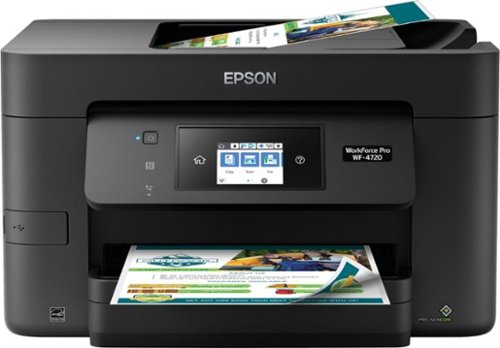
Epson - WorkForce Pro WF-4720 Wireless All-In-One Inkjet Printer - Black
Tackle large-volume print jobs in the office with this hardworking Epson WorkForce all-in-one printer. Engineered with PrecisionCore technology and a duplex printing option this unit produces crisp, clear color or black-and-white graphics and laser-quality text in record time. A 35-page automatic document feeder on top of this Epson WorkForce all-in-one printer makes multi-sheet scanning easier.
Is this printer compatible with Windows 10?
Hi raye, The WorkForce Pro WF-4720 is compatible with Windows 10. Please download the latest drivers from the Epson support site. Regards, Mark - The Epson Team.
3 years, 9 months ago
by
Posted by:
Epson

Epson - Home Cinema 880 1080p 3LCD Projector, 3300 lumens - White
Sit back, relax and watch movies with this Epson video projector. It offers 3,300 lumens of color & white brightness to ensure vibrant, accurate colors, and its HD resolution delivers crisp image quality at 1080p. This Epson video projector lets you connect a Blu-ray player or gaming console via an HDMI input for smooth streaming of your favorite media.
Do I need a projector screen or can I just use the white wall?
Hi AriS, You can use a white wall with the Home Cinema 880, but the image will look better using a screen. Regards, Mark - The Epson Team.
3 years, 9 months ago
by
Posted by:
Epson

Epson - EcoTank ET-2720 Wireless All-In-One Inkjet Printer - White
Print smudge-free text and rich, vibrant images with this Epson EcoTank all-in-one color printer. Wi-Fi Direct connectivity lets you print remotely without a router, and voice-activated printing capabilities let you schedule jobs using voice commands. This Epson EcoTank all-in-one color printer produces gorgeous photos and graphics with a maximum resolution of 5760 x 1440 dpi.Prints up to 10 ISO ppm* in black, up to 5 ISO ppm* in color.
I'm concerned with space needed to have paper holder in rear of printer. What is length of unit with holder extended for loading?
Hi, The dimensions of the EcoTank ET-2720 when the trays are open for printing is 14.8" x 22.8" x 10.0" (W x D x H). Regards, Mark - The Epson Team.
3 years, 9 months ago
by
Posted by:
Epson


