Epson
Epson's Stats
Reviews
- Review Count0
- Helpfulness Votes0
- First ReviewNone
- Last ReviewNone
- Featured Reviews0
- Average Rating0
Reviews Comments
- Review Comment Count0
- Helpfulness Votes0
- First Review CommentNone
- Last Review CommentNone
- Featured Review Comments0
Questions
- Question Count0
- Helpfulness Votes0
- First QuestionNone
- Last QuestionNone
- Featured Questions0
- Answer Count9202
- Helpfulness Votes5,302
- First AnswerOctober 26, 2017
- Last AnswerOctober 9, 2024
- Featured Answers0
- Best Answers372
Epson's Reviews
Epson has not submitted any reviews.
Epson's Questions
Epson has not submitted any questions.

Epson - 100" EpiqVision™ Ultra LS500 Short Throw Laser Projection TV (screen included) 4K PRO-UHD, HDR, 4000 lumens
With an immersive 4K HDR3 viewing experience, Epson Laser Projection TV1 represents a new generation of digital projection that redefines the everyday television experience by offering a stunning 100" picture. Equipped with proprietary 4K PRO-UHD®2 3LCD technology, Epson Laser Projection TV1 combines an advanced, ultra-short-throw laser projector — along with an ultra-high-resolution, ambient-light-rejecting screen — to produce vivid colors and deep blacks for an exceptionally bright, colorful and sharp picture in virtually any viewing environment. Whether you’re watching a live sporting event, streaming your favorite series, gaming on the latest generation of consoles, or watching a blockbuster movie, Epson Laser Projection TV1 will simply amaze you.
Can I install this myself?
Hi Sea12., Yes, with help. Assembly is easier with a second pair of hands. The complete solution is designed for easy customer installation using basic tools, such as a screwdriver, level, hammer, pliers and drill. It takes as little as 2 to 3 hours, but we recommend setting aside a morning or afternoon to complete the setup at a relaxed pace. Search YouTube for installation videos. If you're not very technical, we recommend you ask Magnolia for installation. That way you know it will be done right and it’s hassle free! Just a heads-up, screws to mount the screen are not included. There are so many different wall types, Epson decided to not include the screws. Regards, Nancy - The Epson Team.
3 years, 10 months ago
by
Posted by:
Epson

Epson - 120" EpiqVision Ultra LS500 4K via Upscaling PRO-UHD Short Throw Laser Projector with HDR (screen included) - White
With an immersive 4K HDR3 viewing experience, Epson Laser Projection TV1 represents a new generation of digital projection that redefines the everyday television experience by offering a stunning 120" picture. Equipped with proprietary 4K PRO-UHD®2 3LCD technology, Epson Laser Projection TV1 combines an advanced, ultra-short-throw laser projector — along with an ultra-high-resolution, ambient-light-rejecting screen — to produce vivid colors and deep blacks for an exceptionally bright, colorful and sharp picture in virtually any viewing environment. Whether you’re watching a live sporting event, streaming your favorite series, gaming on the latest generation of consoles, or watching a blockbuster movie, Epson Laser Projection TV1 will simply amaze you.
How big is the shipping box?
Hi Xman944, The 100" screen model’s box dimensions are 92" x 22" x 22" at 86 lbs. The 120" screen model’s dimensions are 120" x 22" x 22" at 103 lbs. The screen and projector are shipped in one box with the screen material in a roll. We recommend two people carry the box. The screen comes rolled up. Regards, Nancy - The Epson Team.
3 years, 10 months ago
by
Posted by:
Epson
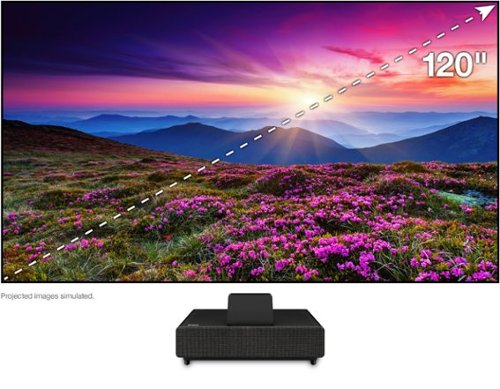
Epson - 120" EpiqVision Ultra LS500 4K via Upscaling PRO-UHD Short Throw Laser Projector with HDR (screen included) - Black
With an immersive 4K HDR3 viewing experience, Epson Laser Projection TV1 represents a new generation of digital projection that redefines the everyday television experience by offering a stunning 120" picture. Equipped with proprietary 4K PRO-UHD®2 3LCD technology, Epson Laser Projection TV1 combines an advanced, ultra-short-throw laser projector — along with an ultra-high-resolution, ambient-light-rejecting screen — to produce vivid colors and deep blacks for an exceptionally bright, colorful and sharp picture in virtually any viewing environment. Whether you’re watching a live sporting event, streaming your favorite series, gaming on the latest generation of consoles, or watching a blockbuster movie, Epson Laser Projection TV1 will simply amaze you.
How big is the shipping box?
Hi Xman944, The 100" screen model’s box dimensions are 92" x 22" x 22" at 86 lbs. The 120" screen model’s dimensions are 120" x 22" x 22" at 103 lbs. The screen and projector are shipped in one box with the screen material in a roll. We recommend two people carry the box. The screen comes rolled up. Regards, Nancy - The Epson Team.
3 years, 10 months ago
by
Posted by:
Epson

Epson - 100" EpiqVision™ Ultra LS500 Short Throw Laser Projection TV (screen included) 4K PRO-UHD, HDR, 4000 lumens
With an immersive 4K HDR3 viewing experience, Epson Laser Projection TV1 represents a new generation of digital projection that redefines the everyday television experience by offering a stunning 100" picture. Equipped with proprietary 4K PRO-UHD®2 3LCD technology, Epson Laser Projection TV1 combines an advanced, ultra-short-throw laser projector — along with an ultra-high-resolution, ambient-light-rejecting screen — to produce vivid colors and deep blacks for an exceptionally bright, colorful and sharp picture in virtually any viewing environment. Whether you’re watching a live sporting event, streaming your favorite series, gaming on the latest generation of consoles, or watching a blockbuster movie, Epson Laser Projection TV1 will simply amaze you.
How big is the shipping box?
Hi Xman944, The 100" screen model’s box dimensions are 92" x 22" x 22" at 86 lbs. The 120" screen model’s dimensions are 120" x 22" x 22" at 103 lbs. The screen and projector are shipped in one box with the screen material in a roll. We recommend two people carry the box. The screen comes rolled up. Regards, Nancy - The Epson Team.
3 years, 10 months ago
by
Posted by:
Epson
With an immersive 4K HDR3 viewing experience, Epson Laser Projection TV1 represents a new generation of digital projection that redefines the everyday television experience by offering a stunning 100" picture. Equipped with proprietary 4K PRO-UHD®2 3LCD technology, Epson Laser Projection TV1 combines an advanced, ultra-short-throw laser projector — along with an ultra-high-resolution, ambient-light-rejecting screen — to produce vivid colors and deep blacks for an exceptionally bright, colorful and sharp picture in virtually any viewing environment. Whether you’re watching a live sporting event, streaming your favorite series, gaming on the latest generation of consoles, or watching a blockbuster movie, Epson Laser Projection TV1 will simply amaze you.
How big is the shipping box?
Hi Xman944, The 100" screen model’s box dimensions are 92" x 22" x 22" at 86 lbs. The 120" screen model’s dimensions are 120" x 22" x 22" at 103 lbs. The screen and projector are shipped in one box with the screen material in a roll. We recommend two people carry the box. The screen comes rolled up. Regards, Nancy - The Epson Team.
3 years, 10 months ago
by
Posted by:
Epson
Supercharge workplace efficiency and productivity with the ultra fast WorkForce Pro WF-7840. Offering high-speed wide-format printing, this reliable all-in-one consistently delivers sharp, professional-quality, prints using innovative PrecisionCore Heat-Free Technology and vivid DURABrite Ultra inks. Built from the ground up to meet the demands of fast-paced businesses, the WF-7840 tackles a variety of tasks with wide-format printing up to 13" x 19", auto 2-sided print, copy, scan and fax, a 50-sheet rear tray, and a large, 500-sheet paper capacity. Convenient and easy-to-use, this complete duplex solution offers an abundance of features for simplified operation and navigation, including a 4.3" color touchscreen and wireless setup using mobile devices
Is this printer appropriate for printing, occasionally, professional quality archival photographic prints?
Images for this Question
(click to see full-size image)

Hi mag, You can print archival photos on the WF-7840 using Epson photo paper. The WF-7840 is an all-around office printer that prints sharp documents and photos. If you are interested in a dedicated photo printer with superior quality, please look into the Epson Expression line. Regards, Mark - The Epson Team.
3 years, 10 months ago
by
Posted by:
Epson
Bring a new level of productivity to your business with the ultra efficient WorkForce Pro WF-3820 all-in-one printer. Designed for high-volume print environments, the WF-3820 delivers precise, professional-quality prints at fast speeds up to 21 (black)/11 (color) ISO ppm† using vibrant DURABrite Ultra instant-dry pigment inks. A breakthrough in business printing, the WF-3820 features Epson’s innovative PrecisionCore Heat-Free Technology designed for enhanced reliability with minimal downtime. Built with convenience in mind, the WF-3820 offers a variety of user-friendly features to support easy, streamlined printing for small workgroups, including auto 2-sided printing, a large, 250-sheet paper capacity, built-in wireless and a 2.7" color touchscreen for quick navigation and control.
Can I scan a document with this printer and make it editable? The OCR feature?
Hi Crysthal, The WorkForce Pro WF-3820 includes Epson ScanSmart software that allows you to create documents that contain editable text. You must have software to edit the documents, such as Word or a PDF editor. Regards, Mark - The Epson Team.
3 years, 10 months ago
by
Posted by:
Epson

Epson - Home Cinema 2250 1080p 3LCD Projector with Android TV
Android TV built-in projector for seamless access to content Powered by Google, watch all your favorite streaming channels including Netflix, Hulu, HBO NOW, YouTube and more. Sit back, relax and watch movies with this Epson video projector. It offers 2.700 lumens of color & white brightness to ensure vibrant, accurate colors, and its HD resolution delivers crisp image quality at 1080p. This Epson video projector lets you also connect a Blu-ray player or gaming console via an HDMI input for smooth streaming of your favorite media.
Can you use this projector as a rear projector? Or only plays to front of screen?
Hi Alamoben, Yes, you can use the Home Cinema 2250 for rear projection. It has a menu setting to reverse the image so it appears correct from the front of the screen. Regards, Mark - The Epson Team.
3 years, 10 months ago
by
Posted by:
Epson
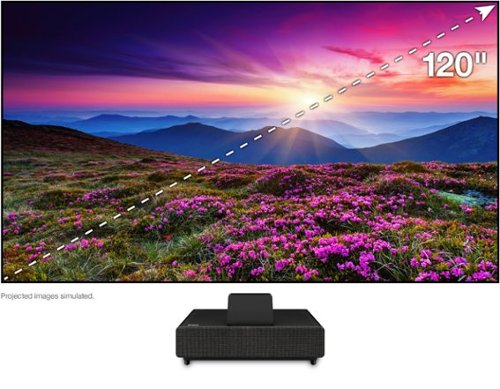
Epson - 120" EpiqVision Ultra LS500 4K via Upscaling PRO-UHD Short Throw Laser Projector with HDR (screen included) - Black
With an immersive 4K HDR3 viewing experience, Epson Laser Projection TV1 represents a new generation of digital projection that redefines the everyday television experience by offering a stunning 120" picture. Equipped with proprietary 4K PRO-UHD®2 3LCD technology, Epson Laser Projection TV1 combines an advanced, ultra-short-throw laser projector — along with an ultra-high-resolution, ambient-light-rejecting screen — to produce vivid colors and deep blacks for an exceptionally bright, colorful and sharp picture in virtually any viewing environment. Whether you’re watching a live sporting event, streaming your favorite series, gaming on the latest generation of consoles, or watching a blockbuster movie, Epson Laser Projection TV1 will simply amaze you.
Does it need to project a full 120" or can I shrink to fit a wall with 90" of space? Does it require a special screen to project on or a simple white wall surface? /
Hi SaltArmyWI, You can display a 90" diagonal image by moving the projector to within 12.8" to 20.8" from the viewing surface. This is the range the built-in Zoom feature can accommodate for a 90" display. You can project on any light-colored surface, but the ambient-light-rejecting screen that comes with the projector will give you the best image. Regards, Mark - The Epson Team.
3 years, 10 months ago
by
Posted by:
Epson
Scan all your prints, negatives and slides quickly and efficiently. Complete with film holdersit handles just about any size and format, including 35 mm filmstrips, mounted slides and full panoramic medium format film.
Is the Epson 600 Perfection compatible with Windows 10 Home? Does photoshop elements come with it?
Hi CA, The Epson Perfection V600 photo includes ArcSoft Photo Studio, not Elements. It is compatible with Windows 10 Home Edition. Regards, Mark - The Epson Team.
3 years, 10 months ago
by
Posted by:
Epson



