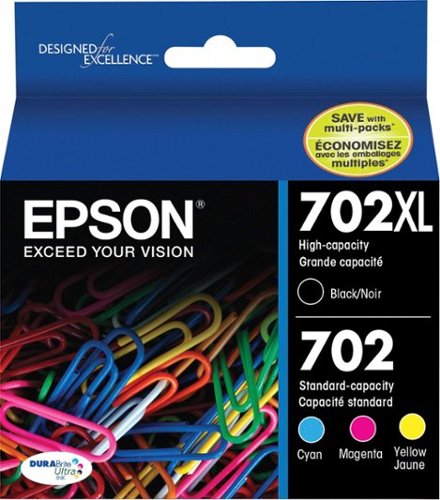Epson
Epson's Stats
Reviews
- Review Count0
- Helpfulness Votes0
- First ReviewNone
- Last ReviewNone
- Featured Reviews0
- Average Rating0
Reviews Comments
- Review Comment Count0
- Helpfulness Votes0
- First Review CommentNone
- Last Review CommentNone
- Featured Review Comments0
Questions
- Question Count0
- Helpfulness Votes0
- First QuestionNone
- Last QuestionNone
- Featured Questions0
- Answer Count9202
- Helpfulness Votes5,301
- First AnswerOctober 26, 2017
- Last AnswerOctober 9, 2024
- Featured Answers0
- Best Answers372
Epson's Reviews
Epson has not submitted any reviews.
Epson's Questions
Epson has not submitted any questions.
Epson - 702/702XL 4-Pack High-Yield and Standard Capacity Ink Cartridges - Black/Cyan/Magenta/Yellow
Replenish your WorkForce Pro WF-3720 printer ink with these Epson DURABrite ink cartridges. They have a high-capacity output of 1,100 black and 300 color pages, and they’re individually replaceable for efficient, cost-saving use. These versatile Epson DURABrite ink cartridges let you produce quality prints and text on plain and glossy paper.
are these the refill cartridges for an epson 4820 work pro?
Hi Steve, The WF-4820 takes T822 and high-capacity T822 cartridges. 702/702XL will not work. Regards, Mark - The Epson Team.
3 years, 10 months ago
by
Posted by:
Epson
Create an immersive entertainment system with this Epson Home Cinema 4K PRO-UHD projector. Full HDR color processing and 4K PRO-UHD projection technologies ensure accurate reproduction of premium, cinematic content for immersive viewing. The pixel-shift processor of this 2600-lumen Epson Home Cinema 4K PRO-UHD projector enhances the quality of lower-resolution videos.
does this have bluetooth? how is the audio hooked up?
Hi shan, The Home Cinema 5050UB does not have Bluetooth capabilities. Typically home theaters are set up using A/V receivers with surround sound. The video is sent to the projector and audio is sent to an amplifier. Another possible solution is to purchase an inexpensive HDMI audio extractor to route the sound to an amplifier or amplified speakers. Regards, Mark - The Epson Team.
3 years, 10 months ago
by
Posted by:
Epson
Supercharge workplace efficiency and productivity with the ultra fast WorkForce Pro WF-7840. Offering high-speed wide-format printing, this reliable all-in-one consistently delivers sharp, professional-quality, prints using innovative PrecisionCore Heat-Free Technology and vivid DURABrite Ultra inks. Built from the ground up to meet the demands of fast-paced businesses, the WF-7840 tackles a variety of tasks with wide-format printing up to 13" x 19", auto 2-sided print, copy, scan and fax, a 50-sheet rear tray, and a large, 500-sheet paper capacity. Convenient and easy-to-use, this complete duplex solution offers an abundance of features for simplified operation and navigation, including a 4.3" color touchscreen and wireless setup using mobile devices
Can this printer print transparency paper?
Hi Awall, We do not test with third-party paper, so cannot guarantee the quality. If you try it, please use transparencies that are ink jet printer compatible. For a list of paper types compatible with the WF-7840, visit the Epson support site. Regards, Mark - The Epson Team.
3 years, 10 months ago
by
Posted by:
Epson
Supercharge workplace efficiency and productivity with the ultra fast WorkForce Pro WF-7840. Offering high-speed wide-format printing, this reliable all-in-one consistently delivers sharp, professional-quality, prints using innovative PrecisionCore Heat-Free Technology and vivid DURABrite Ultra inks. Built from the ground up to meet the demands of fast-paced businesses, the WF-7840 tackles a variety of tasks with wide-format printing up to 13" x 19", auto 2-sided print, copy, scan and fax, a 50-sheet rear tray, and a large, 500-sheet paper capacity. Convenient and easy-to-use, this complete duplex solution offers an abundance of features for simplified operation and navigation, including a 4.3" color touchscreen and wireless setup using mobile devices
Will all features of the WF-7840 work from a mac using macOS Catalina Version 10.15.7? Thank you
Hi daddiyo, All of the WF-7840 features work with OS X 10.5.7. Regards, Mark - The Epson Team.
3 years, 10 months ago
by
Posted by:
Epson
Bring a new level of productivity to your business with the ultra efficient WorkForce Pro WF-3820 all-in-one printer. Designed for high-volume print environments, the WF-3820 delivers precise, professional-quality prints at fast speeds up to 21 (black)/11 (color) ISO ppm† using vibrant DURABrite Ultra instant-dry pigment inks. A breakthrough in business printing, the WF-3820 features Epson’s innovative PrecisionCore Heat-Free Technology designed for enhanced reliability with minimal downtime. Built with convenience in mind, the WF-3820 offers a variety of user-friendly features to support easy, streamlined printing for small workgroups, including auto 2-sided printing, a large, 250-sheet paper capacity, built-in wireless and a 2.7" color touchscreen for quick navigation and control.
Can this printer scan to email without the need for a laptop. Meaning you can enter an email address into the contacts and it will scan the document and send directly to the email specified using WIFI and not directly plugged into internet?
Hi dalis, Yes, the WorkForce Pro WF-3820 can send a scanned document directly to an email address. In order to manage this feature, you must sign up for a free Epson Connect account. Then you can use a convenient web-based interface to create recipient addresses. The WF-3820 must be connected to a WiFi network that has Internet connectivity. Regards, Mark - The Epson Team.
3 years, 10 months ago
by
Posted by:
Epson

Epson - EcoTank ET-2760 Wireless All-In-One Inkjet Printer
Print anything you want in color with this Epson SuperTank wireless multifunction printer. Built-in wireless capability allows easy printing from compatible devices, while the high-capacity 100-sheet paper tray keeps documents flowing. This Epson SuperTank wireless multifunction printer includes supersized ink tanks capable of printing up to 6,000 color pages, ideal for demanding print jobs.Prints up to 10.5 ISO ppm* in black, up to 5 ISO ppm* in color.
Can anybody help a clueless mom that has loaded the inks, gone through maintenance a dozen times to reset ink levels and continue to Not print. I see the ink levels are going down, I am ready to tear off all the plastic inside because I can't tell HATE t
Hi randomizes, There are a variety of FAQs, User's Guides, and videos to help you print from your EcoTank ET-2760 on the Epson support site. Regards, Mark - The Epson Team.
3 years, 10 months ago
by
Posted by:
Epson

Epson - EcoTank ET-2760 Wireless All-In-One Inkjet Printer
Print anything you want in color with this Epson SuperTank wireless multifunction printer. Built-in wireless capability allows easy printing from compatible devices, while the high-capacity 100-sheet paper tray keeps documents flowing. This Epson SuperTank wireless multifunction printer includes supersized ink tanks capable of printing up to 6,000 color pages, ideal for demanding print jobs.Prints up to 10.5 ISO ppm* in black, up to 5 ISO ppm* in color.
Can this printer scan multiple pages from the feeder, or just one page at a time from the glass?
Hi Nick, Sorry, the EcoTank ET-2760 does not have a document feeder. You must place documents directly on the scan glass one at a time. To see which Epson EcoTank printers come with document feeders, please visit the Epson support site. Regards, Mark - The Epson Team.
3 years, 10 months ago
by
Posted by:
Epson
Supercharge workplace efficiency and productivity with the ultra fast WorkForce Pro WF-7840. Offering high-speed wide-format printing, this reliable all-in-one consistently delivers sharp, professional-quality, prints using innovative PrecisionCore Heat-Free Technology and vivid DURABrite Ultra inks. Built from the ground up to meet the demands of fast-paced businesses, the WF-7840 tackles a variety of tasks with wide-format printing up to 13" x 19", auto 2-sided print, copy, scan and fax, a 50-sheet rear tray, and a large, 500-sheet paper capacity. Convenient and easy-to-use, this complete duplex solution offers an abundance of features for simplified operation and navigation, including a 4.3" color touchscreen and wireless setup using mobile devices
Will this printer be able to print on transparency paper for my screen-printing business like my old Epson 7620??
Hi Bryan. The WorkForce Pro WF-7840 was not designed for screen printing nor use non-genuine Epson ink. Regards, Bobby - The Epson Team.
3 years, 10 months ago
by
Posted by:
Epson

Epson - EcoTank ET-4760 Wireless All-In-One Inkjet Printer
Tackle large printing projects in short spaces of time with this Epson EcoTank printer. The built-in scanner, fax and copier make taking care of a wide range of office projects simple. This Epson EcoTank printer boasts a wireless connection for efficiently handling tasks from anyone on the network for added convenience.Prints up to 15 ISO ppm* in black, up to 8 ISO ppm* in color.
Will I have issues with the ink drying out if i do not do a great deal of printing?
Hi Razz. Yes, performing regular maintenance on the Epson EcoTank ET-4760, such as a daily nozzle check, could greatly reduce the need for print head cleaning. Regards, Bobby - The Epson Team.
3 years, 10 months ago
by
Posted by:
Epson
With an immersive 4K HDR3 viewing experience, Epson Laser Projection TV1 represents a new generation of digital projection that redefines the everyday television experience by offering a stunning 100" picture. Equipped with proprietary 4K PRO-UHD®2 3LCD technology, Epson Laser Projection TV1 combines an advanced, ultra-short-throw laser projector — along with an ultra-high-resolution, ambient-light-rejecting screen — to produce vivid colors and deep blacks for an exceptionally bright, colorful and sharp picture in virtually any viewing environment. Whether you’re watching a live sporting event, streaming your favorite series, gaming on the latest generation of consoles, or watching a blockbuster movie, Epson Laser Projection TV1 will simply amaze you.
Can I game on this display?
Hi JosieLouise. Yes, the Epson EpiqVision Ultra LS500 projector can be used for gaming on the latest generation of consoles. Regards, Bobby - The Epson Team.
3 years, 10 months ago
by
Posted by:
Epson