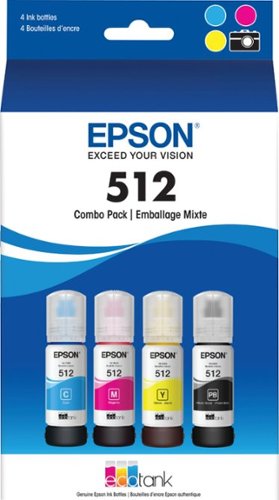Epson
Epson's Stats
Reviews
- Review Count0
- Helpfulness Votes0
- First ReviewNone
- Last ReviewNone
- Featured Reviews0
- Average Rating0
Reviews Comments
- Review Comment Count0
- Helpfulness Votes0
- First Review CommentNone
- Last Review CommentNone
- Featured Review Comments0
Questions
- Question Count0
- Helpfulness Votes0
- First QuestionNone
- Last QuestionNone
- Featured Questions0
- Answer Count9200
- Helpfulness Votes5,300
- First AnswerOctober 26, 2017
- Last AnswerOctober 8, 2024
- Featured Answers0
- Best Answers371
Epson's Reviews
Epson has not submitted any reviews.
Epson's Questions
Epson has not submitted any questions.
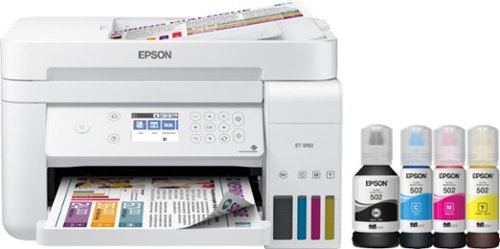
Epson - EcoTank ET-3760 Wireless All-In-One Inkjet Printer - White
Produce documents with sharp, detailed text using this Epson EcoTank all-in-one color printer. A 2.4-inch color display and a simple interface offer easy operation, and Wi-Fi connectivity lets you print and scan remotely. This Epson EcoTank all-in-one color printer produces up to 15 high-quality pages per minute and has a 150-sheet input tray that minimizes refill-related downtime.Prints up to 15 ISO ppm*, up to 8 ISO ppm* in color.
can the maintenance box be cleaned and how?
Hi jerry. No, the ink maintenance box in the Epson EcoTank ET-3760 can not be cleaned and must be replaced when expended. Please refer to the "Maintenance Box Replacement" section, page 149, of the User's Guide for more information. Regards, Bobby - The Epson Team.
3 years, 10 months ago
by
Posted by:
Epson
Handle various office tasks with this Epson Expression all-in-one printer. The 2.4-inch color LCD screen lets you quickly copy or scan documents, and wireless connectivity supports mobile printing with iOS and Android devices. This small-size Epson Expression all-in-one printer occupies minimal space, while the built-in card slot reads from most memory cards for versatility. Prints up to 15.8 ISO ppm* in black, up to 11.3 ISO ppm* in color, creates a 4" x 6" photo-quality print in as little as 15 seconds*
Will this printer fax?
Hi fetapro1. No, the Epson Expression Premium XP-6100 was not designed with Fax capabilities. Regards, Bobby - The Epson Team.
3 years, 10 months ago
by
Posted by:
Epson
Get creative with this Epson Expression Premium XP-7100 Small-in-One printer. This compact device quickly prints gorgeous, durable photos with smudge-resistant Claria ink and lets you explore your creativity with specialty paper and DVD printing. This Epson Expression Premium XP-7100 Small-in-One printer gets the job done quickly with the 30-page auto document feeder and two-sided printing, scanning and copying.Fast print speeds up to 15.8 ISO ppm* in black, up to 11 ISO ppm* in color; creates a 4" x 6" photo-quality print in as little as 12 seconds.*
Does it also fax?
Hi Christmasgift. No, the Epson Expression Premium XP-7100 was not designed with Fax capabilities. Regards, Bobby - The Epson Team.
3 years, 10 months ago
by
Posted by:
Epson
Epson WorkForce WF-110 Printer: Print contracts, invoices and charts with this Epson WorkForce wireless mobile printer. Built-in wireless connectivity helps you work more efficiently by allowing direct printing from tablets, laptops or smartphones, and a rechargeable battery with an auto-off feature provides portability. The 1.4" color LCD and control panel of this Epson WorkForce wireless mobile printer are simple and easy to operate. Prints up to 6.7 ISO ppm*, up to 3.8 ppm* in color, creates a 4" x 6" photo-quality print in as little as 77 seconds*
Can this printer just use the black ink cartridge or do we have to have all of them in it to work?
Hi Julie. You can temporarily print with black ink when a color ink cartridge has been expended. Please refer to the "Printing with Black Ink and an Expended Color Cartridge" section, page 124, of the User's Guide for the Epson WorkForce WF-110. Regards, Bobby - The Epson Team.
3 years, 10 months ago
by
Posted by:
Epson

Epson - 774 Ink Bottle - Black
With this Epson 774 high-yield ink bottle, you can easily print thousands of documents and reports on your EcoTank ET-4550 printer. Black ink delivers clean lines for legible text and tables.
Is 664 black ink can be use for epson L1455?
Hi Cy. No, the EcoTank L1455 is not compatible with the Epson 774 ink bottles. Regards, Bobby - The Epson Team.
3 years, 10 months ago
by
Posted by:
Epson
Refill your printer with this Epson EcoTank multipack bottle. Each bottle prints thousands of pages to save up to 80 percent on replacement costs, and its auto-stop technology lets you fill each color hassle-free. This Epson EcoTank multipack bottle includes cyan, magenta and yellow inks so you don't run out of any color.
Hi what is number on bottom of each plastic bottle? Are they recyclable? Can they be recycled due to ink residue?
Hi Caroline28, Empty ink bottles can be recycled according to local regulations. The numbers on Epson ink bottles are manufacturer's codes. Regards, Mark - The Epson TEam.
3 years, 10 months ago
by
Posted by:
Epson
Epson WorkForce WF-110 Printer: Print contracts, invoices and charts with this Epson WorkForce wireless mobile printer. Built-in wireless connectivity helps you work more efficiently by allowing direct printing from tablets, laptops or smartphones, and a rechargeable battery with an auto-off feature provides portability. The 1.4" color LCD and control panel of this Epson WorkForce wireless mobile printer are simple and easy to operate. Prints up to 6.7 ISO ppm*, up to 3.8 ppm* in color, creates a 4" x 6" photo-quality print in as little as 77 seconds*
Can this printer print adhesive shipping labels? Either 4 x 6 or 8.5 x 5.5? Thanks!
Hi, The WF-110 is compatible with Epson Photo Quality Self Adhesive Sheets. We do not test with third-party media so we cannot guarantee the quality. Regards, Mark - The Epson Team.
3 years, 10 months ago
by
Posted by:
Epson

Epson - Ultra Premium Glossy Photo Paper - White
Print brilliant photos with this Epson Ultra Premium S042174 glossy photo paper that is fade-resistant to ensure lasting quality. The instant-dry design helps prevent smudging during framing.
Can you use this with a laser printer?
Hi Que, Epson Ultra Premium Glossy Photo Paper is designed for ink jet printers. Using it in a laser printer is not advisable. Regards, Mark - The Epson Team.
3 years, 10 months ago
by
Posted by:
Epson
Bring a new level of productivity to your business with the ultra efficient WorkForce Pro WF-3820 all-in-one printer. Designed for high-volume print environments, the WF-3820 delivers precise, professional-quality prints at fast speeds up to 21 (black)/11 (color) ISO ppm† using vibrant DURABrite Ultra instant-dry pigment inks. A breakthrough in business printing, the WF-3820 features Epson’s innovative PrecisionCore Heat-Free Technology designed for enhanced reliability with minimal downtime. Built with convenience in mind, the WF-3820 offers a variety of user-friendly features to support easy, streamlined printing for small workgroups, including auto 2-sided printing, a large, 250-sheet paper capacity, built-in wireless and a 2.7" color touchscreen for quick navigation and control.
Does this printer have a bypass tray?
Hi Chanz, The WorkForce Pro WF-3820 has a 250-sheet paper cassette, not a bypass tray. Regards, Mark - The Epson Team.
3 years, 10 months ago
by
Posted by:
Epson
Bring a new level of productivity to your business with the ultra efficient WorkForce Pro WF-3820 all-in-one printer. Designed for high-volume print environments, the WF-3820 delivers precise, professional-quality prints at fast speeds up to 21 (black)/11 (color) ISO ppm† using vibrant DURABrite Ultra instant-dry pigment inks. A breakthrough in business printing, the WF-3820 features Epson’s innovative PrecisionCore Heat-Free Technology designed for enhanced reliability with minimal downtime. Built with convenience in mind, the WF-3820 offers a variety of user-friendly features to support easy, streamlined printing for small workgroups, including auto 2-sided printing, a large, 250-sheet paper capacity, built-in wireless and a 2.7" color touchscreen for quick navigation and control.
Does this printer/scanner allow you to scan multiple documents at once or do you have to lay one sheet at a time on the screen/bed?
Hi Christina, The WorkForce Pro WF-3820 has an auto document feeder for the scanner. You can load 35 sheets of letter-size paper. You can also place originals directly on the scan glass if they are delicate, or too thick to be fed through the auto document feeder. Regards, Mark - The Epson Team.
3 years, 10 months ago
by
Posted by:
Epson