Epson
Epson's Stats
Reviews
- Review Count0
- Helpfulness Votes0
- First ReviewNone
- Last ReviewNone
- Featured Reviews0
- Average Rating0
Reviews Comments
- Review Comment Count0
- Helpfulness Votes0
- First Review CommentNone
- Last Review CommentNone
- Featured Review Comments0
Questions
- Question Count0
- Helpfulness Votes0
- First QuestionNone
- Last QuestionNone
- Featured Questions0
- Answer Count9197
- Helpfulness Votes5,300
- First AnswerOctober 26, 2017
- Last AnswerOctober 8, 2024
- Featured Answers0
- Best Answers371
Epson's Reviews
Epson has not submitted any reviews.
Epson's Questions
Epson has not submitted any questions.
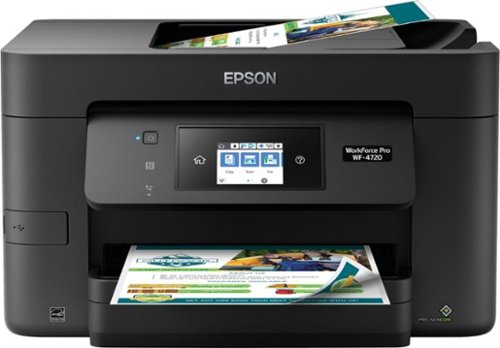
Epson - WorkForce Pro WF-4720 Wireless All-In-One Inkjet Printer - Black
Tackle large-volume print jobs in the office with this hardworking Epson WorkForce all-in-one printer. Engineered with PrecisionCore technology and a duplex printing option this unit produces crisp, clear color or black-and-white graphics and laser-quality text in record time. A 35-page automatic document feeder on top of this Epson WorkForce all-in-one printer makes multi-sheet scanning easier.
Does this printer have an envelope feed to print envelopes?
Hi pammer6659, The WorkForce Pro WF-4720 feeds envelopes from the paper cassette. You can load 10 envelopes at a time. Regards, Mark - The Epson Team.
3 years, 10 months ago
by
Posted by:
Epson
Create digital copies of important documents with this Epson WorkForce scanner. Its versatile document-handling capability accommodates standard paper, ID cards and receipts, and the included Nuance OCR software converts output into editable files or searchable PDFs for efficient archiving. This Epson WorkForce scanner’s small, lightweight design offers portability, and the USB interface provides easy connectivity.
Can you use this to scan and import receipts to quickbooks?
Hi Nisknik05, The ES-50 can scan documents to your computer which can be loaded into QuickBooks. You also have the option of upgrading to Epson's ScamSmart Accounting Edition software which scans directly to QuickBooks. See the Epson support site for details. Regards, Mark - The Epson Team.
3 years, 10 months ago
by
Posted by:
Epson
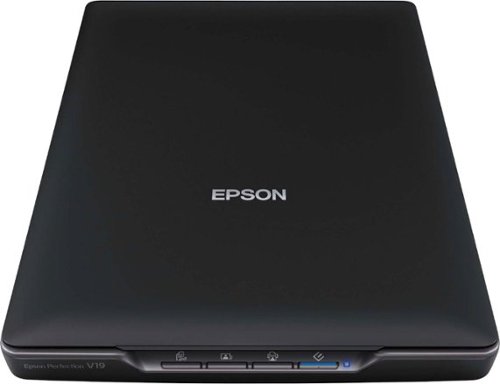
Epson - Perfection V19 Flatbed Color Image Scanner - Black
Easily reproduce photos and documents with this Epson Perfection V19 flatbed scanner, which features 4 buttons that let you scan to e-mail or PDFs. Easy Photo Fix technology makes it simple to correct images.
Will this scanner work for 35mm slides, photos and the usual documents?
Hi ChuckNJ, Sorry, no, the Perfection V39 does not include slide scanning capabilities. It scans photos, document and other materials with excellent quality. Visit the Epson support site to see which models support slide and film scanning. Regards, Mark - The Epson Team.
3 years, 10 months ago
by
Posted by:
Epson

Epson - EcoTank ET-2760 Wireless All-In-One Inkjet Printer
Print anything you want in color with this Epson SuperTank wireless multifunction printer. Built-in wireless capability allows easy printing from compatible devices, while the high-capacity 100-sheet paper tray keeps documents flowing. This Epson SuperTank wireless multifunction printer includes supersized ink tanks capable of printing up to 6,000 color pages, ideal for demanding print jobs.Prints up to 10.5 ISO ppm* in black, up to 5 ISO ppm* in color.
How well does it print labels? Any issues with paper jamming for thicker card stock or label paper?
Hi bcurious, Label sheets should not be an issue. Card stock is. The heaviest paper the ET-2760 can feed is 24 Lbs. Regards, Mark - The Epson Team.
3 years, 10 months ago
by
Posted by:
Epson
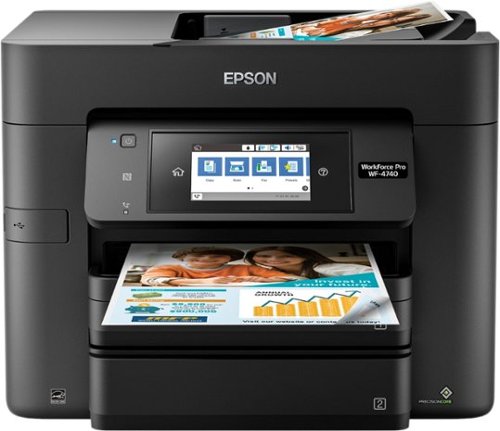
Epson - WorkForce Pro WF-4740 Wireless All-In-One Inkjet Printer - Black
Achieve more with this Epson Workforce all-in-one printer. Its faxing, scanning and copying capabilities complement its built-in duplexing and fast, high-quality printing with its PrecisionCore ink technology, satisfying all your home office needs with one device. This Epson Workforce all-in-one printer offers connections through USB, Gigabit LAN and Wi-Fi for added versatility.
Is this a sublimation printer?
Hi Ty, No, the WorkForce Pro WF-4740 is a high-speed, office-duty printer, not a sublimation printer. Regards, Mark - The Epson Team.
3 years, 10 months ago
by
Posted by:
Epson
Bring a new level of productivity to your business with the ultra efficient WorkForce Pro WF-3820 all-in-one printer. Designed for high-volume print environments, the WF-3820 delivers precise, professional-quality prints at fast speeds up to 21 (black)/11 (color) ISO ppm† using vibrant DURABrite Ultra instant-dry pigment inks. A breakthrough in business printing, the WF-3820 features Epson’s innovative PrecisionCore Heat-Free Technology designed for enhanced reliability with minimal downtime. Built with convenience in mind, the WF-3820 offers a variety of user-friendly features to support easy, streamlined printing for small workgroups, including auto 2-sided printing, a large, 250-sheet paper capacity, built-in wireless and a 2.7" color touchscreen for quick navigation and control.
Is the flat bedd scanner legal size? 8.5" X 14". I can't use an ADF scanner for the info I have to scan for the Court.
Hi BAM, The scan bed on the WF-3820 is not large enough for Legal-size documents. Visit the Epson support site to learn more about the 13" x 19" WorkForce WF-7000 series all in ones. Regards, Mark - The Epson Team.
3 years, 10 months ago
by
Posted by:
Epson
Sit back, relax and watch movies with this Epson video projector. It offers 3,400 lumens of color & white brightness to ensure vibrant, accurate colors, and its HD resolution delivers crisp image quality at 1080p. This Epson video projector lets you connect a Blu-ray player or gaming console via an HDMI input for smooth streaming of your favorite media.
Does this have mounting holes in the bottom to be mounted on the ceiling and invert the image.
Hi Don, The Home Cinema does have mount holes in the bottom and can be set to display inverted images. Regards, Mark - The Epson Team.
3 years, 10 months ago
by
Posted by:
Epson
Handle various office tasks with this Epson Expression all-in-one printer. The 2.4-inch color LCD screen lets you quickly copy or scan documents, and wireless connectivity supports mobile printing with iOS and Android devices. This small-size Epson Expression all-in-one printer occupies minimal space, while the built-in card slot reads from most memory cards for versatility. Prints up to 15.8 ISO ppm* in black, up to 11.3 ISO ppm* in color, creates a 4" x 6" photo-quality print in as little as 15 seconds*
I'm confused. The specs say this requires 5 cartridges. Usually a printer just needs 4 depending on whether or not color is individualized: Black, Cyan, Magenta, and Yellow. Is the "5th" cartridge actually the option for the Black XL cartridge?
Hi Miranda, The Expression Premium XP-6100 has two black cartridges. One black is optimized for photos and the other is for text. Regards, Mark - The Epson Team.
3 years, 10 months ago
by
Posted by:
Epson
Get lost in your favorite movies with this Epson Home Cinema 4010 projector. Advanced three-chip 3LCD technology optimizes color for bright, vivid results, while the 4K UHD resolution offers an exceptional viewing experience. The 2400-lumens light source delivers up to 5,000 hours of use before needing to be replaced. With 10 preset positions and effortless adjustments, this Epson Home Cinema 4010 projector offers easy operation.
I need to pick a projection screen that works best with Epson 4010 projector. Should I pick 2.35:1 or 16:9 - does this projector work for both aspect ratios?
Hi Vini, You should get a 16:9 screen to match the Home Cinema 4010's native resolution. The projector can internally resize to 4:3, so if you want 2.35:1 you would have to resize at the source. Regards, Mark - The Epson Team.
3 years, 10 months ago
by
Posted by:
Epson

Epson - EcoTank ET-2720 Wireless All-In-One Inkjet Printer - White
Print smudge-free text and rich, vibrant images with this Epson EcoTank all-in-one color printer. Wi-Fi Direct connectivity lets you print remotely without a router, and voice-activated printing capabilities let you schedule jobs using voice commands. This Epson EcoTank all-in-one color printer produces gorgeous photos and graphics with a maximum resolution of 5760 x 1440 dpi.Prints up to 10 ISO ppm* in black, up to 5 ISO ppm* in color.
can you reduce and enlarge on this machine
Hi jakethedog, Yes, you can reduce and enlarge copies from 25% to 400% on the EcoTank ET-2720 using the front panel controls. You can also reduce and enlarge prints and scans from a computer, smart phone or tablet. Regards, Mark - The Epson Team.
3 years, 10 months ago
by
Posted by:
Epson




