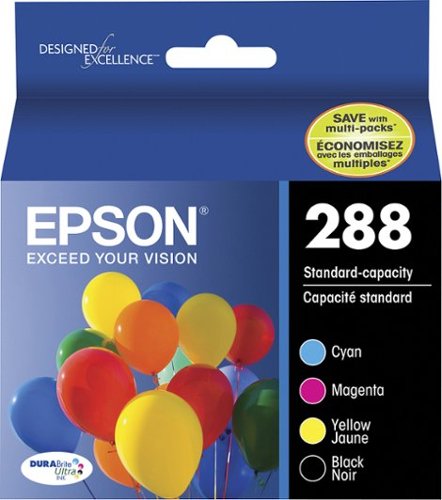Epson
Epson's Stats
Reviews
- Review Count0
- Helpfulness Votes0
- First ReviewNone
- Last ReviewNone
- Featured Reviews0
- Average Rating0
Reviews Comments
- Review Comment Count0
- Helpfulness Votes0
- First Review CommentNone
- Last Review CommentNone
- Featured Review Comments0
Questions
- Question Count0
- Helpfulness Votes0
- First QuestionNone
- Last QuestionNone
- Featured Questions0
- Answer Count9197
- Helpfulness Votes5,300
- First AnswerOctober 26, 2017
- Last AnswerOctober 8, 2024
- Featured Answers0
- Best Answers371
Epson's Reviews
Epson has not submitted any reviews.
Epson's Questions
Epson has not submitted any questions.

Epson - Home Cinema 2250 1080p 3LCD Projector with Android TV
Android TV built-in projector for seamless access to content Powered by Google, watch all your favorite streaming channels including Netflix, Hulu, HBO NOW, YouTube and more. Sit back, relax and watch movies with this Epson video projector. It offers 2.700 lumens of color & white brightness to ensure vibrant, accurate colors, and its HD resolution delivers crisp image quality at 1080p. This Epson video projector lets you also connect a Blu-ray player or gaming console via an HDMI input for smooth streaming of your favorite media.
Is the vertical offset the same between the 2150 and 2250? The projectorcentral.com website is showing a huge difference between the two. For example at 15ft away and with a screen size of 120in, the 2150 has -6in while the 2250 has 29in vertical offset.
Hi Carlos, This is Mark from Epson. Vertical offset varies with different zoom settings and screen distances. With a 120" diagonal display, the Home Cinema 2250 vertical offset is from -2.8" to 5.9". Regards, Mark - The Epson Team.
3 years, 10 months ago
by
Posted by:
Epson

Epson - VS260 XGA (1024 x 768) 3LCD Projector - White
Display work or school presentations on this Epson projector. It produces 3300 lumens of white and color brightness for vivid images, and its easy setup lets you customize specifications in minimum time. This Epson projector is equipped with an HDMI port, so you can connect it to your computer or HD device
I see there is not a bluetooth option. Is there a way to amplify the volume through a soundbar or additional speaker hookup?
Hi Franti, The VS260 projector has a built-in speaker for sound. It does not have an audio output port. One solution is to purchase an HDMI audio extractor to send video to the projector and audio to an amplifier or to amplified speakers. Regards, Mark - The Epson Team.
3 years, 10 months ago
by
Posted by:
Epson

Epson - Home Cinema 880 1080p 3LCD Projector, 3300 lumens - White
Sit back, relax and watch movies with this Epson video projector. It offers 3,300 lumens of color & white brightness to ensure vibrant, accurate colors, and its HD resolution delivers crisp image quality at 1080p. This Epson video projector lets you connect a Blu-ray player or gaming console via an HDMI input for smooth streaming of your favorite media.
Does it have Bluetooth?
Hi Jas, The Home Cinema 880 does not have Bluetooth capabilities. We do offer an optional wireless module that allows the projector to connect to WiFi networks. Regards, Mark - The Epson Team.
3 years, 10 months ago
by
Posted by:
Epson

Epson - EcoTank ET-2720 Wireless All-In-One Inkjet Printer - White
Print smudge-free text and rich, vibrant images with this Epson EcoTank all-in-one color printer. Wi-Fi Direct connectivity lets you print remotely without a router, and voice-activated printing capabilities let you schedule jobs using voice commands. This Epson EcoTank all-in-one color printer produces gorgeous photos and graphics with a maximum resolution of 5760 x 1440 dpi.Prints up to 10 ISO ppm* in black, up to 5 ISO ppm* in color.
I need a printer with a FAX. Does this printer also serve as a FAX?
Hi, The EcoTank ET-2720 does not include fax. Please visit the Epson support site to see higher-end EcoTank models which have fax capabilities. Regards, Mark - The Epson Team.
3 years, 10 months ago
by
Posted by:
Epson
Print high-quality photos and important documents with this Epson ultra black and color ink cartridge. It includes black, yellow, cyan and magenta cartridges for a full-color print option. The pigment-based ink lasts for years in proper storage. Each Epson ultra black and color ink cartridge produces 165 colored pages and 175 black pages.
Will this cartridge work with my epson xp446 printer?
Hi Jared, Yes, you can use 288 or high-capacity 288XL cartridges in your Expression Home XP-446. Regards, Mark - The Epson Team.
3 years, 10 months ago
by
Posted by:
Epson
Bring a new level of productivity to your business with the ultra efficient WorkForce Pro WF-3820 all-in-one printer. Designed for high-volume print environments, the WF-3820 delivers precise, professional-quality prints at fast speeds up to 21 (black)/11 (color) ISO ppm† using vibrant DURABrite Ultra instant-dry pigment inks. A breakthrough in business printing, the WF-3820 features Epson’s innovative PrecisionCore Heat-Free Technology designed for enhanced reliability with minimal downtime. Built with convenience in mind, the WF-3820 offers a variety of user-friendly features to support easy, streamlined printing for small workgroups, including auto 2-sided printing, a large, 250-sheet paper capacity, built-in wireless and a 2.7" color touchscreen for quick navigation and control.
can you scan multiple pages?
Hi, Yes, you can scan multiple pages. The WF-3820 has an auto document feeder which will hold 35 Letter or 10 Legal sheets. Regards, Mark - The Epson Team.
3 years, 10 months ago
by
Posted by:
Epson
Pro-quality ink for all your critical projects. Formulated with fast-drying pigment ink designed for high-speed print jobs, Epson DURABrite Ultra Standard-capacity ink cartridges deliver sharp text, bright colors and print-shop-quality results.
What is the typical number of pages that can be printed with this cartridge?
Hi Donalder1, Disclaimer: Your mileage may vary. The number of printed sheets from a cartridge can be affected by settings and ink coverage. We, here at Epson, use ISO testing that you can read about on the Epson support site. Our results show T822 – Black: 350 pages, Color: 240 pages; T822XL High-capacity – Black; 1,100 pages, Color: 1,100 pages. Regards, Mark - The Epson Team.
3 years, 10 months ago
by
Posted by:
Epson
Scan all your prints, negatives and slides quickly and efficiently. Complete with film holdersit handles just about any size and format, including 35 mm filmstrips, mounted slides and full panoramic medium format film.
Will this scanner be easy to set up and use with my MAC? I want to scan slides and color photos with ease. I am not a techie and often need help!
Hi cin72, The setup should be fairly simple. Installer software guides you through the process. The Perfection V600 has a standard Type-B USB port for connection, but recent Mac notebook computers do not, so an adaptor may be required. Regarding scanning slides and photos with ease, the included ScanSmart software is easy to use, but you will still have to load slides into a slide holder and place them on the scanner to scan them. Regards, Mark - The Epson Team.
3 years, 10 months ago
by
Posted by:
Epson
Pro-quality ink for all your critical projects. Formulated with fast-drying pigment ink designed for high-speed print jobs, Epson DURABrite Ultra Standard-capacity ink cartridges deliver sharp text, bright colors and print-shop-quality results.
Can I install two black ink cartridges -- without the colored one? What is the cartridge number and how much does that cost? Thank you.
Hi Barb27, Epson printers require that all cartridges be installed for the printer to function. Regards, Mark - The Epson Team.
3 years, 10 months ago
by
Posted by:
Epson
Supercharge workplace efficiency and productivity with the ultra fast WorkForce Pro WF-7840. Offering high-speed wide-format printing, this reliable all-in-one consistently delivers sharp, professional-quality, prints using innovative PrecisionCore Heat-Free Technology and vivid DURABrite Ultra inks. Built from the ground up to meet the demands of fast-paced businesses, the WF-7840 tackles a variety of tasks with wide-format printing up to 13" x 19", auto 2-sided print, copy, scan and fax, a 50-sheet rear tray, and a large, 500-sheet paper capacity. Convenient and easy-to-use, this complete duplex solution offers an abundance of features for simplified operation and navigation, including a 4.3" color touchscreen and wireless setup using mobile devices
When scanning multiple pages to one document does the WF 7840 allow the user to reduce the MB size pf the file?
Hi ArtC, Yes. The scanner driver software included with the WorkForce Pro WF-7840 allows you to set the compression level of PDF files for smaller files sizes. Regards, Mark - The Epson Team.
3 years, 10 months ago
by
Posted by:
Epson