Epson
Epson's Stats
Reviews
- Review Count0
- Helpfulness Votes0
- First ReviewNone
- Last ReviewNone
- Featured Reviews0
- Average Rating0
Reviews Comments
- Review Comment Count0
- Helpfulness Votes0
- First Review CommentNone
- Last Review CommentNone
- Featured Review Comments0
Questions
- Question Count0
- Helpfulness Votes0
- First QuestionNone
- Last QuestionNone
- Featured Questions0
- Answer Count9197
- Helpfulness Votes5,300
- First AnswerOctober 26, 2017
- Last AnswerOctober 8, 2024
- Featured Answers0
- Best Answers371
Epson's Reviews
Epson has not submitted any reviews.
Epson's Questions
Epson has not submitted any questions.
Scan all your prints, negatives and slides quickly and efficiently. Complete with film holdersit handles just about any size and format, including 35 mm filmstrips, mounted slides and full panoramic medium format film.
I am about to begin scanning hundreds of old photos and slides and am new to this. I want to add titles and comments on many. Will this scanner allow me to do that or do I need an additonal program?
Hi Descriptions, No additional program is necessary. You can set the included scan driver software to prompt you to enter a file name each time you save a scanned image. Regards, Mark - The Epson Team.
3 years, 10 months ago
by
Posted by:
Epson
Generate stunning pictures with this Epson Expression wide-format printer. Its six individual ink colors produce brilliant borderless prints up to 13" x 19", and the large 50-sheet rear specialty tray lets you complete projects efficiently. This Epson Expression wide-format printer supports wireless and wired connectivity for printing photos from a tablet or smartphone.Prints up to 9.2 ISO ppm (black), up to 9.0 ISO ppm (color).
does it have fax capabilities?
Hi nosy. No, the Epson Expression Photo HD XP-15000 does not have Fax capabilities. Regards, Bobby - The Epson Team.
3 years, 10 months ago
by
Posted by:
Epson
Handle various office tasks with this Epson Expression all-in-one printer. The 2.4-inch color LCD screen lets you quickly copy or scan documents, and wireless connectivity supports mobile printing with iOS and Android devices. This small-size Epson Expression all-in-one printer occupies minimal space, while the built-in card slot reads from most memory cards for versatility. Prints up to 15.8 ISO ppm* in black, up to 11.3 ISO ppm* in color, creates a 4" x 6" photo-quality print in as little as 15 seconds*
My laptop doesn't have a cd drive how do I install?
Hi Winsmom. The software and user manuals for the Epson Expression Premium XP-6100 can be downloaded from the official Epson Support website. Regards, Bobby - The Epson Team.
3 years, 10 months ago
by
Posted by:
Epson
Create digital copies of paper documents with this Epson WorkForce wireless scanner. It provides fast operation to effortlessly handle a large volume of forms or receipts, and the LCD screen displays the connection and battery level status. Nuance OCR converts outputs from this Epson WorkForce wireless scanner into searchable, editable versions for efficient file management.
Does it work with android phones?
Hi Chris. Yes, you can use the Epson DocumentScan App to connect wirelessly to the WorkForce ES-60W scanner. Regards, Bobby - The Epson Team.
3 years, 10 months ago
by
Posted by:
Epson

Epson - EcoTank ET-2720 Wireless All-In-One Inkjet Printer - White
Print smudge-free text and rich, vibrant images with this Epson EcoTank all-in-one color printer. Wi-Fi Direct connectivity lets you print remotely without a router, and voice-activated printing capabilities let you schedule jobs using voice commands. This Epson EcoTank all-in-one color printer produces gorgeous photos and graphics with a maximum resolution of 5760 x 1440 dpi.Prints up to 10 ISO ppm* in black, up to 5 ISO ppm* in color.
Can it print on transfer paper
Hi JRock, the EcoTank ET-2720 supports printing on the Epson Iron-on Cool Peel Transfer (8.5" x 11") sheets. Regards, Bobby - The Epson Team.
3 years, 10 months ago
by
Posted by:
Epson
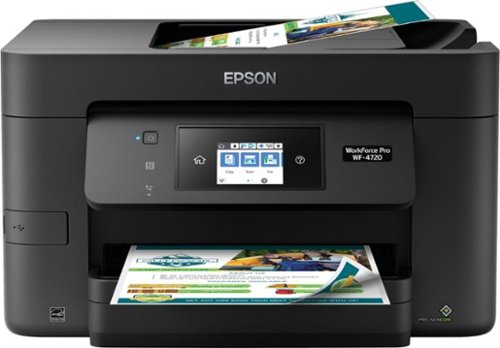
Epson - WorkForce Pro WF-4720 Wireless All-In-One Inkjet Printer - Black
Tackle large-volume print jobs in the office with this hardworking Epson WorkForce all-in-one printer. Engineered with PrecisionCore technology and a duplex printing option this unit produces crisp, clear color or black-and-white graphics and laser-quality text in record time. A 35-page automatic document feeder on top of this Epson WorkForce all-in-one printer makes multi-sheet scanning easier.
Will it print photos?
Hi. Yes, the Epson WorkForce Pro WF-4720 will print photos. Regards, Bobby - The Epson Team.
3 years, 10 months ago
by
Posted by:
Epson
Epson Expression Photo XP-970 All-In-One Printer: Print directly from a smartphone or tablet with this Epson Expression all-in-one printer. Ultra HD inks and a wide-format design let you print stunning large borderless photos, and smaller pictures can be printed in as little as 11 seconds. Intuitive touch-screen controls make this Epson Expression all-in-one printer simple and easy to use.Prints up to 8.5 ISO ppm*, up to 8 ISO ppm* in color
is the scanning bed large enough to scan an 11x14 inch artwork? how big is the scanner?
Hi Laura. No, the 8.5" x 11" is the largest photo or document that can be scanned on the Epson Expression XP-970. Regards, Bobby - The Epson Team.
3 years, 10 months ago
by
Posted by:
Epson

Epson - EcoTank ET-2720 Wireless All-In-One Inkjet Printer - White
Print smudge-free text and rich, vibrant images with this Epson EcoTank all-in-one color printer. Wi-Fi Direct connectivity lets you print remotely without a router, and voice-activated printing capabilities let you schedule jobs using voice commands. This Epson EcoTank all-in-one color printer produces gorgeous photos and graphics with a maximum resolution of 5760 x 1440 dpi.Prints up to 10 ISO ppm* in black, up to 5 ISO ppm* in color.
Can the scan option put multiple scans into one file
Hi 133seabee, The ET-2720's included software allows you to scan multiple sheets into a single PDF document. Regards, Mark - The Epson Team.
3 years, 10 months ago
by
Posted by:
Epson

Epson - EcoTank ET-2720 Wireless All-In-One Inkjet Printer - White
Print smudge-free text and rich, vibrant images with this Epson EcoTank all-in-one color printer. Wi-Fi Direct connectivity lets you print remotely without a router, and voice-activated printing capabilities let you schedule jobs using voice commands. This Epson EcoTank all-in-one color printer produces gorgeous photos and graphics with a maximum resolution of 5760 x 1440 dpi.Prints up to 10 ISO ppm* in black, up to 5 ISO ppm* in color.
can you take pictures
Hi mine, The EcoTank ET-2720 can print pictures. For the best quality use Epson photo paper. See the Epson support site for a list of compatible paper types. Regards, Mark - The Epson Team.
3 years, 10 months ago
by
Posted by:
Epson

Epson - Perfection V39 Advanced Flatbed Color Photo Scanner - Black
With up to 4800 dpi optical resolution and speeds as fast as 10 seconds, this Epson Perfection V39 flatbed scanner makes it easy to reproduce both photos and documents. The removable high-rise lid enables you to scan oversize media.
I've used one of these to scan documents at the National Archives and each page took me 90 seconds. Is there a way to make it scan faster or is there a faster scanner?
Hi Historian, The Perfection V39 is a photo scanner. It is not designed for speed as much as photo quality. You can reduce the resolution on your scans to minimize the processing time. This will result in more speed. If you do not need a flatbed and can use a sheet-fed document scanner, you can achieve up to a second per scan. For more information about document scanners visit the Epson support site. Regards, Mark - The Epson Team.
3 years, 10 months ago
by
Posted by:
Epson




