Epson
Epson's Stats
Reviews
- Review Count0
- Helpfulness Votes0
- First ReviewNone
- Last ReviewNone
- Featured Reviews0
- Average Rating0
Reviews Comments
- Review Comment Count0
- Helpfulness Votes0
- First Review CommentNone
- Last Review CommentNone
- Featured Review Comments0
Questions
- Question Count0
- Helpfulness Votes0
- First QuestionNone
- Last QuestionNone
- Featured Questions0
- Answer Count9197
- Helpfulness Votes5,300
- First AnswerOctober 26, 2017
- Last AnswerOctober 8, 2024
- Featured Answers0
- Best Answers371
Epson's Reviews
Epson has not submitted any reviews.
Epson's Questions
Epson has not submitted any questions.

Epson - VS260 XGA (1024 x 768) 3LCD Projector - White
Display work or school presentations on this Epson projector. It produces 3300 lumens of white and color brightness for vivid images, and its easy setup lets you customize specifications in minimum time. This Epson projector is equipped with an HDMI port, so you can connect it to your computer or HD device
I use Powerpoint in presenter mode. To do so requires that I set my display settings in extended desktop mode. If I use the USB plug and play to connect, will I be able to extended the screen or am I limited to duplicating it?
Hi BBSEMN. Yes, the Epson VS260 projector can be used as a USB display on computers running Windows Vista, 7, 8, 8.1, and 10. The USB Display drivers are available on the official Epson Support website. Regards, Bobby - The Epson Team.
3 years, 10 months ago
by
Posted by:
Epson
Bring a new level of productivity to your business with the ultra efficient WorkForce Pro WF-3820 all-in-one printer. Designed for high-volume print environments, the WF-3820 delivers precise, professional-quality prints at fast speeds up to 21 (black)/11 (color) ISO ppm† using vibrant DURABrite Ultra instant-dry pigment inks. A breakthrough in business printing, the WF-3820 features Epson’s innovative PrecisionCore Heat-Free Technology designed for enhanced reliability with minimal downtime. Built with convenience in mind, the WF-3820 offers a variety of user-friendly features to support easy, streamlined printing for small workgroups, including auto 2-sided printing, a large, 250-sheet paper capacity, built-in wireless and a 2.7" color touchscreen for quick navigation and control.
How many pages at one time, can you scan or copy? Can you scan multiple documents and then copy on to a thumb drive? I have a cannon multi use. I am constantly going thru black ink. How many copies can you get from a black ink cartage and cost.
Hi Kathy. Yes, your scans or copies can be saved to a memory device connected to a USB Type-A port on the Epson WorkForce Pro WF-3820. You can load up to 35 Letter (8.5" x 11") or 10 Legal (8.5" x 14") sized sheets in the ADF for multi-page scans. Additionally, this printer accepts only genuine Epson T822 ink cartridges, which yields 350 pages in black, and 240 pages in color for standard capacity cartridges. Regards, Bobby - The Epson Team.
3 years, 10 months ago
by
Posted by:
Epson

Epson - Home Cinema 2250 1080p 3LCD Projector with Android TV
Android TV built-in projector for seamless access to content Powered by Google, watch all your favorite streaming channels including Netflix, Hulu, HBO NOW, YouTube and more. Sit back, relax and watch movies with this Epson video projector. It offers 2.700 lumens of color & white brightness to ensure vibrant, accurate colors, and its HD resolution delivers crisp image quality at 1080p. This Epson video projector lets you also connect a Blu-ray player or gaming console via an HDMI input for smooth streaming of your favorite media.
Is the Epson home cinema 2250 truly wireless? Can it use bluetooth connectivity?
Hi Softballmom28, The Home Cinema 2250 has an Android streaming device built-in that connects to WiFi. You can connect to Bluetooth audio devices, such as speakers or headphones. You can also connect compatible 3D glasses. Regards, Mark - The Epson Team.
3 years, 10 months ago
by
Posted by:
Epson
Create digital copies of paper documents with this Epson WorkForce wireless scanner. It provides fast operation to effortlessly handle a large volume of forms or receipts, and the LCD screen displays the connection and battery level status. Nuance OCR converts outputs from this Epson WorkForce wireless scanner into searchable, editable versions for efficient file management.
Hi, is this compatible with a Surface Pro X tablet?
Hi surfaceproXuser, The ES-60W is compatible with devices running Windows 10. You can connect via WiFi as long as the ES-60W and your Surface Pro X are on the same 2.4GHz wireless network. Regards, Mark - The Epson Team.
3 years, 10 months ago
by
Posted by:
Epson
Experience the power of high-performance business printing with the WorkForce Pro WF-4820. Providing high-speed printing, the WF-4820 blazes through high-volume print jobs at an astounding 25 black/12 color ISO ppm†. Built for productivity, this reliable printer consistently delivers sharp, professional-quality prints with innovative PrecisionCore Heat-Free Technology and vivid DURABrite Ultra instant-dry pigment inks. An efficient, easy-to-use solution, the WF-4820 offers convenient features designed to enhance efficiency and streamline workflow, including a large, 4.3" color touchscreen for intuitive navigation, a 250-sheet paper capacity, auto 2-sided printing, wireless connectivity and more.
Best Buy says this model has duplex scanning. Is this done in one pass or two? How many pages can be loaded in the ADF for duplex scanning? Same questions for duplex printing/copying: One pass or two? ADF max for duplex printing/copying?
Hi JanJan, the Epson WorkForce Pro WF-4820 can automatically scan 2-sided documents in one pass from the Automatic Document Feeder (ADF). The load capacity for the ADF is 35 sheets (Letter) and 10 sheets (Legal). Regards, Bobby - The Epson Team.
3 years, 10 months ago
by
Posted by:
Epson
Bring a new level of productivity to your business with the ultra efficient WorkForce Pro WF-3820 all-in-one printer. Designed for high-volume print environments, the WF-3820 delivers precise, professional-quality prints at fast speeds up to 21 (black)/11 (color) ISO ppm† using vibrant DURABrite Ultra instant-dry pigment inks. A breakthrough in business printing, the WF-3820 features Epson’s innovative PrecisionCore Heat-Free Technology designed for enhanced reliability with minimal downtime. Built with convenience in mind, the WF-3820 offers a variety of user-friendly features to support easy, streamlined printing for small workgroups, including auto 2-sided printing, a large, 250-sheet paper capacity, built-in wireless and a 2.7" color touchscreen for quick navigation and control.
Does this printer have faxing capabilities?
Hi Reed. Yes, the Epson WorkForce Pro WF-3820 includes fax capabilities. Regards, Bobby - The Epson Team.
3 years, 10 months ago
by
Posted by:
Epson

Epson - Pro EX7260 720p 3LCD Projector - Black
Share projects and presentations with this Epson 3LCD projector. Wireless connectivity means you can place this device virtually anywhere in a conference room or classroom, while the onscreen QR code lets you quickly connect your laptop or mobile device for remote operation. Featuring 3600 lumens of equal color and bright whiteness, this Epson 3LCD projector delivers crisp, clear images to your screen.
Will this work with a new Macbook Air with MacOS Big Sur Version 11.0.1?
Hi Jason. No, a version for Epson iProjection, which allows a wireless connection to the Epson Pro EX7260 projector, is not available for Mac OS 11.x. Regards, Bobby - The Epson Team.
3 years, 10 months ago
by
Posted by:
Epson
Amplify office productivity with the high-performance WorkForce Pro WF-7820. Built from the ground up for high-volume, wide-format printing up to 13" x 19", this powerful, duplex solution offers auto 2-sided print, copy, scan and fax, and a convenient 50-sheet ADF. Featuring state-of-the-art PrecisionCore Heat-Free Technology and vivid DURABrite Ultra inks, the reliable WF-7820 delivers high-speed prints with 25 black/12 color ISO ppm†, plus fast first-page-out. Designed with ease-of-use in mind, the WF-7820 offers a variety of features for enhanced convenience and efficiency, including a large, 250-sheet paper capacity, an intuitive 4.3" color touchscreen and simple wireless setup and connectivity.
Does the software package include OCR type of capability for the scanner?
Hi OCR. No, the EPSON Scan OCR Component is not a part of the Drivers and Utilities Combo Package Installer. However, it can be downloaded and installed for free from the official Epson Support website or running the Epson Software Updater. Regards, Bobby - The Epson Team.
3 years, 10 months ago
by
Posted by:
Epson
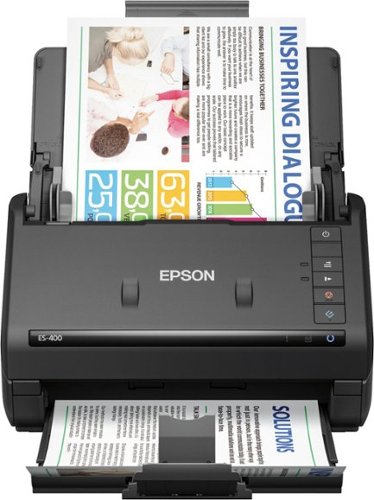
Epson - Workforce ES-400 Document Scanner - Black
Stay organized and on schedule with this Epson WorkForce document scanner. Compatible with DropBox, Google Drive and other cloud storage apps, this scanner lets you send documents directly to shared files. This Epson WorkForce document scanner scans up to 35 pages per minute and can handle everything from plastic ID cards to legal-sized documents.
Does the scanner automatically run OCR/text recognition on documents or does it act as though it's one large image?
Hi MM. Yes, you can enable automatic OCR recognition for the Epson WorkForce ES-400 scanner by installing the EPSON Scan OCR Component and selecting the "Searchable PDF" option of the Image Format setting in the Epson Scan 2 Utility. Regards, Bobby - The Epson Team.
3 years, 10 months ago
by
Posted by:
Epson
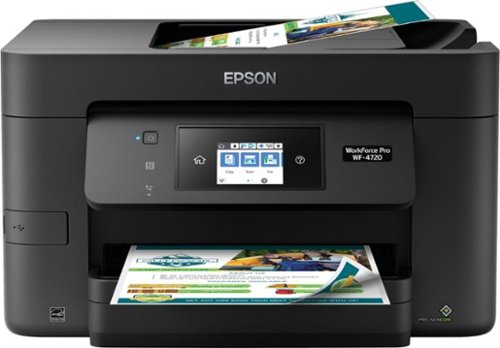
Epson - WorkForce Pro WF-4720 Wireless All-In-One Inkjet Printer - Black
Tackle large-volume print jobs in the office with this hardworking Epson WorkForce all-in-one printer. Engineered with PrecisionCore technology and a duplex printing option this unit produces crisp, clear color or black-and-white graphics and laser-quality text in record time. A 35-page automatic document feeder on top of this Epson WorkForce all-in-one printer makes multi-sheet scanning easier.
Is this printer compatible with a MacBook Air? Are the drivers web downloadable as a cd-rom is not an option?
Hi JimMcD. The Epson WorkForce Pro WF-4720 printer is compatible with computers running the Mac OS 10.6.x - 11.x. You can find the printer and scanner drivers on the official Epson Support website. Regards, Bobby - The Epson Team.
3 years, 10 months ago
by
Posted by:
Epson



