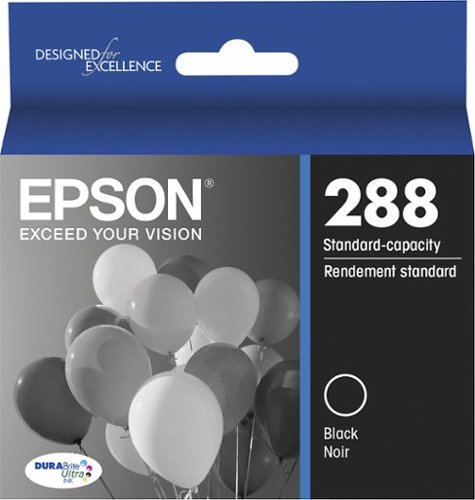Epson
Epson's Stats
Reviews
- Review Count0
- Helpfulness Votes0
- First ReviewNone
- Last ReviewNone
- Featured Reviews0
- Average Rating0
Reviews Comments
- Review Comment Count0
- Helpfulness Votes0
- First Review CommentNone
- Last Review CommentNone
- Featured Review Comments0
Questions
- Question Count0
- Helpfulness Votes0
- First QuestionNone
- Last QuestionNone
- Featured Questions0
- Answer Count9188
- Helpfulness Votes5,299
- First AnswerOctober 26, 2017
- Last AnswerOctober 3, 2024
- Featured Answers0
- Best Answers371
Epson's Reviews
Epson has not submitted any reviews.
Epson's Questions
Epson has not submitted any questions.
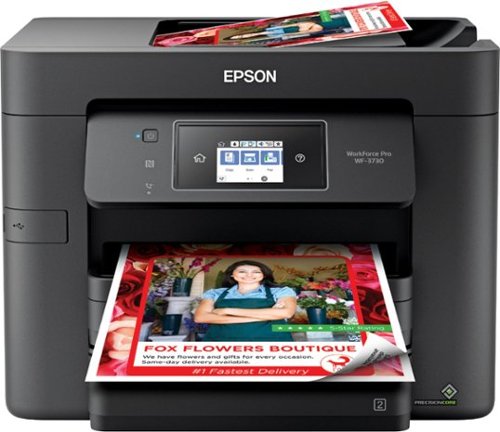
Epson - WorkForce Pro WF-3730 Wireless All-In-One Inkjet Printer - Black
Produce sharp text and vibrant images with this Epson WorkForce Pro all-in-one color inkjet printer. A PrecisionCore 2S printhead delivers up to 20 pages of detailed images and crisp, smudge-free text per minute. This Epson WorkForce Pro all-in-one color inkjet printer makes scheduling jobs easy with a 2.7-inch color touch LCD.Fast print speeds up to 20 ISO ppm* in black, up to 10 ISO ppm* in color
Can you just print in black when color cartridges are empty...
Hi, When a color cartridge is expended, you can temporarily continue to print on plain paper using only black ink. We recommend you replace expended cartridges as soon as possible. Regards, Mark - The Epson Team.
3 years, 11 months ago
by
Posted by:
Epson
Bring a new level of productivity to your business with the ultra efficient WorkForce Pro WF-3820 all-in-one printer. Designed for high-volume print environments, the WF-3820 delivers precise, professional-quality prints at fast speeds up to 21 (black)/11 (color) ISO ppm† using vibrant DURABrite Ultra instant-dry pigment inks. A breakthrough in business printing, the WF-3820 features Epson’s innovative PrecisionCore Heat-Free Technology designed for enhanced reliability with minimal downtime. Built with convenience in mind, the WF-3820 offers a variety of user-friendly features to support easy, streamlined printing for small workgroups, including auto 2-sided printing, a large, 250-sheet paper capacity, built-in wireless and a 2.7" color touchscreen for quick navigation and control.
Roughly how many pages can you print with 822XL cartridge?
Hi Drew, Driver settings and page coverage affect page yield, but using high-capacity 822XL cartridges in the WF-3820, you can expect about 1,100 black and 1,100 color pages. If you want more information about the ISO test method Epson uses to determine page yields, please visit the Epson support site. Regards, Mark - The Epson Team.
3 years, 11 months ago
by
Posted by:
Epson
Bring a new level of productivity to your business with the ultra efficient WorkForce Pro WF-3820 all-in-one printer. Designed for high-volume print environments, the WF-3820 delivers precise, professional-quality prints at fast speeds up to 21 (black)/11 (color) ISO ppm† using vibrant DURABrite Ultra instant-dry pigment inks. A breakthrough in business printing, the WF-3820 features Epson’s innovative PrecisionCore Heat-Free Technology designed for enhanced reliability with minimal downtime. Built with convenience in mind, the WF-3820 offers a variety of user-friendly features to support easy, streamlined printing for small workgroups, including auto 2-sided printing, a large, 250-sheet paper capacity, built-in wireless and a 2.7" color touchscreen for quick navigation and control.
Does this printer work with Windows 7
Hi Pie, yes, the WorkForce Pro WF-3820 does work with Windows 7. If you purchase one, please be sure to download the latest drivers from the Epson support site. Regards, Mark - The Epson Team.
3 years, 11 months ago
by
Posted by:
Epson

Epson - 302XL High-Yield - Magenta Black Ink Cartridge - Black
Reproduce business documents with this magenta Epson Claria Premium ink cartridge. The high-yield unit lasts longer than standard cartridges, saving your company time and money.
Is this cartridge the same size as the standard?
Hi Dlynn, No, the 302XL is high yield, while the 302 is not. They both fit the same printer, but do not result in the same amount of printed pages. Regards, Mark - The Epson Team.
3 years, 11 months ago
by
Posted by:
Epson
Bring a new level of productivity to your business with the ultra efficient WorkForce Pro WF-3820 all-in-one printer. Designed for high-volume print environments, the WF-3820 delivers precise, professional-quality prints at fast speeds up to 21 (black)/11 (color) ISO ppm† using vibrant DURABrite Ultra instant-dry pigment inks. A breakthrough in business printing, the WF-3820 features Epson’s innovative PrecisionCore Heat-Free Technology designed for enhanced reliability with minimal downtime. Built with convenience in mind, the WF-3820 offers a variety of user-friendly features to support easy, streamlined printing for small workgroups, including auto 2-sided printing, a large, 250-sheet paper capacity, built-in wireless and a 2.7" color touchscreen for quick navigation and control.
Will this be compatible with my Mac OS 10.14.6?
Hi Anne, Yes, you can use your Mac running OS X 10.14.6 with the WF-3820. If you make the purchase, please download the latest drivers from the Epson support site. Regards, Mark - The Epson Team.
3 years, 11 months ago
by
Posted by:
Epson

Epson - Home Cinema 880 1080p 3LCD Projector, 3300 lumens - White
Sit back, relax and watch movies with this Epson video projector. It offers 3,300 lumens of color & white brightness to ensure vibrant, accurate colors, and its HD resolution delivers crisp image quality at 1080p. This Epson video projector lets you connect a Blu-ray player or gaming console via an HDMI input for smooth streaming of your favorite media.
What is the vertical lens offset? In other words, what is the distance between the lens centerline and bottom of image (above or below)?
Hi Mohamad, It depends on the distance of the projector to the screen. If the projector is 72" (6') from the screen the bottom of the displayed image will be 4.19" from the centerline (CL) of the lens, and the top of the image will be 33.53" above the CL of the lens. If the projector is 240" (20') from the screen the bottom of the image will be 14" below CL and the top of the image will be 98" above CL. The aspect ration is 16:9 for these measurements. Please visit the throw distance calculator on Epson's support site for more information. Regards, Mark - The Epson Team.
3 years, 11 months ago
by
Posted by:
Epson
Experience the power of high-performance business printing with the WorkForce Pro WF-4820. Providing high-speed printing, the WF-4820 blazes through high-volume print jobs at an astounding 25 black/12 color ISO ppm†. Built for productivity, this reliable printer consistently delivers sharp, professional-quality prints with innovative PrecisionCore Heat-Free Technology and vivid DURABrite Ultra instant-dry pigment inks. An efficient, easy-to-use solution, the WF-4820 offers convenient features designed to enhance efficiency and streamline workflow, including a large, 4.3" color touchscreen for intuitive navigation, a 250-sheet paper capacity, auto 2-sided printing, wireless connectivity and more.
I have a Lenovo desk top computer and I'm considering purchasing an All-in-One and want to know if the Epson-WorkForce Pro WF-4820 is compatible with my desktop? Thank you, Bob
Hi Bob, Compatibility really depends on the version of Windows your Lenovo is running. As long as it is running Windows XP or later, the WF-4820 will work. If you purchase the printer, please download the latest drivers from the Epson support site. Regards, Mark - The Epson Team.
3 years, 11 months ago
by
Posted by:
Epson
Go Epic! Enjoy an epic viewing experience with the Epson EpiqVision Mini EF12 Smart Streaming Laser Projector. Whether you’re binge-watching your favorite TV shows or hosting an outdoor movie night, the portable Epson EpiqVision EF12 Streaming Laser Projector makes it easy to stream bright images from virtually anywhere in your home, even outside. Featuring built-in Android TV and wireless connectivity, the Epson EpiqVision EF12 Streaming Laser Projector gives you seamless access to popular streaming services including Hulu, HBO and YouTube, right out of the box. Simply power on the projector and start streaming your favorite content up to an epic 150" – no screen required. Epson has partnered with Yamaha to create a unique audio experience unlike anything it its class. Developed exclusively for the Epson EpiqVision EF12 Streaming Laser Projector, Yamaha’s leading Acoustic Engineers designed a unique sound system to deliver a true audiophile performance. Designed within a custom 3D Acoustic Enclosure, two high-end Yamaha drivers are powered by a discrete amplifier and tuned, using Yamaha’s latest AudioEngine DSP technology to produce an impressive, wide sound stage that rivals dedicated higher-end audio systems and soundbars.
What ceiling mount can this be used with
Hi None, The Epson EpiqVision™ Mini EF12 Smart Streaming Laser Projector with HDR and Android TV requires an optional mount plate, part number ELPMB65. Once the mount plate is affixed, you can use a standard VESA ceiling mount. Regards, Mark - The Epson Team.
3 years, 11 months ago
by
Posted by:
Epson
Choose an Epson 288 black ink cartridge for your Epson XP-330, XP-430 or XP-434 all-in-one machines, and enjoy crisp printouts that won't smudge or fade. This OEM ink cartridge yields up to 175 pages, and it delivers rich black tones on plain and glossy paper. The Epson 288 black ink cartridge uses pigment-based inks that won't bleed.
I have a XP-440 Epson printer. Is it necessary to have the red, yellow, & blue if I just want to use black ink? How do I set it up to run on black only? I don’t have computer, only use an i-pad. Thanks.
Hi Bullie, It is necessary that all ink cartridges be installed and have at least a minimal amount of ink. This prevents air bubbles from getting into the XP-440's permanent print heads. Air bubbles can cause nozzle clogs and potentially damage the heads. If you use the free Epson iPrint app, you have the option of selecting monochrome to print in black and grayscale rather than color. Regards, Mark - The Epson Team.
3 years, 11 months ago
by
Posted by:
Epson
Experience the power of high-performance business printing with the WorkForce Pro WF-4820. Providing high-speed printing, the WF-4820 blazes through high-volume print jobs at an astounding 25 black/12 color ISO ppm†. Built for productivity, this reliable printer consistently delivers sharp, professional-quality prints with innovative PrecisionCore Heat-Free Technology and vivid DURABrite Ultra instant-dry pigment inks. An efficient, easy-to-use solution, the WF-4820 offers convenient features designed to enhance efficiency and streamline workflow, including a large, 4.3" color touchscreen for intuitive navigation, a 250-sheet paper capacity, auto 2-sided printing, wireless connectivity and more.
Does Epson charge for printing? Is there a limited number of pages printed per month? HP charges per print, it's ridiculous. Thank you!
Hi Chadrack44, Epson does not charge per print for the use of the WorkForce Pro WF-4820. Regards, Mark - The Epson Team.
3 years, 11 months ago
by
Posted by:
Epson