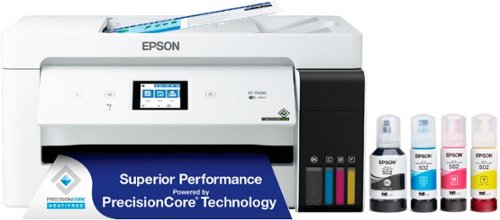Epson
Epson's Stats
Reviews
- Review Count0
- Helpfulness Votes0
- First ReviewNone
- Last ReviewNone
- Featured Reviews0
- Average Rating0
Reviews Comments
- Review Comment Count0
- Helpfulness Votes0
- First Review CommentNone
- Last Review CommentNone
- Featured Review Comments0
Questions
- Question Count0
- Helpfulness Votes0
- First QuestionNone
- Last QuestionNone
- Featured Questions0
- Answer Count9188
- Helpfulness Votes5,299
- First AnswerOctober 26, 2017
- Last AnswerOctober 3, 2024
- Featured Answers0
- Best Answers371
Epson's Reviews
Epson has not submitted any reviews.
Epson's Questions
Epson has not submitted any questions.
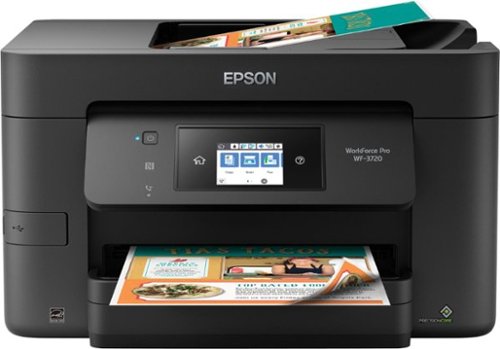
Epson - WorkForce Pro WF-3720 Wireless All-In-One Inkjet Printer - Black
Get high-quality document copies fast with this Epson WorkForce all-in-one printer. It produces up to 15 ppm of black and white copy or 9 ppm of color copy, and it saves time and paper consumption with its automatic two-sided printing function. This Epson WorkForce all-in-one printer lets you print and scan remotely via its Wi-Fi connectivity.
Does the printed material smudge when using a highlighter?
Hi Smudgy, The pigment-based ink in the WF-3720 does a good job of resisting highlighters when you print on plain paper. Regards, Mark - The Epson Team.
3 years, 11 months ago
by
Posted by:
Epson
Experience the power of high-performance business printing with the WorkForce Pro WF-4820. Providing high-speed printing, the WF-4820 blazes through high-volume print jobs at an astounding 25 black/12 color ISO ppm†. Built for productivity, this reliable printer consistently delivers sharp, professional-quality prints with innovative PrecisionCore Heat-Free Technology and vivid DURABrite Ultra instant-dry pigment inks. An efficient, easy-to-use solution, the WF-4820 offers convenient features designed to enhance efficiency and streamline workflow, including a large, 4.3" color touchscreen for intuitive navigation, a 250-sheet paper capacity, auto 2-sided printing, wireless connectivity and more.
When scanning from the document feeder, can you save that document to my windows 10 computer?
Hi whit66, Yes, you can save scans to a Windows 10 computer using the WorkForce Pro WF-4820's document feeder. Regards, Mark - The Epson Team.
3 years, 11 months ago
by
Posted by:
Epson
Bring a new level of productivity to your business with the ultra efficient WorkForce Pro WF-3820 all-in-one printer. Designed for high-volume print environments, the WF-3820 delivers precise, professional-quality prints at fast speeds up to 21 (black)/11 (color) ISO ppm† using vibrant DURABrite Ultra instant-dry pigment inks. A breakthrough in business printing, the WF-3820 features Epson’s innovative PrecisionCore Heat-Free Technology designed for enhanced reliability with minimal downtime. Built with convenience in mind, the WF-3820 offers a variety of user-friendly features to support easy, streamlined printing for small workgroups, including auto 2-sided printing, a large, 250-sheet paper capacity, built-in wireless and a 2.7" color touchscreen for quick navigation and control.
My elderly father just needs something to scan and/or copy. His computer is too old so we would rather not hook it up to anything -- no tablet, no phone. Would this work that way?
Hi Leslie, Without a computer or smart phone, he can use the WF-3820 as a stand-alone copier, fax machine, or as a scanner to scan to a USB flash drive. In order to use the fax capabilities, he has to connect it to a landline phone jack. Regards, Mark - The Epson Team.
3 years, 11 months ago
by
Posted by:
Epson
Create digital copies of paper documents with this Epson WorkForce wireless scanner. It provides fast operation to effortlessly handle a large volume of forms or receipts, and the LCD screen displays the connection and battery level status. Nuance OCR converts outputs from this Epson WorkForce wireless scanner into searchable, editable versions for efficient file management.
Does this work with a chromebook?
Hi chromebook, Sorry, Epson does not make Chromebook drivers for the ES-60W. Regards, Mark - The Epson Team.
3 years, 11 months ago
by
Posted by:
Epson
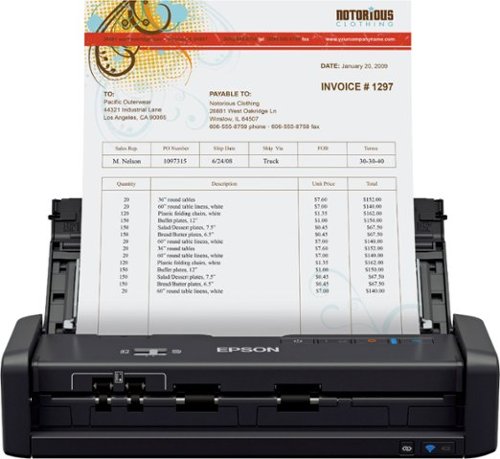
Epson - WorkForce ES-300WR Wireless Color Receipt Scanner
Create digital files for receipts, bills and other important paperwork with this Epson Workforce wireless document scanner. Epson Single-Step Technology provides two-sided scanning capabilities so you can get through piles of documents quickly, and the included software lets you create searchable PDF files for each item you scan. This Epson Workforce wireless document scanner features simple controls and a compact footprint, making it a smart addition to your home office.
Will this scanner do front & back of Drivers License? Is says business cards and I know D.L's are a bit thicker, but just wanted to be sure before purchasing. Thank you for your help!
Hi BizLady, Sorry, the ES-300W can scan business cards, but more rigid cards like drivers licenses will not feed properly. The Epson portable scanners that have a straight through path and no feed tray can scan rigid cards. Regards, Mark - The Epson Team.
3 years, 11 months ago
by
Posted by:
Epson

Epson - Home Cinema 2150 1080p Wireless 3LCD Projector - White
Get a theater-like viewing experience with this Epson Home Cinema wireless projector. The 2,500 lumens of color and white brightness, Full HD capability and 60,000:1 dynamic contrast ratio ensure a gorgeous picture on a screen or vertical surface measuring up to 11 feet diagonally. This Epson Home Cinema projector features Miracast for wireless screen mirroring from an Android or Windows 8.1+ device.
Is a 3.5mm jack the only way to get audio out of the speaker? Can I use an HDMI port to send audio to my soundbar?
Hi Connor, The HDMI ports are used for audio/video input, not output. If you do not want to use the audio output jack on the Home Cinema 2150, the best solution is probably to send audio directly from your source to an amplifier or speakers. Regards, Mark - The Epson Team.
3 years, 11 months ago
by
Posted by:
Epson
Bring a new level of productivity to your business with the ultra efficient WorkForce Pro WF-3820 all-in-one printer. Designed for high-volume print environments, the WF-3820 delivers precise, professional-quality prints at fast speeds up to 21 (black)/11 (color) ISO ppm† using vibrant DURABrite Ultra instant-dry pigment inks. A breakthrough in business printing, the WF-3820 features Epson’s innovative PrecisionCore Heat-Free Technology designed for enhanced reliability with minimal downtime. Built with convenience in mind, the WF-3820 offers a variety of user-friendly features to support easy, streamlined printing for small workgroups, including auto 2-sided printing, a large, 250-sheet paper capacity, built-in wireless and a 2.7" color touchscreen for quick navigation and control.
Does this printer connect to 5GB wireless? or is it limited to the 2.4GB wireless band?
Hi Mark, The WorkForce Pro WF-3820 is not 5Ghz Wifi compatible. You need a 2.4GHz network to use it wirelessly. Regards, Mark - The Epson Team.
3 years, 11 months ago
by
Posted by:
Epson
The EcoTank ET-15000 wireless all-in-one offers Cartridge-Free Printing with easy-to-fill supersized ink tanks. Save up to 90 percent on ink with low-cost replacement bottles (1). This all-in-one delivers vibrant prints up to 13" x 19" (through rear-feed tray) and scans up to 8.5" x 14" (via the ADF). Print for up to 2 years with each included or replacement ink bottle set (2) — each replacement set includes enough ink to print up to 7,500 pages (3). That’s equivalent to about 80 individual cartridges (4). And, there’s zero cartridge waste. The ET-15000 features a 250-sheet front tray paper capacity and rear specialty-paper feed, plus a 2.7" color touchscreen and hands-free voice-activated printing (5).
For important documents (not photographs) such as financial records printed on plain paper with the Epson ET-15000 and stored in a file cabinet, desk, etc., out of light how long will they keep without fading badly where they couldn't be read easily?
Hi MrPrinter, Print longevity depends on factors beyond the actual ink. The paper used for printing, storage location, heat, humidity, etc. can all come into play. Under most circumstances, prints from the ET-15000 will last for decades before noticeably fading. Regards, Mark - The Epson Team.
3 years, 11 months ago
by
Posted by:
Epson

Epson - Expression Home XP-4100 Wireless All-In-One Inkjet Printer - Black
Print, scan and copy wirelessly from your device with this Epson Expressions Home all-in-one inkjet printer. The 100-sheet paper tray minimizes downtime to improve productivity, while the 2.4-inch LCD screen ensures simple setup and use. This Epson Expressions Home all-in-one inkjet printer features automatic duplex printing to save on paper.Prints up to 10 ISO ppm* in black, up to 5 ISO ppm* in color
Can I use Epson 4100 to do T Shirts
Hi Reddogg, The Expression Home XP-4100 is a photo printer. It is not used for T-Shirt printing. Regards, Mark - The Epson Team.
3 years, 11 months ago
by
Posted by:
Epson
Get lost in your favorite movies with this Epson Home Cinema 4010 projector. Advanced three-chip 3LCD technology optimizes color for bright, vivid results, while the 4K UHD resolution offers an exceptional viewing experience. The 2400-lumens light source delivers up to 5,000 hours of use before needing to be replaced. With 10 preset positions and effortless adjustments, this Epson Home Cinema 4010 projector offers easy operation.
How far away would I mount this for a 137” diag. Screen? I have my room setup thinking 16-17’ would that be to far away? Thanks
Hi Fasteddie, In order to display a 137" diagonal image at 16:9 aspect ratio, the Home Cinema 4010 should be 13' 6.25" from the screen. To find out more use the Throw Distance Calculator, on the Epson support site. Regards, Mark - The Epson Team.
3 years, 11 months ago
by
Posted by:
Epson