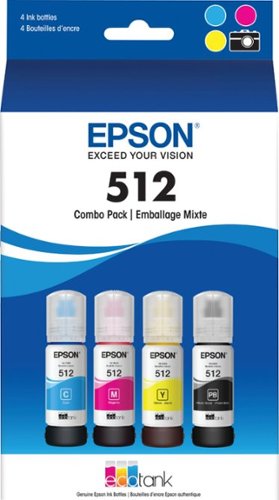Epson
Epson's Stats
Reviews
- Review Count0
- Helpfulness Votes0
- First ReviewNone
- Last ReviewNone
- Featured Reviews0
- Average Rating0
Reviews Comments
- Review Comment Count0
- Helpfulness Votes0
- First Review CommentNone
- Last Review CommentNone
- Featured Review Comments0
Questions
- Question Count0
- Helpfulness Votes0
- First QuestionNone
- Last QuestionNone
- Featured Questions0
- Answer Count9188
- Helpfulness Votes5,299
- First AnswerOctober 26, 2017
- Last AnswerOctober 3, 2024
- Featured Answers0
- Best Answers371
Epson's Reviews
Epson has not submitted any reviews.
Epson's Questions
Epson has not submitted any questions.
Supercharge workplace efficiency and productivity with the ultra fast WorkForce Pro WF-7840. Offering high-speed wide-format printing, this reliable all-in-one consistently delivers sharp, professional-quality, prints using innovative PrecisionCore Heat-Free Technology and vivid DURABrite Ultra inks. Built from the ground up to meet the demands of fast-paced businesses, the WF-7840 tackles a variety of tasks with wide-format printing up to 13" x 19", auto 2-sided print, copy, scan and fax, a 50-sheet rear tray, and a large, 500-sheet paper capacity. Convenient and easy-to-use, this complete duplex solution offers an abundance of features for simplified operation and navigation, including a 4.3" color touchscreen and wireless setup using mobile devices
Will it scan to pdf file not just jpg?
Hi, Using the WF-7840 and the included software, you can save scanned files to PDF, PDF/A, Searchable PDF, TIFF, Multi-TIFF, JPEG, PNG and Bitmap. Regards, Mark - The Epson Team.
3 years, 11 months ago
by
Posted by:
Epson
Streamline workflow and increase efficiency with the ultra productive WorkForce Pro WF-4830. A complete duplex solution, the WF-4830 offers auto 2-sided print, copy, scan and fax, plus a 50-sheet Auto Document Feeder, to quickly and conveniently accomplish a variety of tasks. Providing high-speed printing, the WF-4830 uses state-of-the-art PrecisionCore Heat-Free Technology and vivid DURABrite Ultra inks to deliver professional-quality prints at an astounding 25 black/12 color ISO ppm†. The perfect choice for fast-paced work environments, the WF-4830 makes high-volume printing easy with an intuitive, 4.3" color touchscreen, a large, 500-sheet paper capacity and simple, wireless connectivity.
Can I scan to pdf file?
Hi, Yes, using the included software, you can save a scanned file in the PDF and searchable PDF formats. Regards, Mark - The Epson Team.
3 years, 11 months ago
by
Posted by:
Epson

Epson - Perfection V39 Advanced Flatbed Color Photo Scanner - Black
With up to 4800 dpi optical resolution and speeds as fast as 10 seconds, this Epson Perfection V39 flatbed scanner makes it easy to reproduce both photos and documents. The removable high-rise lid enables you to scan oversize media.
Is the scanner compatible with Mac OS 10.15.7 (Catalina)?
Hi, You can use your Mac running OS X 10.15.7 with the Perfection V39 scanner. Please be sure to download the latest drivers from the Epson support site. Regards, Mark - The Epson Team.
3 years, 11 months ago
by
Posted by:
Epson
Amplify office productivity with the high-performance WorkForce Pro WF-7820. Built from the ground up for high-volume, wide-format printing up to 13" x 19", this powerful, duplex solution offers auto 2-sided print, copy, scan and fax, and a convenient 50-sheet ADF. Featuring state-of-the-art PrecisionCore Heat-Free Technology and vivid DURABrite Ultra inks, the reliable WF-7820 delivers high-speed prints with 25 black/12 color ISO ppm†, plus fast first-page-out. Designed with ease-of-use in mind, the WF-7820 offers a variety of features for enhanced convenience and efficiency, including a large, 250-sheet paper capacity, an intuitive 4.3" color touchscreen and simple wireless setup and connectivity.
what is the depth of the Pro WF 7820?
Hi whit66, If all trays are open for printing the dimensions are 20.3" wide x 38.4" deep x 18" tall. If all trays are closed the dimensions are 20.3" wide x 17.7" deep x 11.2" tall. Regards, Mark - The Epson Team.
3 years, 11 months ago
by
Posted by:
Epson

Epson - Expression Home XP-4100 Wireless All-In-One Inkjet Printer - Black
Print, scan and copy wirelessly from your device with this Epson Expressions Home all-in-one inkjet printer. The 100-sheet paper tray minimizes downtime to improve productivity, while the 2.4-inch LCD screen ensures simple setup and use. This Epson Expressions Home all-in-one inkjet printer features automatic duplex printing to save on paper.Prints up to 10 ISO ppm* in black, up to 5 ISO ppm* in color
Will this printer print with only black ink inside?
Hi Cindy, If one or more color cartridges are expended, you can temporarily continue printing with the XP-4100 using black ink. We recommend you replace expended cartridges as soon as possible. Regards, Mark - The Epson Team.
3 years, 11 months ago
by
Posted by:
Epson
Refill your printer with this Epson EcoTank multipack bottle. Each bottle prints thousands of pages to save up to 80 percent on replacement costs, and its auto-stop technology lets you fill each color hassle-free. This Epson EcoTank multipack bottle includes cyan, magenta and yellow inks so you don't run out of any color.
can I use the 512 ink in my epson et 3760
Hi 512ink, The EcoTank ET-3760 uses Epson 502 ink bottles. Regards, Mark - The Epson Team.
3 years, 11 months ago
by
Posted by:
Epson

Epson - WorkForce WF-7710 Wireless All-In-One Inkjet Printer - Black
Scan large forms with this Epson WorkForce all-in-one printer. Its wide format lets you print documents and borderless images up to 13" x 19", and its 4.3-inch color touch screen offers an intuitive interface for customizing options. This Epson WorkForce all-in-one printer has a 250-sheet tray for handling home or small office productivity.Fast print speeds up to 18 ISO ppm* in black, up to 10 ISO ppm* in color
Is this printer able to print onto 11 x 17” transparency film? I have tried doing so with my printer settings set to Premium Glossy Paper, however, when I go to print it; it just comes out blank with nothing on it. My cartridges are low, expect black.
Hi Eli, We generally do not test third-party media with the WF-7710, so we cannot guarantee transparency film will work. For a list of compatible paper types, please visit the Epson Support Site. To make sure your WF-7710 is working normally, try running a nozzle check using plain paper. Regards, Mark - The Epson Team.
3 years, 11 months ago
by
Posted by:
Epson
Bring a new level of productivity to your business with the ultra efficient WorkForce Pro WF-3820 all-in-one printer. Designed for high-volume print environments, the WF-3820 delivers precise, professional-quality prints at fast speeds up to 21 (black)/11 (color) ISO ppm† using vibrant DURABrite Ultra instant-dry pigment inks. A breakthrough in business printing, the WF-3820 features Epson’s innovative PrecisionCore Heat-Free Technology designed for enhanced reliability with minimal downtime. Built with convenience in mind, the WF-3820 offers a variety of user-friendly features to support easy, streamlined printing for small workgroups, including auto 2-sided printing, a large, 250-sheet paper capacity, built-in wireless and a 2.7" color touchscreen for quick navigation and control.
Hi, Can it use general ink that is purchased from third party? Or it only take Epson genuine ink? Thanks Alex
Hi Alex, The WF-3820 is designed for Epson ink and cartridges. Other brands of ink supplies are not compatible and, if described as compatible, may not function properly or continuously. Regards, Mark - The Epson Team.
3 years, 11 months ago
by
Posted by:
Epson
Bring a new level of productivity to your business with the ultra efficient WorkForce Pro WF-3820 all-in-one printer. Designed for high-volume print environments, the WF-3820 delivers precise, professional-quality prints at fast speeds up to 21 (black)/11 (color) ISO ppm† using vibrant DURABrite Ultra instant-dry pigment inks. A breakthrough in business printing, the WF-3820 features Epson’s innovative PrecisionCore Heat-Free Technology designed for enhanced reliability with minimal downtime. Built with convenience in mind, the WF-3820 offers a variety of user-friendly features to support easy, streamlined printing for small workgroups, including auto 2-sided printing, a large, 250-sheet paper capacity, built-in wireless and a 2.7" color touchscreen for quick navigation and control.
Doe this work with a mac book pro?
Hi suzy, Yes the WF-3820 is Mac compatible. Drivers are available for OS X 10.6 and higher. Regards, Mark - The Epson Team.
3 years, 11 months ago
by
Posted by:
Epson
Supercharge workplace efficiency and productivity with the ultra fast WorkForce Pro WF-7840. Offering high-speed wide-format printing, this reliable all-in-one consistently delivers sharp, professional-quality, prints using innovative PrecisionCore Heat-Free Technology and vivid DURABrite Ultra inks. Built from the ground up to meet the demands of fast-paced businesses, the WF-7840 tackles a variety of tasks with wide-format printing up to 13" x 19", auto 2-sided print, copy, scan and fax, a 50-sheet rear tray, and a large, 500-sheet paper capacity. Convenient and easy-to-use, this complete duplex solution offers an abundance of features for simplified operation and navigation, including a 4.3" color touchscreen and wireless setup using mobile devices
WorkForce Pro WF-7840 SCANNER ALLOWS 11X17 ? Thank you paul
Hi paul, Yes the WF-7840 will print, scan and copy 11 x 17-size sheets. Regards, Mark - The Epson Team.
3 years, 11 months ago
by
Posted by:
Epson