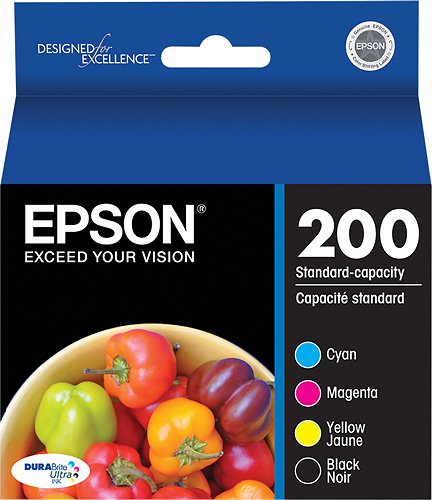Epson
Epson's Stats
Reviews
- Review Count0
- Helpfulness Votes0
- First ReviewNone
- Last ReviewNone
- Featured Reviews0
- Average Rating0
Reviews Comments
- Review Comment Count0
- Helpfulness Votes0
- First Review CommentNone
- Last Review CommentNone
- Featured Review Comments0
Questions
- Question Count0
- Helpfulness Votes0
- First QuestionNone
- Last QuestionNone
- Featured Questions0
- Answer Count9188
- Helpfulness Votes5,299
- First AnswerOctober 26, 2017
- Last AnswerOctober 3, 2024
- Featured Answers0
- Best Answers371
Epson's Reviews
Epson has not submitted any reviews.
Epson's Questions
Epson has not submitted any questions.
Scan all your prints, negatives and slides quickly and efficiently. Complete with film holdersit handles just about any size and format, including 35 mm filmstrips, mounted slides and full panoramic medium format film.
Will the Epson V600 work with macOS Catalina version 10.15.7 ?
Hi jim, Cataline drivers are available for the Perfection V600. If you purchase a scanner please visit the Epson support site to download the latest version. Regards, Mark - The Epson Team.
3 years, 11 months ago
by
Posted by:
Epson
Generate stunning pictures with this Epson Expression wide-format printer. Its six individual ink colors produce brilliant borderless prints up to 13" x 19", and the large 50-sheet rear specialty tray lets you complete projects efficiently. This Epson Expression wide-format printer supports wireless and wired connectivity for printing photos from a tablet or smartphone.Prints up to 9.2 ISO ppm (black), up to 9.0 ISO ppm (color).
Does this printer print on CDs and DVDs?
Hi Angelote, Sorry, no, the XP-15000 does not support CD printing. Please visit the Epson support site for information on Expression-series models that can print directly on CDs and DVDs. Regards, Mark - The Epson Team.
3 years, 11 months ago
by
Posted by:
Epson
Bring a new level of productivity to your business with the ultra efficient WorkForce Pro WF-3820 all-in-one printer. Designed for high-volume print environments, the WF-3820 delivers precise, professional-quality prints at fast speeds up to 21 (black)/11 (color) ISO ppm† using vibrant DURABrite Ultra instant-dry pigment inks. A breakthrough in business printing, the WF-3820 features Epson’s innovative PrecisionCore Heat-Free Technology designed for enhanced reliability with minimal downtime. Built with convenience in mind, the WF-3820 offers a variety of user-friendly features to support easy, streamlined printing for small workgroups, including auto 2-sided printing, a large, 250-sheet paper capacity, built-in wireless and a 2.7" color touchscreen for quick navigation and control.
Can this printer be used to print on waterslide paper?
Hi Mally, We do not generally test third-party paper, so we cannot guarantee the use of water slide paper with the WF-3820. For a list of Epson compatible paper types, please visit the Epson support site. Regards, Mark - The Epson Team.
3 years, 11 months ago
by
Posted by:
Epson

Epson - Expression Home XP-4100 Wireless All-In-One Inkjet Printer - Black
Print, scan and copy wirelessly from your device with this Epson Expressions Home all-in-one inkjet printer. The 100-sheet paper tray minimizes downtime to improve productivity, while the 2.4-inch LCD screen ensures simple setup and use. This Epson Expressions Home all-in-one inkjet printer features automatic duplex printing to save on paper.Prints up to 10 ISO ppm* in black, up to 5 ISO ppm* in color
Does this work with any chrome book?
Hi Mitch, The XP-4100 does not support Chrome OS's native print driver. You can use Google Cloud Print until the end of this year. Please see the Epson support site for a list of printers that support Chrome OS. Regards, Mark - The Epson Team.
3 years, 11 months ago
by
Posted by:
Epson
Supercharge workplace efficiency and productivity with the ultra fast WorkForce Pro WF-7840. Offering high-speed wide-format printing, this reliable all-in-one consistently delivers sharp, professional-quality, prints using innovative PrecisionCore Heat-Free Technology and vivid DURABrite Ultra inks. Built from the ground up to meet the demands of fast-paced businesses, the WF-7840 tackles a variety of tasks with wide-format printing up to 13" x 19", auto 2-sided print, copy, scan and fax, a 50-sheet rear tray, and a large, 500-sheet paper capacity. Convenient and easy-to-use, this complete duplex solution offers an abundance of features for simplified operation and navigation, including a 4.3" color touchscreen and wireless setup using mobile devices
Is this a inkjet printer?
Hi Shell, Yes, the WorkForce Pro WF-7840 is an ink jet printer. Regards, Mark - The Epson Team.
3 years, 11 months ago
by
Posted by:
Epson

Epson - EcoTank ET-4760 Wireless All-In-One Inkjet Printer
Tackle large printing projects in short spaces of time with this Epson EcoTank printer. The built-in scanner, fax and copier make taking care of a wide range of office projects simple. This Epson EcoTank printer boasts a wireless connection for efficiently handling tasks from anyone on the network for added convenience.Prints up to 15 ISO ppm* in black, up to 8 ISO ppm* in color.
Hi, just wondering if this printer works as a scanner as well, and does it have 2 sided scanning just like the printing.
Hi JJ, The EcoTank ET-4760 scans, copies, prints and faxes. The scanner has an auto document feeder, but it only scans one side at a time. The included software allows you to scan the first side then flip the stack to scan the second side. The pages will be saved as double-sided documents. Regards, Mark - The Epson Team.
3 years, 11 months ago
by
Posted by:
Epson
These Epson DURABrite 200 T200120-BCS ink jet cartridges deliver bold cyan, magenta, yellow and black ink that resists damage caused by water, smudging and fading, so you can generate striking, long-lasting documents with vibrant hues and clear text.
Does it fit the WF-2010 Epson printer?
Hi Rony, There is no Epson US printer called the WF-2010. Please double-check the model name of your printer. You can find cartridge compatibility information by visiting the Epson support page. Regards, Mark - The Epson Team.
3 years, 11 months ago
by
Posted by:
Epson
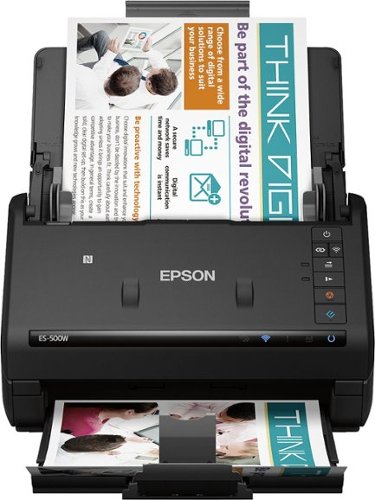
Epson - WorkForce ES-500W Wireless Document Scanner - Black
Share documents across multiple devices with this Epson wireless document scanner. Super-fast scanning capabilities handle 35 pages at per minute, and the 50-page auto document feeder easily keeps up with the scanning demands of your busy office. This Epson wireless document scanner can handle everything from ID cards to legal-sized documents, making it a one-stop workhorse.
When I scan a document can I erase an item in this document and enter another item in that space?
HI, Using the included software, the ES-500W creates standard file types from scans, like JPEGs, TIFFs, PDFs, searchable PDFs and more. If you have software that will edit these files types, then you can make changes to them. Regards, Mark - The Epson Team.
3 years, 11 months ago
by
Posted by:
Epson
Scan all your prints, negatives and slides quickly and efficiently. Complete with film holdersit handles just about any size and format, including 35 mm filmstrips, mounted slides and full panoramic medium format film.
Will this scanner work with a Mac OS Catalina 10.15.7?
Hi Weaver, Yes, we have OS X 10.15.7 drivers available for the Perfection V600. Please download them from the Epson support site. Regards, Mark - The Epson Team.
3 years, 11 months ago
by
Posted by:
Epson
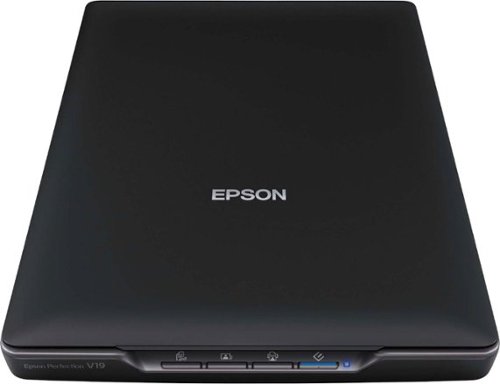
Epson - Perfection V19 Flatbed Color Image Scanner - Black
Easily reproduce photos and documents with this Epson Perfection V19 flatbed scanner, which features 4 buttons that let you scan to e-mail or PDFs. Easy Photo Fix technology makes it simple to correct images.
Can this be used with MacOS Catalina on MacBook Pro?
Hi Barbara, Catalina drivers for the V19 are available on the Epson support site. The scanner requires a standard Type-A USB 2 connection. If your MacBook does not have one, you can buy adaptor. Regards, Mark - The Epson Team.
3 years, 11 months ago
by
Posted by:
Epson