Epson
Epson's Stats
Reviews
- Review Count0
- Helpfulness Votes0
- First ReviewNone
- Last ReviewNone
- Featured Reviews0
- Average Rating0
Reviews Comments
- Review Comment Count0
- Helpfulness Votes0
- First Review CommentNone
- Last Review CommentNone
- Featured Review Comments0
Questions
- Question Count0
- Helpfulness Votes0
- First QuestionNone
- Last QuestionNone
- Featured Questions0
- Answer Count9188
- Helpfulness Votes5,299
- First AnswerOctober 26, 2017
- Last AnswerOctober 3, 2024
- Featured Answers0
- Best Answers371
Epson's Reviews
Epson has not submitted any reviews.
Epson's Questions
Epson has not submitted any questions.

Epson - Workforce ES-200 Duplex Mobile Document Scanner - Black
Convert your paperwork to digital files with this Epson WorkForce document scanner. The 20-page auto-document feeder makes it easy to scan large batches of paper, and the convenient setup lets you send your documents directly to online storage accounts. Capable of scanning recipes, business cards, and two-sided documents, this Epson WorkForce document scanner makes a versatile addition to your office.
Can you scan directly to email
Hi lizj, Yes, you can scan directly to email with the ES-200 using the included software. Regards, Mark - The Epson Team.
3 years, 11 months ago
by
Posted by:
Epson

Epson - Expression Home XP-4100 Wireless All-In-One Inkjet Printer - Black
Print, scan and copy wirelessly from your device with this Epson Expressions Home all-in-one inkjet printer. The 100-sheet paper tray minimizes downtime to improve productivity, while the 2.4-inch LCD screen ensures simple setup and use. This Epson Expressions Home all-in-one inkjet printer features automatic duplex printing to save on paper.Prints up to 10 ISO ppm* in black, up to 5 ISO ppm* in color
Can I print stickers/labels with this printer? And if so what type of paper should I use?
Hi Pmbonilla, This is Mark from Epson, the XP-4100 works with Epson Photo Quality Self Adhesive Sheets. Other label sheets designed for ink jet printers should work as well. Regards, Mark - The Epson Team.
3 years, 11 months ago
by
Posted by:
Epson
Bring a new level of productivity to your business with the ultra efficient WorkForce Pro WF-3820 all-in-one printer. Designed for high-volume print environments, the WF-3820 delivers precise, professional-quality prints at fast speeds up to 21 (black)/11 (color) ISO ppm† using vibrant DURABrite Ultra instant-dry pigment inks. A breakthrough in business printing, the WF-3820 features Epson’s innovative PrecisionCore Heat-Free Technology designed for enhanced reliability with minimal downtime. Built with convenience in mind, the WF-3820 offers a variety of user-friendly features to support easy, streamlined printing for small workgroups, including auto 2-sided printing, a large, 250-sheet paper capacity, built-in wireless and a 2.7" color touchscreen for quick navigation and control.
Is this printer compatible with HP laptops? Can you fax on this printer?
Hi Grace, As long as your HP laptop is running from Windows XP to Windows 10, it will work. The WF-3820 is a Printer/Scanner/Copier/FAX device. In order to use the FAX feature you must connect it to a landline phone jack. Regards, Mark - The Epson Team.
3 years, 11 months ago
by
Posted by:
Epson
Experience the power of high-performance business printing with the WorkForce Pro WF-4820. Providing high-speed printing, the WF-4820 blazes through high-volume print jobs at an astounding 25 black/12 color ISO ppm†. Built for productivity, this reliable printer consistently delivers sharp, professional-quality prints with innovative PrecisionCore Heat-Free Technology and vivid DURABrite Ultra instant-dry pigment inks. An efficient, easy-to-use solution, the WF-4820 offers convenient features designed to enhance efficiency and streamline workflow, including a large, 4.3" color touchscreen for intuitive navigation, a 250-sheet paper capacity, auto 2-sided printing, wireless connectivity and more.
Can you print directly from a flash drive? Where is the USB port?
Hi SFlindaA, You can plug a flash drive into the port on the front of the WF-4820 and print PDF, JPEG and TIFF files. The WF-4820 also allows you to scan to a flash drive. Regards, Mark - The Epson Team.
3 years, 11 months ago
by
Posted by:
Epson
Amplify office productivity with the high-performance WorkForce Pro WF-7820. Built from the ground up for high-volume, wide-format printing up to 13" x 19", this powerful, duplex solution offers auto 2-sided print, copy, scan and fax, and a convenient 50-sheet ADF. Featuring state-of-the-art PrecisionCore Heat-Free Technology and vivid DURABrite Ultra inks, the reliable WF-7820 delivers high-speed prints with 25 black/12 color ISO ppm†, plus fast first-page-out. Designed with ease-of-use in mind, the WF-7820 offers a variety of features for enhanced convenience and efficiency, including a large, 250-sheet paper capacity, an intuitive 4.3" color touchscreen and simple wireless setup and connectivity.
Does this printer have an envelope feed?
Hi Ron, The WF-7820 does not require a specialized envelope feeder. The standard paper cassette holds 10 envelopes at a time. Regards, Mark - The Epson Team.
3 years, 11 months ago
by
Posted by:
Epson

Epson - VS250 SVGA 3LCD Projector - Black/white
Display work or school presentations on this Epson projector. It produces 3200 lumens of white and color brightness for vivid images, and its easy setup lets you customize specifications in minimum time. This Epson projector is equipped with an HDMI port, so you can connect it to your computer or HD device.
I want to project pictures onto a canvas for tracing. Size about 16 x 20 inches. Image will be on an iPad or thumb drive. Will the projector be good for this?
Hi fredditee, You can use the VS250 for projecting pictures on canvas. It has a USB port for direct connection with a thumb drive. If you purchase an adaptor for your iPad to connect it to the VS250's HDMI port, you can show images that way as well. Regards, Mark - The Epson Team.
3 years, 11 months ago
by
Posted by:
Epson
Bring a new level of productivity to your business with the ultra efficient WorkForce Pro WF-3820 all-in-one printer. Designed for high-volume print environments, the WF-3820 delivers precise, professional-quality prints at fast speeds up to 21 (black)/11 (color) ISO ppm† using vibrant DURABrite Ultra instant-dry pigment inks. A breakthrough in business printing, the WF-3820 features Epson’s innovative PrecisionCore Heat-Free Technology designed for enhanced reliability with minimal downtime. Built with convenience in mind, the WF-3820 offers a variety of user-friendly features to support easy, streamlined printing for small workgroups, including auto 2-sided printing, a large, 250-sheet paper capacity, built-in wireless and a 2.7" color touchscreen for quick navigation and control.
Is this printer MAC compatible?
Hi MajMan, Yes, the WF-3820 is compatible with Mac OS X 10.6.8 or higher. Regards, Mark - The Epson Team.
3 years, 11 months ago
by
Posted by:
Epson

Epson - EcoTank ET-2760 Wireless All-In-One Inkjet Printer
Print anything you want in color with this Epson SuperTank wireless multifunction printer. Built-in wireless capability allows easy printing from compatible devices, while the high-capacity 100-sheet paper tray keeps documents flowing. This Epson SuperTank wireless multifunction printer includes supersized ink tanks capable of printing up to 6,000 color pages, ideal for demanding print jobs.Prints up to 10.5 ISO ppm* in black, up to 5 ISO ppm* in color.
Can this printer be used for water slide decals?
Hi Sophie, Generally, we do not test third-party paper types, so we cannot guarantee your results using water slide decals. If you try them, please be sure they are made for use in ink jet printers. To see a list of compatible Epson paper types, please visit the Epson support site. Regards, Mark - The Epson Team.
3 years, 11 months ago
by
Posted by:
Epson
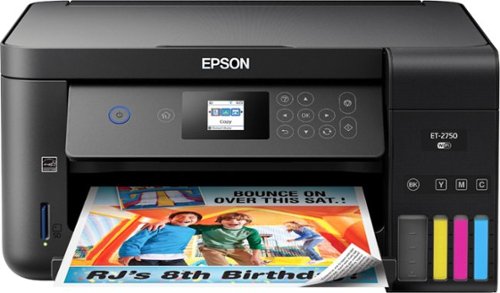
Epson - Expression EcoTank ET-2750 Wireless All-in-One Inkjet Printer
Throw away your cartridges and enjoy flawless printing from this Epson Expression EcoTank printer. Compact in size and ideal for home use, this machine features an easy-to-read screen for quick setting. The front-facing fill tank on this Epson Expression EcoTank printer reduces refill messes, and Wi-Fi compatibility means you can print from your tablet or phone.
my wifi password has punctuation in addition to upper and lower-case letters. Can the password be entered on the display panel or is there a workaround? My router is locked by AT&T and the password is not conveniently changeable.
Hi nbtx, You can enter your WiFi password using the front display panel. It accepts upper- and lower-case letters, numbers and special characters. Regards, Mark - The Epson Team.
3 years, 11 months ago
by
Posted by:
Epson
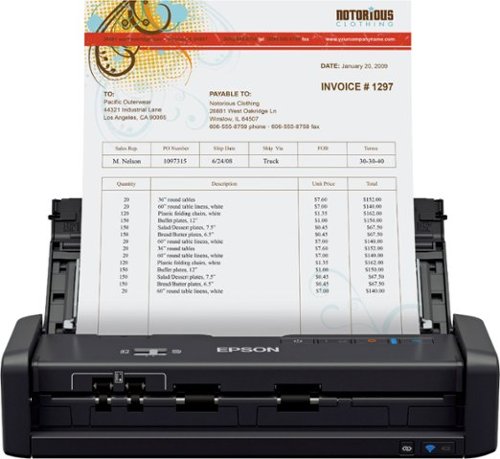
Epson - WorkForce ES-300WR Wireless Color Receipt Scanner
Create digital files for receipts, bills and other important paperwork with this Epson Workforce wireless document scanner. Epson Single-Step Technology provides two-sided scanning capabilities so you can get through piles of documents quickly, and the included software lets you create searchable PDF files for each item you scan. This Epson Workforce wireless document scanner features simple controls and a compact footprint, making it a smart addition to your home office.
What file type does the scan end up ? JPG DOC TXT PDF or ??? is the saved scan readable by others without the scanning software?
Hi Grammylove, You can set the file type to save as a bitmap, JPEG, PNG, TIFF, Multi-TIFF, PDF or searchable PDF. Any system that can read these files types can open the scanned document. Regards, Mark - The Epson Team.
3 years, 11 months ago
by
Posted by:
Epson


