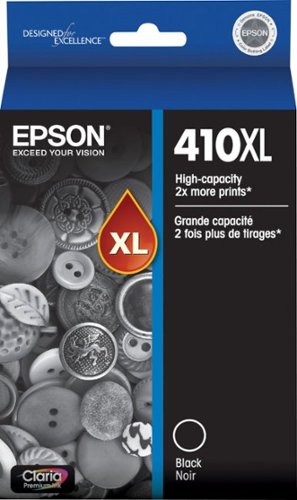Epson
Epson's Stats
Reviews
- Review Count0
- Helpfulness Votes0
- First ReviewNone
- Last ReviewNone
- Featured Reviews0
- Average Rating0
Reviews Comments
- Review Comment Count0
- Helpfulness Votes0
- First Review CommentNone
- Last Review CommentNone
- Featured Review Comments0
Questions
- Question Count0
- Helpfulness Votes0
- First QuestionNone
- Last QuestionNone
- Featured Questions0
- Answer Count9188
- Helpfulness Votes5,299
- First AnswerOctober 26, 2017
- Last AnswerOctober 3, 2024
- Featured Answers0
- Best Answers371
Epson's Reviews
Epson has not submitted any reviews.
Epson's Questions
Epson has not submitted any questions.

Epson - WorkForce ES-865 Color Duplex Document Scanner - Black
Digitize and share important papers with this Epson WorkForce ES-860 color document scanner. Speeds of up to 65 ppm help you finish large scanning tasks quickly, and the color LCD and simple interface offer easy operation. Boasting an optical resolution of up to 1200 dpi, this Epson WorkForce ES-860 color document scanner captures detailed digital images of scanned media.
Can it scan documents to an email address? If so, can they be stored?
Hi, Using the ES-865 you can scan documents and send them to an email address or to popular cloud services like Dropbox or Evernote. The scanner requires a connection to a PC or Macintosh and that the included ScanSmart software be installed to access these features. Regards, Mark - The Epson Team.
3 years, 11 months ago
by
Posted by:
Epson
Stay productive with this Epson high-capacity ink cartridge. It lasts for hundreds of pages to provide sharp text and clearly defined graphics for personal or business use.
Epson XP7100 can it use 410 or 410XL ink
Hi Christine, Yes, you can use 410 and/or high-capacity 410XL cartridges in the XP-7100. Regards, Mark - The Epson Team.
3 years, 11 months ago
by
Posted by:
Epson

Epson - Home Cinema 2150 1080p Wireless 3LCD Projector - White
Get a theater-like viewing experience with this Epson Home Cinema wireless projector. The 2,500 lumens of color and white brightness, Full HD capability and 60,000:1 dynamic contrast ratio ensure a gorgeous picture on a screen or vertical surface measuring up to 11 feet diagonally. This Epson Home Cinema projector features Miracast for wireless screen mirroring from an Android or Windows 8.1+ device.
Can I connect my pc or laptop to this to use as a monitor?
Hi Kevlarster, Yes, you can use the Home Cinema 2150 projector as a monitor. It has HDMI and VGA ports for connectivity, or you can use it wirelessly. Regards, Mark - The Epson Team.
3 years, 11 months ago
by
Posted by:
Epson
Bring a new level of productivity to your business with the ultra efficient WorkForce Pro WF-3820 all-in-one printer. Designed for high-volume print environments, the WF-3820 delivers precise, professional-quality prints at fast speeds up to 21 (black)/11 (color) ISO ppm† using vibrant DURABrite Ultra instant-dry pigment inks. A breakthrough in business printing, the WF-3820 features Epson’s innovative PrecisionCore Heat-Free Technology designed for enhanced reliability with minimal downtime. Built with convenience in mind, the WF-3820 offers a variety of user-friendly features to support easy, streamlined printing for small workgroups, including auto 2-sided printing, a large, 250-sheet paper capacity, built-in wireless and a 2.7" color touchscreen for quick navigation and control.
Is this printer compatible with her computer or desk top
Hi Gina, If you are using a PC or a Macintosh, running an operating system that is fairly new, say Windows 7 or higher for PC, or 10.6.8 or higher for Mac, then the WF-3820 will work fine. Regards, Mark - The Epson Team.
3 years, 11 months ago
by
Posted by:
Epson
Bring a new level of productivity to your business with the ultra efficient WorkForce Pro WF-3820 all-in-one printer. Designed for high-volume print environments, the WF-3820 delivers precise, professional-quality prints at fast speeds up to 21 (black)/11 (color) ISO ppm† using vibrant DURABrite Ultra instant-dry pigment inks. A breakthrough in business printing, the WF-3820 features Epson’s innovative PrecisionCore Heat-Free Technology designed for enhanced reliability with minimal downtime. Built with convenience in mind, the WF-3820 offers a variety of user-friendly features to support easy, streamlined printing for small workgroups, including auto 2-sided printing, a large, 250-sheet paper capacity, built-in wireless and a 2.7" color touchscreen for quick navigation and control.
What ink cartridges do I buy for this printer?
Hi Evadean, The WF-WorkForce Pro WF-3820 takes Epson T822 and high-capacity T822XL cartridges. Regards, Mark - The Epson Team.
3 years, 11 months ago
by
Posted by:
Epson
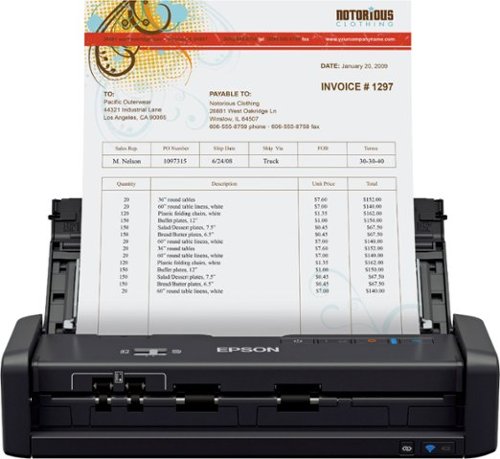
Epson - WorkForce ES-300WR Wireless Color Receipt Scanner
Create digital files for receipts, bills and other important paperwork with this Epson Workforce wireless document scanner. Epson Single-Step Technology provides two-sided scanning capabilities so you can get through piles of documents quickly, and the included software lets you create searchable PDF files for each item you scan. This Epson Workforce wireless document scanner features simple controls and a compact footprint, making it a smart addition to your home office.
When scanning duplex, does it automatically delete blank pages?
Hi ScanMan, There is a setting in the ES-300WR driver you can enable to skip blank pages. Regards, Mark - The Epson Team.
3 years, 11 months ago
by
Posted by:
Epson
Get creative with this Epson Expression Premium XP-7100 Small-in-One printer. This compact device quickly prints gorgeous, durable photos with smudge-resistant Claria ink and lets you explore your creativity with specialty paper and DVD printing. This Epson Expression Premium XP-7100 Small-in-One printer gets the job done quickly with the 30-page auto document feeder and two-sided printing, scanning and copying.Fast print speeds up to 15.8 ISO ppm* in black, up to 11 ISO ppm* in color; creates a 4" x 6" photo-quality print in as little as 12 seconds.*
Will this printer take sublimation ink with a conversion kit?
Hi Artisan, Other types and brands of ink supplies, such as sublimation ink, are not compatible with the XP-7100 and, if described as compatible, may not function properly or continuously. Regards, Mark - The Epson Team.
3 years, 11 months ago
by
Posted by:
Epson
Streamline workflow and increase efficiency with the ultra productive WorkForce Pro WF-4830. A complete duplex solution, the WF-4830 offers auto 2-sided print, copy, scan and fax, plus a 50-sheet Auto Document Feeder, to quickly and conveniently accomplish a variety of tasks. Providing high-speed printing, the WF-4830 uses state-of-the-art PrecisionCore Heat-Free Technology and vivid DURABrite Ultra inks to deliver professional-quality prints at an astounding 25 black/12 color ISO ppm†. The perfect choice for fast-paced work environments, the WF-4830 makes high-volume printing easy with an intuitive, 4.3" color touchscreen, a large, 500-sheet paper capacity and simple, wireless connectivity.
Bought my printer few days ago, after setting up it prints but not scanning. Need help
Hi Chris, Please visit the Epson support site for assistance. There are helpful FAQs and videos. If you still cannot get your FW-4830 to scan call support for assistance. Contact numbers are on our support site. Regards, Mark - The Epson Team.
3 years, 11 months ago
by
Posted by:
Epson

Epson - Expression Home XP-4100 Wireless All-In-One Inkjet Printer - Black
Print, scan and copy wirelessly from your device with this Epson Expressions Home all-in-one inkjet printer. The 100-sheet paper tray minimizes downtime to improve productivity, while the 2.4-inch LCD screen ensures simple setup and use. This Epson Expressions Home all-in-one inkjet printer features automatic duplex printing to save on paper.Prints up to 10 ISO ppm* in black, up to 5 ISO ppm* in color
Is there a hidden paper feed tray, or is the paper loaded in the back upright tray?
Hi Mike, the Expression Home XP-4100 has two trays under the printer. One holds 100 sheets of plain paper, the other holds 20 sheets of photo paper. Regards, Mark - The Epson Team.
3 years, 11 months ago
by
Posted by:
Epson
Create digital copies of important documents with this Epson WorkForce scanner. Its versatile document-handling capability accommodates standard paper, ID cards and receipts, and the included Nuance OCR software converts output into editable files or searchable PDFs for efficient archiving. This Epson WorkForce scanner’s small, lightweight design offers portability, and the USB interface provides easy connectivity.
How many pages at one time can it scan?
Hi Victoria, The ES-50 does not have an input tray to hold documents. You have to feed it one sheet at a time. Regards, Mark - The Epson Team.
3 years, 11 months ago
by
Posted by:
Epson