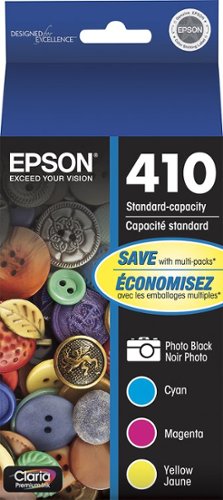Epson
Epson's Stats
Reviews
- Review Count0
- Helpfulness Votes0
- First ReviewNone
- Last ReviewNone
- Featured Reviews0
- Average Rating0
Reviews Comments
- Review Comment Count0
- Helpfulness Votes0
- First Review CommentNone
- Last Review CommentNone
- Featured Review Comments0
Questions
- Question Count0
- Helpfulness Votes0
- First QuestionNone
- Last QuestionNone
- Featured Questions0
- Answer Count9202
- Helpfulness Votes5,302
- First AnswerOctober 26, 2017
- Last AnswerOctober 9, 2024
- Featured Answers0
- Best Answers372
Epson's Reviews
Epson has not submitted any reviews.
Epson's Questions
Epson has not submitted any questions.
Create digital copies of paper documents with this Epson WorkForce wireless scanner. It provides fast operation to effortlessly handle a large volume of forms or receipts, and the LCD screen displays the connection and battery level status. Nuance OCR converts outputs from this Epson WorkForce wireless scanner into searchable, editable versions for efficient file management.
I am in need of a portable scanner that can save photos to the cloud. Where does this save photos? Does it also have the ability to save photos to a thumb drive?
Hello KMH. You can use the ES-60W with a computer, smartphone, or tablet. Using a computer, you can scan to the cloud using the Epson Scan software and also save your files to a thumb drive. From a smartphone or tablet, you can save your files onto your device and send them to different locations. Regards, Kevin - The Epson Team.
1 year, 1 month ago
by
Posted by:
Epson
Make scanning simple with the affordable, compact and lightweight Epson Perfection V39 II. Featuring an optical resolution of 4800 dpi, this easy-to-use photo scanner delivers amazing clarity and detail at a great value. With the included Epson ScanSmart software, you can scan photos, artwork, illustrations, books, documents and more to cloud storage services as well as stitch together oversized images. Moreover, if your photos have faded, you can bring back the color in one click with Easy Photo Fix technology. The V39 II delivers high-quality letter-sized scans in as fast as 10 seconds. It also includes convenient one-touch scanning with easy-to-use buttons, so you can scan directly to PDF or email with just the touch of a button. In addition, you can create editable Microsoft Word, Excel and PowerPoint files using optical character recognition (OCR) software. The V39 II is USB powered for portability, includes a built-in kickstand for space-saving vertical placement and storage, and features a high-rise, removable lid to accommodate bulky items such as books and photo albums. Meet the nexus of stunning image quality and great value with the Epson Perfection V39 II.
I have a desktop computer that is 12 years old, i am just upgrading from windows 7 ultimate 64 bits to windows 10 pro 64 bits. Does the usb port provide enough energy to make the scanner work?
Hello Hardware. To confirm compatibility, you want to ensure the desktop's USB port supplies 5V of electricity. If so, then the V39 should work with your computer. Regards, Kevin - The Epson Team.
1 year, 1 month ago
by
Posted by:
Epson
Experience the power of high-performance business printing with the WorkForce Pro WF-4820. Providing high-speed printing, the WF-4820 blazes through high-volume print jobs at an astounding 25 black/12 color ISO ppm†. Built for productivity, this reliable printer consistently delivers sharp, professional-quality prints with innovative PrecisionCore Heat-Free Technology and vivid DURABrite Ultra instant-dry pigment inks. An efficient, easy-to-use solution, the WF-4820 offers convenient features designed to enhance efficiency and streamline workflow, including a large, 4.3" color touchscreen for intuitive navigation, a 250-sheet paper capacity, auto 2-sided printing, wireless connectivity and more.
I just replaced the cartridges. However, it is printing blank pages. I did all the maintenance procedures like cleaning the nozzle head, alignment, etc. but still printing blank pages. Help is greatly appreciated.
Hello Add. If your WF-4820 is printing blank pages and you have completed cleanings, the issue may be hardware-related. Please contact our Technical Support team by phone for additional assistance. Regards, Kevin - The Epson Team.
1 year, 1 month ago
by
Posted by:
Epson
Enjoy fast, easy printing with the Expression Home XP-5200. Our fastest Expression Home printer to date, the XP-5200 delivers everyday documents—like to-do lists, homework, coupons and more—quickly and easily. Engineered with Epson’s state-of-the-art PrecisionCore technology, this high-performance, all-in-one solution provides exceptional image quality for remarkable prints and borderless photos for all your creative projects. Plus, it offers a convenient 150-sheet paper tray and simple installation.
dois this have an automatic feeder
Hello bag. The XP-5200 does not include an automatic document feeder. We recommend looking at the XP-7100, as it is a similar with the feeder included. It is currently in stock on BestBuy's website, but please note inventory can change. Regards, Kevin - The Epson Team.
1 year, 1 month ago
by
Posted by:
Epson
The EcoTank Photo ET-8550 wireless all-in-one prints lab-quality, wide-format color photos, graphics and everyday documents — all at an incredible value. Epson’s cartridge-free, 6-color Claria ET Premium Ink system delivers vibrant colors and sharp text for all your creative projects. With low-cost replacement ink bottles, print 4" x 6" photos for about 4 cents each compared to 40 cents with cartridges (1). Print everything from borderless 13" x 19" photos to customized CDs/DVDs. You can even print on cardstock and other media up to 1.3 mm thick. For added convenience, each set of bottles lets you print for up to 2 years (2). Plus, save up to 80 percent with replacement ink bottles vs. ink cartridges (3) — that’s about $2,000 on each set (3). The EcoTank Photo lets you do it all with affordable in-house printing.
Will this printer be able to print on Clear Paper and print in more solid colors than the Epson ET 4850?
Hello DarrellS. You can try using clear paper that has a solid white color backing to ensure the printer can read the paper. However, we cannot guarantee functionality as we have not tested third-party paper on the machine. Regards, Kevin - The Epson Team.
1 year, 1 month ago
by
Posted by:
Epson
Amplify office productivity with the high-performance WorkForce Pro WF-7820. Built from the ground up for high-volume, wide-format printing up to 13" x 19", this powerful, duplex solution offers auto 2-sided print, copy, scan and fax, and a convenient 50-sheet ADF. Featuring state-of-the-art PrecisionCore Heat-Free Technology and vivid DURABrite Ultra inks, the reliable WF-7820 delivers high-speed prints with 25 black/12 color ISO ppm†, plus fast first-page-out. Designed with ease-of-use in mind, the WF-7820 offers a variety of features for enhanced convenience and efficiency, including a large, 250-sheet paper capacity, an intuitive 4.3" color touchscreen and simple wireless setup and connectivity.
does it enlarge and reduce
Hello ErpJr. Yes, you can reduce and enlarge prints directly from the print settings on your computer. You can also reduce and enlarge copies between 25% to 400% from the control panel. On the copy screen, you can find the option under the basic settings tab. Regards, Kevin - The Epson Team.
1 year, 1 month ago
by
Posted by:
Epson
Your home needs a printer that’s fast, affordable, easy to use, and has great features. That’s why we developed the EcoTank ET-2850 – an innovative cartridge-free solution that uses high-capacity, easily refillable ink tanks. So you’ll worry less about running out of ink, and save a lot on replacement ink (1). The ET-2850 features outstanding print quality, auto-duplex printing, a high-resolution flatbed scanner, and convenient color display – making it the perfect family printer.
What is the biggest print size for this printer
Hello. The ET-2850 can print on paper sizes ranging from 3.5" x 5" up to 8.5" x 47.2". Regards, Kevin - The Epson Team.
1 year, 1 month ago
by
Posted by:
Epson
Epson inks, specialty papers and printers are created to work together to consistently bring you excellent results. Our revolutionary ink technologies deliver brilliant prints. With three individual dye color ink cartridges (cyan, magenta, yellow) and one pigment black ink cartridge, this Claria Ink set delivers vibrant color and sharp text for long-lasting, high-quality results. High-capacity cartridges for high-volume print applications. Works with Expression Home XP-4200 and WorkForce WF-2930.
is this right for epson wf-2950
Hello al. Yes, the WF-2950 is designed to only use Epson T232 and T232XL Ink Cartridges. Regards, Kevin - The Epson team.
1 year, 1 month ago
by
Posted by:
Epson
Your home needs a printer that’s fast, affordable, easy to use, and has great features. That’s why we developed the EcoTank ET-2850 – an innovative cartridge-free solution that uses high-capacity, easily refillable ink tanks. So you’ll worry less about running out of ink, and save a lot on replacement ink (1). The ET-2850 features outstanding print quality, auto-duplex printing, a high-resolution flatbed scanner, and convenient color display – making it the perfect family printer.
The printer comes with the cartridges.
Hello Carlos. Yes, the ET-2850 comes with four Epson 502 Ink Bottles in the box. That includes Cyan, Magenta, Yellow, and Black. Regards, Kevin - The Epson Team.
1 year, 1 month ago
by
Posted by:
Epson
Ensure a ready supply of ink with this Epson 410 combo 4-pack. The high-print quality and smudge resistance of its Claria Premium dye color enhance the depth and clarity of photo images and text printouts. The individual cartridges of this Epson 410 combo 4-pack lower waste and cost by letting you replace only the color you need.
Is the Epson T410 compatible with my epson xp-7100
Hello deermor. Yes, the XP-7100 is designed to work with T410 Epson Ink Cartridges. Regards, Kevin - The Epson Team.
1 year, 1 month ago
by
Posted by:
Epson