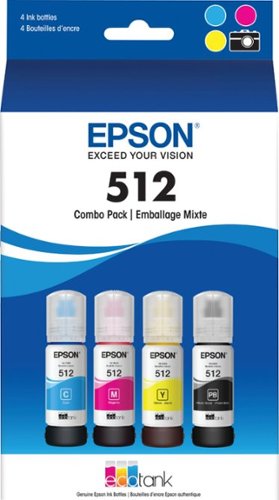Epson
Epson's Stats
Reviews
- Review Count0
- Helpfulness Votes0
- First ReviewNone
- Last ReviewNone
- Featured Reviews0
- Average Rating0
Reviews Comments
- Review Comment Count0
- Helpfulness Votes0
- First Review CommentNone
- Last Review CommentNone
- Featured Review Comments0
Questions
- Question Count0
- Helpfulness Votes0
- First QuestionNone
- Last QuestionNone
- Featured Questions0
- Answer Count9202
- Helpfulness Votes5,302
- First AnswerOctober 26, 2017
- Last AnswerOctober 9, 2024
- Featured Answers0
- Best Answers372
Epson's Reviews
Epson has not submitted any reviews.
Epson's Questions
Epson has not submitted any questions.
Streamline workflow and increase efficiency with the ultra productive WorkForce Pro WF-4830. A complete duplex solution, the WF-4830 offers auto 2-sided print, copy, scan and fax, plus a 50-sheet Auto Document Feeder, to quickly and conveniently accomplish a variety of tasks. Providing high-speed printing, the WF-4830 uses state-of-the-art PrecisionCore Heat-Free Technology and vivid DURABrite Ultra inks to deliver professional-quality prints at an astounding 25 black/12 color ISO ppm†. The perfect choice for fast-paced work environments, the WF-4830 makes high-volume printing easy with an intuitive, 4.3" color touchscreen, a large, 500-sheet paper capacity and simple, wireless connectivity.
Can I change the size of pictures to be printed?
Hello Quilter. Yes, you can select the size you would like to print directly from the print settings on the computer. The printer supports paper sizes ranging from 3.5" x 5" to 8.5" x 47.2". Regards, Kevin - The Epson Team.
1 year, 1 month ago
by
Posted by:
Epson
Refill your printer with this Epson EcoTank multipack bottle. Each bottle prints thousands of pages to save up to 80 percent on replacement costs, and its auto-stop technology lets you fill each color hassle-free. This Epson EcoTank multipack bottle includes cyan, magenta and yellow inks so you don't run out of any color.
Does the Epson 512 ink pack fit the ET-2800?
Hello prints. The ET-2800 is designed to work with Epson 522 Ink Bottles. Other Ink Bottles might not work with the Ink Tanks and could cause color mismatch issues. Regards, Kevin - The Epson Team.
1 year, 1 month ago
by
Posted by:
Epson
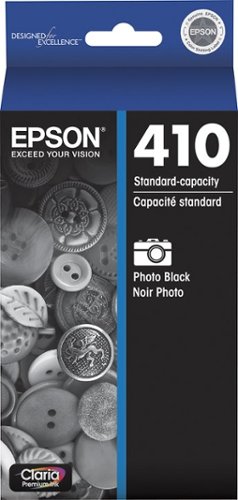
Epson - T410 Standard Capacity Ink Cartridge - Photo Black
Produce professional-grade prints with this Epson 410 photo black ink cartridge. Its Claria Premium dye color creates defined edges for dazzling text and images, and the fade resistance brings a lasting archival quality to your projects. This Epson 410 photo black ink cartridge lets you keep a replacement on hand, so you never run out.
Need black ink for ebson 7100 printer for text not photo,which ink cartridges do I need
Hello Ebson7100. The Black Ink Cartridge SKU for the XP-7100 is T410020-S. Regards, Kevin - The Epson Team.
1 year, 1 month ago
by
Posted by:
Epson

Epson - Perfection V39 Advanced Flatbed Color Photo Scanner - Black
With up to 4800 dpi optical resolution and speeds as fast as 10 seconds, this Epson Perfection V39 flatbed scanner makes it easy to reproduce both photos and documents. The removable high-rise lid enables you to scan oversize media.
Can you enlarge documents and photo's with this machine? Can I also use it as a stand alone copier/printer without connecting to a computer?
Hello SilverDuck. Yes, you can reduce or enlarge your scanned files from the Epson scan software. The V39 can only be used with a computer. Unfortunately, it cannot be used as a standalone copier. Regards, Kevin - The Epson Team.
1 year, 1 month ago
by
Posted by:
Epson
The EcoTank Photo ET-8550 wireless all-in-one prints lab-quality, wide-format color photos, graphics and everyday documents — all at an incredible value. Epson’s cartridge-free, 6-color Claria ET Premium Ink system delivers vibrant colors and sharp text for all your creative projects. With low-cost replacement ink bottles, print 4" x 6" photos for about 4 cents each compared to 40 cents with cartridges (1). Print everything from borderless 13" x 19" photos to customized CDs/DVDs. You can even print on cardstock and other media up to 1.3 mm thick. For added convenience, each set of bottles lets you print for up to 2 years (2). Plus, save up to 80 percent with replacement ink bottles vs. ink cartridges (3) — that’s about $2,000 on each set (3). The EcoTank Photo lets you do it all with affordable in-house printing.
will the ink dry out if not used regu
Hello Boogie. The ET-8550, along with all Epson printers, use inkjet technology. If the printer sits without usage for some time, you can potentially run into print head related issues. We recommend doing user maintenance such as nozzle check printouts, which use minimal ink and head cleanings to help avoid ink clogging on the printer. Please see the User's Guide on our official Epson Support page for more helpful maintenance information. Regards, Kevin - The Epson Team.
1 year, 1 month ago
by
Posted by:
Epson
Enjoy an immersive entertainment experience with this Epson Home Cinema 4K projector. The three-chip design with 3LCD technology delivers high-quality visuals, while the built-in dual 10W speakers produce crisp sound. This Epson Home Cinema 4K projector has HDMI and USB ports for connecting a wide variety of devices, and Bluetooth connectivity lets you play media files from your mobile device.
I have a JBL 310 Partybox Bluetooth speaker that I am trying to connect to my Epson 3800 projector but get “Failed to connect.” JBL has confirmed that the speakers are SCMS-T compatible and the issue is with the projector. Please advise.
Hello DirtMcGirt. You can try to restart both devices and connect again. It can sometimes take multiple tries before you establish a successful connection. If you are still unable to pair the speaker, please contact our Technical Support team by phone for additional assistance. Regards, Kevin - The Epson Team.
1 year, 1 month ago
by
Posted by:
Epson
Sit back, relax and watch movies with this Epson video projector. It offers 3,400 lumens of color & white brightness to ensure vibrant, accurate colors, and its HD resolution delivers crisp image quality at 1080p. This Epson video projector lets you connect a Blu-ray player or gaming console via an HDMI input for smooth streaming of your favorite media.
To play google chrome device do I connect it to the projector or receiver? And how many hdmi ports do I have on the projector
Hello. The Home Cinema 1080 includes two HDMI ports. Most Google Chromecast devices can be connected to the projector using an HDMI connection. Regards, Kevin - The Epson Team.
1 year, 1 month ago
by
Posted by:
Epson
Your family needs a printer that’s fast, affordable, and easy to use. That’s why we developed the EcoTank ET-2800 – an innovative cartridge-free solution that uses high-capacity, easily refillable ink tanks. So you’ll worry less about running out of ink, and save a lot on replacement ink (1). The ET-2800 features genuine Epson print quality, a high-resolution flatbed scanner, and convenient color display – making it the ideal basic home printer.
Can you setup this printer using only a phone or tablet? (ie without a laptop or desktop available).
Hello FrankX. Yes, you can set up the ET-2800 without a computer. The printer can be used with a smartphone or tablet with the Epson Smart Panel app. Depending on the device, you can download the app from the Apple App Store or Google Play Store. Regards, Kevin - The Epson Team.
1 year, 1 month ago
by
Posted by:
Epson
The smallest and lightest mobile single-sheet-fed document scanner in its class1, the Epson® RapidReceipt RR-60 was specifically designed to quickly scan invoices and receipts of varying sizes, then automatically and accurately process the information into digital assets. With the included Epson ScanSmart® financial software, you can turn unorganized receipts and invoices into categorized digital data that easily integrates into applications such as QuickBooks®, TurboTax® and more2. Plus, you can create searchable/editable PDFs with the included bonus software. Do it all with zero subscription fees. Featuring smart technology, this scanner learns from each receipt scanned ̶ recognizing more data and logos over time, ensuring receipts and invoices are accurately converted and categorized. And, it’s all done on your own device, giving you complete control over your data, where it’s stored and how it is used. It’s the easy, cost effective way to organize and manage your finances.
Does it total up the receipts? Or do you have to export the info to another program for that?
Hello Amelectric. You would have to export the data into a 3rd party receipt management software. The RR-60 includes a TWAIN driver so it integrates easily with most popular software like QuickBooks®, TurboTax® and more. Regards, Kevin - The Epson Team.
1 year, 1 month ago
by
Posted by:
Epson
Supercharge workplace efficiency and productivity with the ultra fast WorkForce Pro WF-7840. Offering high-speed wide-format printing, this reliable all-in-one consistently delivers sharp, professional-quality, prints using innovative PrecisionCore Heat-Free Technology and vivid DURABrite Ultra inks. Built from the ground up to meet the demands of fast-paced businesses, the WF-7840 tackles a variety of tasks with wide-format printing up to 13" x 19", auto 2-sided print, copy, scan and fax, a 50-sheet rear tray, and a large, 500-sheet paper capacity. Convenient and easy-to-use, this complete duplex solution offers an abundance of features for simplified operation and navigation, including a 4.3" color touchscreen and wireless setup using mobile devices
Where is the hard reset hole?
Hello. The printer does not include a hard reset hole. However, you can reset the control panel by going into Settings > General Settings > System Administration > Restore Default Settings. Regards, Kevin - The Epson Team.
1 year, 1 month ago
by
Posted by:
Epson