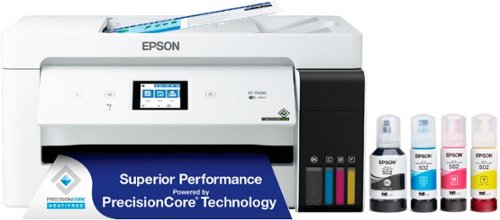Epson
Epson's Stats
Reviews
- Review Count0
- Helpfulness Votes0
- First ReviewNone
- Last ReviewNone
- Featured Reviews0
- Average Rating0
Reviews Comments
- Review Comment Count0
- Helpfulness Votes0
- First Review CommentNone
- Last Review CommentNone
- Featured Review Comments0
Questions
- Question Count0
- Helpfulness Votes0
- First QuestionNone
- Last QuestionNone
- Featured Questions0
- Answer Count9202
- Helpfulness Votes5,303
- First AnswerOctober 26, 2017
- Last AnswerOctober 9, 2024
- Featured Answers0
- Best Answers372
Epson's Reviews
Epson has not submitted any reviews.
Epson's Questions
Epson has not submitted any questions.
Impress your audience and own the room with the ultra bright, wireless Pro EX9240 WUXGA projector, offering 4,000 lumens of color and white brightness1 to deliver crisp, detailed, professional-quality presentations, spreadsheets and videos – even in well-lit spaces. From home offices to large video conference rooms, this sleek, compact projector makes it easy to display captivating, big-screen images from nearly any location, using advanced 3-chip 3LCD technology, stunning Full HD 1080p resolution and versatile screen mirroring with Miracast. Perfect for creating dynamic, engaging presentations, the Pro EX9240 offers a built-in 16 W speaker, allows for easy Zoom video conferencing and conveniently connects to streaming devices, such as Fire TV, Apple TV, Roku, and Chromecast, through the HDMI ports so you can easily share a variety of rich content, including movies, TV shows and more2.
What warranty is provided from the manufacturer on the Epson-Pro EX9240 3LCD Full HD 1080p Wireless Projector with MIracast - Black? Also, is Best Buy able to repair projectors if they have an issue with them? Do you bring it into the store to repair?
Hello EpsonProjectorFan. The EX9240 includes a standard 1-year limited warranty, along with free technical phone support for the life of the product. This limited warranty applies only to the projector and not to the projector lamp, which carries a limited warranty period of ninety (90) days from the date of original purchase. For full details on coverage, please see the warranty statement available on our official Epson Support page. Regards, Kevin - The Epson Team.
1 year, 1 month ago
by
Posted by:
Epson
The EcoTank ET-15000 wireless all-in-one offers Cartridge-Free Printing with easy-to-fill supersized ink tanks. Save up to 90 percent on ink with low-cost replacement bottles (1). This all-in-one delivers vibrant prints up to 13" x 19" (through rear-feed tray) and scans up to 8.5" x 14" (via the ADF). Print for up to 2 years with each included or replacement ink bottle set (2) — each replacement set includes enough ink to print up to 7,500 pages (3). That’s equivalent to about 80 individual cartridges (4). And, there’s zero cartridge waste. The ET-15000 features a 250-sheet front tray paper capacity and rear specialty-paper feed, plus a 2.7" color touchscreen and hands-free voice-activated printing (5).
Will this printer print on 110lb cardstock paper?
Hello Erick. The thickest paper the ET-15000 can print on is Epson Premium Photo Paper Glossy which weighs 79 lb. For cardstock, we recommend using paper that weighs around 44 lb. You can try a cardstock paper that falls in that range. However, your results can vary when using thick or heavier paper, as these recommendations are for Epson paper only since we have not tested 3rd party media. Regards, Kevin - The Epson Team.
1 year, 1 month ago
by
Posted by:
Epson

Epson - Expression Photo XP-8700 Wireless Inkjet Printer - Black
Easily print professional-quality photos at home with the Expression Photo XP-8700 printer. Featuring brilliant, 6-color Claria Photo HD inks paired with Epson’s precise MicroPiezo technology, this innovative all-in-one delivers vibrant borderless prints up to 8.5" x 11" with astounding detail and accuracy. Designed for convenience, the XP-8700 offers a large, 4.3" color touchscreen for intuitive setup and navigation, a built-in scanner and copier, and separate trays for photo and specialty papers. Ideal for creative enthusiasts, this solution maximizes productivity with fast wireless printing and includes the Epson Smart Panel App for easy printing from laptops and smart devices
Is this model wifi6 compatible? 5ghz?
Hello Bull. Although the XP-8700 can connect to a Wi-Fi router that uses 5 GHz, it can only work on a 2.4 GHz band. You want to ensure the router operates in dual-band (2.4 GHz and 5 GHz) mode. If your router uses a single network name (SSID) for both the 2.4 GHz and 5 GHz bands, we recommend giving each band its own network name (SSID) instead, such as Home Network 2.4 GHz and Home Network 5 GHz. Regards, kevin - The Epson Team.
1 year, 1 month ago
by
Posted by:
Epson
Streamline workflow and increase efficiency with the ultra productive WorkForce Pro WF-4830. A complete duplex solution, the WF-4830 offers auto 2-sided print, copy, scan and fax, plus a 50-sheet Auto Document Feeder, to quickly and conveniently accomplish a variety of tasks. Providing high-speed printing, the WF-4830 uses state-of-the-art PrecisionCore Heat-Free Technology and vivid DURABrite Ultra inks to deliver professional-quality prints at an astounding 25 black/12 color ISO ppm†. The perfect choice for fast-paced work environments, the WF-4830 makes high-volume printing easy with an intuitive, 4.3" color touchscreen, a large, 500-sheet paper capacity and simple, wireless connectivity.
Does this have to be hard wired to a land line for faxing? I was not sure if the blue tooth applied to faxing as well.
Hi Faxquestion, Yes, the WF-4830 must be connected to a telephone landline to fax. Unfortunately, a Bluetooth connection would not work for the fax feature. Regards, Kevin - The Epson Team.
1 year, 1 month ago
by
Posted by:
Epson
Get organized fast with the WorkForce ES-400 II duplex desktop document scanner. This reliable, easy-to-use performer speeds through scans up to 35 ppm/70 ipm1, capturing both sides of each sheet in one pass. Its 50-sheet Auto Document Feeder allows you to breeze through stacks of documents of varying sizes. Intuitive Epson ScanSmart Software2 means you can easily preview, email and upload your scans. The included TWAIN driver ensures compatibility with most document management software. Scan to cloud storage accounts2 or searchable PDFs. Color and image adjustment features such as auto crop, dirt detection, staple protection and paper-skew correction help ensure remarkable image quality, whatever the scan.
Can this scanner scan cards? (eg drivers licenses or indurance cards)
Hello chellmhurst. Yes, the ES-400 II can scan ID cards. They must be no more than 2.1" × 3.3" in size and 0.05" in thickness. Laminated cards should be no larger than 4.7" × 5.9" in size and 0.03" in thickness. Regards, Kevin - The Epson Team.
1 year, 1 month ago
by
Posted by:
Epson
Your busy home needs a printer that’s fast, affordable, easy to use, and has premium features. That’s why we developed the EcoTank ET-3830 – an innovative cartridge-free solution that uses high-capacity, easily refillable ink tanks. So you’ll worry less about running out of ink, and save a lot on replacement ink (1). The ET-3830 features fast printing with outstanding print quality, productive paper handling, a high-resolution flatbed scanner, and a large color display – making it the perfect printer for productive families.
IS ET-3830 AVAILABLE IN BLACK?
Hello ADG. The ET-3830 is available only in white. Regards, Kevin - The Epson Team.
1 year, 1 month ago
by
Posted by:
Epson
Get organized — quickly and easily — with the WorkForce ES-580W wireless duplex desktop document scanner. This reliable performer makes it easy to scan to your smartphone, tablet or online storage account1 from your desktop or your mobile device. You can even scan directly to a USB memory drive without using a computer. A 4.3" touchscreen enables quick, effortless navigation, while a 100-sheet Auto Document Feeder allows you to breeze through stacks of documents. Scan pages at up to 35 ppm/70 ipm2, capturing both sides in one pass. Intuitive Epson ScanSmart Software1 means you can easily preview, email and upload your scans. The included TWAIN driver ensures compatibility with most document management software. Wirelessly scan to cloud storage accounts1, create searchable PDFs, and get remarkable image quality with Epson Image Processing Technology.
Will this scan to sharepoint - teams?
Hello Ray. Currently, the ES-580W only supports scan to cloud to Dropbox®, Evernote®, Google Drive™, and OneDrive. Regards, Kevin - The Epson Team.
1 year, 1 month ago
by
Posted by:
Epson
Sit back, relax and watch movies with this Epson video projector. It offers 3,400 lumens of color & white brightness to ensure vibrant, accurate colors, and its HD resolution delivers crisp image quality at 1080p. This Epson video projector lets you connect a Blu-ray player or gaming console via an HDMI input for smooth streaming of your favorite media.
Can you connect this projector to Apple TV?
Hello Crystal. Yes, you should be able to connect your Apple TV device to the Home Cinema 1080 projector via an HDMI connection. Regards, Kevin - The Epson Team.
1 year, 1 month ago
by
Posted by:
Epson
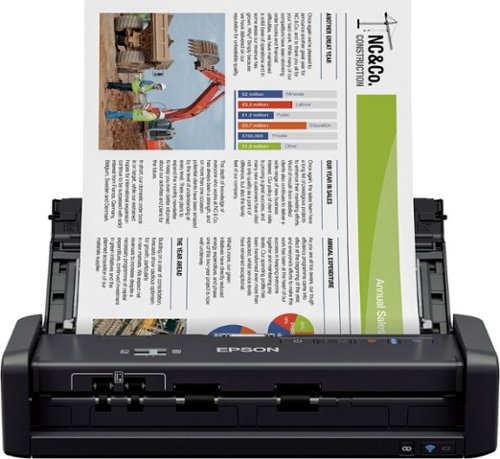
Epson - Workforce ES-300W Wireless Duplex Mobile Document Scanner - Black
Reduce clutter in your desk with this Epson WorkForce wireless document scanner. The portable design saves space in your office, and the wireless connectivity lets you scan documents to your smartphone, tablet or computer. Featuring a complete software suite and compatibility with most office software, this Epson WorkForce wireless document scanner is easy to use.
If I have 25 pages can this scanner load automatically all the pages or do I have to do it one by one?
Hello FreitN. You can load multiple pages, and they will scan automatically. The ES-300W holds approximately 25 pages, depending on the thickness of the paper you are using. For more details, please see the "Loading Originals" section in the User's Guide. Regards, Kevin - The Epson Team.
1 year, 1 month ago
by
Posted by:
Epson
Streamline workflow and increase efficiency with the ultra productive WorkForce Pro WF-4830. A complete duplex solution, the WF-4830 offers auto 2-sided print, copy, scan and fax, plus a 50-sheet Auto Document Feeder, to quickly and conveniently accomplish a variety of tasks. Providing high-speed printing, the WF-4830 uses state-of-the-art PrecisionCore Heat-Free Technology and vivid DURABrite Ultra inks to deliver professional-quality prints at an astounding 25 black/12 color ISO ppm†. The perfect choice for fast-paced work environments, the WF-4830 makes high-volume printing easy with an intuitive, 4.3" color touchscreen, a large, 500-sheet paper capacity and simple, wireless connectivity.
Does it only scan on the flatbed like it says or does it scan through the feeder so you can scan 2-sided?
Hello Brandy. Yes, the WF-4830 has a flatbed scanner and an automatic document feeder to scan multiple-page documents. The printer includes automatic 2-sided print, copy, scan, and fax functionality. Regards, Kevin - The Epson Team.
1 year, 1 month ago
by
Posted by:
Epson