Epson
Epson's Stats
Reviews
- Review Count0
- Helpfulness Votes0
- First ReviewNone
- Last ReviewNone
- Featured Reviews0
- Average Rating0
Reviews Comments
- Review Comment Count0
- Helpfulness Votes0
- First Review CommentNone
- Last Review CommentNone
- Featured Review Comments0
Questions
- Question Count0
- Helpfulness Votes0
- First QuestionNone
- Last QuestionNone
- Featured Questions0
- Answer Count9188
- Helpfulness Votes5,297
- First AnswerOctober 26, 2017
- Last AnswerOctober 3, 2024
- Featured Answers0
- Best Answers371
Epson's Reviews
Epson has not submitted any reviews.
Epson's Questions
Epson has not submitted any questions.
Scan all your prints, negatives and slides quickly and efficiently. Complete with film holdersit handles just about any size and format, including 35 mm filmstrips, mounted slides and full panoramic medium format film.
Will this scanner scan 110 negatives? Would it need additional accessories to scan them?
Hi Sassy, This is Mark from Epson. The Perfection V600 will scan negatives, but the smallest film holder we make is 35mm. 110 negative holders are available from third-party companies. Regards, Mark - The Epson Team.
4 years ago
by
Posted by:
Epson

Epson - VS250 SVGA 3LCD Projector - Black/white
Display work or school presentations on this Epson projector. It produces 3200 lumens of white and color brightness for vivid images, and its easy setup lets you customize specifications in minimum time. This Epson projector is equipped with an HDMI port, so you can connect it to your computer or HD device.
Does this projector comes with apps, like...netflix
Hi, The Epson VS250 does not includes apps like Netflix. The projector comes with a power cable, computer cable (VGA), projector remote control, batteries, user manual CD and quick setup sheet. Regards, Alexander - The Epson Team.
4 years ago
by
Posted by:
Epson
Create digital copies of important documents with this Epson WorkForce scanner. Its versatile document-handling capability accommodates standard paper, ID cards and receipts, and the included Nuance OCR software converts output into editable files or searchable PDFs for efficient archiving. This Epson WorkForce scanner’s small, lightweight design offers portability, and the USB interface provides easy connectivity.
I assume that Once I scan the document, it appears in my computer? Can I then send it to my printer?
Hi Techchallenged, Yes, you can print your scanned image and save the scanned file to your computer with the Epson WorkForce ES-50. Hope this clarifies your concern. Regards, Alexander - The Epson Team.
4 years ago
by
Posted by:
Epson
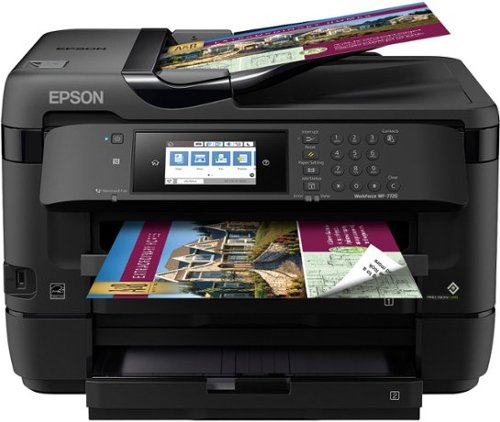
Epson - WorkForce WF-7720 Wireless All-In-One Inkjet Printer - Black
Produce document copies from any Wi-Fi-enabled device with this Epson WorkForce all-in-one inkjet printer. Its wide-format feature lets you print with 13" x 19" paper, and its 500-sheet dual trays provide efficient support for bulk printing tasks. Operate this Epson WorkForce all-in-one inkjet printer easily via its 4.3-inch color touch screen.Fast print speeds up to 18 ISO ppm* in black, up to 10 ISO ppm* in color.
How do I check Ink Levels on WF-7720 Epson Printer
Hi, You can check the status of the cartridges using the Epson WorkForce WF-7720's LCD screen. Your product and its software will let you know when an ink cartridge is low or needs to be replaced. For details, visit the Epson support site. Regards, Alexander - The Epson Team.
4 years ago
by
Posted by:
Epson

Epson - Pro EX7260 720p 3LCD Projector - Black
Share projects and presentations with this Epson 3LCD projector. Wireless connectivity means you can place this device virtually anywhere in a conference room or classroom, while the onscreen QR code lets you quickly connect your laptop or mobile device for remote operation. Featuring 3600 lumens of equal color and bright whiteness, this Epson 3LCD projector delivers crisp, clear images to your screen.
Hi, what output would I use from the projector to sound bar? What cables would I need?
Hi Jess, The Pro EX7260 has a built in speaker. You can use that or buy an HDMI audio splitter to run video to the projector and audio to your sound bar. If you have an A/V receiver, you can send audio and video separately that way, too. Regards, Mark - The Epson Team.
4 years ago
by
Posted by:
Epson
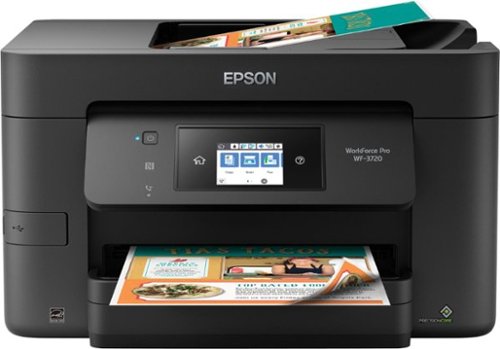
Epson - WorkForce Pro WF-3720 Wireless All-In-One Inkjet Printer - Black
Get high-quality document copies fast with this Epson WorkForce all-in-one printer. It produces up to 15 ppm of black and white copy or 9 ppm of color copy, and it saves time and paper consumption with its automatic two-sided printing function. This Epson WorkForce all-in-one printer lets you print and scan remotely via its Wi-Fi connectivity.
Does this use pigment ink?
Hi Stace, Yes, the Epson WorkForce Pro WF-3720 Wireless All-In-One Inkjet printer uses 4-color DURABrite® Ultra pigment ink. Hope this helps. Regards, Eduard - The Epson Team.
4 years ago
by
Posted by:
Epson
Get creative with this Epson Expression Premium XP-7100 Small-in-One printer. This compact device quickly prints gorgeous, durable photos with smudge-resistant Claria ink and lets you explore your creativity with specialty paper and DVD printing. This Epson Expression Premium XP-7100 Small-in-One printer gets the job done quickly with the 30-page auto document feeder and two-sided printing, scanning and copying.Fast print speeds up to 15.8 ISO ppm* in black, up to 11 ISO ppm* in color; creates a 4" x 6" photo-quality print in as little as 12 seconds.*
Does this printer print photos, etc. on CD's/DVD's?
Hi, Yes. The Epson Expression Premium XP-7100 Wireless All-In-One Inkjet printer can print photos directly on an ink jet-compatible CD/DVD. Check the user's guide on how to set it. Hope this answers your inquiry. Regards, Eduard - The Epson Team.
4 years ago
by
Posted by:
Epson

Epson - EcoTank ET-2720 Wireless All-In-One Inkjet Printer - White
Print smudge-free text and rich, vibrant images with this Epson EcoTank all-in-one color printer. Wi-Fi Direct connectivity lets you print remotely without a router, and voice-activated printing capabilities let you schedule jobs using voice commands. This Epson EcoTank all-in-one color printer produces gorgeous photos and graphics with a maximum resolution of 5760 x 1440 dpi.Prints up to 10 ISO ppm* in black, up to 5 ISO ppm* in color.
can this printer print 11x17
Hi, No, the Epson EcoTank ET-2720 Wireless All-In-One Inkjet printer is not compatible with 11" x 17" paper. Hope this answers your inquiry! Regards, Eduard - The Epson Team.
4 years ago
by
Posted by:
Epson

Epson - EcoTank ET-2760 Wireless All-In-One Inkjet Printer
Print anything you want in color with this Epson SuperTank wireless multifunction printer. Built-in wireless capability allows easy printing from compatible devices, while the high-capacity 100-sheet paper tray keeps documents flowing. This Epson SuperTank wireless multifunction printer includes supersized ink tanks capable of printing up to 6,000 color pages, ideal for demanding print jobs.Prints up to 10.5 ISO ppm* in black, up to 5 ISO ppm* in color.
How do I get the printer in pairing mode to connect Bluetooth?
Hi Pete, The EcoTank ET-2720 uses WiFi for wireless connectivity, not Bluetooth. Make sure the printer is on the same 2.4Ghz WiFi network as the devices you are using to print. See the Epson support site to use the front panel controls to connect the ET-2720 to your network. Once it is connected, you can use the free Epson iPrint app to print and scan. Regards, Mark
4 years ago
by
Posted by:
Epson
Handle various office tasks with this Epson Expression all-in-one printer. The 2.4-inch color LCD screen lets you quickly copy or scan documents, and wireless connectivity supports mobile printing with iOS and Android devices. This small-size Epson Expression all-in-one printer occupies minimal space, while the built-in card slot reads from most memory cards for versatility. Prints up to 15.8 ISO ppm* in black, up to 11.3 ISO ppm* in color, creates a 4" x 6" photo-quality print in as little as 15 seconds*
Can I use Photo Black ink in the black ink slot?
Hi, Sorry, the Black in cartridges are not interchangeable. Regards, Mark - The Epson Team.
4 years ago
by
Posted by:
Epson



