Epson
Epson's Stats
Reviews
- Review Count0
- Helpfulness Votes0
- First ReviewNone
- Last ReviewNone
- Featured Reviews0
- Average Rating0
Reviews Comments
- Review Comment Count0
- Helpfulness Votes0
- First Review CommentNone
- Last Review CommentNone
- Featured Review Comments0
Questions
- Question Count0
- Helpfulness Votes0
- First QuestionNone
- Last QuestionNone
- Featured Questions0
- Answer Count9188
- Helpfulness Votes5,297
- First AnswerOctober 26, 2017
- Last AnswerOctober 3, 2024
- Featured Answers0
- Best Answers371
Epson's Reviews
Epson has not submitted any reviews.
Epson's Questions
Epson has not submitted any questions.

Epson - EcoTank ET-2760 Wireless All-In-One Inkjet Printer
Print anything you want in color with this Epson SuperTank wireless multifunction printer. Built-in wireless capability allows easy printing from compatible devices, while the high-capacity 100-sheet paper tray keeps documents flowing. This Epson SuperTank wireless multifunction printer includes supersized ink tanks capable of printing up to 6,000 color pages, ideal for demanding print jobs.Prints up to 10.5 ISO ppm* in black, up to 5 ISO ppm* in color.
Is the ink that come with this sublimation dye ink?
Hi, the ink used in the EcoTank ET-2760 are not dye sublimation inks. Additionally, this Epson printer was not designed for dye-sublimation printing nor use non-genuine Epson inks. Other brands of ink and ink supplies or edible ink are not compatible and, even if described as compatible, may not function properly. Hope this answers your inquiry! Regards, Eduard - The Epson Team.
4 years ago
by
Posted by:
Epson
Handle various office tasks with this Epson Expression all-in-one printer. The 2.4-inch color LCD screen lets you quickly copy or scan documents, and wireless connectivity supports mobile printing with iOS and Android devices. This small-size Epson Expression all-in-one printer occupies minimal space, while the built-in card slot reads from most memory cards for versatility. Prints up to 15.8 ISO ppm* in black, up to 11.3 ISO ppm* in color, creates a 4" x 6" photo-quality print in as little as 15 seconds*
Does this printer work well with a MacBook Air Laptop? I'm replacing an Epson Workforce WF-3640 and it did not do well with my MacBook Air.
Hi LeRae, Expression Premium XP-6100 printer is compatible with mac OS X 10.6.8 to mac OS 10.15.x. The reliability of the connection between this printer and your MacBook Air is dependent upon your wireless network. Hope this answers your inquiry. Regards, Eduard - The Epson Team.
4 years ago
by
Posted by:
Epson
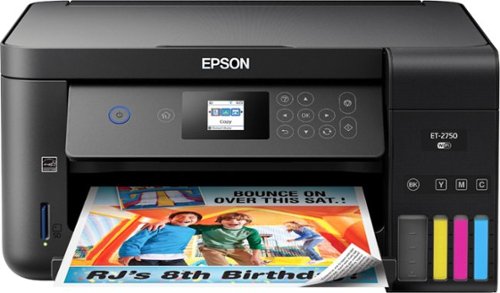
Epson - Expression EcoTank ET-2750 Wireless All-in-One Inkjet Printer
Throw away your cartridges and enjoy flawless printing from this Epson Expression EcoTank printer. Compact in size and ideal for home use, this machine features an easy-to-read screen for quick setting. The front-facing fill tank on this Epson Expression EcoTank printer reduces refill messes, and Wi-Fi compatibility means you can print from your tablet or phone.
Number Of Cartridges Required:4. Why is this stated in Specifications? I want do without cartridges. I though it was an ecotank so why would I need 4 cartridges?
Hi, yes, this is correct. The Epson Expression ET-2750 EcoTank printer does not require ink cartridges and has built-in refillable ink tanks. Four ink bottles are included with the printer. In the Specification section of the Best Buy product page, the "Number Of Cartridges Required" is a generic label that used for many different types of printers. Regards, Eduard - The Epson Team.
4 years ago
by
Posted by:
Epson

Epson - Perfection V39 Advanced Flatbed Color Photo Scanner - Black
With up to 4800 dpi optical resolution and speeds as fast as 10 seconds, this Epson Perfection V39 flatbed scanner makes it easy to reproduce both photos and documents. The removable high-rise lid enables you to scan oversize media.
Does this scanner print two sides?
Hi Eileen, the Epson Perfection V39 is a scanner and not a printer. Hope this answers your inquiry. Regards, Eduard - The Epson Team.
4 years ago
by
Posted by:
Epson

Epson - Perfection V39 Advanced Flatbed Color Photo Scanner - Black
With up to 4800 dpi optical resolution and speeds as fast as 10 seconds, this Epson Perfection V39 flatbed scanner makes it easy to reproduce both photos and documents. The removable high-rise lid enables you to scan oversize media.
Does this scanner copy two sided?
Hi Eileen, the Epson Perfection V39 scanner was not designed to automatically scan 2-sided documents. Your would need to manually scan each side of a 2-sided document. Hope this answers your inquiry. Regards, Eduard - The Epson Team.
4 years ago
by
Posted by:
Epson
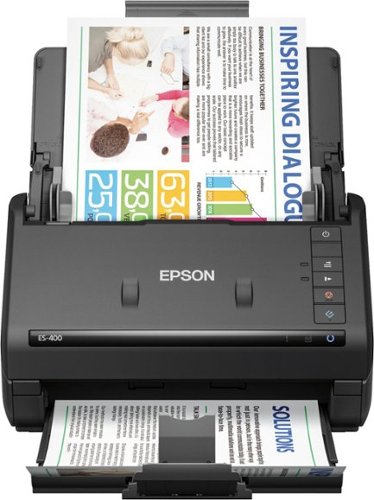
Epson - Workforce ES-400 Document Scanner - Black
Stay organized and on schedule with this Epson WorkForce document scanner. Compatible with DropBox, Google Drive and other cloud storage apps, this scanner lets you send documents directly to shared files. This Epson WorkForce document scanner scans up to 35 pages per minute and can handle everything from plastic ID cards to legal-sized documents.
Is it compatible with MAC
Hi Eileen, The Epson ES-400 High-Speed scanner is compatible with Mac OS® X 10.6.8 to 10.15.x. Hope this helps. Regards, Eduard - The Epson Team.
4 years ago
by
Posted by:
Epson

Epson - Perfection V39 Advanced Flatbed Color Photo Scanner - Black
With up to 4800 dpi optical resolution and speeds as fast as 10 seconds, this Epson Perfection V39 flatbed scanner makes it easy to reproduce both photos and documents. The removable high-rise lid enables you to scan oversize media.
What type of USB cable does this scanner use A or B?
Hi Peg, the Epson Perfection V39 uses a USB 2.0 Type A-Male to Type B-Male cable. Regards, Alexander - The Epson Team.
4 years ago
by
Posted by:
Epson
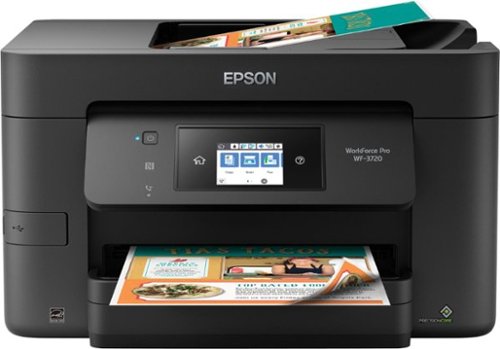
Epson - WorkForce Pro WF-3720 Wireless All-In-One Inkjet Printer - Black
Get high-quality document copies fast with this Epson WorkForce all-in-one printer. It produces up to 15 ppm of black and white copy or 9 ppm of color copy, and it saves time and paper consumption with its automatic two-sided printing function. This Epson WorkForce all-in-one printer lets you print and scan remotely via its Wi-Fi connectivity.
Will this scan multiple pages into a single pdf file?
Hi JimWilson, Yes, the Epson WorkForce Pro WF-3720 can scan multiple pages into a single file. You must select a file format that supports multiple pages such as PDF or Multi-TIFF. If you select another file format, each scanned image or page is saved as a separate file. For details, visit the Epson support site. Hope this helps. Regards, Alexander - The Epson Team.
4 years ago
by
Posted by:
Epson

Epson - WorkForce WF-2830 Wireless All-in-One Inkjet Printer - Black
Ensure forms, photos and other documents are sharp with this Epson WorkForce printer. The built-in scanner, fax and copy machine provide versatility for a wide array of office tasks. This Epson WorkForce printer has a two-sided printing feature for added speed and efficiency, while the 100-sheet feed capacity easily handles large projects.Prints up to 10 ISO ppm* in black, up to 4.5 ISO ppm* in color
can I use this printer with my MacBook Air?
Hi t, Yes, the Epson WorkForce WF-2830 is works with macOS 10.6.8 up to the latest macOS 10.15.x (Catalina). Regards, Alexander - The Epson Team.
4 years ago
by
Posted by:
Epson
Preserve what’s priceless with the Epson FastFoto FF-680W — the World’s Fastest Personal Photo Scanner. Scan thousands of photos — as fast as 1 photo per second. Easily restore, save, organize and share photos, postcards, panoramas, documents and more. The convenient mobile app enables you to capture the voice of loved ones and create slideshows, so you can easily share stories about your photos right from your smartphone, from a firsthand perspective, for generations to come. Plus, FastFoto brings old photos to life with auto enhancement, color restoration and more. Offering the ultimate in versatility, it includes a variety of format options for quick sharing, archiving and enlargements
Does this scanner allow you to scan photos as tiff instead of jpeg?
Hi Mack17, yes, scanned images can be saved in TIFF format using the Epson FastFoto Standalone Utility. You can download and install this software utility for free at the official Epson site. Regards, Bobby - The Epson Team.
4 years ago
by
Posted by:
Epson

